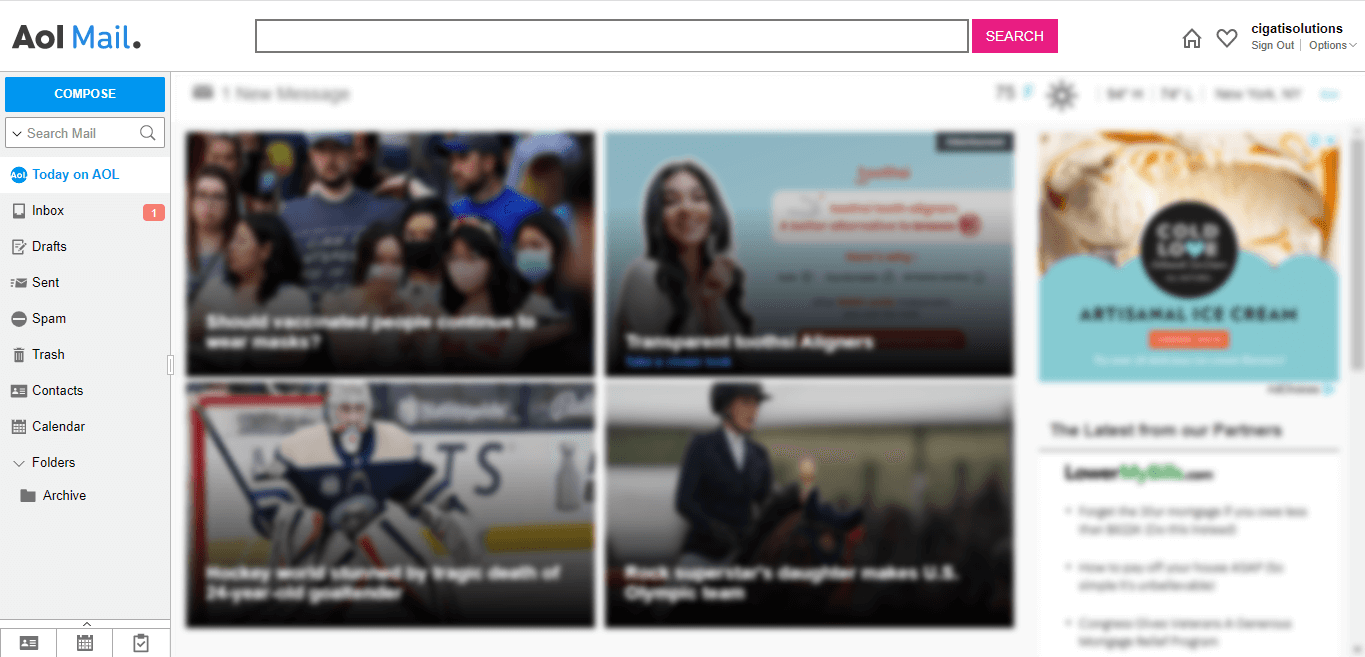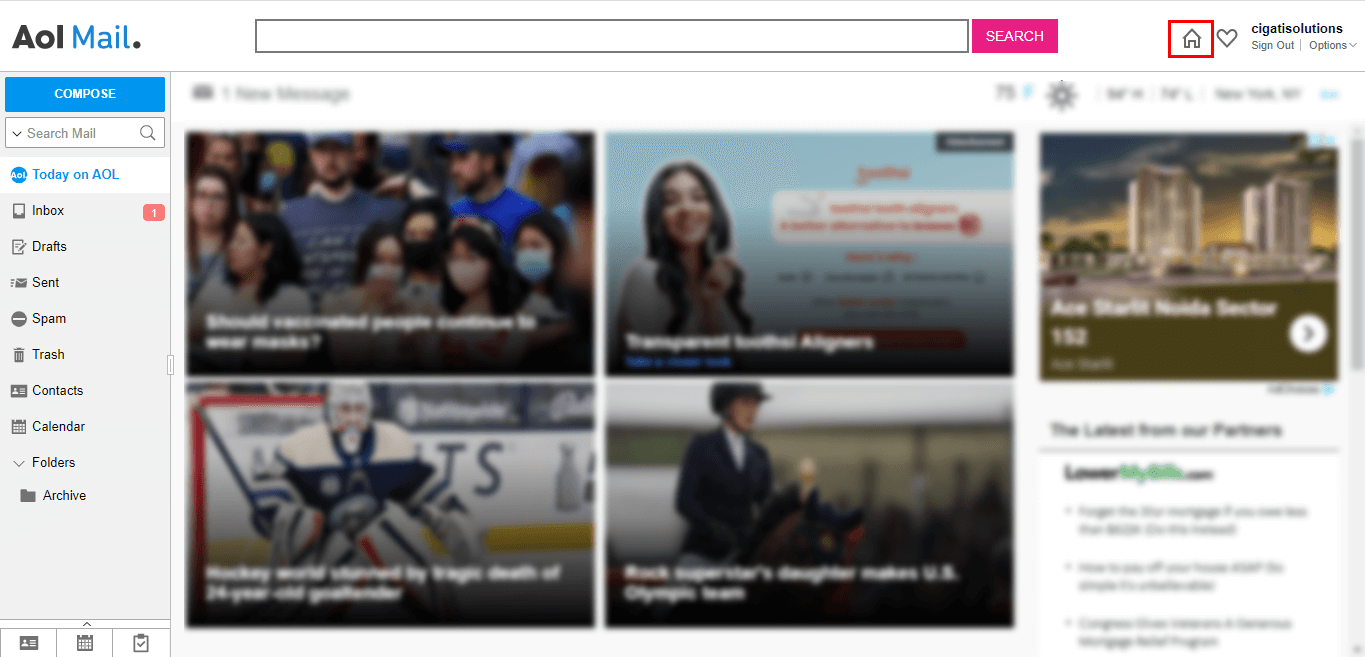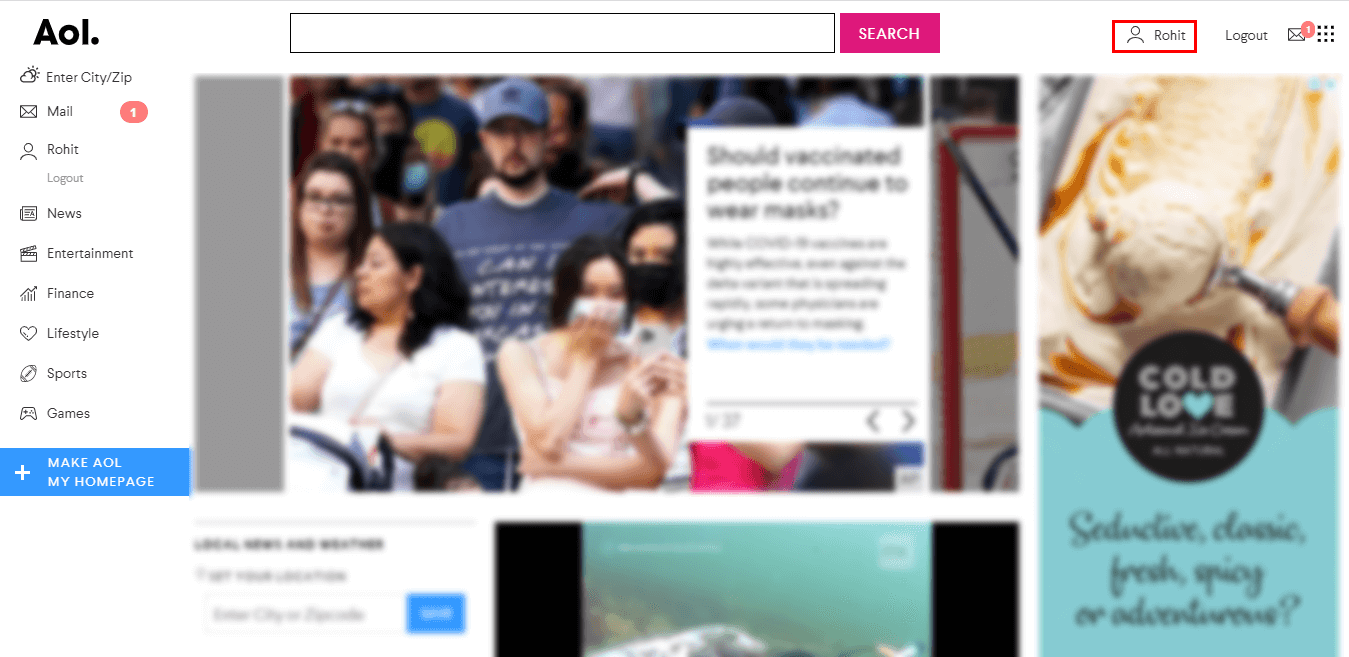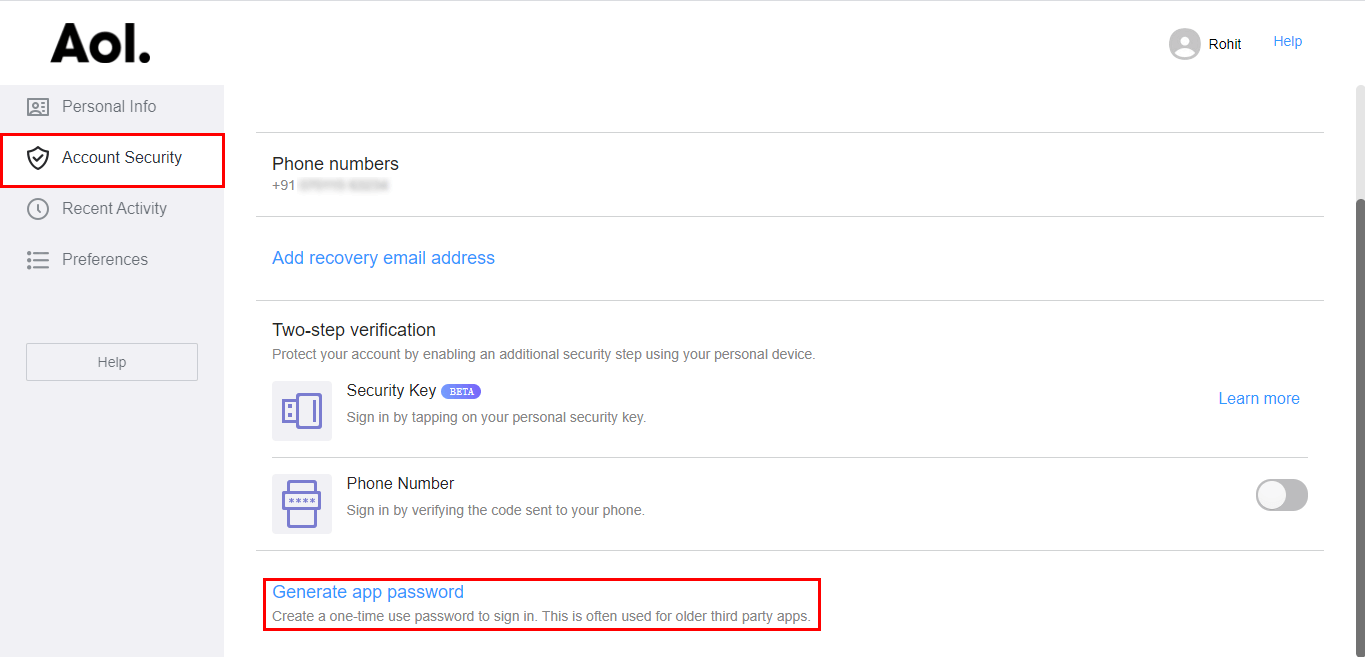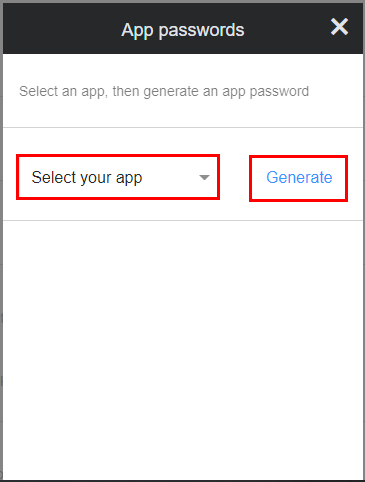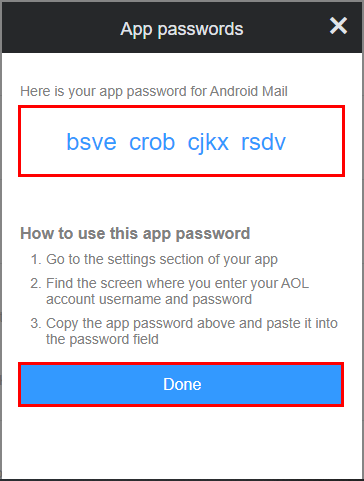How to Create App Password in AOL
AOL is an American Online portal. Being an online service, the web portal does not permit any third-party software to enter the interface To authorize entry of third-party utilities in AOL web service, one must turn on two-factor authentication and then create app-specific security keys for safe sign-in.