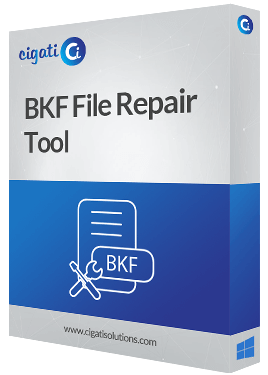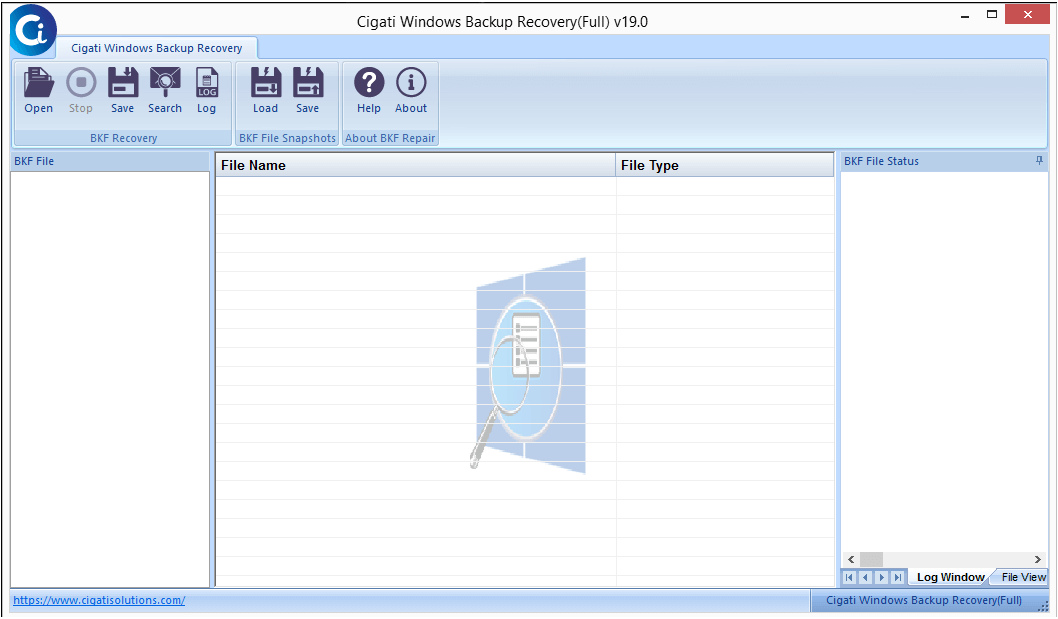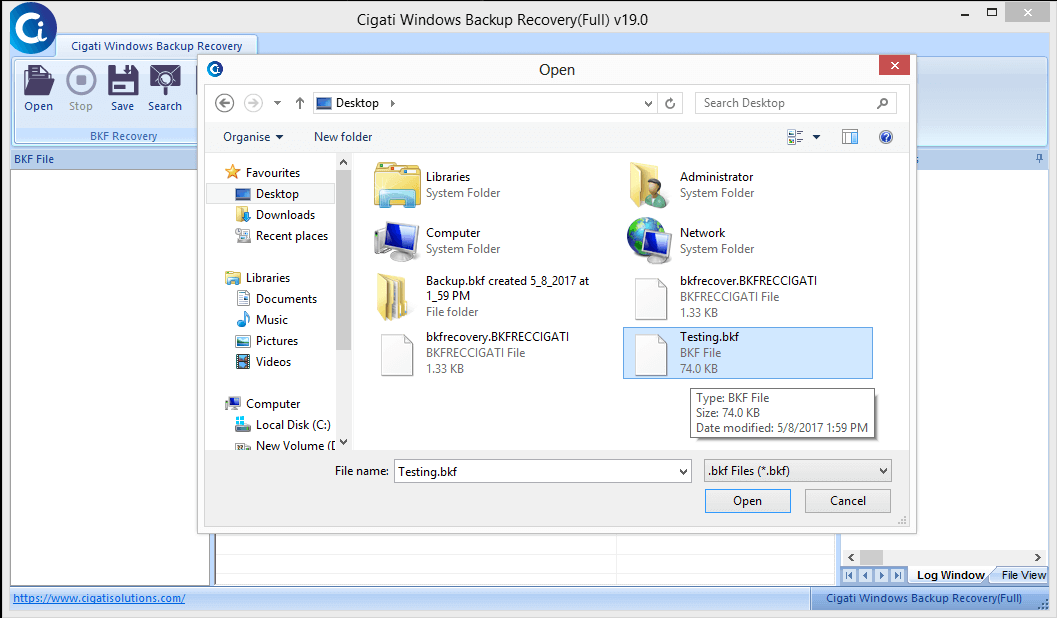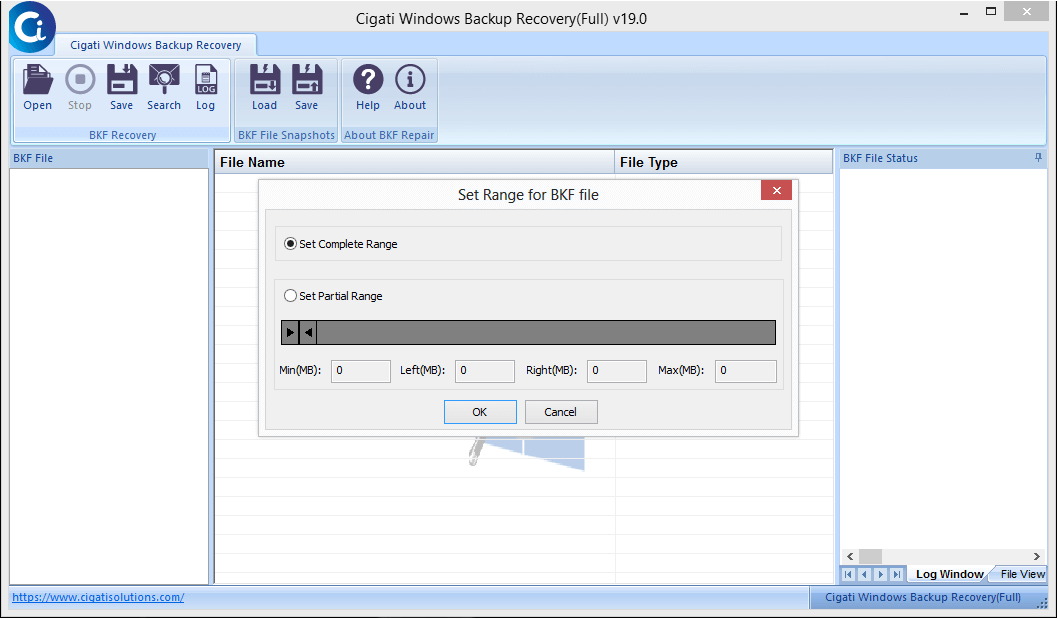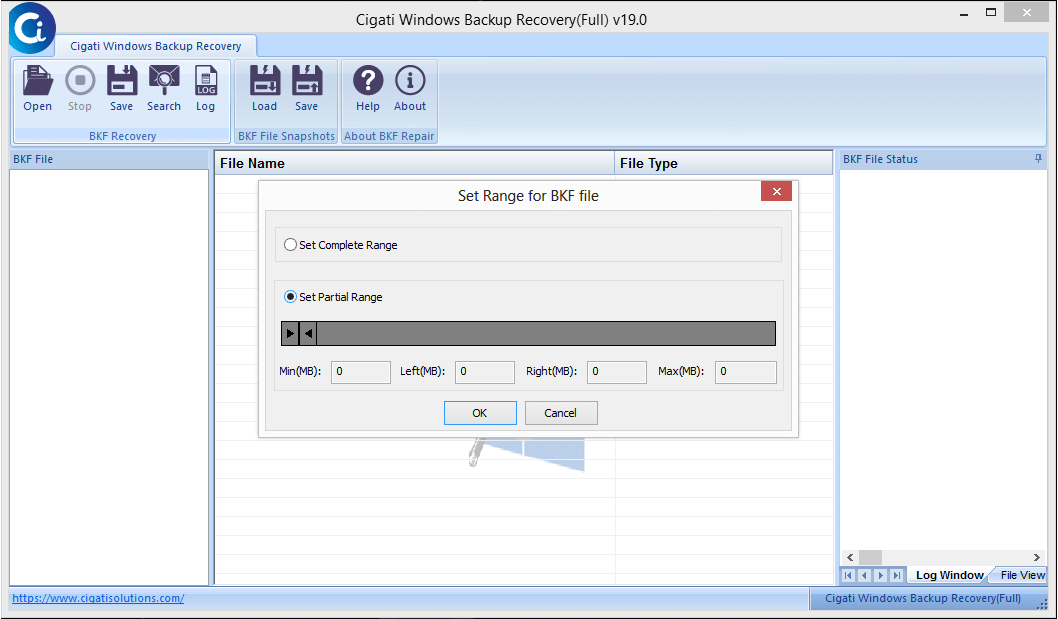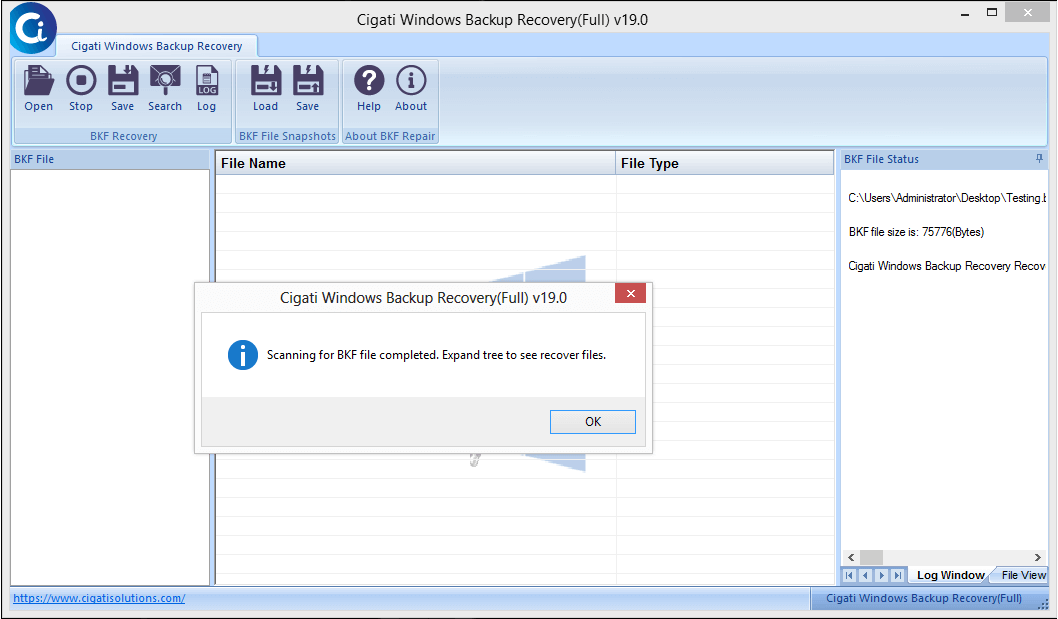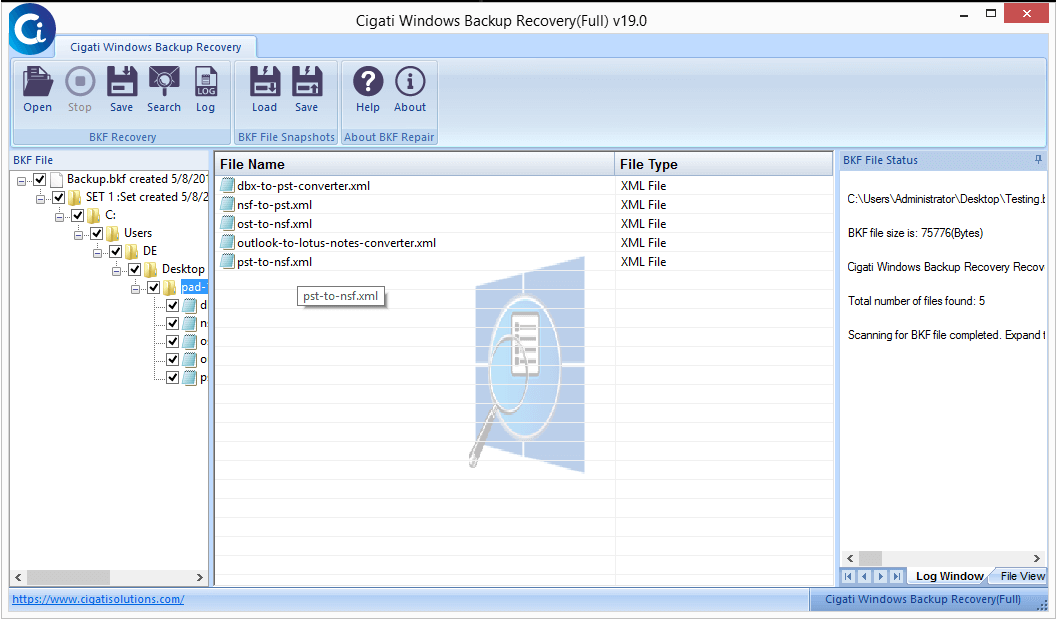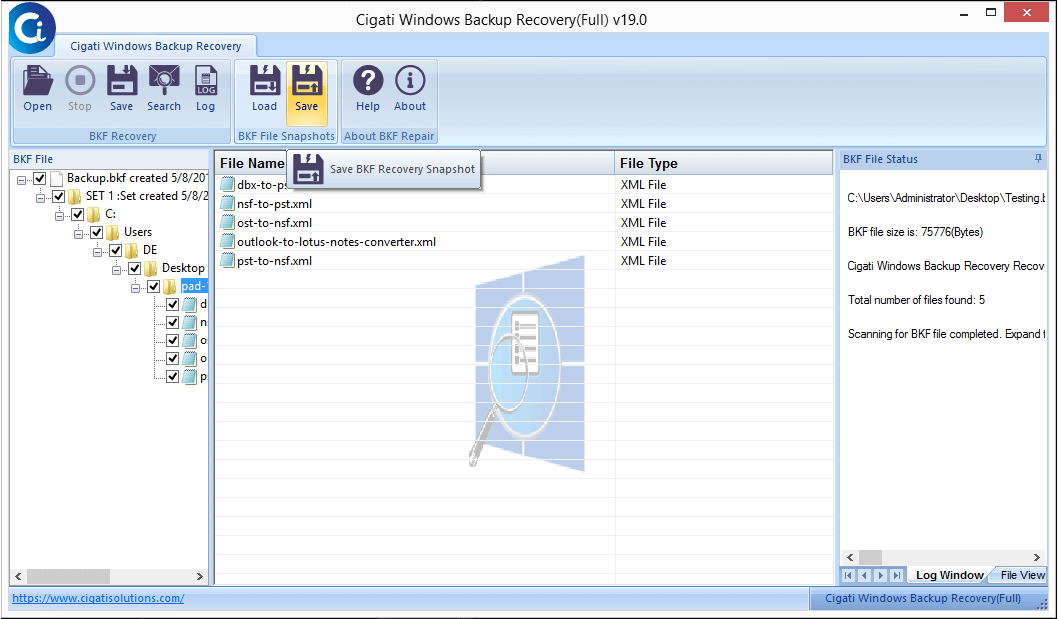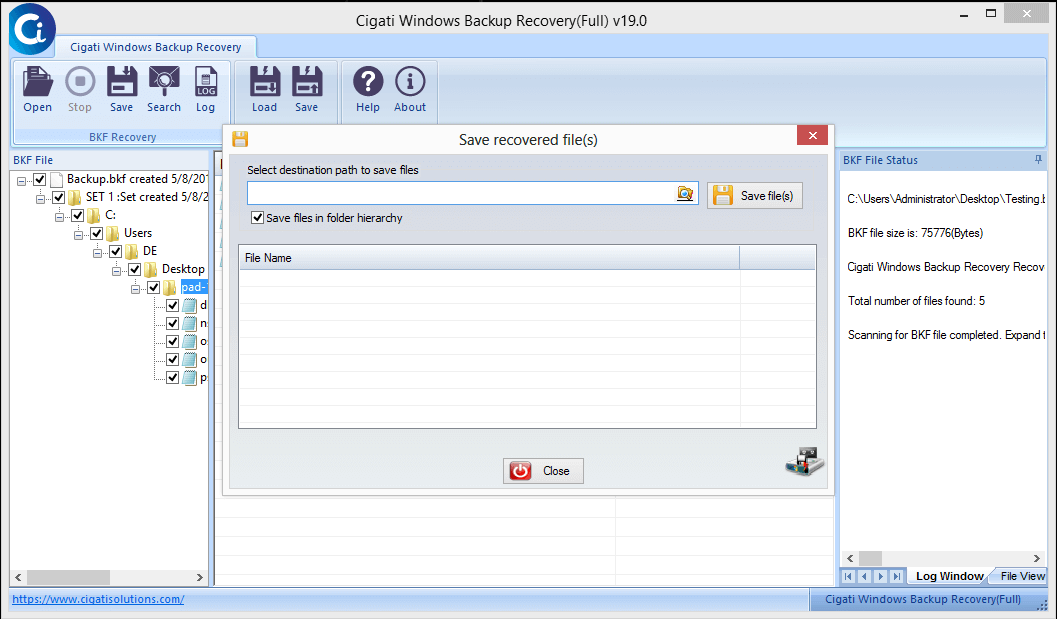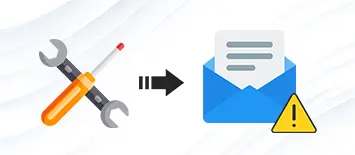BKF File Repair Tool
A Prominent Software to Repair & Restore Corrupt Windows Backup Files (BKF)
BKF File Repair Tool is one of the best utilities to repair & restore corrupt BKF files without any data loss. It is embedded with extraordinary recovery features for users to repair .bkf files. The software is developed with its demo version to evaluate. Therefore, users can preview the repaired BKF file items for free.