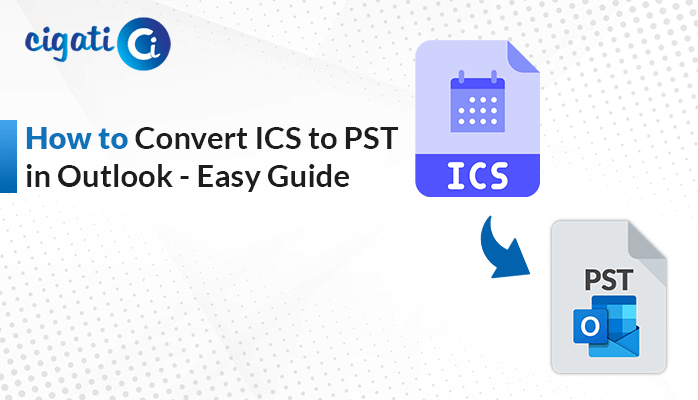-
Written By Rohit Singh
-
Published on June 26th, 2024
-
Updated on June 27, 2024
Add ProtonMail Account to Thunderbird Client (Easy Guide)
You wanted a more secure way to receive emails, so you signed up for ProtonMail a while back. You mostly use it to get updates from forums you follow, not to send emails yourself. Now you’d like to use Thunderbird, the email program you already have for Gmail, to check your ProtonMail notifications too! No problem, we can add ProtonMail to Thunderbird for you.
The following blog will discuss different ways to perform the migration process from ProtonMail to Mozilla Thunderbird by using the Cigati IMAP Email Backup Tool. In addition, we will discuss some advantages of using the Mozilla Thunderbird application over ProtonMail.
Benefits of Thunderbird
Thunderbird is a super-powered email organizer that keeps your inbox clean and protects your privacy. Here’s why you might like it:
- Mozilla Thunderbird learns what’s junk and what’s not, so you see only the important stuff.
- Keep your emails safe and hidden from prying eyes with offline encryption.
- Thunderbird can connect to extra storage for all your messages.
- It won’t cost you a dime, and you can add features to fit your needs.
- Read and write emails even without the internet. They’ll send it when you reconnect.
How to Add ProtonMail to Thunderbird Using Top Solutions?
Here, we will define multiple approaches to configure your ProtonMail to Mozilla Thunderbird. You just need to concentrate and understand each section in depth.
#1. Access ProtonMail in Thunderbird Manually
- First, open Thunderbird and click “New Account” under three lines.
- Then, enter your name, ProtonMail address, and password from Bridge Mailbox Details.
- After that, click “Continue” and Thunderbird should find the settings automatically.
- If you have a custom domain with ProtonMail, click “Configure manually” and enter the details from Bridge Mailbox Details.
- Then, click “Done” and confirm that you trust the security certificate.
- To send emails, you’ll need to do the same trust confirmation again when you try to send a test message. There might be an error message, but just ignore it and try sending it again.
It might take some time. Wait for the migration process.
#2. Transfer ProtonMail Aliaes to Thunderbird
You can send emails from your ProtonMail alias addresses in Thunderbird. Follow the below steps.
- Foremost, open Thunderbird and go to “Account Settings” (under the menu).
- After that, click on your ProtonMail account, then find “Manage Identities” at the bottom.
- Then, click “Add” to create a new identity for your alias.
- At the end, fill in the “Name” (what recipients will see) and “Email Address” (your alias address), then click “OK”.
With these steps, your ProtonMail emails and any upcoming ones will be delivered to your Thunderbird inbox. This is a manual method, so it might not be ideal for multiple emails. If you have a lot to transfer, there’s a reliable way we’ll cover next.
#3. Automated Solution to Migrate ProtonMail Emails to Thunderbird
Cigati IMAP Email Backup Tool is a user-friendly and effortless utility. It allows users to add ProtonMail to Thunderbird in a few clicks. This program takes the hassle out of bulk email migration. In addition, it’s easy to use, even if you’re not a tech whiz. Moreover, it lets you preview your emails before transferring them.
Steps to Transfer ProtonMail Emails to Thunderbird:
- Download and launch the Cigati IMAP Backup Tool on your screen.
- After that, fill in your ProtonMail info, such as email address, password, port number, and hostname.
- Next, pick which ProtonMail folders you want to move.
- From the list, choose “IMAP” as the email client you’re transferring to.
- Further, enter your Thunderbird email address and password.
- At last, click “Convert” to start the transfer process.
Conclusion
With Thunderbird, you can manage your ProtonMail emails in one convenient place. It’s a great option for added security and organization. While manually adding a few emails is easy, for larger transfers, consider using the Cigati IMAP Backup Tool. It’s fast, user-friendly, and lets you preview your emails before migrating them. No matter which method you choose for ProtonMail to Thunderbird migration, you’ll be on your way to a more simplified email experience.
You May Also Read: Add ProtonMail to Apple Mail
About The Author:
Rohit Singh is an Email Backup, Recovery & Migration Consultant and is associated with Software Company from the last 3 years. He writes technical updates and their features related to MS Outlook, Exchange Server, Office 365, and many other Email Clients & Servers.
Related Post