-
Written By Rohit Singh
-
Updated on July 25th, 2024
Best Method to Convert AOL Email to PDF File Format
AOL mail is the widely used email client across the globe that is available for both webmail and desktop-based email clients. It is used for sending and receiving emails. But as we all know there are two sides to a coin. It is also prone to several online threats that force users to backup and convert AOL email to PDF and other safe formats.
In this blog, we will specifically provide the best methods to save AOL data in the PDF file format. The AOL email client offers 25 MB of email attachment file storage. It has the maximum mailbox size i.e, unlimited. Perhaps, all these perks become obsolete because of the downsides. So, the users are always searching for the best methods to convert the AOL mailbox data in PDF format.
Now before jumping directly to the solution, let’s get familiar with the reasons behind the conversion. After that, you can convert your AOL emails.
Also Read: Export AOL Email to PST
Why Convert AOL Email to PDF?
As we all know, web-based data is prone to corruption, and there could be multiple chances of data loss. Except this, there are various reasons that lure users to extract their data from AOL mail to the PDF format. So here are some of the major reasons that are listed below:
- Prevents Data corruption: Well, saving the files from the web-based email application to offline will be the best choice preferred by most users. It also helps the users to prevent data loss.
- Free up server space: Sometimes, the storage capacity of the email clients becomes full. So, in that case, instead of removing the mails, users want to convert AOL email to PDF format.
- Internet Connectivity issue: There are several instances when the internet server becomes slow, so in that case, if you have a backup of your AOL email in the form of PDF, you can easily open PDF files and view them.
- Data Sharing: If you have a copy of your emails in PDF format, you can easily share your AOL emails through any device. Also, users can easily share AOL mail data without AOL login.
All the above-listed reasons insist the users convert the AOL mail into PDF format. Now, let’s begin with the solutions for the AOL mail conversion. In the below section, we have introduced the manual and the professional approach.
How to Convert AOL Email to PDF?
There are several instances where users want to convert AOL mail to PDF Adobe. So if you want to export your emails to PDF format, you can do it using the manual and professional approach.
Method 1: Save AOL Email to PDF
In this method, users can convert AOL emails into PDF with attachments using the print option. You have to follow the step-by-step process for the same.
- Login to AOL Mail using the AOL credentials.
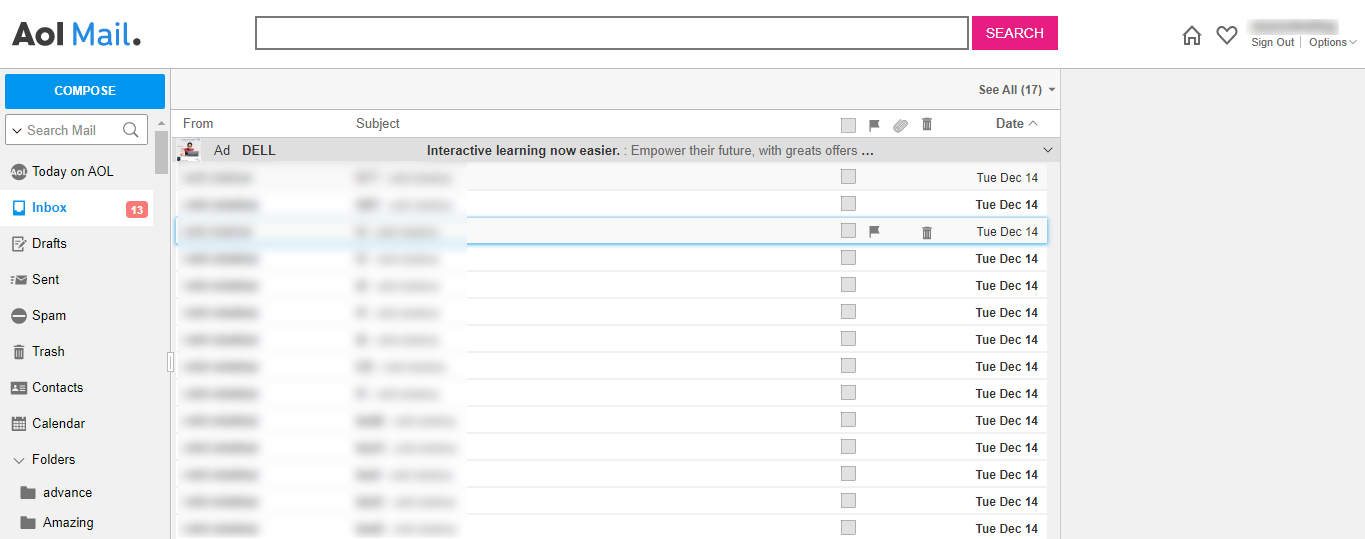
- Now, Open the email you want to convert into PDF format.
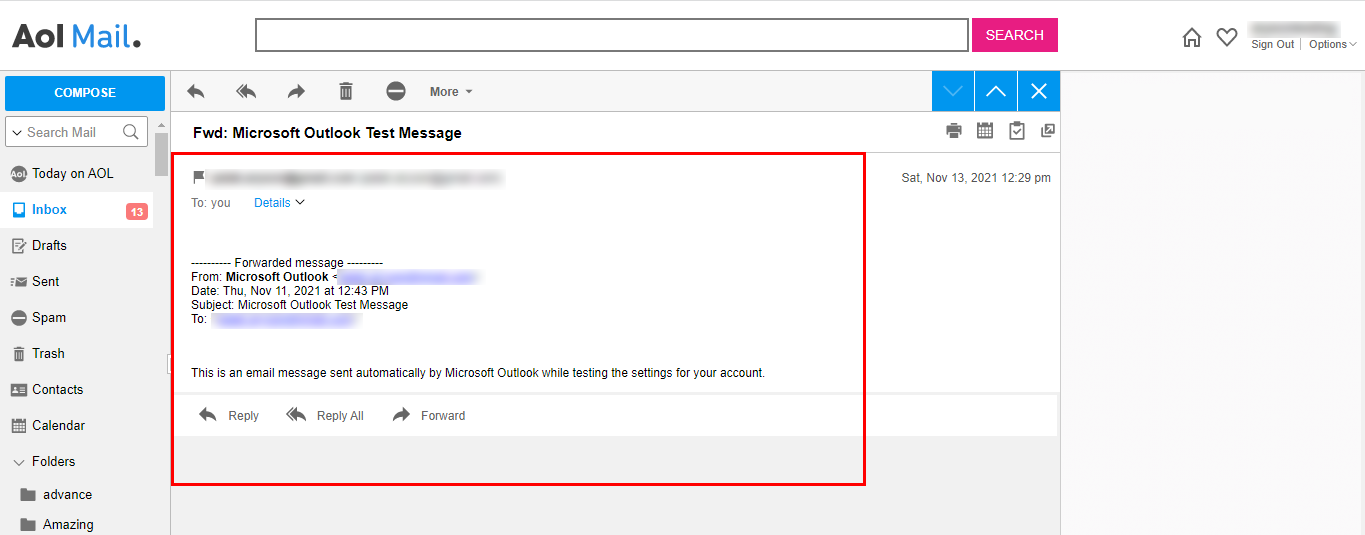
- Click on the More option drop-down to choose the Print message option.
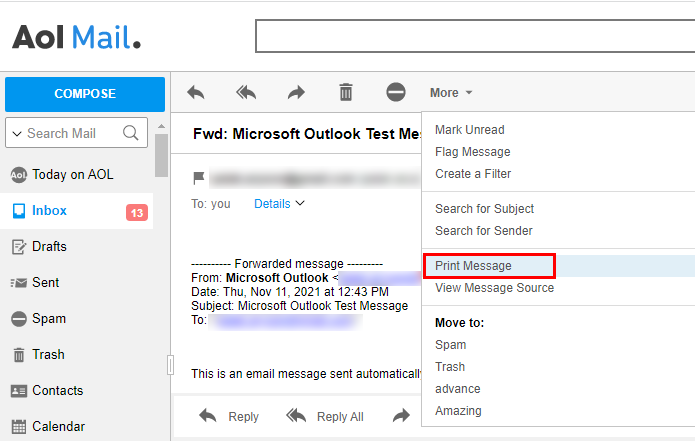
- After that, select the additional settings as per your requirement and tap on the Print button.
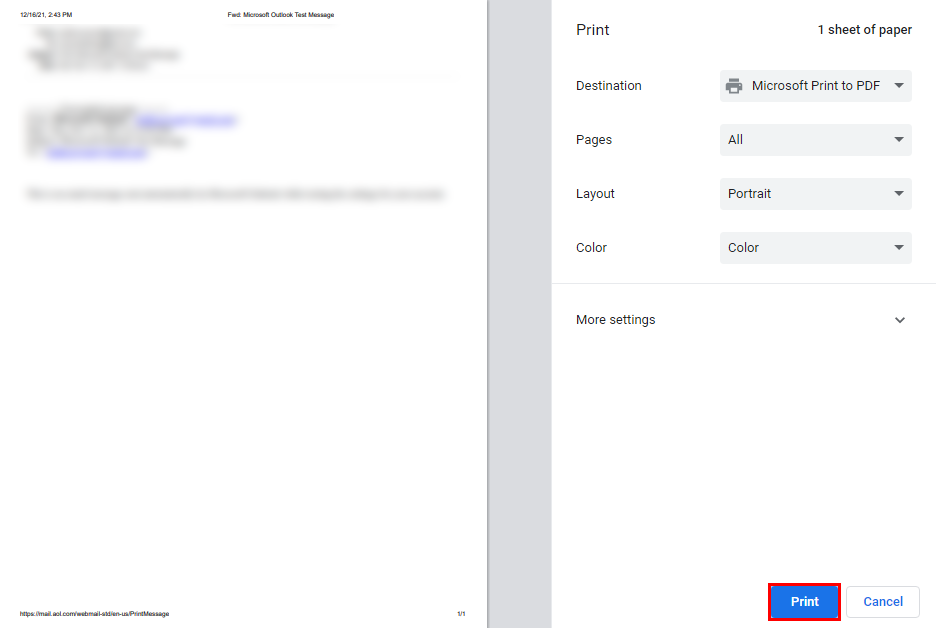
- Then, choose the destination path for the PDF and enter the file name.
- Press the Save button to convert AOL email to PDF format.
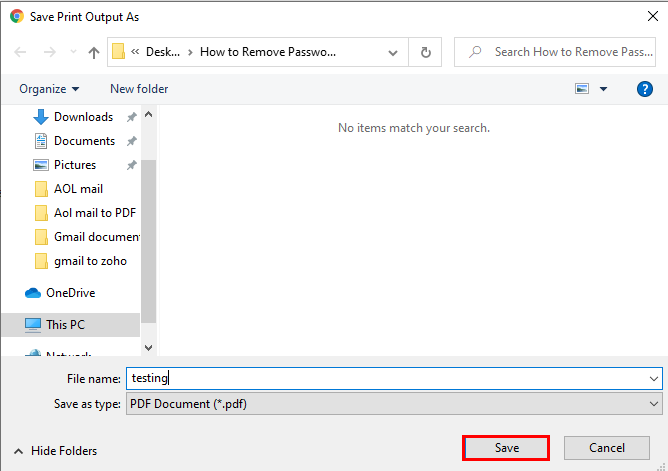
Here your emails are successfully converted into PDF formats. But the above process has some limitations due to which users are looking for an alternate solution for the same. Before proceeding further, firstly, let us know all the drawbacks of the above manual method.
Downsides of Manual Method
- The above process consumes more time and effort of the users.
- Users need technical expertise to perform the manual method.
- You can only convert one email into a PDF at a time.
So after getting familiar with all the drawbacks of the above manual procedure, let’s move ahead towards the expert solution that helps the users to convert AOL email to PDF file effortlessly.
Method 2: Professional Solution to Convert AOL Mails
Cigati AOL Backup Tool is an uncomplicated and effective utility that backs up the AOL mails into different file formats and email clients. The software exports AOL emails to PDF, PST, MBOX, TXT, PNG, CSV, HTML, DOC, etc. It can also Import AOL Mail to Gmail, Outlook, Yahoo Mail, Yahoo Mail, Office 365, Yandex Mail, Thunderbird, and many more. So, users can easily convert their AOL mails without any hassle. Furthermore, it comprises of multiple productive features that make it the top utility.
Highlights of the AOL Backup Software
- The software converts the AOL mail into different file formats and email clients.
- It is built with a unique feature to remove multiple emails copies using the remove duplicate mail feature.
- Supports date range filters that export the files within the selected dates.
- This utility maintains the hierarchy of the folder throughout the conversion process.
- Users can migrate or backup emails without attachment files in PDF format.
Conclusion
Thus in the above post, we have explained both the manual and the professional approaches to convert AOL email to PDF. However, manual methods have some limitations due to which users are looking for an alternative solution. Hence, we recommend the users directly opt for the professional AOL backup Tool. It exports the emails into multiple file formats and email clients effortlessly.
AOL Related Blogs
About The Author:
Rohit Singh is an Email Backup, Recovery & Migration Consultant and is associated with Software Company from the last 3 years. He writes technical updates and their features related to MS Outlook, Exchange Server, Office 365, and many other Email Clients & Servers.
Related Post




