-
Written By Rohit Singh
-
Published on October 6th, 2022
-
Updated on July 5, 2024
The Ultimate Guide to Convert EML Files to HTML Format
EML is the most widely accepted file format used in Gmail, Thunderbird, Outlook, and many other email clients. Many of the pages are designed in the HTML language. Sometimes, it has been observed that you are unable to access your email messages for any reason. It may be internet outages, server crashes, website slowdowns, and so on. Therefore, many users want to convert EML to HTML to access their EML files. But before that, seek the reason for conversion.
Also Read: Convert EML Files to Word
Reasons to Convert EML Files into HTML Format
There are several reasons that may compel users to change their EML files into HTML format. Some of the reasons are stated below.
- EML is supported by email clients that are limited, while HTML is used in almost every file format.
- You can not design your page without HTML.
- You can access your HTML file without the internet.
- HTML files do not require any email account to open EML files.
- You can open HTML files in any browser.
These are some advantages of HTML over EML, which allow users to save EML files into HTML. Now learn some techniques to convert EML to HTML.
Export EML Files to HTML Using Thunderbird
Thunderbird is one of the email clients that support the EML file format and allows you to change EML files into HTML. Here are the steps that will help you with this conversion.
Steps to Transfer EML into HTML
- Open the Thunderbird application.
- Select the EML file that you want to convert.
- Go to the Tools option.
- Select the ImportExport Tools NG.
- Following, choose Export all messages in the folder.
- Next, select HTML format (as per requirement, if you have attachments).
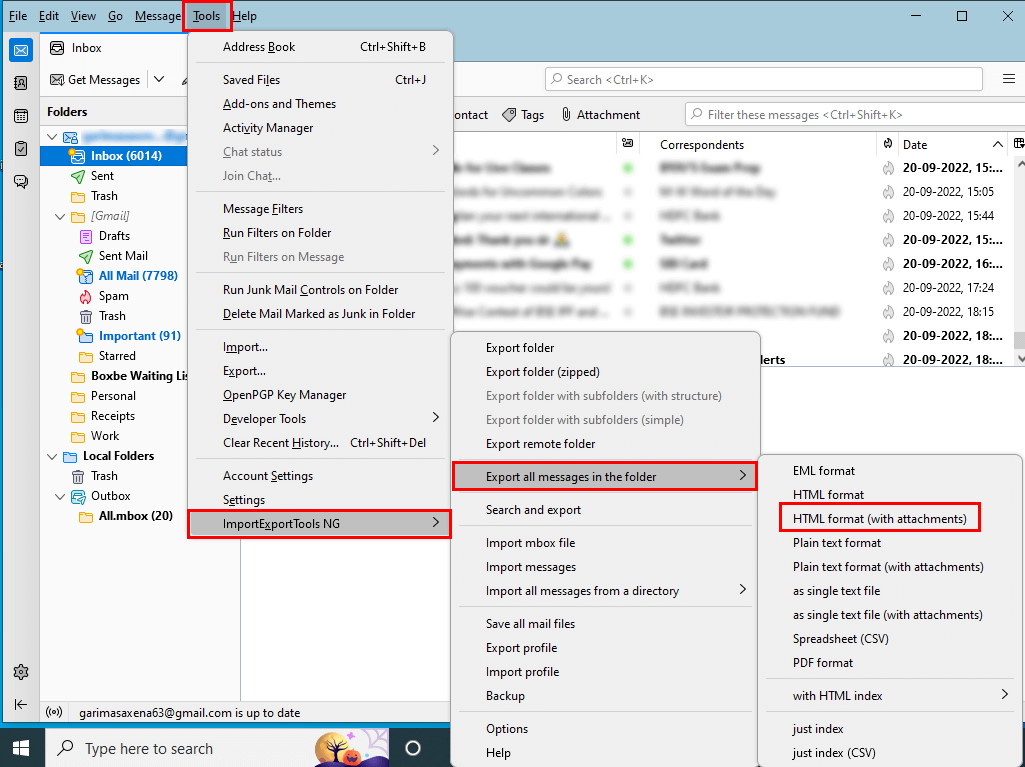
By following these steps, you have successfully exported EML to HTML. This approach works for Thunderbird only.
Note: If you have a different email client, then first you need to import that email account into Thunderbird. Then, repeat the above process for conversion.
Moreover, by using this method, you are able to convert a single EML file into HTML at a time. Besides, it is also a time-consuming task and needs separate storage for the newly converted files. In this case, if you need a perfect solution to get rid of it, then you can use the EML to HTML Converter for smooth conversion.
Quick and Secure Ways to EML to HTML Conversion
The Cigati EML Converter gives you a perfect reason to change your EML into HTML. It not only allows you to save your EML into HTML but also offers you to convert it into multiple file formats and email clients without any data loss.
Why use the EML to HTML Converter?
Below is a list of the many benefits of this tool, which can serve as justification for your use.
- Offers to export EML files to HTML, PDF, PST, MSG, MBOX, MHTML, DOC, DOCX, JSON, GIF, and others.
- Migrate EML files into several email clients like Hostgator, GoDaddy, Gmail, Office 365, Gmail, Yahoo, Hotmail, Yandex, Thunderbird, Zoho Mail, etc.
- Allows you to process your conversion within two specific dates.
- You can also convert your EML attachments along with text messages.
- Prior to converting EML to HTML or any other format, you can preview your selected content.
- Safely migrate your EML file into HTML or any other selected format.
- You can easily convert your EML files in bulk.
- Supported by all versions of Windows.
- If your email client supports the EML file format, there is no need to configure Thunderbird.
These are some advanced features of the utility that set it apart from the competition. Additionally, you can use this tool with simple and easy steps.
Steps to Convert EML to HTML Format
- Download and install the Cigati EML converter.
- Add the .eml files or folder for conversion.
- Check the folders that you want to convert.
- Select the file format as HTML from the drop-down list.
- Manage the utility features.
- Decide the destination and name for the resultant folder.
- Lastly, tap the Convert button to save EML to HTML.
Conclusion
In this write-up, we have explained several methods to convert EML to HTML. While doing it manually, you have to face several challenges like configuring your account, being able to convert a single file at a time, and others. On the contrary, EML to HTML Converter is easy to use and offers you to migrate your EML data into several email clients and file formats.
You May Also Read: Convert EML Files to JPG
About The Author:
Rohit Singh is an Email Backup, Recovery & Migration Consultant and is associated with Software Company from the last 3 years. He writes technical updates and their features related to MS Outlook, Exchange Server, Office 365, and many other Email Clients & Servers.
Related Post




