-
Written By Rohit Singh
-
Updated on June 23rd, 2023
Easy Techniques to Convert JFIF File to PNG Format
Nowadays, we all know images are more important than ever. It engages people more than anything else. There are several times when a user downloads an image from a website. It is stored in the JFIF format instead of PNG format. Both the image formats are digital. However, PNG is a popular and well-known file format for saving images. While JFIF is not an easy-to-use file format. Thus, you need to convert JFIF to PNG file format.
This blog will highlight the instant and the more appropriate ways to change the JFIF files to PNG, JPG, PDF, Word, Excel, etc. Now, let’s proceed further to know the best solution to convert JFIF into PNG.
Also Read: Convert JFIF File to PDF
2 Free Ways to Change JFIF to PNG Image Format
In this section, we will discuss the free manual approaches to converting JFIF to PNG format. Thus, you need to follow the step-by-step process in a proper sequence.
Method 1: Change JFIF to PNG using Windows Photos
Here in this method, using the windows photos option, you can easily convert your JFIF file into PDF format. To execute this method, you need to follow the below process.
- Step 1: Firstly, open the JFIF File onto your system.
- Step 2: Now, right-click on the Image to choose Open With>> Photos.
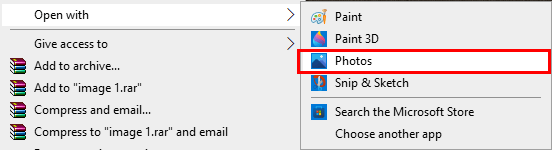
- Step 3: After that, navigate to the See More option to choose Save As option.
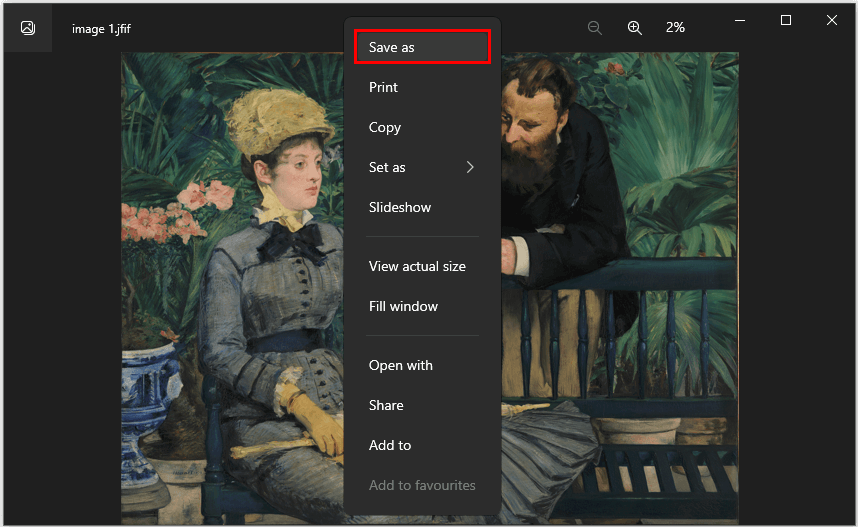
- Step 4: Then, enter the File and select the Save As Type as .png.
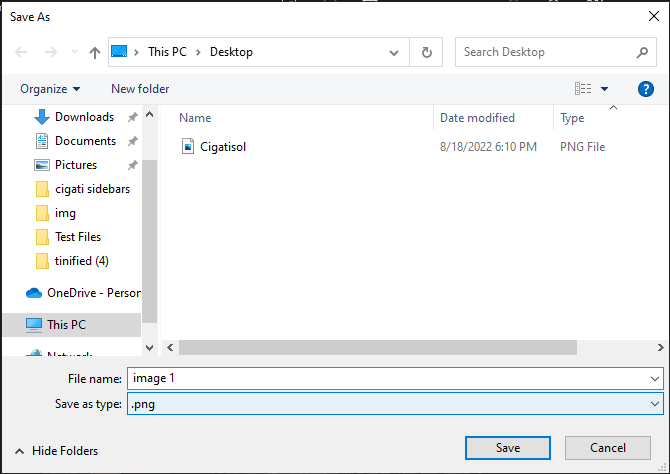
- Step 5: In the end, hit the Save button to convert the JFIF file into the PNG format.
Method 2: Using the 3D Paint option
In this method, you can convert JFIF to PNG format, using the paint 3D option. Perform the given below steps consecutively.
- Step 1: Open the JFIF File, which you convert into the PNG format.
- Step 2: Then, right-click on the Image to select the Open With>>Paint 3D option.
- Step 3: After that, move to the Menu tab and click on the Save As option.
- Step 4: Now, enter the File Name as per your choice and opt for the Save as Type as .png.
- Step 5: Lastly, hit the Save button to convert the JFIF file into PNG format.
Both the above methods help the users to convert from JFIF to PNG. But the above method disturbs the image quality. Thus, users are looking for an alternate approach to convert a JFIF file into the PNG format.
Instant Solution to Convert JFIF to PNG in Bulk
There is no direct approach to converting the JFIF file into PNG format. In that case, we have an alternate option which is the Cigati JFIF Converter utility. It is a great utility that converts the JFIF file to different image formats. The software supports the conversion of the JFIF image format. Apart from that, the software also helps users to convert the JFIF file into PDF, PNG, PSD, EMF, XLS, HTML, etc. Furthermore, the software facilitates multiple advanced features to add user passwords while converting them into PDF documents.
How to Convert JFIF File to PNG Format?
To convert the JFIF file into the PNG format, you need to follow the given below steps in a proper sequence.
- Step 1: Download and Install the JFIF to JPG Converter.
- Step 2: Click on the Add Files or Folder button to add the JFIF file.
- Step 3: Now, select the Image File from your system and press the Open button.
- Step 4: Then, select the Saving File option from the drop-down option.
- Step 5: Click on the Destination Path button to save the location of the resultant file.
- Step 6: In the end, click on the Convert button to begin the conversion process.
Using the above process you can successfully convert your JFIF file to JPG format. It allows you to quickly convert the JFIF file.
What are the Benefits of JFIF to PNG Converter?
Here are some of the benefits of the software. Read all of them carefully.
- Using this utility you can convert single or multiple images altogether.
- You can convert JFIF to many other file formats.
- The software displays the image properties of the JFIF file after adding it to the software.
- It facilitates you to remove single and all the selected images from the conversion process.
- Users can choose the saving path as per the user-defined location.
Conclusion
To sum up this blog, we can say that in the above article, we will discuss how to convert JFIF to PNG. As there are multiple users who are unable to locate alternatives. Thus, we have introduced the most trusted and reliable solution that works instantly. Also, the trial version of the software converts only 4 JFIF files. Therefore, you need to purchase the premium version of the software.
You May Also Read: Convert JFIF to GIF
About The Author:
Rohit Singh is an Email Backup, Recovery & Migration Consultant and is associated with Software Company from the last 3 years. He writes technical updates and their features related to MS Outlook, Exchange Server, Office 365, and many other Email Clients & Servers.
Related Post




