-
Written By Rohit Singh
-
Updated on July 5th, 2024
How to Convert MSG to PST File in Easy Steps? – DIY Guide 2023
MSG and PST are both saving formats of Outlook. Where the single Outlook message will save in MSG format, and when you have multiple emails to download, you have to create a PST file of these messages. Thereupon many users want to Convert MSG to PST for convenience and safety. Hence, Cigati MSG Converter is here to help you.
The problem arises when you have attachments, calendars, tasks, and journals in Outlook. These can not be saved in MSG formats. You need to export it in PST format only. In addition, PST is one of the most secure formats and is easily accessible to any other email client.
Difference Between MSG and PST File Format
| Basis | MSG File | PST File |
|---|---|---|
| Definition | MSG stands for Message, and it’s a file format used to save a single email message, including its content, attachments, and formatting. | PST stands for Personal Storage Table. It stores a collection of emails, contacts, calendar entries, and other items in a single file. |
| Aim | These files contain the email’s text, sender, and recipient details, subject, date, and attachments. | These files can store multiple email messages, contacts, calendars, tasks, and notes in a single PST file. |
| Organizational Benefits | Each MSG file represents a single email organization, which can become complex when dealing with a number of messages. | PST files provide better organization and manageability since multiple messages and data types store in a single file. |
| Compact | MSG files are smaller in size compared to PST files since they hold only a single message. | PST files tend to be larger than individual MSG files because they store a collection of emails and data. |
| Backup and Migration | Useful for sharing specific emails with others while maintaining their original formatting and attachments. | PST files are used for backup purposes and for migrating email data from one system to another. |
Now, it’s time to dive into the possible ways to Export MSG Emails into Outlook PST.
2 Free Methods to Convert MSG to PST File
We’ve two traditional approaches to changing an MSG file to a Public Storage Table (PST). You can opt for any of the messages accordingly.
Method 1: Using Drag and Drop Process
You should create a separate folder for these MSG files for opting for this method. But it is optional for all. You can save these messages in already existing folders. Let’s enhance the details using this method.
Steps to Export MSG Emails into Outlook PST
- Open the MS Outlook application.
- Right-click on any folder, and choose New Folder from the list.
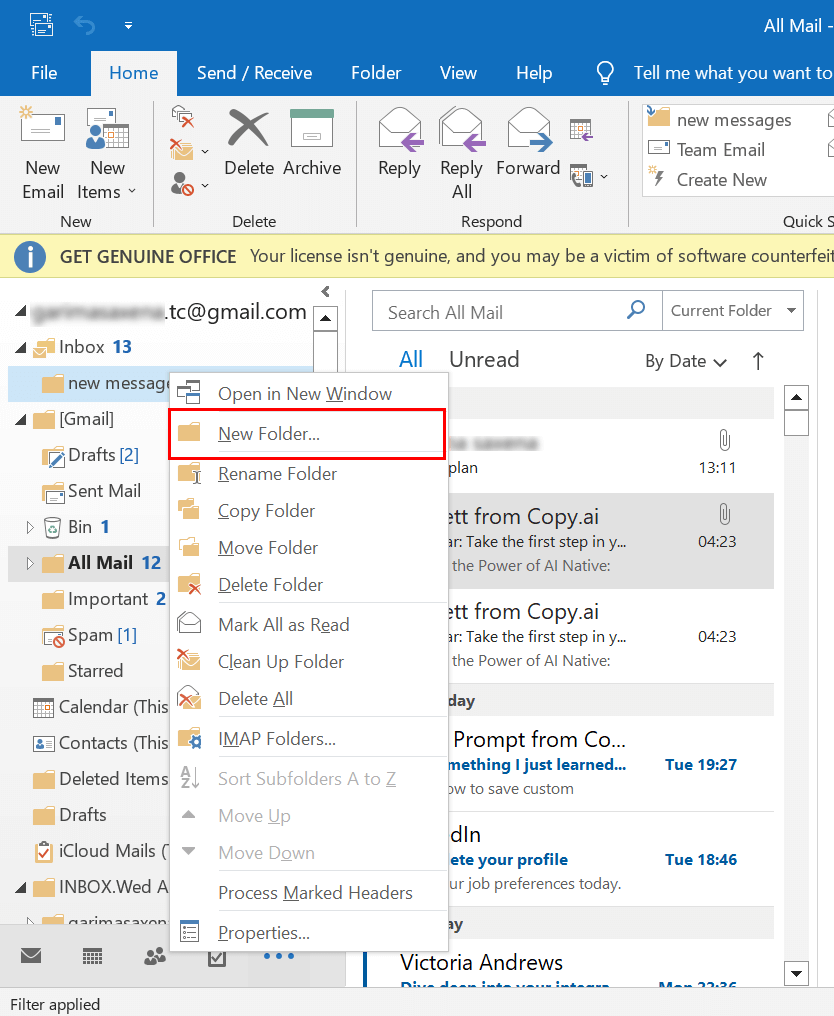
- Assign the name for the new folder where your MSG files will be stored and the destination of folders under which you want to show the newly created folder.
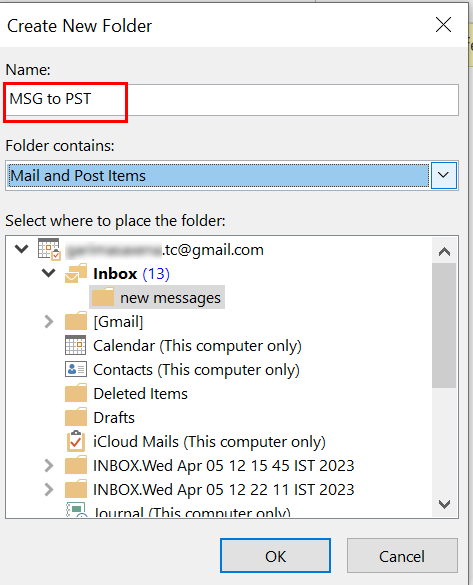
- In this way, you’ve created a new folder and now reach the destination path where your MSG files are located.
- Select and drag the MSG file you want to change in PST.
- Finally, drop it in your newly created folder, and your MSG file will start reflecting in Outlook.
Repeat the process if you have multiple MSG files. If this method does not fit, you try the following workaround.
Method 2: Import MSG Files to Outlook PST
It is one of the typical methods that Outlook offers. Take the below steps to change MSG to PST.
- Open Outlook and move to the File tab.
- Select Open & Export, followed by Import/Export.
- Choose Import from another program or file option from the list of preferences.
- Select the file type as PST.
- Browse the location of the MSG files, and manage the Duplicate options.
- At last, click the Finish button.
And that’s how your MSG files will convert to PST. However, the problem associated with these methods are very time-consuming and lengthy to execute. Additionally, you must possess technical skills to run the above methods. Furthermore, some old MSG files are not compatible with the latest versions of Outlook. These all are the issues that user faces with MSG to PST conversion when opting for a manual approach.
However, using the automated tool will allow you to resolve all these problems. Let’s elaborate in detail.
Convert Multiple MSG to PST With an Automated Approach
The Cigati MSG to PST Converter is a feature-rich tool that can save MSG to PST in just a few steps and without Outlook. Additionally, you have several options to change single or multiple MSG files to different formats. Further, users can effortlessly accomplish bulk conversion without data loss. This software maintains data integrity and preserves the hierarchy folder. Let’s check out how to convert bulk MSG files to PST in just a few steps.
Steps to Convert MSG to PST
- Download the MSG Converter and run it as an administrator.
- Add single or multiple MSG files.
- Choose the files or folders you need to convert.
- Select the saving format as PST from the list of options.
- Use the tool’s advanced features and click the Convert button.
And that’s how you can change single or batch MSG files to PST in a few minutes.
Conclusion
This write-up will get the best and most authentic ways to convert MSG to PST with professional and manual techniques. The traditional methods, however, are limited to a single conversion. On the contrary, a professional approach is easy to use and can change MSG to Outlook PST in just a few steps. Additionally, you should not possess the technical expertise to run the tool.
You May Also Read: Convert MSG to CSV for Excel Spreadsheets
About The Author:
Rohit Singh is an Email Backup, Recovery & Migration Consultant and is associated with Software Company from the last 3 years. He writes technical updates and their features related to MS Outlook, Exchange Server, Office 365, and many other Email Clients & Servers.
Related Post




