-
Written By Rohit Singh
-
Updated on December 1st, 2023
Free Ways to Convert MSG to PDF with Attachments
Are you searching to convert MSG to PDF with attachments? Are you looking for an alternative to the MSG file format? If you are, then your search is now over as in this blog, we will provide you with the best approaches to convert the MSG files into the PDF file format, including all the attachments.
Before we proceed with the blog, let us get familiar with both the file formats, i.e., MSG and PDF.
Also Read: Convert MSG to EML
What is an MSG File Format?
An MSG file format is an email file containing the email data of a single email. It comprises the data like To, From, Subject, Body, etc. It is mainly generated by the Microsoft Outlook email client, but it is also compatible with other IMAP-based email clients.
What is PDF File Format?
PDF stands for Portable Document Format and is the most widely accessible file format. It contains user data and can be transferred easily to any other platform. The PDF document can be easily shared and printed. Moreover, you can password-protect the PDF files to prevent any data malpractice.
As we now know about the MSG and PDF file format, let us understand the reasons that lure users to change MSG files to PDF format.
Reasons to Convert MSG to PDF with Attachments
The following reasons show the necessity to export MSG to PDF format.
- The PDF file compatibility and accessibility is the major reason for users to shift from MSG to PDF. You can open and access the PDF files easily without any issues.
- You can lock and protect your PDF files by applying a password to them. It prevents any unauthorized access to your PDF files.
- The PDF file format is the most legal format to present a document as compared to MSG.
- MSG files can easily get corrupt and damaged when large amounts of data are stored in them.
All the above-listed reasons compel the users to convert MSG files to PDF. Hence, we have provided the best free way to do the same without any errors.
Simple Method to Convert MSG to PDF with Attachments
You can utilize the below method to convert MSG to PDF with attachments. It is a manual solution that is described in a stepwise manner so that you can follow it accurately.
- Start with navigating to the location of the MSG file on your system.
- Right-click on the MSG file and choose the option to Open with MS Outlook.
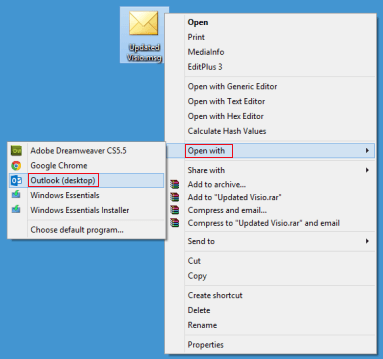
- Click on the File menu in the Outlook window.
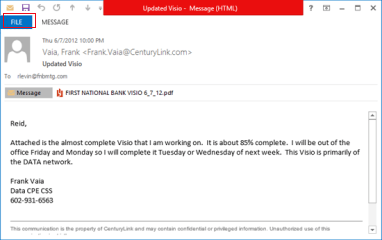
- Now, select the Save As option under the File tab.
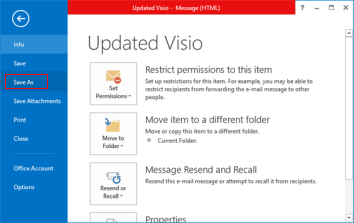
- In the Save As window, pick the HTML format from the Save as type drop-down options.
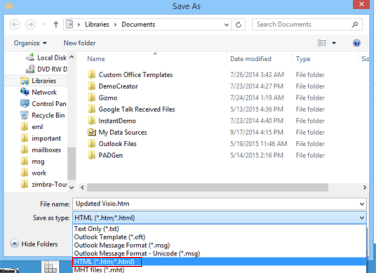
- Then, click on Save and close MS Outlook.
- After that, go to the location where the HTML file is saved and right-click on it.
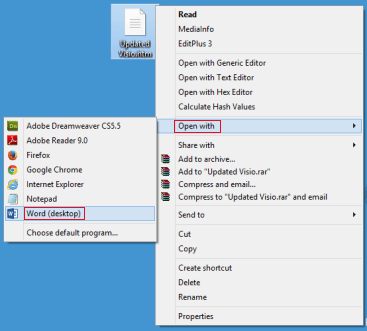
- Choose the option to open the file with the MS Word application.
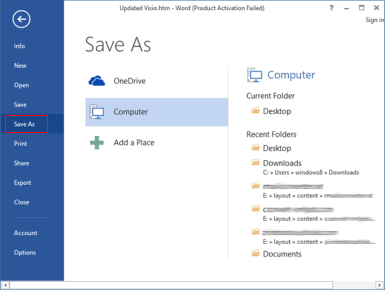
- As your HTML file opens in Word as a document, click on the File tab and hit Save as an option.
- Again, click on the Save as type drop-down and pick the PDF file format.
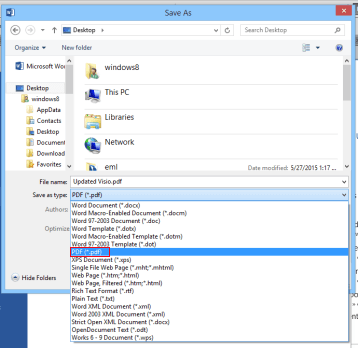
- At last, click on Save, and your MSG file will now be saved as a PDF document.
As you complete the above steps without any error, you can export MSG to PDF format. However, the manual solution is quite complex and does not convert MSG to PDF with attachments. Moreover, it can be tricky for novice users to complete the process.
So, if you want to overcome all these limitations, you can go for an alternate method. The Cigati MSG File Converter is an efficient tool to convert MSG files to PDF and several other formats like DOCX, EMLX, MBOX, JSON, JPG, EML, CSV, etc. Furthermore, it can also import the MSG files into various email clients like Gmail, Yahoo Mail, Thunderbird, Office 365, IMAP, Hotmail, etc. You do not require any technical experience to run the tool, and it allows you to convert MSG to PDF without Outlook.
Also Read: How to Convert Multiple MSG to PST of Outlook 2016
Summing Up
The need to convert MSG to PDF with attachments force users to search for manual methods. We have briefed the manual solution for the same to help you execute the conversion process. As the manual solution does not include attachments in the conversion and has some constraints. It is suggested that you directly opt for the third-party automated MSG Converter Tool method. It eases the MSG to PDF conversion and migrates bulk MSG files in no time.
You May Also Read: Convert Outlook Email to PDF with Attachments
About The Author:
Rohit Singh is an Email Backup, Recovery & Migration Consultant and is associated with Software Company from the last 3 years. He writes technical updates and their features related to MS Outlook, Exchange Server, Office 365, and many other Email Clients & Servers.
Related Post




