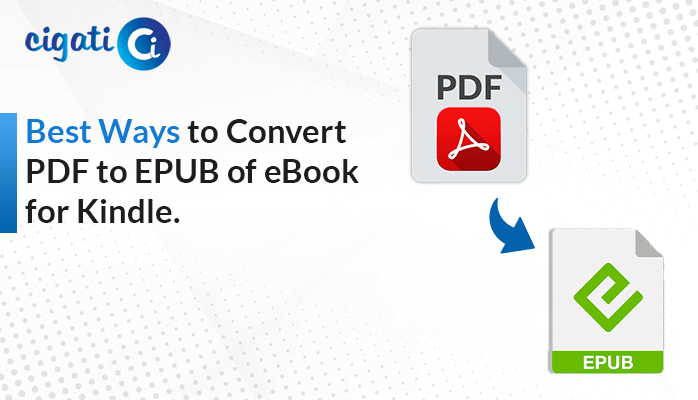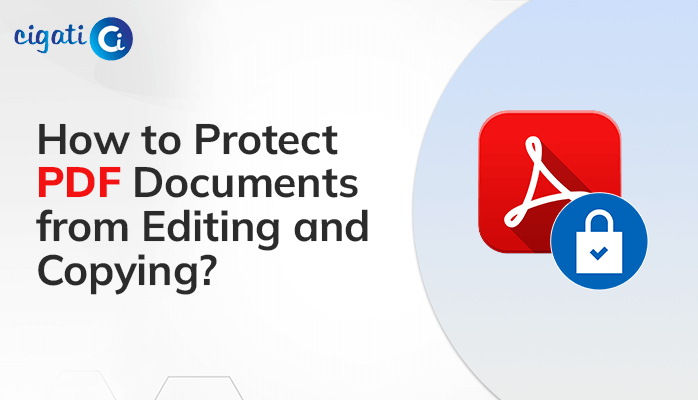-
Written By Rohit Singh
-
Updated on February 10th, 2024
How to Convert PDF to DOCX without Losing Formatting?
Summary: Are you also one of those who wants to convert their PDF into an editable format, such as .docx? Then, this article is for you. In this technical guide, you will get the best and most reliable ways to convert PDF to DOCX. Additionally, you will also learn about facts. and why users want to change their PDF documents into DOCX.
If you wish to share any confidential data or you want it not to be altered easily, then you use a PDF file. Sometimes, you are stuck in a situation where you want to make changes to your PDF document. Making changes to a PDF file is not a simple task, but with the right tools, it is possible. Let us expand on these utilities below. But before that, look at the reasons why to should convert PDF files to DOCX.
Also Read: Convert PDF to EPUB
Why Change the PDF File into a DOCX file?
- If you want to make changes to a PDF document, then .docx is the best option.
- You can add images and links in PDF after conversion.
- DOCX allows you to compress larger files.
- You can use multiple tools in the MS Word application, but PDF does not offer a function.
These are a few advantages you can avail of when you convert PDF documents into DOCX. After knowing the positive side of DOCX, let us move to convert it.
Manual Method to Export Adobe PDF to DOCX Format
Ensure you have an O365 license before using this strategy. Let’s elaborate on the technique.
Steps to Convert PDF File to DOCX
- Select the PDF file you want to convert.
- Right-click on it and choose the Open With option.
- Following, choose the MS Word application from the list of choices and open the select PDF file in it.
- Once your file opens in the MS Word application, move to the File button.
- In the new wizard, choose the Save menu.
- Assign a name (optional) and choose Word Document as the saving type.
Hence your PDF file will Change from PDF to DOCX.
The above method can execute smoothly. But there are several problems with this method. Below are the challenges you may face.
Constraints of the Manual Method
- This method fails in the case of ample PDFs.
- Your text format will mismanage often.
- The quality of the images drops.
- You may find issues with image size, resolution, pixels, etc.
These are some drawbacks when you converting PDF to DOCX format with the manual technique. However, you can fix all these problems after using professional tools.
Convert PDF to Editable Word Using A Professional Approach
If you want to convert bulky PDF files with attachments to DOCX, use the Cigati PDF Converter. It is highly advanced and can change your single or multiple PDF files to many text and image formats, like PST, MBOX, DOC, DOCX, MSG, TIFF, TXT, PNG, BMP, MOBI, and more. You can accomplish this conversion in just a few steps.
Steps to Convert PDF to DOCX
- Download the Cigati PDF Converter tool.
- Add Single or Multiple PDF files that you wish to convert.
- Choose the saving format as .docx and manage the utility’s feature as per requirement.
- At last, click the Convert button, and your added PDF files will convert into DOCX.
Conclusion
The above article offers authentic ways to convert PDF to DOCX. Even though the manual method is simple to use, it has some drawbacks. On the other hand, a professional tool is simple to use and lets you convert into many other formats besides the .docx ones mentioned earlier.
You May Also Read: Convert PDF to PPT
About The Author:
Rohit Singh is an Email Backup, Recovery & Migration Consultant and is associated with Software Company from the last 3 years. He writes technical updates and their features related to MS Outlook, Exchange Server, Office 365, and many other Email Clients & Servers.
Related Post