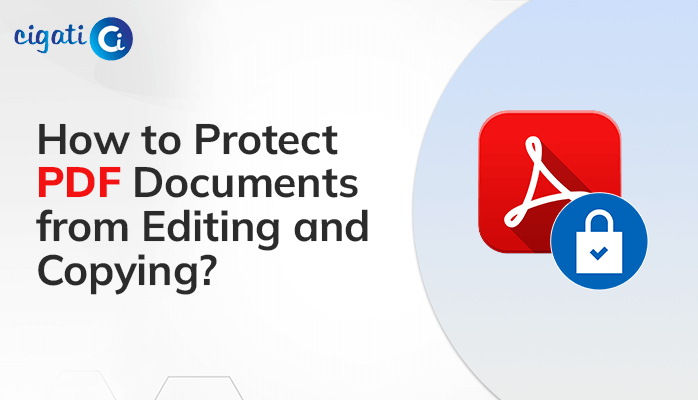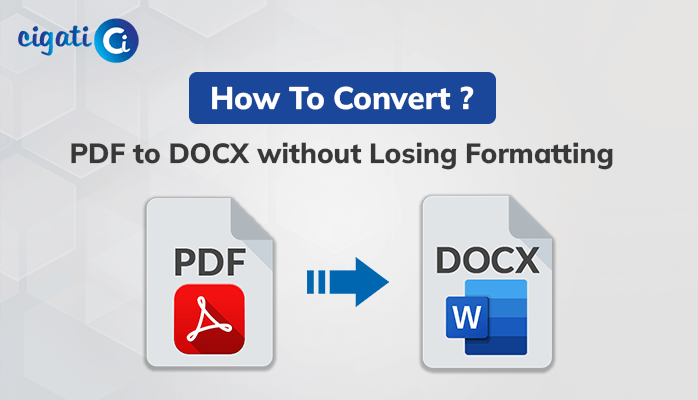-
Written By Saumya Tandon
-
Updated on July 3rd, 2024
Best Ways to Convert PDF to EPUB (eBook) for Kindle
Even though PDF was the first type of eBook, there are better options for reading. Many eBooks are still in PDF, but when it comes to reading, EPUB is the winner. It gives a better reading experience right now. As a result, users want to convert PDF to EPUB. Therefore, Cigati PDF Converter Tool comes here to help you accomplish the bulk conversion without data loss.
Before moving further, we will learn about the advantages of using EPUB over PDF.
Why Choose EPUB Over PDF Documents?
Here, we will discuss some merits of EPUB. However, it will be helpful to you when you Turn a PDF into an eBook.
- PDFs were for computers, but EPUB is for mobiles and tablets. It automatically adjusts the content to fit the screen, so readers won’t need to zoom in or scroll around.
- EPUB, supported by HTML5, allows you to link content to internal and external resources. Moreover, it extends the learning experience. Additionally, it has SEO capabilities to make your content easily discoverable online using relevant keywords.
- With EPUB, you can handle text flow from left to right (LTR) or right to left (RTL). As a result, it offers global language support.
- EPUB allows you to incorporate interactive elements like audio, video, graphics, animations, simulations, and infographics. These features make your content more engaging, understandable, and enjoyable, providing an enhanced learning experience.
- EPUB supports analytical tools for collecting, interpreting, and presenting data in user-friendly formats such as infographics and diagrams. It also includes features for surveys and polls, giving you valuable consumer insights for better decision-making.
Now, we will discuss a few ways to Convert PDF to eBook.
02 Easy Methods to Convert PDF to EPUB Format
The following section will describe two solutions to Change PDF to EPUB. First, we will perform it manually and then use the reliable approach.
#1. Make PDF Into eBook Manually
You need to download the Calibre application on your screen to do this technique. This app will help you to accomplish the conversion process.
- First, download and install the Calibre Tool on your system.
- Then, add the document which you want to convert into EPUB format.
- Once added, go to convert books or documents.
- Here, we select only a single document. You can also pick more than that.
- After that, use the additional features accordingly.
- Now, choose the EPUB format and click the OK button.
- Once the conversion process is accomplished, you’ll get a book with a .gz extension.
- Just put this extension in a book on Kindle.
PDF to eBook Converter: Bulk Conversion from PDF to EPUB with Ease
Cigati PDF Converter is a reliable tool for effortlessly transforming PDF files into various formats. Moreover, users can effortlessly Convert PDF to EPUB without Losing Format in bulk. The program is designed with simplicity in mind. As a result, it ensures that users of all levels can navigate it without any hassle. If you’re curious about converting your PDF files to EPUB format, follow the straightforward steps below, and you’ll get your desired results in no time.
Steps to Convert PDF to eBook:
- Download the PDF Converter on your local screen.
- Afterwards, open the program and click on Add Files or Add Folder to import the PDF files you wish to convert.
- Then, select the desired EPUB format from the drop-down list.
- Now, Specify the destination path where you want to save your newly converted EPUB file. Choose a location on your computer and provide a name for the file.
- At last, click the Convert button.
Concluding Words
With this in-depth guide, converting your PDFs to EPUB becomes easy. Whether you’re a seasoned tech enthusiast or a casual reader, you’ll find the process straightforward and accessible to convert PDF to EPUB. It depends upon you which method chooses you.
You May Also Read: Convert PDF to JPG on Mac
About The Author:
Saumya is a proficient technical content writer with a deep passion for technology and a natural talent for writing. She excels in creating compelling and informative content that captivates readers on technology websites. Her areas of specialization include data migration, Email backup, and recovery, where her vast expertise enables her to develop superior-quality content that is both educational and stimulating.
Related Post