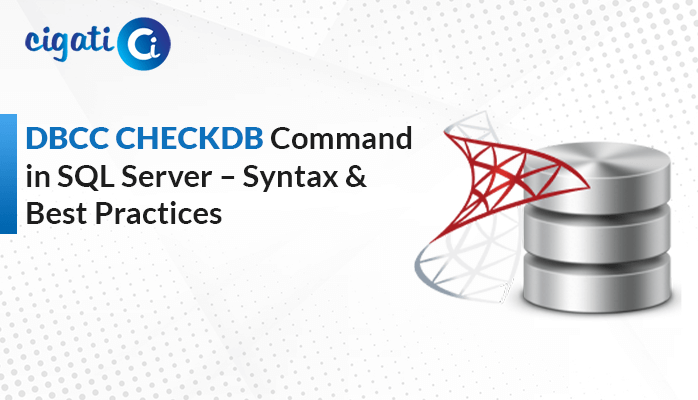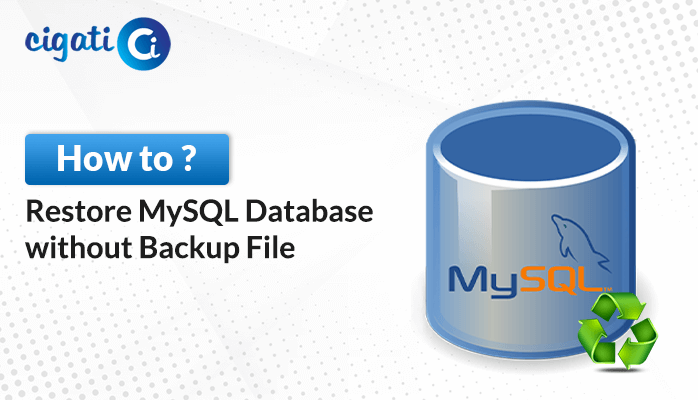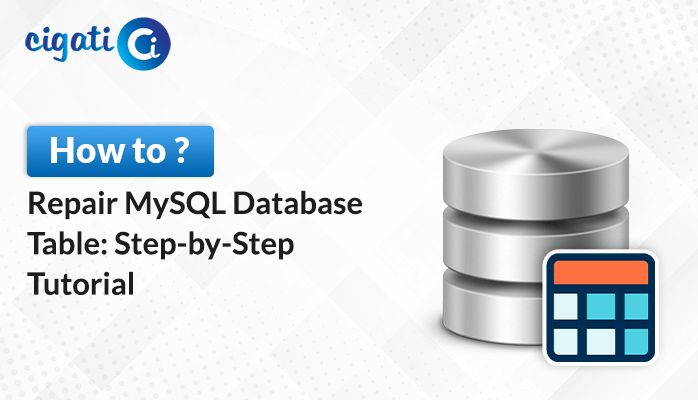-
Written By Rohit Singh
-
Updated on December 19th, 2024
Error 15274: Access Denied as Security Context is Not Trusted
SQL Server is a relational database management system (RDBMS) designed by Microsoft. It was initially developed to compete with MySQL and Oracle databases. SQL statements perform tasks such as updating data in a database or retrieving data from a database. This blog will discuss Error 15274: “Access Denied as Security Context is Not Trusted” when using a linked server. Moreover, we will explore the primary cause of this error message and how to resolve it.
What is a Remote Server?
A remote server is a server dedicated to handling users who are not on a local area network (LAN) but require remote access. The remote access server allows users to access files and print services on the LAN from a remote location.
For example, a user dialing into a network from home using an analog modem or an ISDN connection will connect to a remote access server. Once the user is authenticated, they can access shared drives and printers as if they were physically connected to the office LAN.
SQL Server Management Studio
SQL Server Management Studio (SSMS) is a client tool installed when selecting the workstation component during SQL Server installation. This tool allows users to connect to and manage their SQL Server using a graphical interface instead of relying on command-line inputs.
To connect to a remote instance of SQL Server, you will need SSMS or similar software. It is widely used by administrators, developers, testers, and other professionals.
SSMS, first introduced with SQL Server 2005, is used for organizing, controlling, and managing all components within Microsoft SQL Server. It includes both script editors and graphical tools that interact with server objects and their properties.
What Causes Error 15274: “Access Denied as Security Context is Not Trusted”?
This error occurs when a SQL Agent job runs a stored procedure to connect to a remote SQL Server via a linked server and extract or manipulate data. While the stored procedure executes successfully in SQL Server Management Studio (SSMS), it fails when run through a SQL Agent job.
Key Details:
- A Windows account is used to connect to the remote server.
- The account has DBO (database owner) permissions on both the source and remote server databases.
- Both servers are within the same domain.
How to Fix Error 15274: Access Denied as Security Context is Not Trusted?
The solution to this error is quite uncomplicated. This remote server error indicates that the account is not getting authenticated on the other server. To resolve this issue, you need to make your task run using the following consultation:
Fix 1: Checking the Linked Server Configuration:
- Ensure the linked server is configured with the correct security context. Verify the login mappings and authentication settings.
Fix 2: Using a Trusted Security Context:
- If you are using a Windows account, ensure the account is configured with proper permissions and is trusted for delegation.
Fix 3: Testing the Connection in SQL Server Agent:
- Verify that the SQL Server Agent service is running under an account with sufficient permissions.
- Configure the job step to explicitly specify the security context under which the stored procedure should execute.
Fix 4: Setting Up Kerberos Delegation:
- If the servers are in the same domain, ensure Kerberos delegation is enabled and properly configured.
Fix 5: Checking SQL Server Agent Proxy Accounts:
- Use a proxy account if the SQL Server Agent job needs to run under a different security context.
By following these steps, you can resolve Error 15274 and ensure smooth execution of your SQL Agent jobs involving linked servers.
What to Do If SQL Server Files Are Corrupt
If SQL Server files become corrupt, it may result in database inaccessibility or the loss of critical data; however, with the Cigati SQL Recovery Tool, you can swiftly restore your database and ensure uninterrupted operations.
Conclusion
Error 15274: “Access Denied as Security Context is Not Trusted” can be a common challenge when dealing with linked servers in SQL Server. Understanding the root cause—authentication and security context issues—is key to resolving it. By following the outlined steps, including verifying configurations, using trusted security contexts, and enabling Kerberos delegation, you can ensure seamless execution of SQL Agent jobs. With these measures in place, managing linked servers becomes more reliable and efficient.
You May Also Read: SQL Server Error 3456
About The Author:
Rohit Singh is an Email Backup, Recovery & Migration Consultant and is associated with Software Company from the last 3 years. He writes technical updates and their features related to MS Outlook, Exchange Server, Office 365, and many other Email Clients & Servers.
Related Post