-
Written By Rohit Singh
-
Updated on February 16th, 2023
Export Yahoo Calendar to Outlook – A Comprehensive Guide
I am facing problems while adding the Yahoo calendar to Outlook. Can anyone suggest a solution for a query “how to export Yahoo Calendar to Outlook?”
Yes, we are here to give you all the measures regarding your problem. This blog will tell you all the manual tricks to add Yahoo calendar to Outlook. Go ahead!!
Yahoo Mail vs Microsoft Outlook
Yahoo Mail
Internet-based email service connects users with each other globally. The Yahoo Mail application is one of them that offers end-users with stable mail service. But users can not easily access their mail from Yahoo due to some difficulties in the database. Everyone has to save Yahoo emails as a mobile backup or export Yahoo emails to computer. It will also assist a client in offline mode service. Though users can exchange any email message via removable drives or other email clients.
Microsoft Outlook
Microsoft’s web-based Outlook provides the same functionality, including two-factor authentication, calendar, contacts, and themes, as a more professional and secure Yahoo mail service. Regular service upgrades and new features, online work access, OneDrive, Tasks, Skype, and more are also available in Microsoft Outlook.
Why Import Yahoo Calendar to Outlook?
This is why people want to add Yahoo Calendar to Outlook because Outlook consists of a variety of features:
- Outlook software allows the user to operate in an offline mode to support them with a network problem or database failure. Whereas, in Yahoo Mail, users can only function in online mode.
- Yahoo Mail is a web-based email service, while MS Outlook is a Windows and Mac operating systems compatible desktop email program.
- MS Outlook offers different services, however, such as being very cost-effective, providing a dynamic management environment, etc.
- To save any email attachment size Microsoft Outlook includes unlimited file storage.
So these are all the reasons you need to export the Yahoo calendar to Outlook. Let’s start to know the process now.
Methods to Transfer Yahoo Calendar to Outlook Manually
- Initially, log into your Yahoo Mail account.
- Then go to the top-left button and open the calendar page.
- Hit on the calendar under the “My Calendars” option and choose the Export option.
- Next, hit the Export button to download the .ics file (iCalendar).
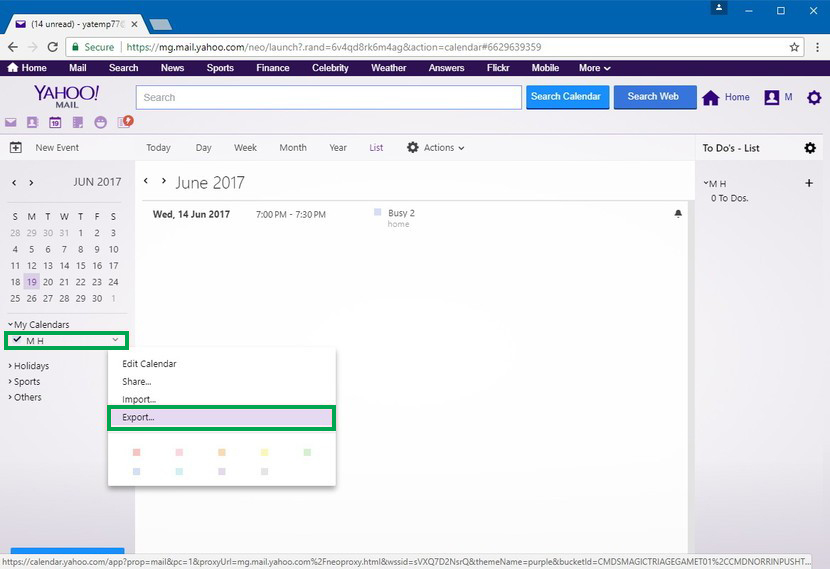
- Log into Outlook Calendar using the Outlook.com account.
- Press Add calendar option.
- Next, select the “From file” option.
- Hit the Browse button.
- From step 4, choose the downloaded file and press Open.
- Hit the Save button.
You will need to repeat the above steps to import additional calendars into your account.
These all are the manual measures to export Yahoo calendar to Outlook. But there are many complications with these approaches. It is very time taken to process, the need for technical knowledge is important, the speed of execution is very low and it is not an effective process. So, these all are limitations of the manual process.
To overcome these drawbacks, you can opt for Cigati Yahoo Backup Software. This utility helps in migrating Yahoo calendar to Outlook directly. It also transfers to Outlook all Yahoo emails including attachments and other mailbox information items such as inboxes, schedules, tasks, etc. During the process, this preserves data integrity. This software is compatible with all Windows major releases. Some important characteristics are:
Features of Yahoo Backup Utility
- Export Yahoo mail to MBOX, PST, PDF, EML, EMLX, MSG, HTML, MHT, TXT, etc. file formats.
- Use the application wizard to import Yahoo Mail to Office 365, Gmail, Outlook, IMAP, Zoho Mail, Thunderbird, etc.
- Import Yahoo data to a Gmail account with all the mailbox items.
- Upload the converted data to the appropriate email client by providing login credentials on a single tap.
- Using the date range filter to sort email items from a particular time period to save space and process time.
- Send mail items from one profile of Yahoo to another profile of Yahoo without any problems.
It is therefore recommended to use this tool to solve the problem you are facing quickly.
Verdict
In this blog, we have provided all the detail regarding Yahoo and Outlook mail account with the reasons to export Yahoo calendar to Outlook. In the next section, we explained all manual ways with their limitations. A direct measure has been given to overcome the drawbacks of manual approaches.
You May Also Read: How to Import Yahoo Contacts to Gmail
About The Author:
Rohit Singh is an Email Backup, Recovery & Migration Consultant and is associated with Software Company from the last 3 years. He writes technical updates and their features related to MS Outlook, Exchange Server, Office 365, and many other Email Clients & Servers.
Related Post






