-
Written By Rohit Singh
-
Updated on August 29th, 2023
How to Export Yahoo mail to EML format Manually
Are you looking for solutions to export Yahoo mail to EML? If yes, then this is the right and best place for you to find the answers to all the questions. This tech guide will give you all the possible solutions for migrating Yahoo emails to EML file format. Just follow us from beginning to the end!!
Let us get ourselves acquainted with Yahoo Mail format & EML file format.
Yahoo Mail is a free email business service having 225 million active users till February 2017, making it the world’s third-largest web-based email service. It has not lost its market in 2021, even after tough competition from some latest email clients.
EML (Electronic Mail) is a file format for processing messages from emails. Most email clients use EML file format to store emails. The EML file contains one or more email attachments that are files sent along with the message.
Now, before we provide the solutions for exporting Yahoo emails, let us understand the reasons to download all Yahoo emails.
Reasons to Export Yahoo Mail to EML
The below-briefed reasons tempt users to backup Yahoo emails to hard drive in EML format.
- Virus attacks and malware intrusions can delete and hamper the online Yahoo email address format data of the users. The backup of the emails in EML format on PC can prevent data loss.
- The increase in modernization and user base of Yahoo Mail has also increased the hacking attempts on the user accounts. Therein, users tend to export contact lists from Yahoo Mail and all other mailbox data.
- EML file format is easily accessible and does not simply get corrupted. Hence, the mailbox data is secure in these files.
- The EML files also contain attachments of the emails that can be scanned with an antivirus before opening. Therefore, an added step of security for your system from infected attachments.
After knowing the reasons, now it is time to know the manual solutions to export Yahoo emails to computer as EML.
How to Export Yahoo Mail to EML?
You can download emails from Yahoo as the EML file format by exporting them directly from some email clients. However, it is required that you first synchronize your Yahoo account with that particular email client. There are many on-premises email clients where your Yahoo account can be synchronized, like Mozilla Thunderbird, Windows Live Mail, Outlook Express, etc. Once you complete the configuration, then you can download every email in the EML file format.
You can utilize the IMAP configuration settings to synchronize the Yahoo Mail into Thunderbird or other email clients and eventually export Yahoo Mail to EML.
Read More: Follow this blog if you need to Import Yahoo Mail to Office 365 Account.
Manual Steps to Configure Yahoo Mail to Thunderbird
- First of all, launch Thunderbird on your machine to start the process to export mails from Yahoo to Thunderbird.
- Then, type your name, email address, password and hit Continue.
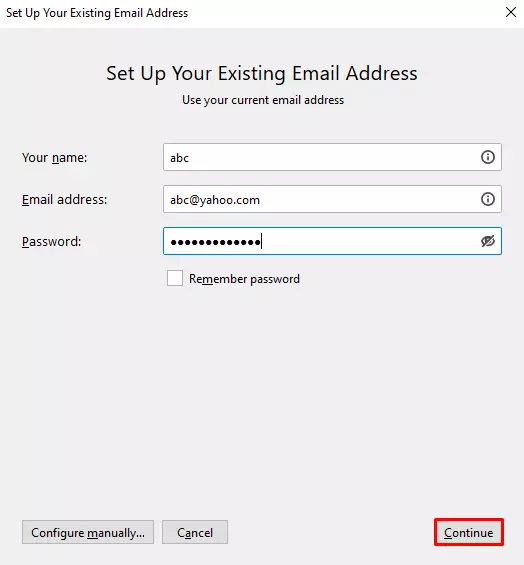
- Hit on IMAP (remote folder) >>Manual Config.
- Type the following settings manually as follows:
Incoming imap.mail.yahoo.com / Port: Either 993 (SSL) or 143
Outgoing smtp.mail.yahoo.com /Port: Either 25 or 465 (SSL)
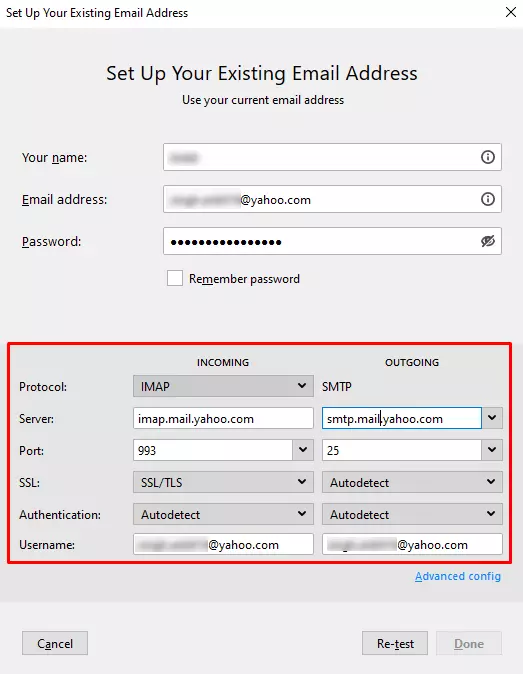
- Tap on Re-test to know about the connection. Then, you can switch folders to Thunderbird from Yahoo mail.
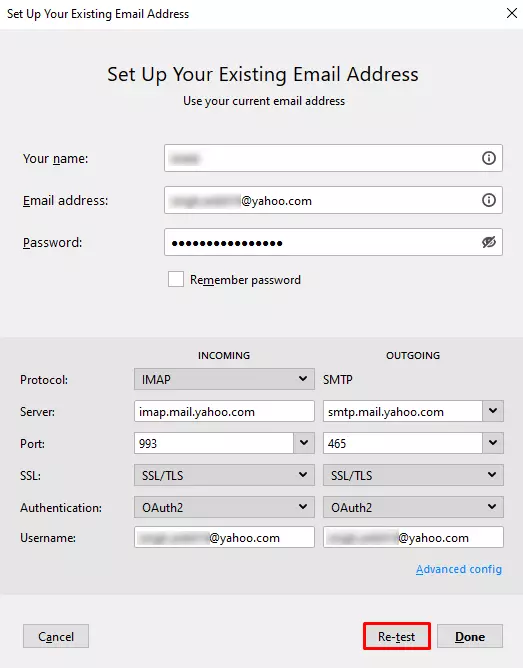
- If all the information is correctly filled in, it would not show any errors.
- After that, press Create Account to proceed.
- Now, you can check all the Yahoo emails in Mozilla Thunderbird by clicking Read Messages.
- Now in your address book, you can search for all the email messages in your various folders and contacts.
Once the above steps are complete, your Yahoo Mail accounts will be successfully synchronized in Thunderbird. Then, choose and save one or more email messages on your hard drive. The selected emails will automatically be stored in EML file format.
This is the manual method to export Yahoo Mail to EML file format. Perhaps, there are some limitations to this approach that are listed below.
Limitations of Manual Method
- You cannot export EML files from Yahoo emails in bulk.
- Conversion is very time-taking and risky.
- This method can take a lot of storage space in your hard drive.
- Loss of data may occur while using this approach.
Alternate Solution
To directly convert Yahoo emails into EML format, you can use the Cigati Yahoo Backup Software. This software offers direct conversion of Yahoo mails into EML and several other formats like PDF, EMLX, MBOX, HTML, MHT, MSG, TXT, etc. Also, it can convert emails in bulk without taking any time. It can download all emails with their attachments quickly without losing any data.
The wizard supports all Windows versions, including Windows 10. Furthermore, it can export Yahoo Mail to Gmail and various other email clients like Outlook, IMAP, Hotmail, Office 365, etc.
Final Verdict
We addressed all possible ways to export Yahoo Mail to EML file format in this blog. The manual method has been explained, which is quite simple but not applicable for emails in bulk. So, to avoid the limitations, an alternate method is also given which protects the user data. So, it is recommended to directly use the automated professional tool method for a better solution.
Related Post
- Export Yahoo Calendar to Outlook – A Comprehensive Guide
- How to Setup Yahoo Email Account to Thunderbird?
- Effective way to Access Yahoo Mail in Gmail Account
- A Detailed Guide to Export Yahoo Emails to Computer
- Export Yahoo Calendar to Outlook – A Comprehensive Guide
- Free Techniques to Transfer Emails from Yahoo to Gmail in 2022
- How to Export Yahoo Mail Data to MBOX Format Manually?
About The Author:
Rohit Singh is an Email Backup, Recovery & Migration Consultant and is associated with Software Company from the last 3 years. He writes technical updates and their features related to MS Outlook, Exchange Server, Office 365, and many other Email Clients & Servers.
Related Post




