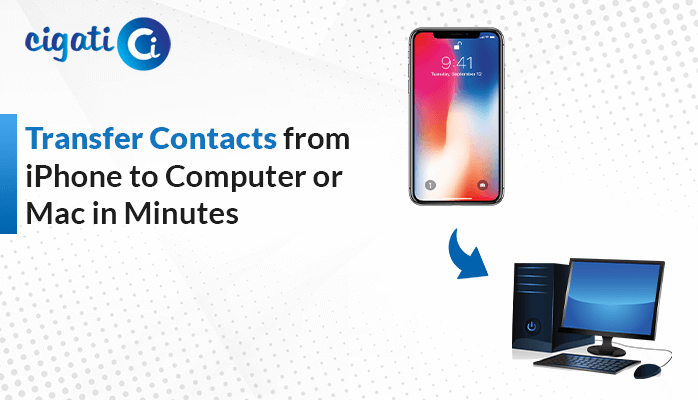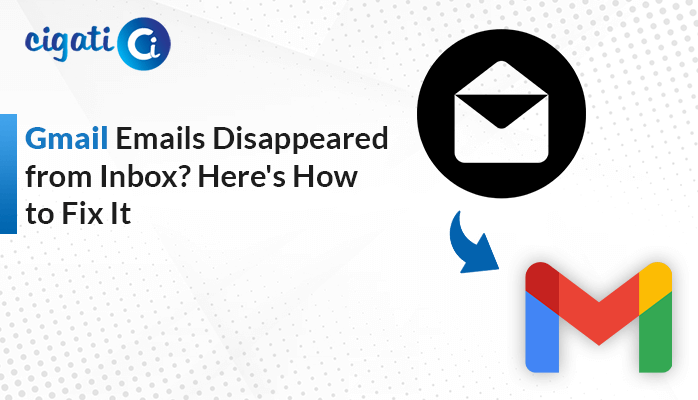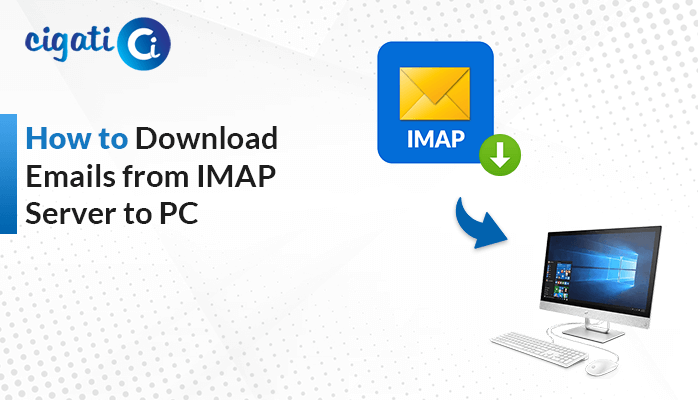-
Written By Rohit Singh
-
Updated on December 3rd, 2024
How to Forward/Migrate Hotmail Emails to Gmail Account?
Nowadays, Hotmail, known as Outlook.com, is an email client that owns Microsoft. It is one of the popular email providers that satisfy the requirements of all modern users. You can use calendars, contacts, tasks, archives, and many more, in Outlook. Despite these advanced features, various users want to forward Hotmail to Gmail for the purpose of taking multiple advantages.
This blog will discuss various ways to transfer emails from Hotmail to Gmail. Moreover, we will also mention the efficient way, Cigati Hotmail Backup Tool. With the assistance of this wizard, you can effortlessly perform the Hotmail to Gmail migration process without data loss.
Before proceeding further, we will learn the common reasons for moving a Hotmail email to a Gmail account.
Need to Switch from Hotmail to Gmail
Before learning how to forward Hotmail to Gmail, you should understand why you want to transfer the data. There may be several reasons for email migration. However, some are common for most users, which are listed below. Below are the most prominent causes for migrating emails.
- Hotmail is unable to meet the requirements of modern users. It has outdated features that are no longer required. Hence, transferring emails from Hotmail to Gmail is a suitable option.
- You can use other products of Google by integrating them with Gmail. However, there is no such provision with Hotmail. You can only use the Hotmail email service.
- In terms of updates, Google updates Gmail frequently with new features and removes bugs from the program. On the other hand, Hotmail has not launched any updates recently.
After knowing all the prominent reasons for exporting emails from Hotmail to Gmail, it’s time to learn the techniques to transfer Hotmail to Gmail.
Also Read: Migrate Hotmail Account to Outlook.com
How to Migrate Hotmail to Gmail Using 4 Simple Methods?
A manual approach aids in forwarding emails from Hotmail to Gmail. You do not need third-party software to migrate a single piece of data. The manual procedure is simple and effective. We have multiple techniques to migrate emails. You can choose anyone accordingly. The most common manual methods are as follows.
Method 1: Through An Inbuilt Option
Gmail has an inbuilt feature to import data from another email account. It is a suitable option to forward Hotmail to Gmail accounts. Therefore, you can perform the import by following the steps below.
- Go to the Gmail website and log in to your Gmail account.
- Now, click on the Gear button at the top right corner.
- After that, press the Settings button to open the settings.
- Select the Accounts and Import tab and click the Import Mail and Contacts option.
- A new wizard will appear on the screen. Add your Hotmail email address here.
- After that, click on the Confirm button to enter the other account login credentials. Hit Continue to proceed further.
- Enter the correct password and press the Continue button.
- Choose the items that you want to migrate from Hotmail to Gmail.
- At last, click on the Start Import button to initialize the migration.
If the above technique is not feasible, you can opt for the succeeding approach.
Method 2: Configure Gmail Account With Hotmail
You can also add your Hotmail account to Gmail. It is another procedure for receiving all your Hotmail emails to your Gmail account. You can also import the old Hotmail emails to backup complete mailboxes. Follow the below instructions to forward Hotmail to Gmail.
- First, sign in to your Gmail account with the help of your necessary login credentials.
- Now, click on the Gear icon at the top left corner.
- After that, select the See all settings option to open complete settings options.
- A new page will appear. Press the Account and Import tab.
- Then click on Add a mail account option in the Check mail from the Other Accounts section.
- In the appeared wizard, fill in your email address and other details.
- Tick the Leave a copy of the retrieved email on the server box. Press Add Account button.
- After that, choose the option of Yes I want to be able to send mail and press Next.
- Enter the Outlook email address and click on the Next button.
- Click on the Send Verification option. It will send an OTP to your Outlook account.
- At last, open your Outlook account. Check the mail and select verify.
Method 3. Opt For The Enable Forwarding Feature in Outlook
Outlook also provides an email forwarding feature. You can enable the feature to transfer all incoming emails to a different account. It is the easiest manual method to forward Hotmail to Gmail.
- Go to Outlook.com and sign in to your Outlook email account.
- Now, click on the Gear icon at the top right corner.
- Select the View all Outlook settings option to see complete mailbox settings.
- After that, choose the Email tab and then the Forwarding tab.
- Mark the Enable forwarding option and enter the desired email address.
- Next, mark the Keep a Copy of Forwarded Message option.
- At last, click on the Save button to save & apply the settings.
Here are some manual approaches to forwarding Hotmail to Gmail. The above methods are effective when performed by experienced users. They are complex to perform for a native user. Also, there is a high chance of file corruption and data loss. In short, it is not a secure mode of migration. You have a fast, effective, and reliable way to shift your Hotmail data.
Method 4: Verified Solution for Hotmail to Gmail Migration
Cigati Hotmail Backup Software is an authentic tool to migrate Hotmail emails to Gmail. With the help of this efficient utility, users can also Download Hotmail Emails to Hard Drive directly with no data loss. It is professional software that has a simple layout and easy functioning. Therefore, the software is ideal for both advanced and native users. Hotmail to Gmail migration tool is a better alternative to complicated manual techniques. Now, we’ll learn the working of this wizard.
Steps for Moving Hotmail Emails to Gmail:
- Download the wizard and run it as an administrator.
- After that, authenticate the required Hotmail email id and password to begin the process.
- Then, mark the folders you want to switch.
- Now, select Gmail from the drop-down list and authenticate the login process.
- Here, users can also opt for the additional features.
- At last, click the Convert button.
Final Thoughts
Here we have reached the end and would like to summarize the entire guide. To forward Hotmail to Gmail, you can adopt either a standard procedure or an automatic method. The manual techniques are complicated and time-consuming. So, it is suitable only for expert users. In a professional solution, you use third-party software for migration. With the help of this utility, users can also migrate Hotmail emails to Yahoo without any hassle.
About The Author:
Rohit Singh is an Email Backup, Recovery & Migration Consultant and is associated with Software Company from the last 3 years. He writes technical updates and their features related to MS Outlook, Exchange Server, Office 365, and many other Email Clients & Servers.
Related Post