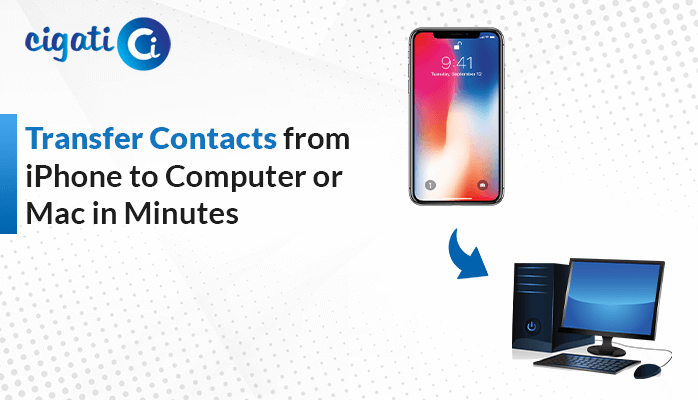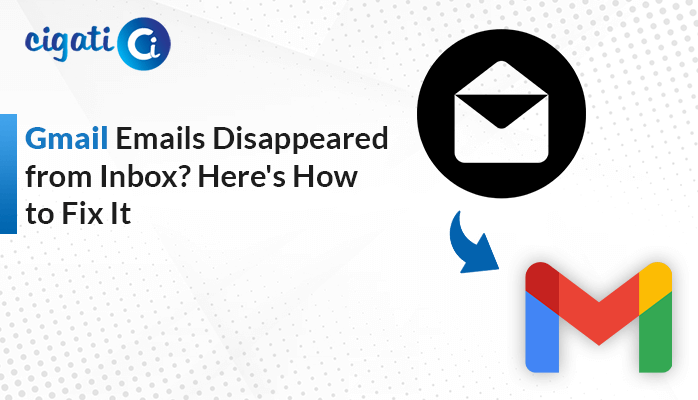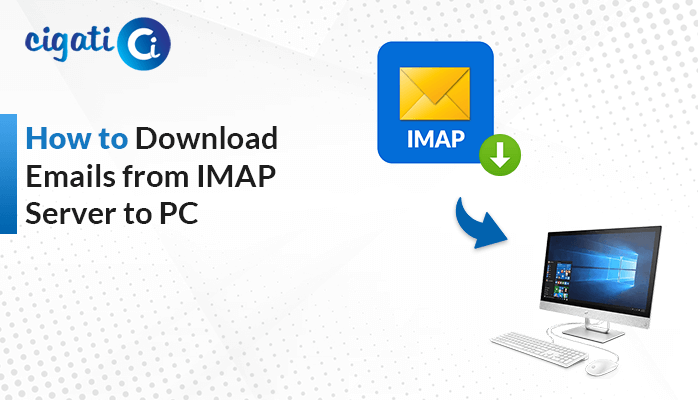-
Written By Rohit Singh
-
Updated on February 27th, 2024
Transfer GoDaddy Email to Gmail: The Easy Guide (2024)
“I need to move my work emails from GoDaddy to Gmail for a better experience. Can you help me with the steps to do this? I’m worried about losing important emails and contacts during the move. Also, how easy is it to use Gmail compared to GoDaddy, and does Gmail have good tools to help me work better? I’d like to know if there are any issues or interruptions when I transfer GoDaddy Email to Gmail.”
If you are also one of those who wants to accomplish the migration process, use the Cigati GoDaddy Email Backup Tool. It will do it smoothly. Moreover, this software ensures 100% data integrity while transferring data.
The following blog will discuss various ways to Move GoDaddy Email to Gmail. Before proceeding further, we would like to elaborate on the benefits of choosing Gmail over GoDaddy.
Reasons Why Users Want to Migrate from GoDaddy to Gmail
Many people choose Gmail to move their GoDaddy emails because it offers some benefits. Let us tell you in the upcoming section.
- Working Together Easily: Gmail lets many people work on documents simultaneously using tools like Google Sheets and Docs. GoDaddy doesn’t have these tools.
- Easy to Use: It is easier to use than GoDaddy. Whether or not people are knowledgeable about technology, they appreciate its aesthetics and simplicity.
- Keeps Things Safe: Gmail keeps your emails and files safe with unique security features like encryption and two-factor authentication.
- Everything in One Place: Google Workspace works well with other Google things like Calendar and Drive. As a result, you can manage everything in one spot. GoDaddy doesn’t do this.
So, these are the main reasons why people switch from GoDaddy to Gmail. Let’s see what experts suggest for moving your emails without any tech talk.
Also Read: Backup GoDaddy Email to Hard Drive
Transfer Email from GoDaddy to Gmail Account: 3 Methods
Here, we will elaborate on several ways to Transfer Email from GoDaddy to Gmail. You just need to stay tuned and clear each section. It will help you to perform each method with ease.
#1. Forward GoDaddy Email to Gmail Using IMAP
The following section is divided into three steps to accomplish the manual solution. Follow them carefully.
Step 1: Setting Up POP in GoDaddy
- First, log in to your GoDaddy account.
- After that, look for POP Settings.
- Then, enter these server details:
- Incoming Server: POP.secureserver.net, SSL Value: 993
- Outgoing Server: smtp.securityserver.net, SSL Value: 465
- Next, click the Save button.
- Enter your GoDaddy login details in the Authorization tab.
- Hit Save to save all changes.
Step 2: Enabling POP on Gmail Account
- Afterwards, open your Gmail.
- Next, click the Gear icon and choose See All Settings.
- Select Forwarding and POP/IMAP.
- Enable POP, disable IMAP, and click Save Changes.
Step 3: Adding GoDaddy Email to Gmail
- Now, log in to your Gmail.
- Subsequently, click Gear >> See All Settings.
- Further, choose Accounts and Import.
- Select Add Another Email Address.
- Enter your GoDaddy login details.
- You’ll get a passcode, enter it, and your accounts are connected successfully.
#2. Move GoDaddy Email to Gmail Manually
Before you begin, ensure Outlook and the GWMMO Tool are installed correctly on your computer. Also, before linking your Gmail to any app or email tool:
Instead of your usual password, use an ‘App password.’
- Go to your Gmail settings.
- Find Enable IMAP and switch it on.
- Look for App password and create one. It’s like making a secret code for your Gmail.
That’s it! Now, you can connect your Gmail to other applications or email tools. It will help you to Transfer your GoDaddy Email to Gmail.
Step 1: Adding GoDaddy to Outlook
- First, log in to your Outlook account.
- After that, click on File and then Add Account.
- Then, type in your GoDaddy email details.
- Next, set up the IMAP or POP settings.
- Click Finish, and you’re all done! Your emails from GoDaddy will now be in your Gmail.
After adding your GoDaddy emails in Outlook, export GoDaddy email to PST. Then, you need to import the resultant PST file to accomplish the process. Moreover, users can easily import the newly created PST file to Gmail using the PST Converter without data loss.
Step 2: Move GoDaddy Email to Gmail with GWMMO
- First, download the GWMMO tool. Install it on your computer.
- Next, log in with your Gmail. Click Continue.
- Say Yes to all the permissions by clicking Allow.
- Then, pick whether to transfer from Outlook or a PST file.
- Pick the things you want to move. Click Migrate.
- You’ll see a message saying it’s done. Click OK.
- At last, your GoDaddy stuff is now in your Gmail.
Therefore, this is how you move the GoDaddy email to Gmail. Again, this method is very tedious and time-consuming. Using the above methods, they are a very challenging task. But you can send a complete GoDaddy mailbox to Gmail in a single go with the automated tool.
Perform GoDaddy to Gmail Migration in Just a Few Clicks
Cigati GoDaddy Email Backup Tool is a one-stop solution for your GoDaddy account and can transfer the GoDaddy mailbox to Gmail in just a few steps. Additionally, you can preview the folders before performing the migration process. Moreover, users can easily skip the duplicate folders before trying to Transfer GoDaddy Email to Gmail. Check the below steps for this migration.
Steps to Migrate from GoDaddy to Gmail:
- First, download the GoDaddy to Gmail Migration Tool.
- After that, enter your GoDaddy account credentials.
- Then, select the files or folder you want to migrate.
- Now, choose the saving format as Gmail from the list of choices.
- Enter the Gmail account details.
- At last, click the Convert button, and that’s how your GoDaddy emails transfer to Gmail.
Final Words
This write-up explains methods to transfer GoDaddy email to Gmail in detail. The manual approach is tricky and demands high technical skills. Additionally, they are time-consuming to run. Contrarily, a professional tool is easy to use and allows you to perform migration in just a few steps without hassle.
You May Also Read: Migrate GoDaddy Email to Office 365
About The Author:
Rohit Singh is an Email Backup, Recovery & Migration Consultant and is associated with Software Company from the last 3 years. He writes technical updates and their features related to MS Outlook, Exchange Server, Office 365, and many other Email Clients & Servers.
Related Post