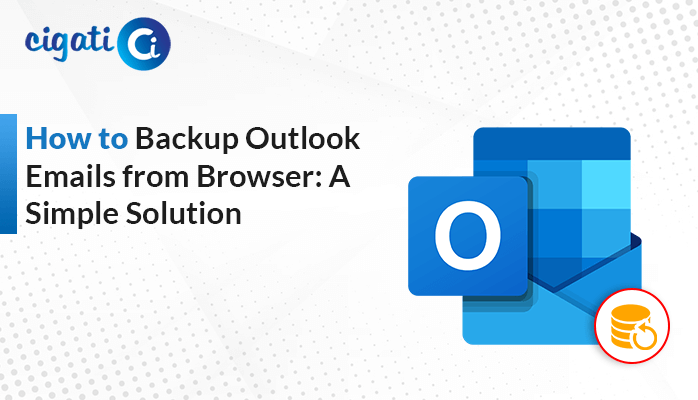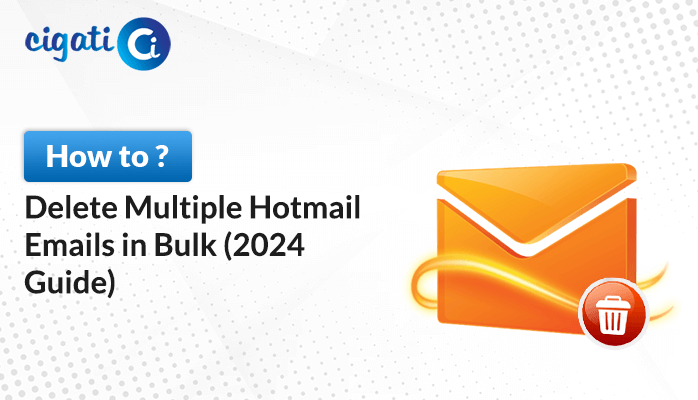-
Written By Rohan Wiese
-
Published on April 29th, 2024
-
Updated on June 18, 2024
Why Is Google Data Migration Stuck at 99% – Query Solved
“Hi, I’m Emily, and I work from home. I have a problem with my Google Data Migration stuck at 99%. It keeps getting stuck at 99%, and I think it’s because my internet sometimes doesn’t work well. Can you help me figure out how to make my internet more stable so that the migration can finish without stopping? Thanks a lot!”
When people try to move their stuff using Google Data Migration Service, sometimes it gets stuck at 99%. This service helps move all your things from Google, which is handy. But it has some rules that don’t work for everyone. Let’s see why Gmail emails might get stuck at 99% during this move.
Reasons Why Your Google Data Migration Status Is Stuck at 99%
Sometimes, you notice that the progress bar in Google Data Migration stays at 0% or 99% without moving forward. This can happen due to a few reasons:
- If you’re trying to move Gmail emails are already in the destination mailbox. This occurs when the same email is in more than one folder of your source email, and one of these emails is already moved. The migration service gets confused trying to sort these emails, causing it to get stuck at 99%.
- When the number of emails is moved more than the number of emails found for migration, this imbalance makes the progress bar freeze.
- Sometimes, even if the migration fails or stops, the progress bar doesn’t update. You might see a message like “Mailbox estimation failed” when you hover over the progress bar.
These are the main reasons Google Data Migration might get stuck at 99%. We’ve different ways to migrate Google mailbox data, like the Google Data Migration Service. However, this service comes with certain limitations.
Also Read: Google Takeout Transfer Not Working
Why Not Choose Google Data Migration Service?
Using Google’s data migration works okay if you have a medium-sized mailbox. But for users with an extensive mailbox, this service isn’t the top choice. Here’s why:
- Google Takeout, which helps with data migration, can be tricky for users.
- It also takes a long time, sometimes up to 2 days, to back up all your Google stuff.
- If you’re moving Gmail emails, you have to back up everything; there’s no way to pick and choose.
- If your internet connection breaks while backing up, you could lose all the data since the backup won’t be finished.
So, the Google Data Migration service isn’t perfect and can lead to that annoying Google Workspace Migration is Stuck at 99% issue. You might wonder what’s a better option. Well, a professional Gmail backup tool could be the answer.
Try Professional Software for Google Data Migration
The Cigati Gmail Backup Tool is safe, works well, and it’s easy to use. It helps you move your Gmail emails smoothly, without any problems Google Data Migration Status is Stuck at 99%. Moreover, this tool is smart and efficient. Additionally, you get to pick exactly what you want to move, and you can even use filters to skip the stuff you don’t need. Plus, it doesn’t just back up emails; it can also handle Google Drive, Contacts, Calendars, Photos, and more. So, if you need to move your Gmail stuff hassle-free, this tool is your best bet!
Steps to Download the Google Data Locally:
- First, install and open the Gmail Backup Tool as an administrator.
- After that, enter your Google username and password, then click Sign In.
- Once your Google account is verified, choose the files and folders you want to back up in the tool’s wizard, then click Next.
- From the drop-down menu, select PDF as the file format.
- Then, use any optional filters or features you need.
- Lastly, click Convert to start the backup process.
Time to Close it!
When you’re facing the Google Data Migration Stuck at 99% problem, it can get on your nerves. But don’t panic! Try these steps: be careful and go slow, start with just a few files to test things out, and don’t hesitate to ask Google Support or your IT folks for help if you need it. Stay patient and keep at it, and soon enough, your data migration will be all sorted out!
You May Also Read: How to Mass Delete Emails on Gmail
About The Author:
Rohan Wiese works as Technical Content Writer at Cigati Solutions. He writes technical blogs, articles, newsgroups, etc. on Database Recovery, Email Backup & Migration for Cloud and Webmail Email Clients. He has almost two years of writing experience and has written about many Technologies such as Cloud Computing, Intelligence, IoT, and Email Management.
Related Post