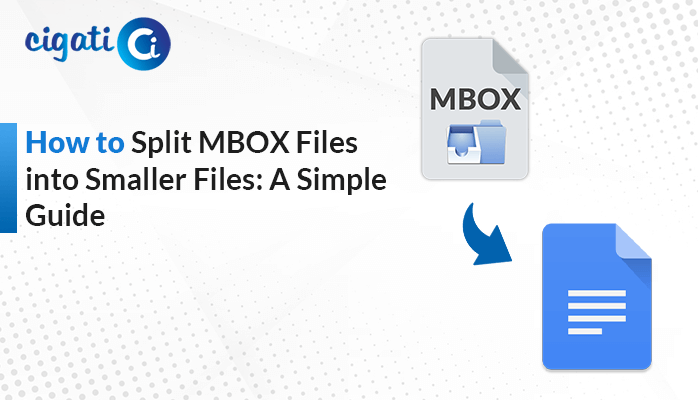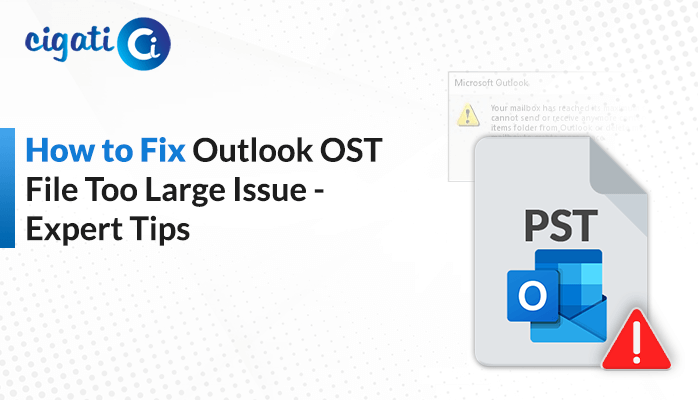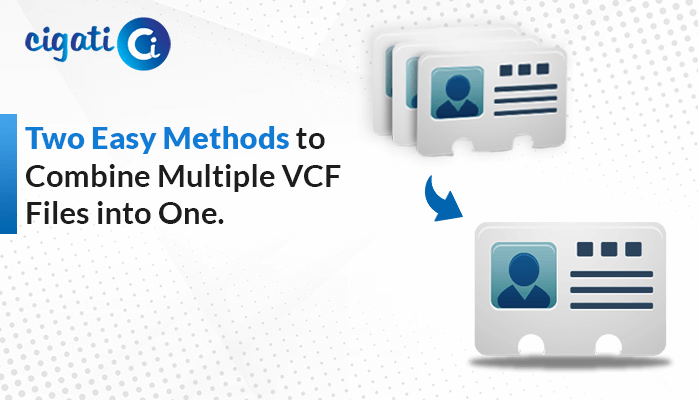-
Written By Rohit Singh
-
Updated on December 11th, 2024
How to Split PST Files Without Outlook? Best Approach
Summary: Do you also seek an alternative to Split PST File without Outlook? Then do not worry this article helps you to remove your worries and provide you with the best ways to split a PST file in Outlook. Alternatively, if you don’t have Outlook, you can ease your splitting task of large PST files into smaller fragments with the help of PST Splitter.
Undoubtedly, MS Outlook is a well-versed application. It provides customers with a variety of applications at very reasonable prices. In addition, it comes with encryption features, which are the most demanding for users. Additionally, it offers to save bulk data in PST format. It is next to impossible to counterfeit.
Though PST is the format, you can access it only in the Outlook application. However, it occasionally saves large amounts of data, causing it to grow its size. As a result, you encounter access and opening PST issues. So in the following section, we will learn the reasons for splitting PST files without Outlook.
Why Split PST File without Outlook
There are reasons you might experience an oversized PST. Below is a list of a few of them.
- Bulky PST refuses users to save more items in PST.
- You may experience the slow speed of the Outlook application.
- In some cases, your PST file corrupts as well. And you can lose your data.
- The overloaded PST starts disallowing its users to save their data. Additionally, in some conditions, a user is unable to access data.
- It would be difficult for users to save their data in the Outlook application.
- Users want to Split Multiple PST Files without Outlook to manage and organize their mailbox.
These are a few reasons that users find to split their Outlook PST into multiple fragments. So in the following section, we will learn ways to Split Outlook PST into chunks.
Simple Way to Split PST Files without Outlook
Unfortunately, without Outlook, you cannot manually complete this splitting task. But with the help of the PST Splitter Tool, you can ease your splitting task. Below are the advanced attributes of the utility.
Why Prefer PST Splitter to Split Multiple PST Files without Outlook
The Cigati PST Splitter Tool is a robust utility that splits heavy PST files into smaller ones. This tool can split bulk PST files based on date, size, folders, and the sender’s email. In addition, it can also break PST files that contain emails, contacts, tasks, calendars, and other files. At last, users can access their added PST files in the original structure of the PST. Furthermore, the utility has some advanced advantages. The list of a select few is provided below in more detail.
Advanced Features of the Tool
- Users can Split PST Files without Outlook into multiple small PSTs.
- Allows you to divide single or bulky PST in a single go.
- It protects you from unwanted emails, or this tool automatically deletes your duplicate emails.
- This tool comes with an encryption facility.
- Users can split PST files according to Size, Date, Sender’s Name, & Folder.
- You may get the resultant PST without any data alteration.
These are a few advanced attributes of the utility, which a user can avail of without the Outlook application. We will discover how it functions in the following section.
Steps to Splitting PST Files without Outlook
- Download and run the PST Splitter tool.
- Add the PST files or folder you want to split.
- Select the items from the tree structure. Choose the Split PST basis in accordance.
- Manage the features of the utility as per requirement.
- Decide the location to save your resultant PST.
- At last, click on the Split button, and it starts Splitting PST Files without Outlook.
The above is highly preferable if you are new to Outlook. But if you are compatible with Outlook, you can split your PST files via Outlook and its paid applications.
Split PST File in Outlook Manually
This approach can be successful if you are aware of Outlook. Below are the steps one must follow. It is one of the premium tools for Outlook 2019, 2016, 2013, and other versions.
# Use Mailbox Cleanup Tool to Split File
It is a professional utility by Microsoft. It is an inbuilt tool that comes with Office 365 premium. In addition, it allows you to view mailbox size and split PST file size. Take the steps below to use this feature.
- Start and run the Mailbox Cleanup utility.
- Go to the File Menu.
- Then move to Tools > Mailbox Cleanup.
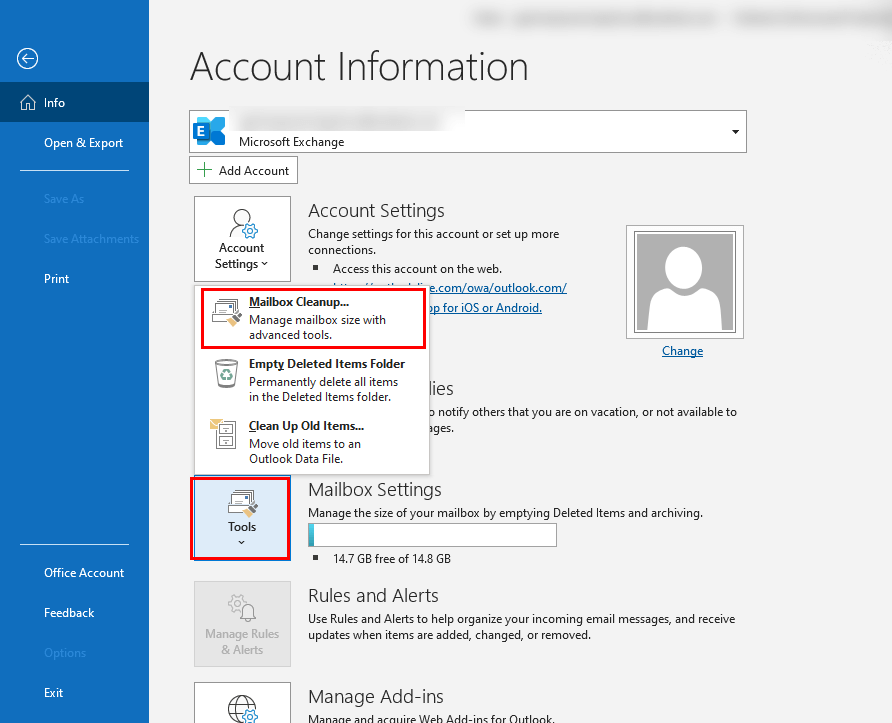
- In the following Mailbox Cleanup wizard, choose view Mailbox size and rest manage the features in accordance.
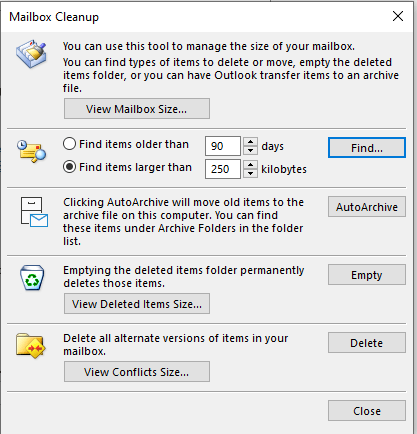
- To eradicate duplicate messages, use Conversation Clean Up.
- By cleaning up, the Outlook application mailbox, you can reduce the Outlook PST file size.
The above steps can help you to split PST with Outlook. But it is a professional utility, to use this, users need to purchase O365 premium, which can allow them to use limited services.
Conclusion
The above write-up will provide you with the best approaches to Split PST Files without Outlook. Unfortunately, there is no direct manual method exists to split PST files. So you can use an automated tool with advanced features. In addition, there are several advanced features of the tool as well. However, those who are aware of Outlook can use its premium services.
About The Author:
Rohit Singh is an Email Backup, Recovery & Migration Consultant and is associated with Software Company from the last 3 years. He writes technical updates and their features related to MS Outlook, Exchange Server, Office 365, and many other Email Clients & Servers.
Related Post