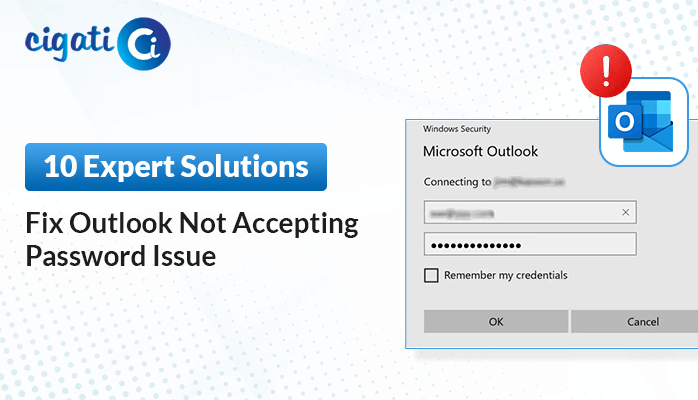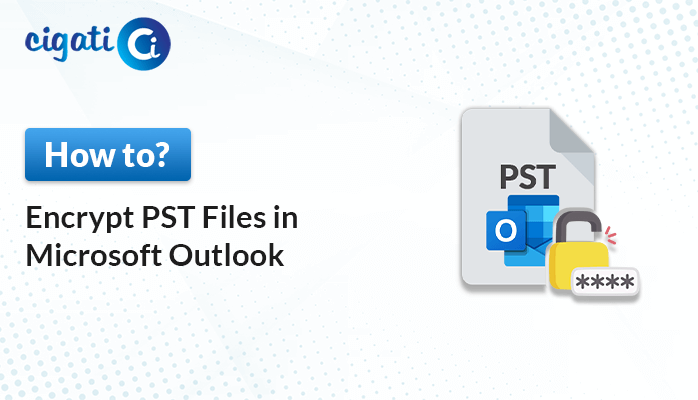-
Written By Rohit Singh
-
Updated on May 30th, 2024
Know How to Open MDB File without Password? – Quick Solution
Most of the time, a number of users create multilingual and complex passwords for their Microsoft Access Database. But sometimes, they fail to remember their password. In such a scenario, they can not unlock their password-protected MDB file. As a result, they want a reliable solution to open MDB file without password. This upcoming guide will discuss various procedures to remove password from MDB file. In fact, the Cigati Access Password Recovery Tool assists users in viewing MDB files without setting up passwords.
All users know that the MDB is an extension of the Microsoft Access Database file and a part of a relational database management system. It usually saves data in the tables of databases that connect to foreign and primary keys. Moreover, it consists of structured databases, reports, queries, and many more. Now, we will learn how you can open password-protected access MDB file.
How to Open MDB File Without Password?
We have two solutions to open access MDB file without password. First, we will accomplish the procedure manually, and then we will implement the same with the help of an automated process.
Method 1: Remove Password From MDB File With the Help of VBA Code
- First, create and open a new Microsoft Access MDB database file.
- After that, hold down ALT + F11 to launch a Microsoft Visual Basic for Applications. Moving ahead, click on the Insert button and select Module.
- Now, simply mention the VBA code in the module. Afterward, hold down the F5 key to accomplish it.
- You should alter the location to reach your chosen Access database.
- In the end, it launches successfully. As a result, your encrypted Access database will unlock without asking for a password.
Here is the manual solution to open MDB file without password. You can understand and follow each step very carefully. But make sure that you have the technical knowledge to perform it.
Moreover, this process consumes lots of time and energy. If, in case, your file has become corrupted or damaged and you want to repair it, we must recommend you use Cigati Access Database Recovery Tool. It will recover corruption from your MDB file without bearing any challenges. Now, we would like to discuss a reliable solution to open password-protected Access MDB file.
Method 2: Open Password Protected MDB File – Best Method
Cigati Access Password Recovery Tool is the most versatile and foremost utility. It assists users in removing and unlocking passwords from the Access MDB file. In addition, this software is competent enough to reset a new password in Microsoft Access MDB files efficiently. This wizard supports the recovery of any type of password in MDB files. Now, we will discuss the working of the software to clear a better understanding in your mind.
Steps to Remove Password from MDB File
- First, download and run Cigati Access Password Recovery on your local system.
- After that, click the Open button to upload MDB files from your local machine.
- Then, select the desired MDB File from it and click the Open button
- Moving ahead, click the Get Info button to see the recovery properties of the chosen file.
- In the end, click the Recover button to remove the password of the selected file.
Time to Sum Up!
We have reached the end and would like to conclude the entire technical guide. This blog discussed various topics. First, we highlighted a brief introduction to Microsoft Access MDB files. After that, we mentioned two different procedures to open MDB file without password. We recommend you go with the third-party solution. As a result, there is no need for technical expertise to accomplish this method.
About The Author:
Rohit Singh is an Email Backup, Recovery & Migration Consultant and is associated with Software Company from the last 3 years. He writes technical updates and their features related to MS Outlook, Exchange Server, Office 365, and many other Email Clients & Servers.
Related Post