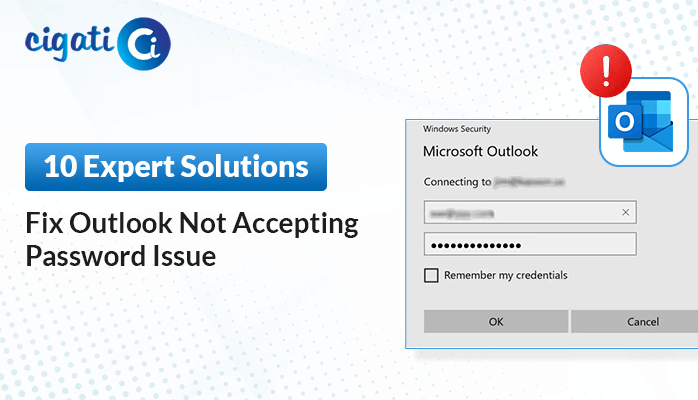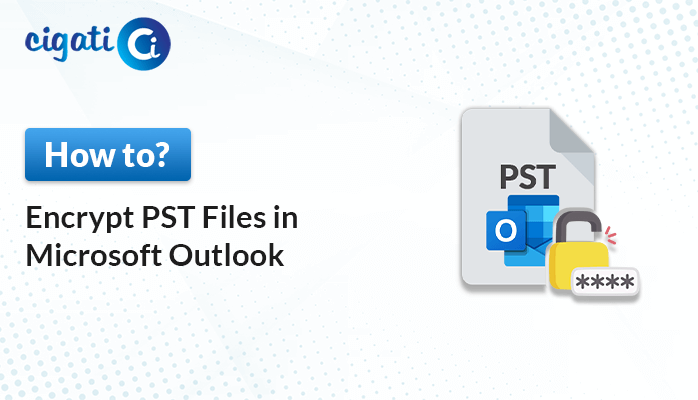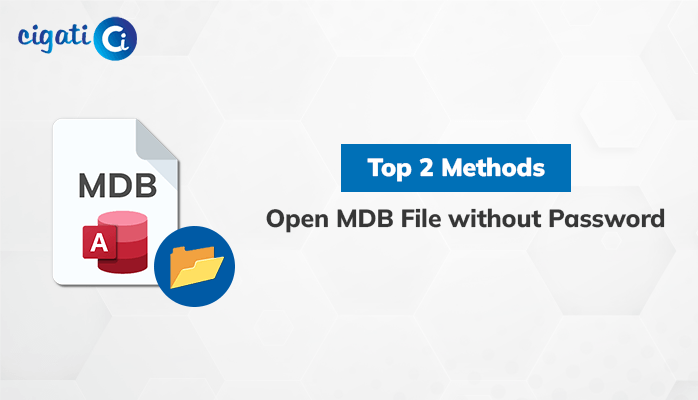-
Written By Rohit Singh
-
Updated on October 14th, 2024
02 Easy Ways to Password Protect PDF without Acrobat
User Query – “I am accustomed to working on the company’s laptop. Moreover, after my shift, colleagues from the night shift also use my laptop. In such a scenario, my crucial data gets altered and modified. Therefore, I am looking forward to an efficient procedure to password protect PDF files without using the Acrobat application.“
This technical blog will discuss different procedures to set passwords to the chosen PDF file without having Adobe Acrobat. In addition, if you want to encrypt your PDF file without installing Acrobat, you must go with the Cigati PDF Protection Software. It will set passwords as per the requirement.
This blog also offers a manual solution for encrypting PDF files before sending them via email.
Add Password to PDF File without Acrobat – Top 2 Methods
We have two solutions to encrypt without Adobe Acrobat. Just read and go through the entire blog to get your answer.
Method 1: By Using Microsoft Word
- First, open a Word document with the help of Microsoft Word.
- After that, click the File button and choose the Save As button.
- Further, click the Browse button to pick where the desired PDF file will save.
- Afterwards, choose PDF as a saving format from the drop-down list.
- Then, click the Options button.
- Moving ahead, click the Encrypt Document with Password button and hit the OK button.
- Finally, choose the password you want to opt for, mention it, and re-highlight it to confirm. Click the OK button again.
Here is the manual method to Password Protect PDF without Acrobat, which will obviously consume time implementation. Moreover, you can only set a password on a PDF file. In other words, users are not allowed to encrypt several files simultaneously. In addition, this procedure requires technical expertise for the accomplishment. If you don’t want to face any such error, go with an efficient process.
Password Protect PDFs Efficiently, No Acrobat Needed
Cigati PDF Protect Tool is a top-notch and versatile wizard. It is the best solution to save valuable PDF files without having authorized access. This utility has inbuilt inclusive features that make PDF document encryption quick and effective. In addition, this software enables user and owner passwords to the chosen PDF file. Additionally, users will get a preview feature where they can view all the details of the targeted PDF document. Now, we will discuss the steps of the tool to clear all your doubts.
Steps to Encrypt PDF Without Adobe Acrobat
- First, download and run the PDF Protect tool on your local screen.
- After that, select single or multiple PDF files to proceed further.
- Here you can preview all the details of a targeted PDF file in a preview panel.
- Then, you can choose the encryption level as per your requirement.
- Moving ahead, you can set user and owner passwords as per your desired needs.
- Further, click the Path to Save button to download the resultant PDF file on a targeted location.
- In the end, click the Proceed button to start the encryption process.
Time to Sum Up!
We have reached the end and would like to summarize the entire blog. We have mentioned two solutions to Password Protect PDF without Acrobat. First, we have gone through the manual procedure, and then we accomplished with the professional tool. You can opt for any of the solutions but make sure to choose wisely.
You May Also Read: Open Password Protected PDF
About The Author:
Rohit Singh is an Email Backup, Recovery & Migration Consultant and is associated with Software Company from the last 3 years. He writes technical updates and their features related to MS Outlook, Exchange Server, Office 365, and many other Email Clients & Servers.
Related Post