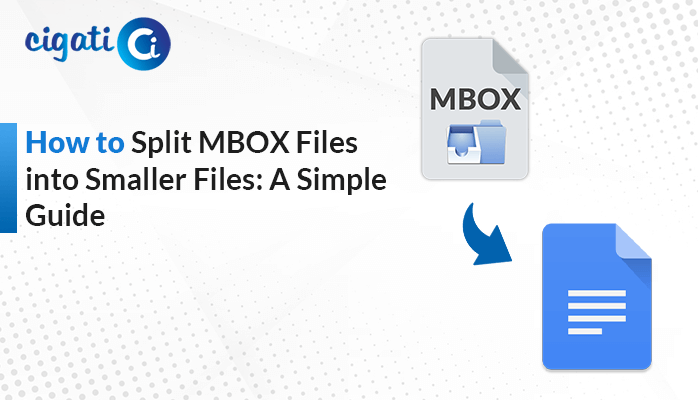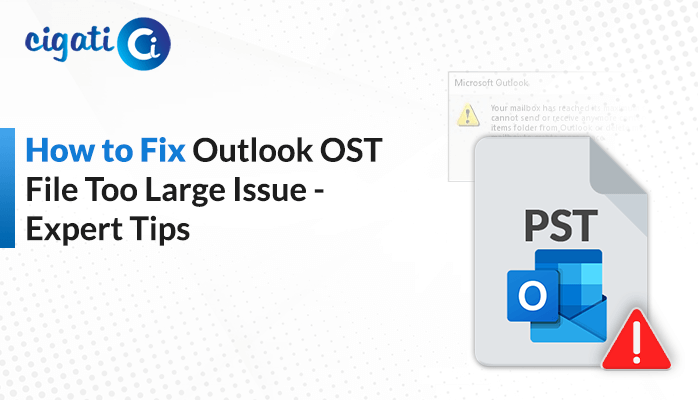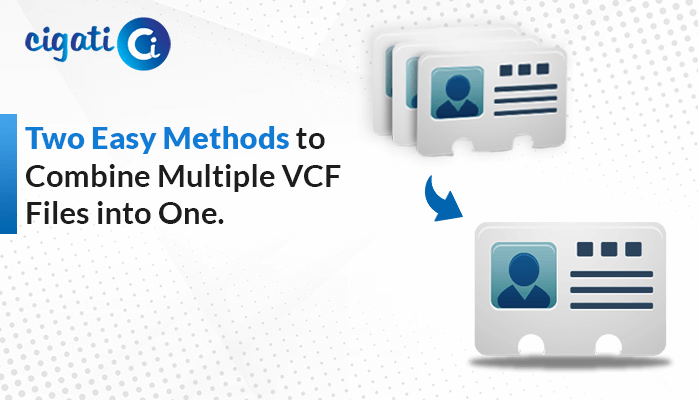-
Written By Rohit Singh
-
Updated on November 25th, 2024
Smart Ways to Reduce PST File Size without Outlook
Microsoft Outlook users know about the problems brought about by large PST files. In the updated version of MS Outlook, the issues due to file size have diminished significantly. All things should consider that PST files are highly vulnerable to corruption. The most popular ways to decrease PST are to archive and PST record splitting. We will perceive the way one can reduce PST file size.
Archiving your emails in the Microsoft application is a way for new emails. In case your mailbox becomes scrambled or messy. MS Outlook becomes sluggish, making emails inaccessible. So, to overcome all these issues, you need to archive your emails.
Also Read: Split MBOX Files into Smaller Files
What Happens When You Compact the Outlook PST Data File?
It may cause various problems when Outlook PST files reach the limit. As a result, users have to face several challenges. Follow the below points to Reduce PST File Size without Outlook.
- Splitting large-size PST files can reduce problems such as hanging and slow performance of Outlook.
- Users can easily manage their Outlook PST mailbox data.
- Compressing the Outlook PST file avoids the corruption issue in Microsoft Outlook.
After knowing all the benefits of reducing the PST file size, users search for the best solutions to Compress PST File without Outlook.
How to Reduce PST File Size? – 4 Methods You Should Knows
A large size PST file may lead to several issues and corruption problems. Thus, users need to shrink the Outlook PST file without the MS Outlook application in order to the oversized PST file. It generally affects Outlook’s performance and many more. We have given the best possible approaches in this section. Follow each method in a stepwise manner.
Method 1: Compact PST File Without Opening Outlook Efficiently
Cigati PST Compress Tool is an advanced utility that reduces the PST file size in a fast and efficient way. The software compresses single and multiple PST documents in a single go. Also, the interface of this utility is simple and easy to understand. As a result, anyone can use it comfortably. Moreover, it has the option to compress the attachments of the PST file. Now, we’ll discuss the working of the wizard to clear all your doubts.
Steps to Decrease PST File Size:
- First, download and launch PST Compress Tool on your local system.
- After that, upload PST file you want to compact it.
- Here preview the details of your chosen files in a preview panel.
- Then, highlight an appropriate option from the Compress Option Panel.
- Lastly, set a desired location to save the resultant file and click the Convert button.
It is the shortcut procedure to reduce PST file size without Outlook. In fact, it doesn’t take enough time to implement. Novice users can effortlessly perform it. If you have manual expertise, go with the manual approach.
Method 2: Archiving Microsoft Outlook Emails
- Launch the desktop-based Outlook application on your PC or system and locate the File tab.
- Click on the Tools Box in the Info tab and choose the Clean Up Old Items option.
- In the Archive dialogue box, click on the Archive this folder and all Subfolders option, then opt for the File or Folder to archive.
- After that, tick the Include items with the do not auto-archive option to archive the desired files consisting of automatic archiving.
- In the end, hit the Ok button to end the split PST files process, which reduces PST file size.
Method 3: Compress Outlook PST Files Through Compact Now Utility
- Open the desktop-based Outlook application on your system and navigate to the File tab.
- In the Info tab, choose the Account Settings icon to select the Account Settings option for further process.
- Now, in the Data File tab, click on the Settings option.
- After that, choose the preferred file and hit the Compact Now button.
- In the end, press the Ok button to end the process of splitting the PST file.
Method 4: Using Professional Approach
Cigati PST Splitter Tool is a proficient utility that splits heavy PST files into smaller PST files. This wizard breaks bulky PST files with their complete mailbox data, including emails, contacts, tasks, calendars, and other files. Moreover, users can add single and multiple PST documents in a single go. In fact, this software doesn’t require MS Outlook on the system to break files into smaller ones. We have another solution to reduce PST file size, you can also go with them.
Cigati Outlook Duplicate Remover is a versatile and exclusive software. It helps users to remove duplicate Outlook emails before the conversion process. In addition, it leads to a decrease in the file size of the Outlook PST. Users can choose a specific email having duplicity in bulk. It will delete duplicate emails without interruption of data.
The Verdict
A massive PST file can lead to corruption and many other issues in Microsoft Outlook. In such a scenario, most users want an expert solution to reduce PST file size. Therefore, this article has discussed the free and automated techniques to compress the PST file using different approaches. It is up to you to choose which procedure. But make sure to go with the efficient one. With the help of this utility, you can easily reduce Outlook Mailbox Size without deleting emails.
About The Author:
Rohit Singh is an Email Backup, Recovery & Migration Consultant and is associated with Software Company from the last 3 years. He writes technical updates and their features related to MS Outlook, Exchange Server, Office 365, and many other Email Clients & Servers.
Related Post