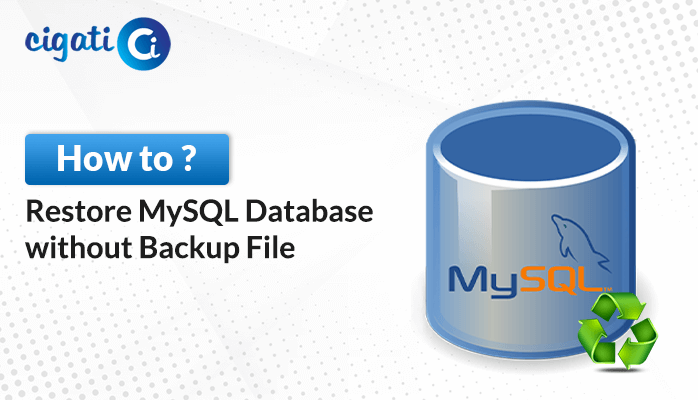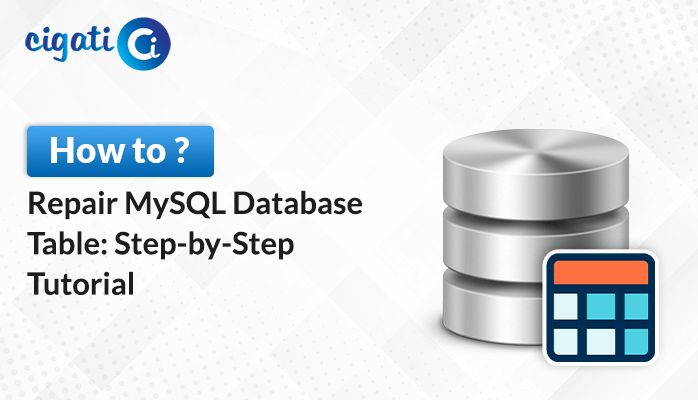-
Written By Rohan Wiese
-
Updated on December 26th, 2024
MySQL Repair Table InnoDB Made Easy: Expert Tips
In the world of databases, MySQL stands as a sturdy pillar. But even the strongest structures need a little maintenance now and then. If you’ve encountered issues with your InnoDB tables, fear not! This guide will walk you through the mending process of the tables. So, let’s dive in and learn to repair InnoDB tables in MySQL. Further, if you’ve severe corruption in your MySQL data, go with Cigati MySQL Database Repair Tool.
InnoDB is the storage engine of choice for MySQL due to its ACID compliance and strong reliability. However, just like any other component, InnoDB tables might face corruption issues. It could happen due to unexpected system shutdowns, hardware failures, or other glitches.
Need to Fix MySQL InnoDB Corruption
MySQL databases can sometimes lead to unexpected troubles, like corrupted InnoDB tables. But what exactly causes these tables to go haywire? By understanding these triggers, you’ll better equip to prevent mishaps and keep your database sailing smoothly.
- Abrupt System Shutdowns: If your system crashes or loses power during a database operation, it can leave the table’s data structure in disarray, resulting in corruption.
- Software Bugs and Glitches: A bug or a glitch in MySQL or its related components can inadvertently mess with the InnoDB tables, causing them to become corrupted.
- Disk Space Exhaustion: If your server’s disk space is exhausted, it can cause InnoDB tables to become corrupted due to incomplete or fragmented data writes.
- Virus or Malware Attacks: Malware or virus attacks on your MySQL server can tamper with the InnoDB tables’ data, leading to corruption.
- Version Incompatibilities: Upgrading MySQL to an incompatible version or applying an incompatible patch can disturb the harmony of your InnoDB tables and result in corruption.
Here are some common reasons for causing MySQL Table Corruption. Now, we’ll move further towards the solution section.
Also Read: Repair MySQL Database Table
How to Repair InnoDB Tables in MySQL Database?
The following section will discuss the best way to Repair InnoDB Table Corruption in MySQL. You just need to check them all.
Repair Corrupted InnoDB Table in MySQL
Repairing InnoDB tables might sound complex, but with a structured approach, it’s manageable. Follow these steps to get your database back on track:
- Try to restart the MySQL service and go through if you can access the server. Follow the below procedure to get your answer.
- Hold down the‘ Windows’ and ‘R’ keys together.
- In the new window that appears, mention services.msc, and then press the Enter key.
- Find MySQL Service in the Services dialog box and right-click on it. Now, click stop, start, or restart the service.
- After that, enable the ‘innodb_force_recovery’ option in MySQL my.cnf synchronization file by performing the following steps:
- Open the synchronization file, and under the [mysqld] section, write down the following line:
[mysqld]
innodb_force_recovery=1
- Now click the save button and exit from my.cnf file.
- Try to launch the MySQL service again on your system.
- If you can access the damaged table, dump the table data with the help of the mysqldump command:
mysqldump -u user -p database_name table_name > single_dbtable_dump.sql
- You can dump multiple tables separated by whitespace in that above command.
- Next, drop the table from the db:
mysql -u user -p –execute=”DROP TABLE database_name.table_name”
- Afterwards, try to save the table using the resultant dump file:
mysql -u user -p < single_dbtable_dump.sql
- Stop the MySQL application and turn off InnoDB recovery mode. For this, mention the following line in the [mysqld] section:
#innodb_force_recovery=…
- Save the entire changes to my.cnf file and open the MySQL application again by using the following command:
service mysqld start
When your InnoDB tables in MySQL get corrupted, manually repairing them can be quite complex. The process involves diving into technical commands and procedures, which might not be everyone’s cup of tea. Plus, if you’re not careful, you could inadvertently make things worse. If you’re facing major corruption in your files, opt for the Cigati MySQL Database Repair Tool. It will help you to overcome all the challenges.
Final Words
InnoDB table corruption might seem mysterious. But the reasons behind it are often grounded in scenarios like sudden shutdowns, hardware issues, software glitches, and more. Make sure to take a backup before performing the above commands to Repair InnoDB Tables in MySQL.
You May Also Read: Recover MySQL Database from FRM and IBD Files
About The Author:
Rohan Wiese works as Technical Content Writer at Cigati Solutions. He writes technical blogs, articles, newsgroups, etc. on Database Recovery, Email Backup & Migration for Cloud and Webmail Email Clients. He has almost two years of writing experience and has written about many Technologies such as Cloud Computing, Intelligence, IoT, and Email Management.
Related Post