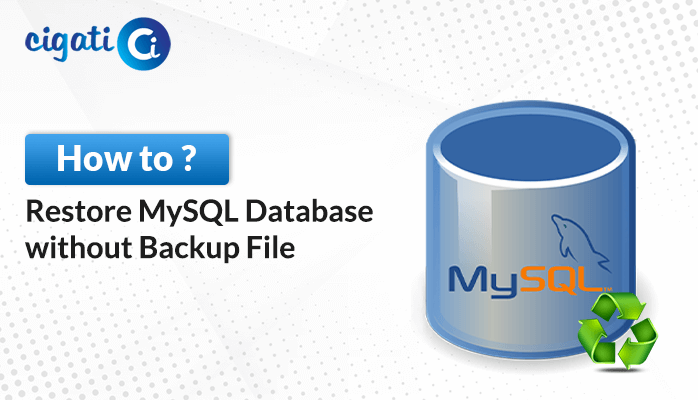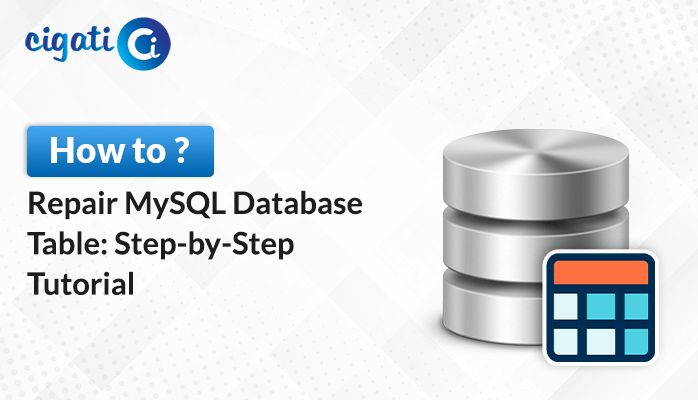-
Written By Rohan Wiese
-
Published on July 20th, 2020
-
Updated on June 3, 2022
Proven Tips to Repair MDF File in SQL Server Database
Most firms and organizations are using the SQL database for storing their data files. Sometimes, a large number of data files are corrupted due to the intruding virus, corrupted directory, and system failure. These malfunctions corrupt primary files of the SQL Database Server. Being a SQL server user, an individual must be ready with the solutions to Repair MDF File in SQL server, as these kinds of issues keep erupting in-between.
The MDF file acts like a pillar for SQL databases as it consists of schema and the whole database of the SQL server. If by any chance the MDF file corrupts, then no one can make changes to the SQL database. Now, let’s proceed further toward finding the reasons behind the MDF file corruption.
Related Post: Open MDF File Without SQL Server
Reasons Behind MDF File Corruption
There might be many possible reasons behind the corruption in the SQL Database Server. As we all know, MDF files of SQL databases are the primary database files. These MDF files store all the user data. Therefore, corruption in the MDF file corrupts the entire database. So firstly, we will discuss all the possible reasons to Repair MDF File corruption.
- If there is corruption in the storage media where all the MDF files are stored users need to repair MDF database file.
- Due to accidental deletion of the user data.
- Changes and modifications are done in the SQL Server account.
- Network failure can also lead to corruption in the MDF file.
- If the SQL database is stored in the compressed folder, then there are high chances that the MDF file will become corrupted.
Apart from that, some other possible reasons cause corruption in the MDF files, such as hard disk failure, virus attack, abnormal system shutdown, and abrupt power failure.
How to Repair Damaged SQL Database from MDF File?
To repair MDF file in the Microsoft SQL server you need to follow the given below steps.
DBCC CHECKDB (Name_of _corrupt _database)
- Next, check if the Index ID > 1. If it is, then drop and create it again. If, however, the Index ID is 0 or 1, then run DBCC CHECKDB like this:
DBCC CHECK (name_of_corrupt_database, repair_fast)
DBCC CHECK (name_of_corrupt_database, repair_rebuild)
DBCC CHECK (name_of_corrupt_database, repair_allow_data_loss)
- In most cases, this method should work, and you’ll be able to repair MDF database file with ease.
This command is unable to fix the major MDF file corruption. So, if you need to fix several MDF files, this process might fail.
Automated Approach to Repair Corrupted MDF File
Cigati SQL Recovery Tool is a one-stop solution in the field of SQL Server Database recovery. The software is capable of recovering or restoring the corrupt SQL database MDF & NDF files without hampering the data. Furthermore, being an advanced utility it has an easy-to-use interface that is compatible with novice users. Apart from that, this utility restores the database objects like tables, stored procedures, views, programmability, triggers, and many other functions.
Step-by-Step Process to Repair MDF Files
- Download and Run the Cigati SQL Recovery Tool.
- Now, click on the Open tab to add the corrupt or damaged MDF file.
- Choose the File and click on the Open button.
- In the next step, choose the Recovery Mode from the drop-down.
- Click on the boxes which you want to add during the scanning process and click the Ok button to start the scanning process.
- Once the scanning process is completed, click Ok.
- Now, expand the MDF file in the tree structure and check your data. After that, select the MDF File and press the Save button on the taskbar.
- Then, select the saving mode: either SQL Server Database or SQL Server compatible Scripts. Also, provide details as per requirement.
- If you choose SQL Server Database as saving mode, don’t forget to test database connections.
- Within a few minutes, the saving process will be completed. Hit the Ok button and close the software application.
Conclusion
We all know how important SQL databases are, and the corruption in the MDF file is intolerable. So to repair MDF file of SQL databases, we have introduced the best software. As the manual process is unable to fix the major corruption in the MDF files. Therefore, it is better to use the recommended software by an expert and get a reliable solution to Repair the Damaged SQL Database from MDF File.
You May Also Read: Repair Corrupt SQL Server Database
About The Author:
Rohan Wiese works as Technical Content Writer at Cigati Solutions. He writes technical blogs, articles, newsgroups, etc. on Database Recovery, Email Backup & Migration for Cloud and Webmail Email Clients. He has almost two years of writing experience and has written about many Technologies such as Cloud Computing, Intelligence, IoT, and Email Management.
Related Post