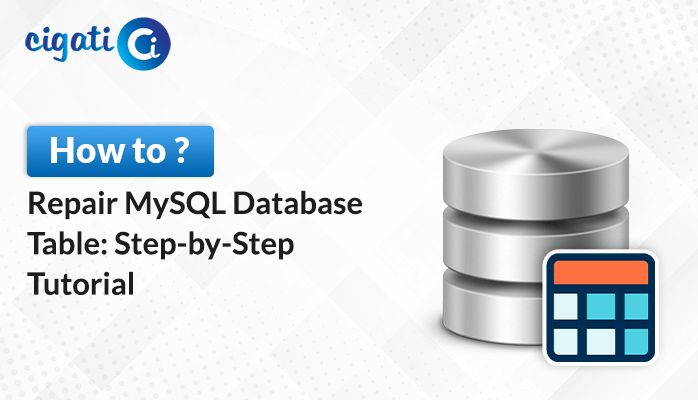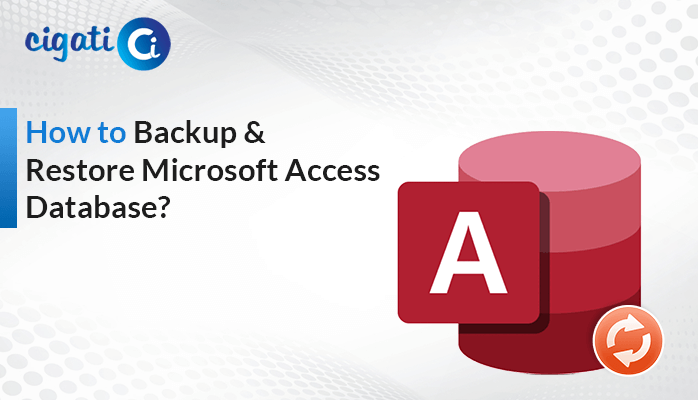-
Written By Saumya Tandon
-
Updated on July 30th, 2024
How to Restore MySQL Database without Backup File
MySQL is really good at storing and finding stuff. It’s important to make backup copies of everything to keep this MySQL database application safe. But sometimes, even with backups, things can go wrong. This article will show you how to restore MySQL Database without Backup File if you lost your backup copies. First, let’s talk about why making backups is so necessary.
MySQL is used by everyone from prominent companies to regular people to store significant information. Moreover, you can add, change, or delete data in this database application whenever you want. To keep your data safe, it’s a good idea to make copies of everything. MySQL even has a built-in tool to help you do this. Read this entire guide to know the solution.
Importance of Backing Up MySQL Database Files
Backing up your MySQL database file is influential. For example, if you lose all your photos, documents, or noteworthy work files. That’s why making copies of your stuff is beneficial.
You can save these copies on a separate device like an external hard drive or online. This way, if something bad happens to your computer, like a crash or a virus, you still have your stuff safe and sound. Backing up often protects you from losing everything.
We’ll talk more about why backing up your database, is especially important and how to fix corrupted MySQL database without backup, even if you don’t have old copies.
How to Restore MySQL Database Without Backup File – 3 Ways
There are ways to restore your lost MySQL database, even without those backup copies. But it’s tricky and complicated to do yourself. Read and understand the entire guide to get all your queries solved.
#1. Use Mysqldump Utility to Repair MySQL Database Without the Backup File
Mysqldump can make a copy of all your important stuff in that cabinet and put it in a safe place. It can also restore that copy if something bad happens to your original data. To use this versatile tool, you need to type some advanced commands into your computer. These words tell the tool what to copy and where to put it. You can also use it to fix your copied stuff when you need it.
Follow the syntax:
backup: # mysqldump -u root -p[root_password] [database_name] > dumpfilename.sqlTo repair your database enter this command:
restore: # mysql -u root -p[root_password] [database_name] < dumpfilename.sqlThere’s another way to make a copy of your stuff, but it’s a bit more complicated.
#2. Creating a Backup of a Single Table
You can choose which database file you want to copy. To do this, you need to use some commands again, but this time you tell the tool which file to copy. You can even put a lock on the copy to keep others from seeing it.
Follow the below command:
mysqldump -u [username] –p [password] -h [host] [databaseName] [tableName] > [backup-name].sql#3. Using MySQL Client and OUTFILE Statement
To safely make a copy of a book, you need to either close the database or at least lock the book you want to copy.
You can use advanced commands to do this. First, you lock the part of the database you want to copy.
LOCK TABLES tableName READ;Follow the below command to accomplish a LOCK TABLES on the database:
mysql -u [username] –p [password] -h [host]Then, you make a copy of that part and save it somewhere safe.
After you’re done copying, you unlock the database so other people can use it again.
USE databasename;
LOCK TABLES tablename READ;
FLUSH TABLES;Follow the below command to backup the database table:
USE databasename;
LOCK TABLES Tablename READ;
FLUSH TABLES;
SELECT * INTO OUTFILE ‘databasetableBackup.sql’ FROM tablename;
UNLOCK TABLES;Remember: This is a complicated process, and it’s important to be careful when doing this.
While there are some methods to restore MySQL database without backup file or corrupted information from your database, they don’t always work. Sometimes, even with these techniques, you might not be able to get everything back. That’s why it’s important to always have a backup plan. But with the help of the Cigati MySQL Database Recovery Tool, you can effortlessly fix the corruption in your database file, so it’s worth looking into those options as well.
Concluding Words
Recovering a lost MySQL database without a backup is very difficult. While there are some techniques to restore MySQL database without backup file you can try, they’re often tricky and don’t guarantee success. The best way to protect your valuable data is to always have a backup plan in place. Regular backups ensure you can recover from any unexpected mishaps.
You May Also Read: Recover MySQL Database from Files
About The Author:
Saumya is a proficient technical content writer with a deep passion for technology and a natural talent for writing. She excels in creating compelling and informative content that captivates readers on technology websites. Her areas of specialization include data migration, Email backup, and recovery, where her vast expertise enables her to develop superior-quality content that is both educational and stimulating.
Related Post