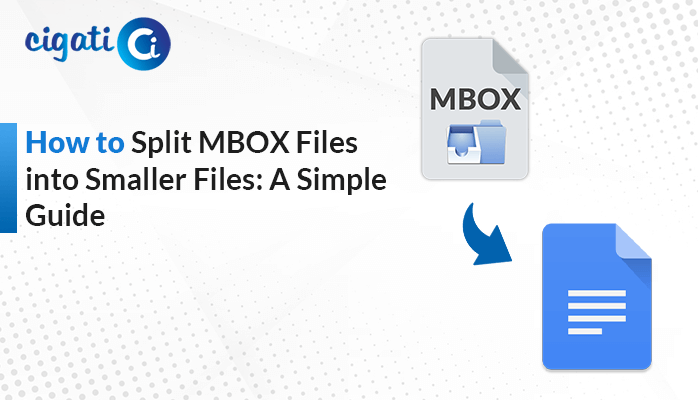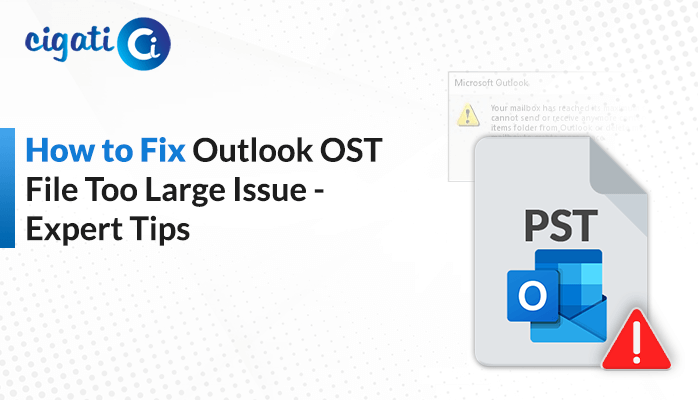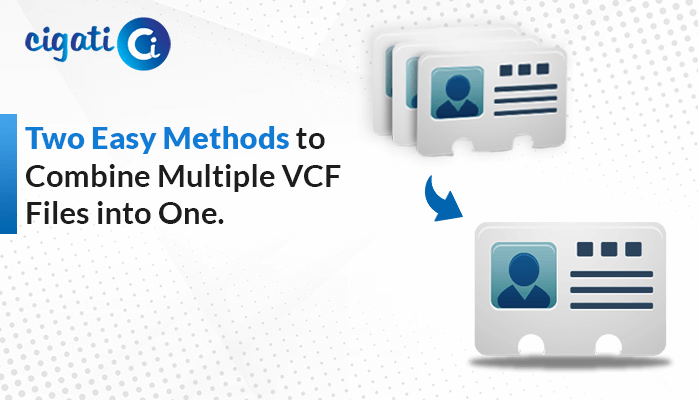-
Written By Rohan Wiese
-
Published on March 21st, 2022
-
Updated on July 10, 2024
Free Ways to Split OLM File by Size, Date & Folder
As we know there are many Outlook uses the OLM files as data files in macOS. It acts as a storage format for emails, contacts, calendars, journals, & any other data. The OLM files in Mac Outlook 2011 format were introduced to store the local data. But there are multiple reasons due to it hinders Outlook performance. So users want to split OLM file to enhance the working of Outlook.
Thus, to store all the Outlook folders of a user, these OLM files also store archived messages. Also, Mac Outlook provides multiple options to export OLM files. Users can also filter information that needs to be stored in a similar file format.
However, if the OLM file is too large, there are some chances that the data may be lost or damaged. In such a scenario, the OLM files must be split according to the size, date, & folder. Additionally, many users can also import OLM to Gmail for backup purposes as Gmail can be accessed from any device while Outlook does not. In this technical post, we will guide you through all the possible needs for splitting the OLM file on the basis of size, date, & folder.
Possible Reasons to Divide Oversized OLM File
There are many possible reasons to split OLM file on the basis of size, date, & folder. We have listed some of them below.
- The oversized OLM files degrade the performance of Mac Outlook.
- Splitting OLM files will ensure that the oversized OLM files do not cause any data loss.
- Divide Oversized OLM File helps the users to resolve the corruption issue.
- Users can easily find the email within the OLM file after dividing the OLM files based on dates.
Also Read: Convert OLM to PST
All the above-listed reasons allow the users to split OLM file based on different parameters. Hence, splitting the OLM files is considered the best option for this. Now, let’s move ahead towards the best possible approaches for the same.
Expert’s Solution to Split Large OLM Files
As there is no direct way to split OLM file by size. So in this section, we are going to introduce the one and only solution for splitting OLM files. The Cigati OLM Splitter Tool is an appropriate and reliable approach to Split Large OLM files of Mac Outlook into smaller parts. Users can divide the OLM files based on different parameters such as size, date, and folder. Besides this, this utility saves enough time and effort for the users by converting the OLM files in bulk. Furthermore, users can also add encryption to their new OLM files.
How to Split Large OLM Files Based on Size, Date & Folder?
To split OLM file by size, date, and folder. You need to follow the steps given below in a proper sequence.
- Install & Run the Cigati OLM Splitter Tool.
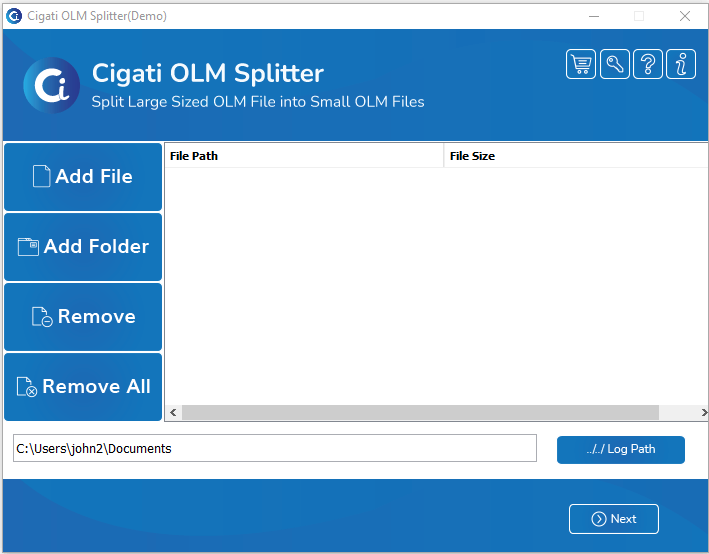
- Now, press the Add File button to choose Single or Multiple OLM files.
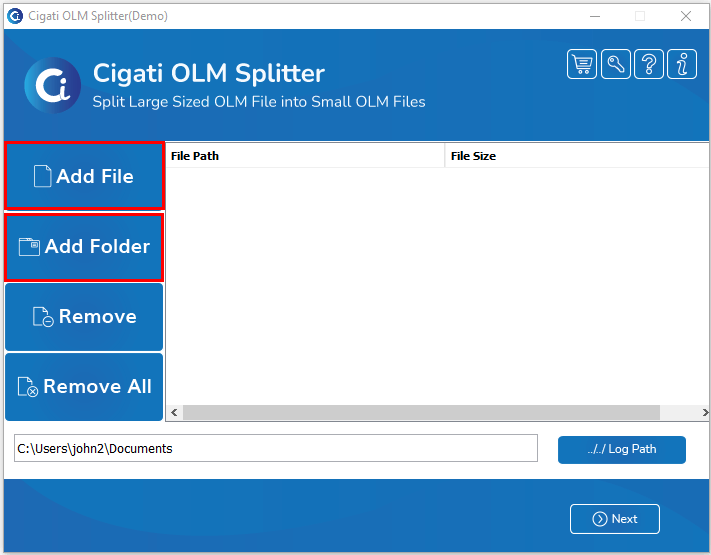
- Here tap on the Next button after selecting the OLM file.
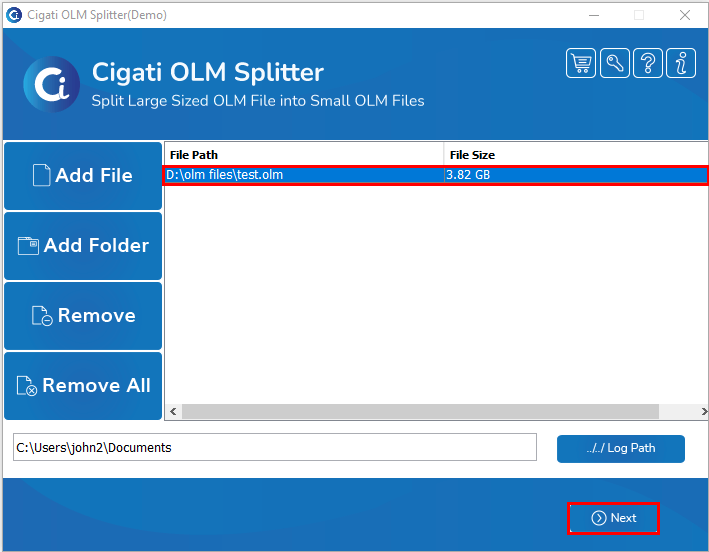
- After that, tick the Required Folders from the displayed tree structure.
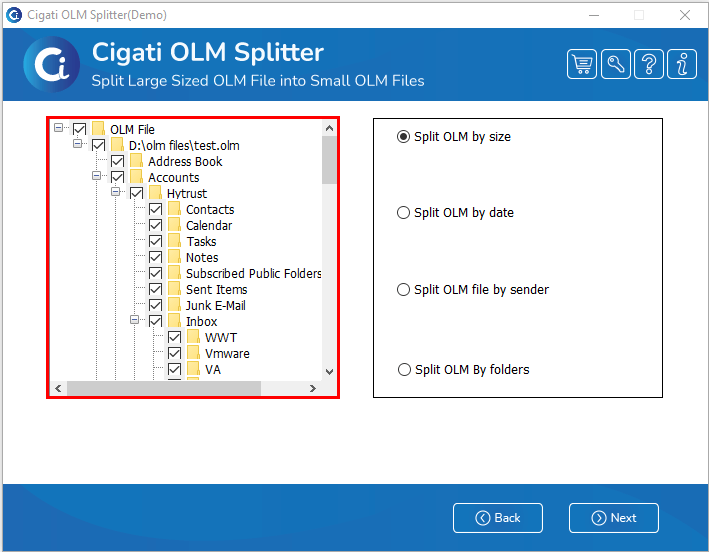
- Then, choose the Parameter (size, date, folder, sender) in which you want to split your OLM file.
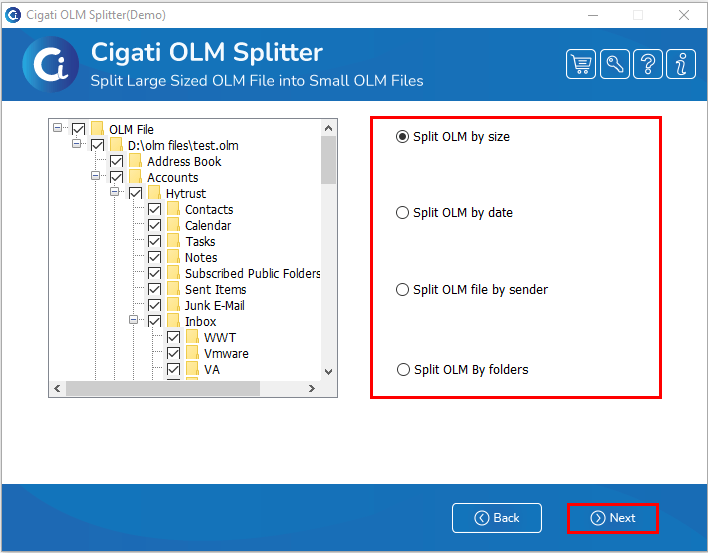
- Mark the Additional Features such as Enter File Size, Ignore Duplicate Mails, and Apply Password.
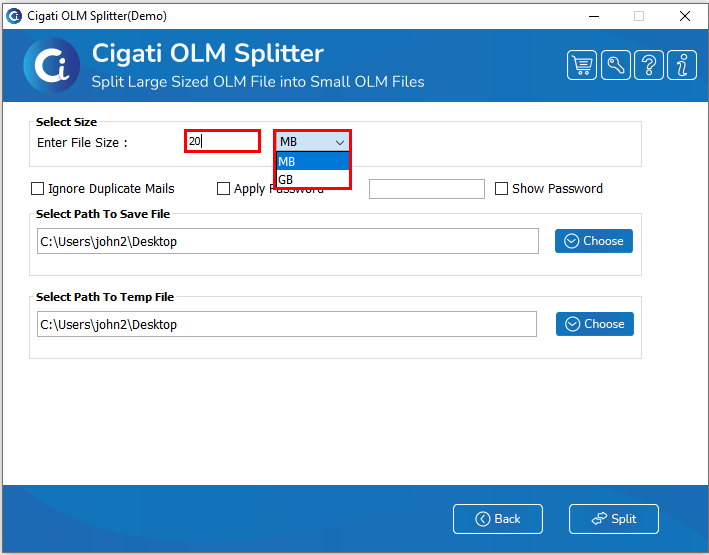
- Click on the Choose button to select the desired location of the OLM file.
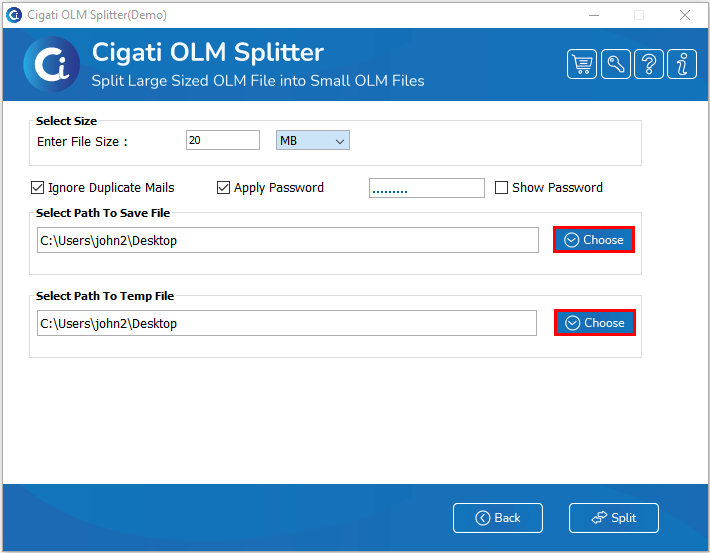
- Finally, hit the Split button to initiate the splitting process.
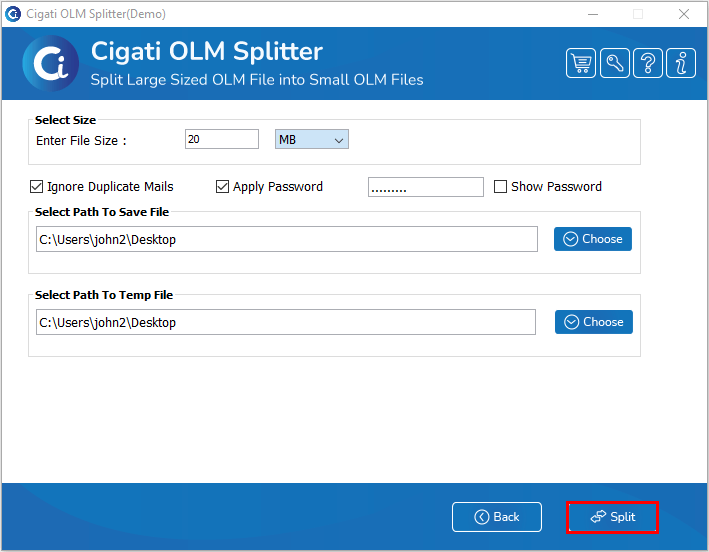
Why Choose Cigati OLM Splitter Tool?
- To break large or oversized OLM file into smaller ones based on Size, Date, Folder, & Sender’s name,
- Users can split single as well as multiple OLM files.
- You can protect & lock your new OLM files by applying a password to them.
- The software is embedded with the Ignore duplicate mail feature to ignore duplicate emails.
Takeaway
In the above write-up, we have discussed that there is no manual approach to split OLM file by size. Hence, we have introduced the professional OLM Splitter utility that instantly split large OLM files into smaller parts. Also, we have explained the working process in detail. The software also protects and locks the splitted OLM files. Moreover, users can check the software working by installing the free demo version of the software before purchasing the full version.
About The Author:
Rohan Wiese works as Technical Content Writer at Cigati Solutions. He writes technical blogs, articles, newsgroups, etc. on Database Recovery, Email Backup & Migration for Cloud and Webmail Email Clients. He has almost two years of writing experience and has written about many Technologies such as Cloud Computing, Intelligence, IoT, and Email Management.
Related Post