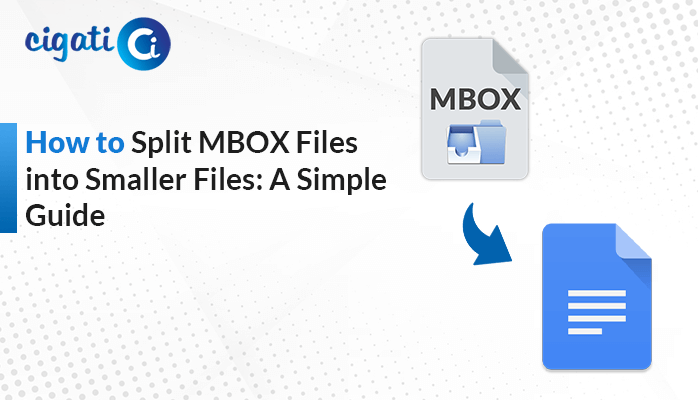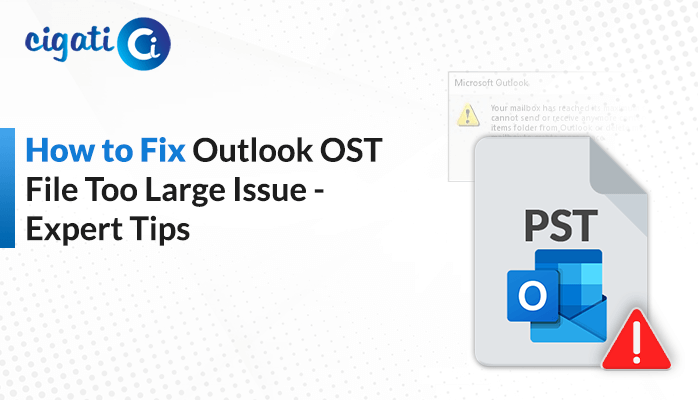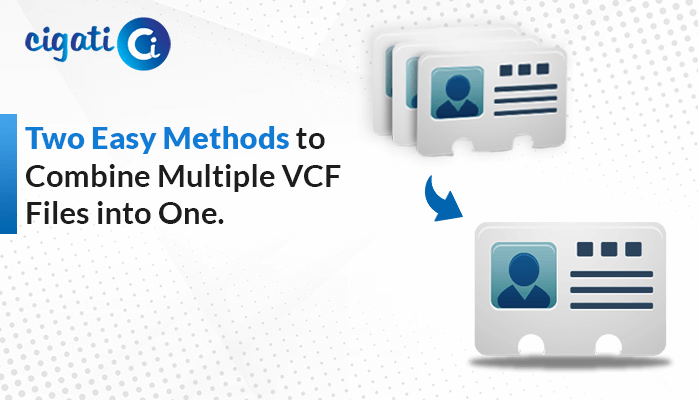-
Written By Rohan Wiese
-
Updated on November 16th, 2022
Easy Guide to Split PDF File into Single Pages
Summary: You definitely deal with PDFs frequently. Sometimes these are lengthy or concise. These PDFs contain texts, images, links, etc. Often being a user, these all things are not of use and want to extract only a few elements of that PDF. And they are looking for a perfect and reliable solution to Split PDFs into Single Pages. This article provides you with authentic and the best techniques to Split PDF Files into Single Pages. In addition, if you are stuck in a manual process, then you can opt for PDF Splitter.
Also Read: Print Multiple PDF Files at Once
Usefulness and Advantages of PDF
If we talk about usefulness that is merely a day left when you’ll not use PDF. In addition, there are certain other advantages of the PDF that are listed below.
Benefits of Using PDF Documents
- PDF is the most secure file format that’s why many people prefer this format for sharing information.
- Allows you to extract specific text from a long PDF by Split Multiple PDFs into Single Pages.
- Does not require any additional software to access it.
- It can contain text, images, links, etc.
- Easy to share and can send to almost every email client.
- You can access PDFs anywhere as it doesn’t require the internet to access them.
- It is one of the file formats that are hard to make alterations.
The aforementioned are some advantages of PDF. In the further section, we will discuss ways to fetch specific text or images from multiple pages of PDF.
Separate PDF into Single Pages by Print Command
Follow the instructions systematically to split PDF.
- Right-click on your selected PDF, and choose the option Open With > Google Chrome (or any other option you seek).
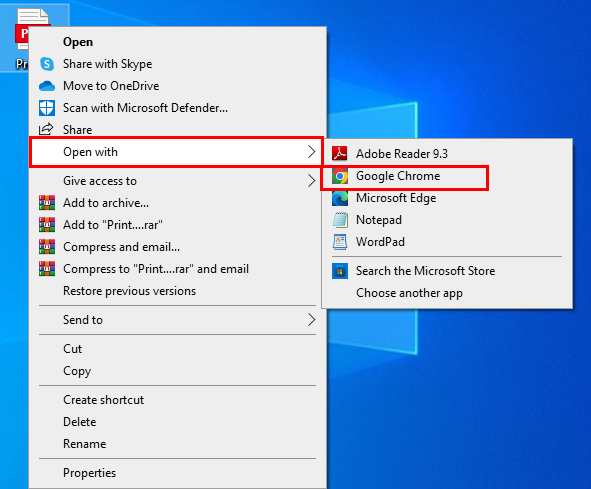
- Open PDF contains multiple pages.
- Go to Print Command or you can also navigate to the Print option by right-clicking.
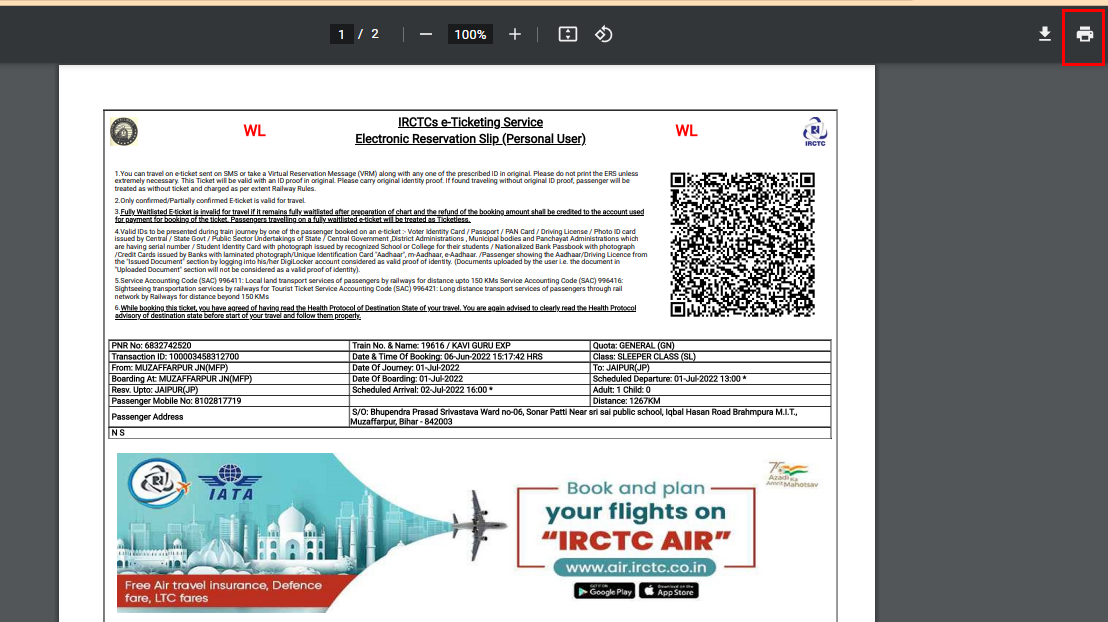
- Choose the option Save As PDF under the Destination alternative.
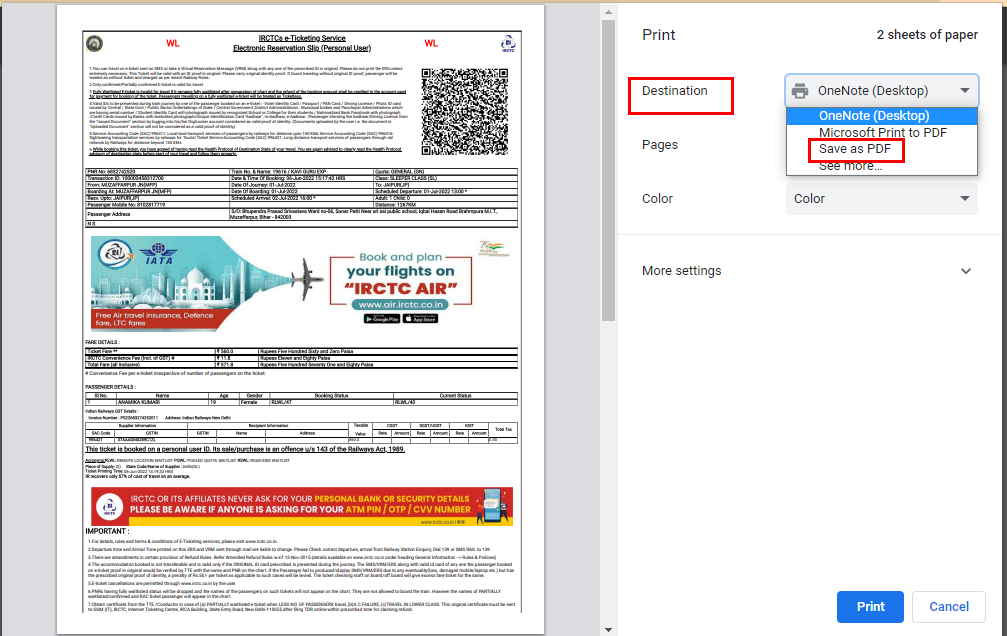
- Custom the pages that you want to print, under the Pages option.
Note: Your Visualization may differ when you open your PDF in Google or Chrome.) - After selecting the Custom button, enter the number of pages you want to fetch.
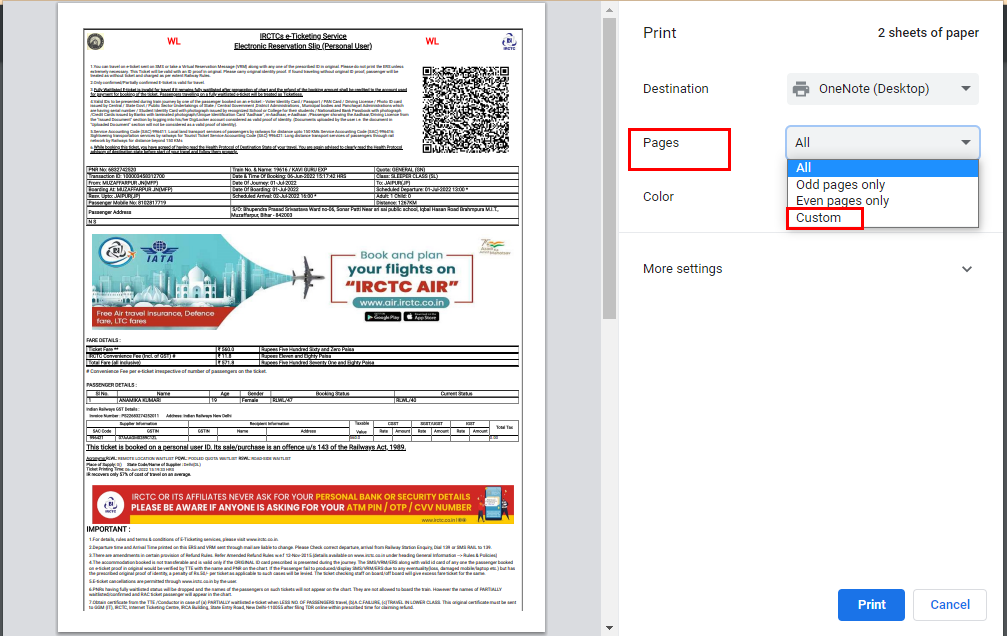
- Tap the save button, and it will break your PDF as per your customization.
- Select the destination, and assign a name for your resultant PDF.
- Finally, your selected PDF will Break PDF into Single Pages.
These are some steps that can help you to extract the desired number of pages from the lengthy one. But this method occupies space and needs a separate space for restoration. Sometimes, you are unable to fetch the images or links that are present in PDF. And you may also face formatting issues in your final PDF.
If you want to experience splitting your PDF with advanced features then we suggest you use an automated tool.
Split PDF into Single Pages With Smart Approach
The Cigati PDF Splitter Tool is an outstanding utility that can split your PDF into multiple small files without compromising the content of the original file. It allows you to break your PDF into a number of small PDFs as you want. You can also separate a selected portion of the PDF without affecting the source file. Its advanced feature allows you to save your resultant file with a password. In addition, there are other advantages of the utility (the list is detailed below) other than Split PDF into Single Pages, which you can use.
Advantages of the PDF Splitter
- Divide PDF into Single Pages as the small file are easily manageable.
- It splits your large PDF into smaller parts in a bit of a second.
- Offers you multiple split options such as split by range, split by size, split by pages, split by even pages, split by Odd pages, and more.
- You can preview or make changes in PDF properties like Title, Author, Owner, Size, etc.
- It can separate PDFs into Single Pages without the installation of Adobe Acrobat.
Conclusion
This article brushed up on different methods to Split PDF into Single Pages. Though we have discussed manual ways also, they’ve certain restrictions, that may spoil your vision for breaking PDF smoothly. On the contrary, the professional utility gives you a new vision and takes you to the next level to split your PDF with different split options.
You May Also Read: Extract Data from PDF to Excel
About The Author:
Rohan Wiese works as Technical Content Writer at Cigati Solutions. He writes technical blogs, articles, newsgroups, etc. on Database Recovery, Email Backup & Migration for Cloud and Webmail Email Clients. He has almost two years of writing experience and has written about many Technologies such as Cloud Computing, Intelligence, IoT, and Email Management.
Related Post