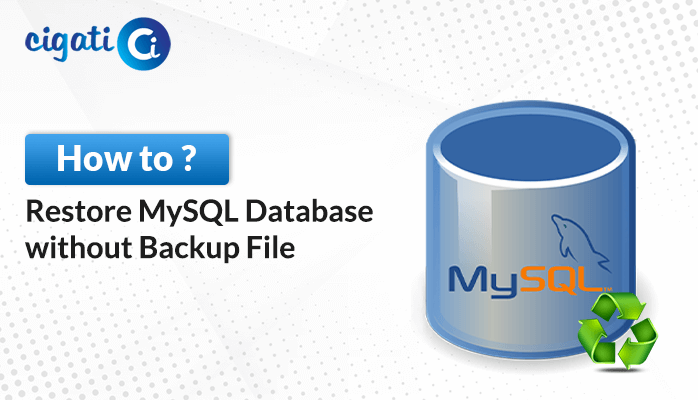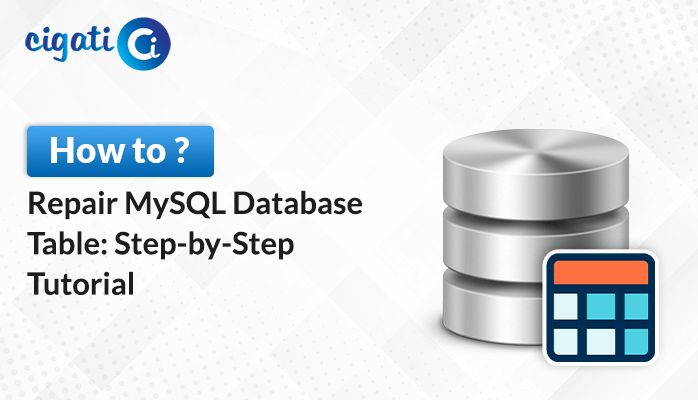-
Written By Rohit Singh
-
Updated on February 13th, 2023
SQL Server Database Error 3456: Top 3 Ways to Fix it
Summary: Is your SQL DB also inaccessible because of Server Database Error 3456 and searching for the best ways to fix this issue. Then this article is for you. This write-up will give you the authentic techniques to resolve the SQL Server Database Error 3456.
You may get “Could not redo log record %S_LSN, for transaction ID %S_XID, on page %S_PGID, database ‘%.*ls’ (database ID %d). Page: LSN = %S_LSN, type = %ld. Log: OpCode = %ld, context %ld, PrevPageLSN: %S_LSN. Restore from a backup of the database, or repair the database” message while facing Microsoft SQL Server Error 3456. There may be several reasons for this issue. Below are the reasons for this issue.
Also Read: SQL Server Error 5171: MDF Is Not A Primary Database File
Reasons for the SQL Server Database Error 3456
Below are the reasons responsible for this Server DB Error.
- The Transaction Files may be inaccessible, damaged, or corrupted.
- It might not have sufficient storage in Database.
- Your system may have experienced improper shutdown activity, which is one of the major causes of SQL Server corruption.
- Microsft applications may affect by viruses or any ransomware attacks.
- Your system may contain corrupted MDF & NDF files.
These are some factors that were responsible for Microsoft SQL Error 3456. So, in the next section, we will learn the strategies to fix it.
Ways to Resolve SQL Server Database Error 3456
Below are the methods you can take to fix the SQL DB 3456 Error.
Method 1: Using SQL Server Management Studio (SSMS)
Take the steps below to restore SQL DB.
- Launch SQL Server Management Studio (SSMS) in your existing system.
- Navigate to the Databases and choose Restore Database from the list of options.
- The above step will open a new wizard, and click on the Browse button.
- Following, click on the Add button to select the backup device.
- Choose the backup file and tap the OK button.
- Select the destination and click OK to initiate the restoring process.
If this method doesn’t suit you, take another workaround.
Method 2: Using Database Console Commands
Take the below steps to fix the SQL Server DB 3456 issue.
- Start SQL Server DB Console Commands and connect with your existing DB.
- Select the New Query button.
- Enter the below script:
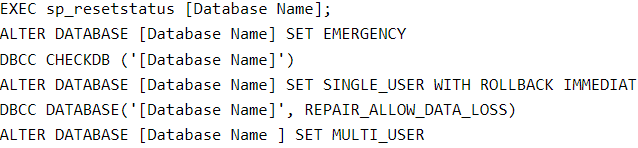
- Replace your new DB name with the original DB.
- At last, click on the Execute button.
Following the above manual methods can fix SQL Error Code 3456. These methods demand a high level of technical expertise and are complex to execute. And if you don’t possess technical know-how. There may be a high chance of losing data. In this case, you can use a professional tool.
Fix SQL Server Database Error Using SQL Recovery Tool
The Cigati SQL Recovery Software is a robust technology to repair your corrupt SQL database. The tool is highly efficient in restoring corrupt, damaged, or inaccessible SQL database MDF & NDF files. In addition, its advanced features allow its users to run the utility without technical expertise. Below are the steps to take to run the tool as an administrator.
Steps to Fix SQL Server Database Error 3456
- Download and install the Cigati SQL Recovery tool.
- Click the Open button to browse the corrupted, damaged, or healthy MDF files.
- After choosing the file, select the recovery mode.
- Rest manage the utility according to your interest.
- The above steps will start scanning your added files.
- Once the utility scans your added files or folder, close the application.
The above steps can resolve the Microsoft SQL Error 3456.
Conclusion
The above write-up will provide you with the best ways to fix SQL Server Database Error 3456. You can also use manual approaches to accomplish this task, but these are very technical and not assures you of successful completion. Contrarily, the automated tool is loaded with advanced features and offers ease in resolving SQL Error Code 3456 and other SQL errors.
You May Also Read: How to Restore SQL Database without Transaction Log File
About The Author:
Rohit Singh is an Email Backup, Recovery & Migration Consultant and is associated with Software Company from the last 3 years. He writes technical updates and their features related to MS Outlook, Exchange Server, Office 365, and many other Email Clients & Servers.
Related Post