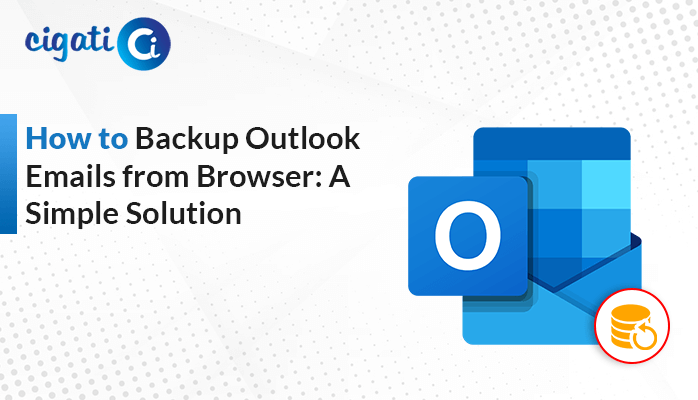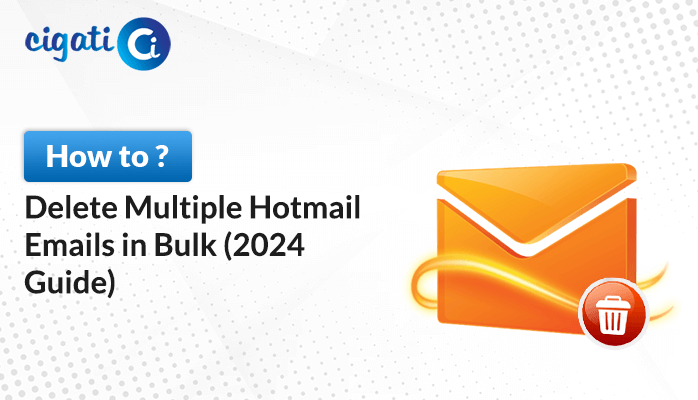-
Written By Rohan Wiese
-
Published on January 11th, 2023
Yahoo Emails Disappeared from Inbox: Best Approach to Fix it
Yahoo Mail is celebrating its silver jubilee this year. After all, its services are used by more than 225 million users. But in recent years, many users have faced the issue of Yahoo emails Disappeared from Inbox. So, in this article, we will discuss some manual solutions to this problem if you are not comfortable doing so. Then you can use the Yahoo Mail Backup Tool.
Unquestionably, Yahoo is an email client that offers so many services under a single cloud, such as sports, finance, weather, economics, news feeds, market trends, etc., with 1 TB of free storage. In terms of providing as much free storage to users, none of the email clients can compete with it. But sometimes, it faces some issues such as Yahoo emails not showing in Inbox. This is not such a big issue and can be fixed by some simple and easy methods. Here are a few of them, you can check them out.
Let’s proceed with our conversation about methods to fix this issue. Before you try these techniques, make sure, you have a backup of your current data.
Also Read: Yahoo Mail Not Receiving Emails
Ways to Fix Yahoo Mail Inbox Messages Disappear
You can use these manual approaches, and check if they work in your case.
Method 1: Fix Yahoo Emails Disappeared from Inbox Issue By Using Deleted items Button
Frequently, when we have many messages, we fail to notice and unintentionally delete our unique information. In this case, you can follow the below steps.
- Open your Yahoo email ID in any browser.
- Navigate to the Deleted Items button, and hit it.
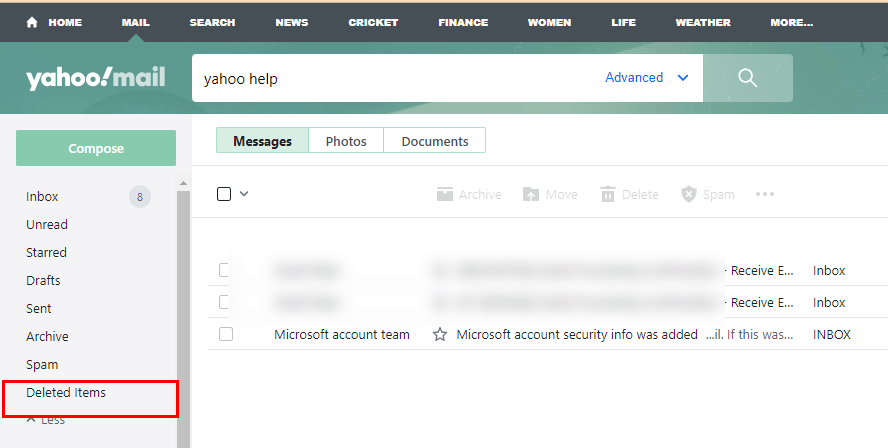
- Check your messages, if it is present in that box.
- If you found it then you can restore it in your inbox folder in Yahoo.
- You can restore the messages by right-clicking on the selected messages.
- Then choose the Restore to inbox option from the list of choices.
By following the above steps, you can fix the issue of vanished messages in Yahoo Mail. If the aforementioned approach fails, try the next workaround.
Method 2: Restore Yahoo Emails that Disappeared from Inbox by Yahoo Help
Messages from your Deleted Items were frequently deleted as well. In this case, you can contact Yahoo Customer Service Support. Here are the steps you need to follow:
- Access your Yahoo Mail in your preferred browser.
- Steer to the name icon, and go to the Add or manage accounts option.
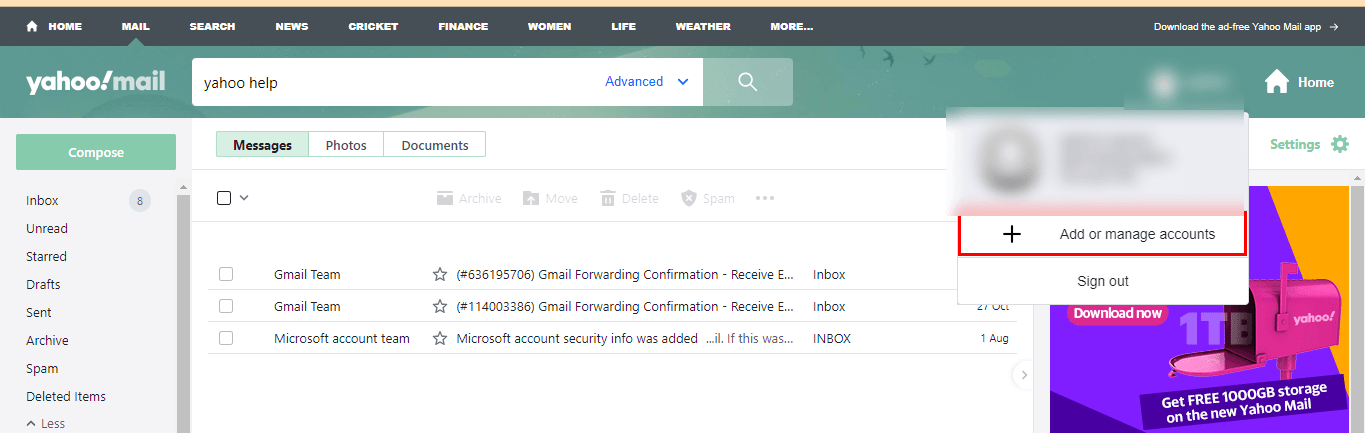
- After applying the above step, it will redirect you to the Help Section Page. Click Help.
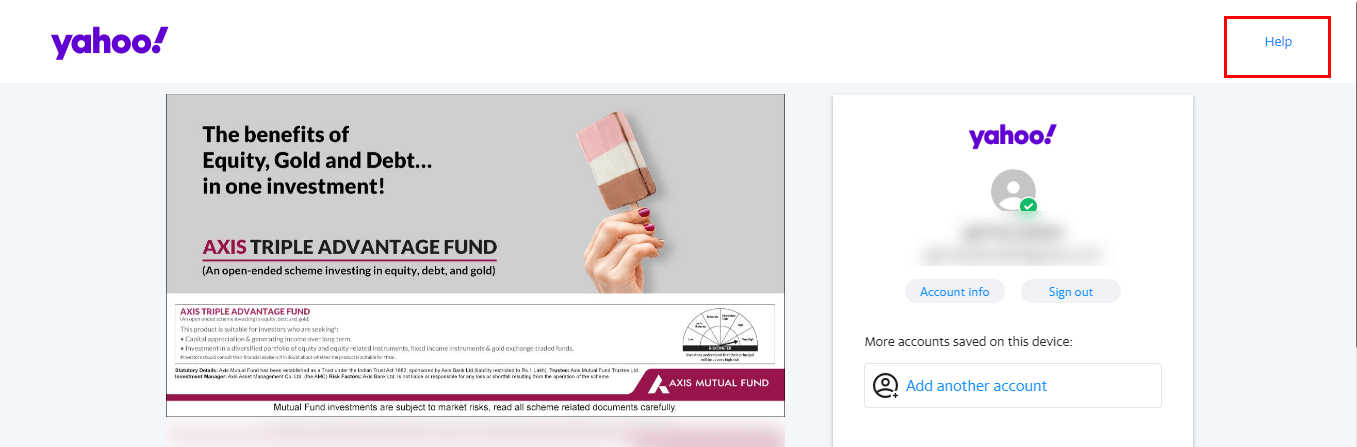
- Choose the Mail option from the choice list to settle the subject of Yahoo Mail Disappearing from the Inbox Folder.
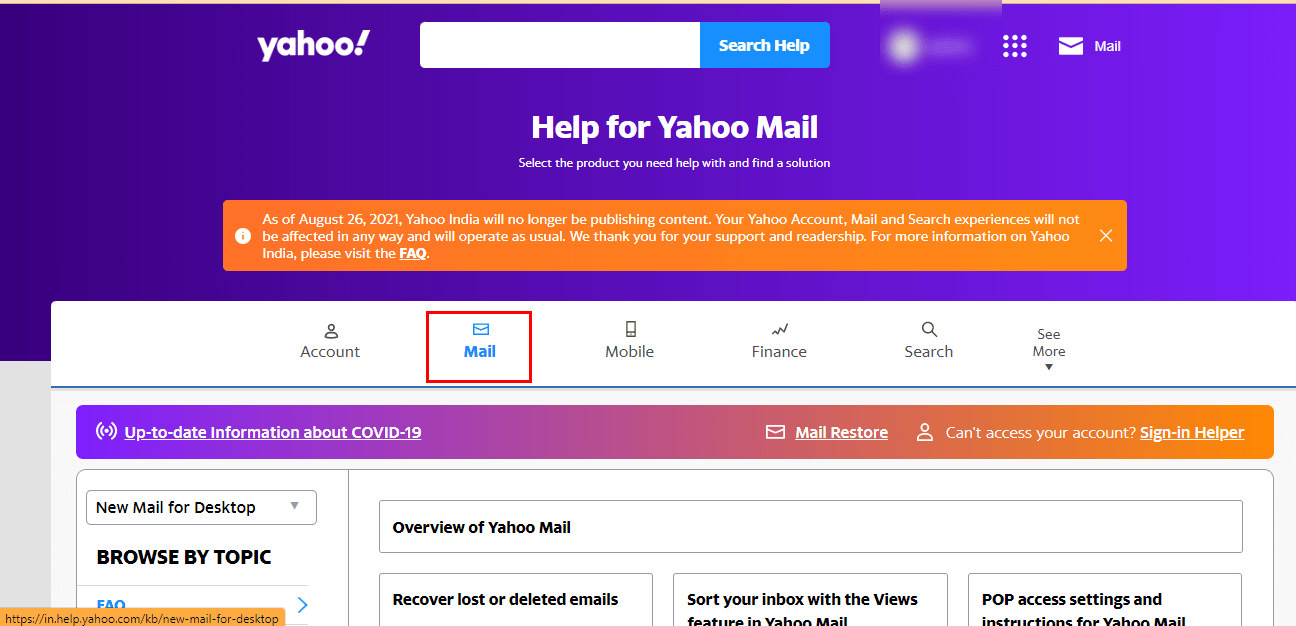
- Under the list of choices, opt for Recover lost or deleted emails.
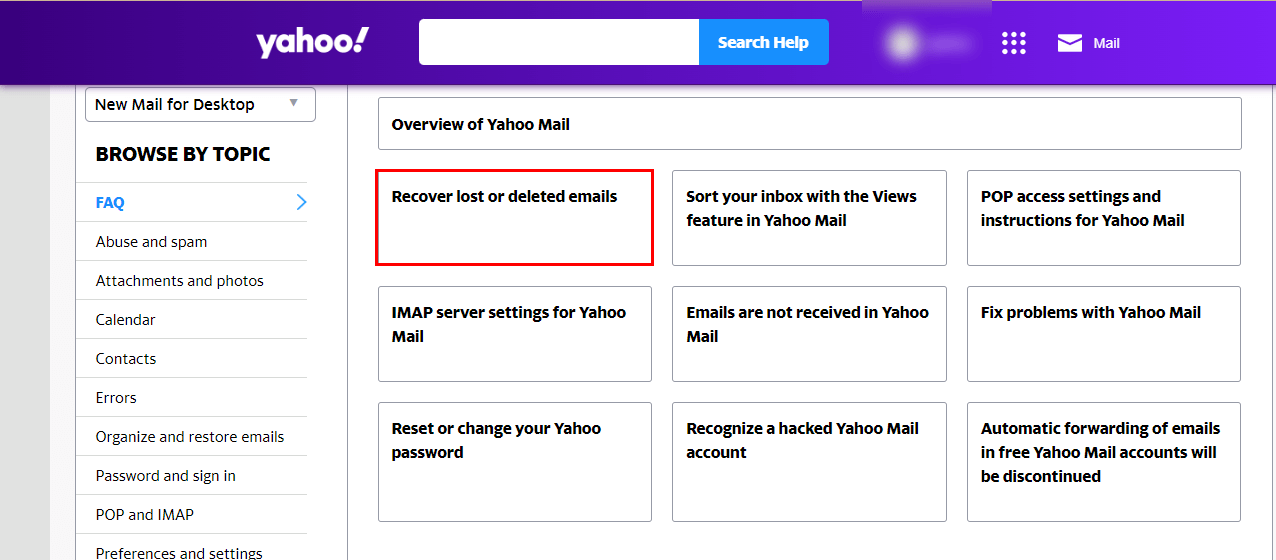
- It will navigate you to a request page.
- From there, click on Send a Restore Request.
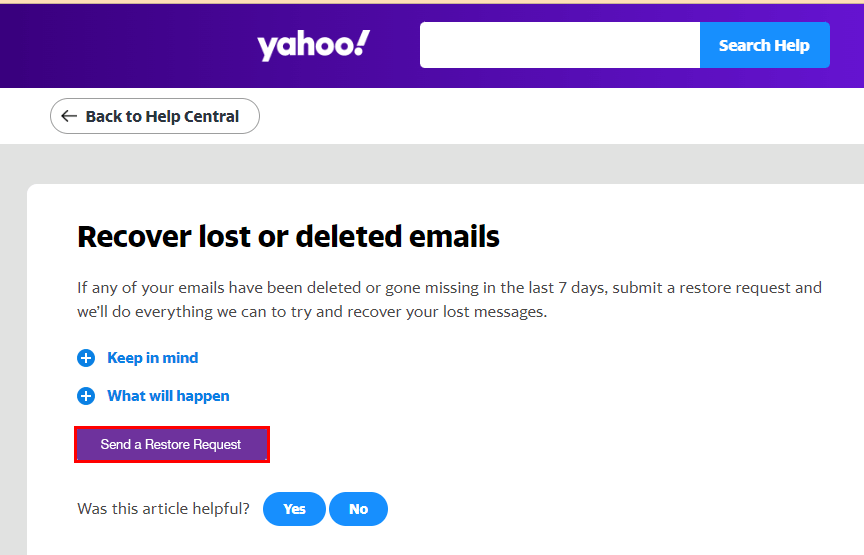
- Your above step will take you to the Email a Specialist Page.
- On this page, fill in the required credentials in accordance. Such as Describe the Problem, When did you last see the missing messages, Yahoo ID, etc.
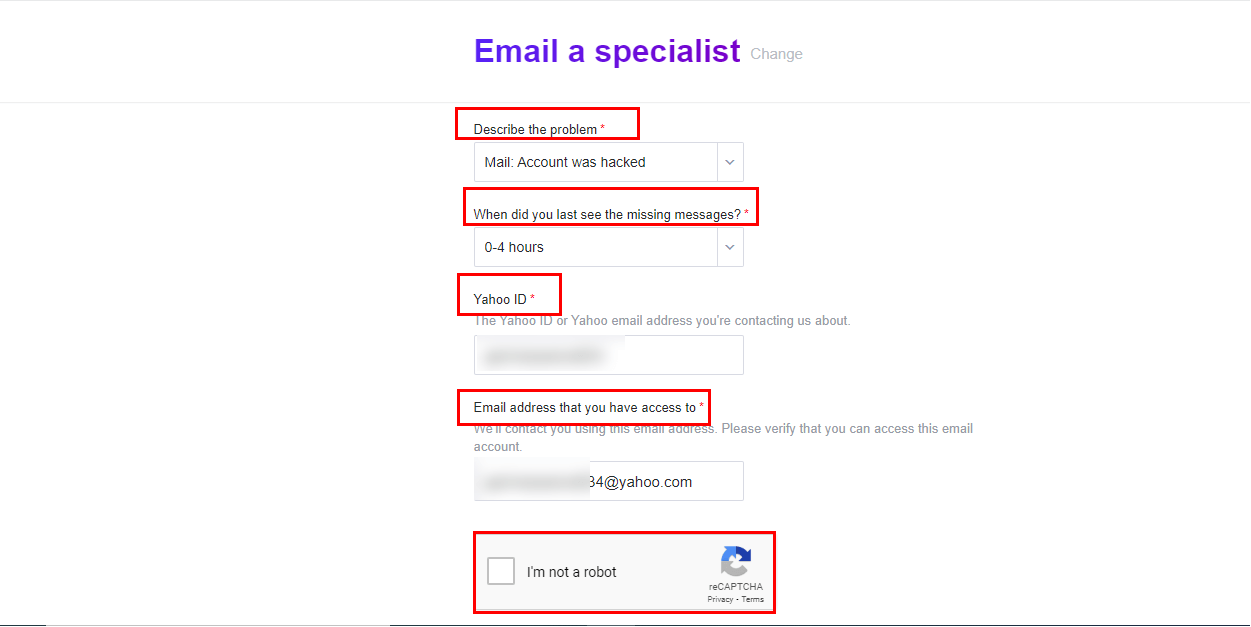
- And at last, click on the Create Request button. It will start the process of resolving the matter of Yahoo Emails Not Showing in the Inbox.
You were able to resolve the issue with Yahoo emails that disappeared from your inbox by using the steps above. But the above-defined method has some flaws. That you may experience, during this meantime. Here is a list of a few of them.
Constraints of the Manual Approach
- It is a tedious task while approaching the Yahoo Help center.
- Sometimes it is too long for the Help center executive takes time to approach.
- You must possess technical know-how.
These are some constraints that a user may face while executing the above approaches to fix Yahoo Mail Disappearing from Inbox Folder issue. In this case, you can use a professional Yahoo Mail Backup tool, that offers you so many additional features such as email converted into so many useful file formats and email clients, with no data loss. Let us enhance the details about the tool.
Professional Way to Resolve Yahoo Mail Disappearing from Inbox Folder
The Cigati Yahoo Backup Tool is a full-fledged utility that allows you to migrate your Yahoo mails and attachments into more than 21 file formats and email clients. In addition, you can save your emails and their data with or without attachments. Besides, there are other advanced features of the utility the list of the attributes is represented below.
Why Prefer Yahoo Mail Backup Tool
- Converts Yahoo mail and its data into many more file formats.
- You can migrate Yahoo mailbox items such as tasks, calendars, etc.
- Back up your Yahoo mail and its data by maintaining the hierarchy of the Yahoo Mailbox.
- Allows you to import your Yahoo Mail into several email clients.
- Offers you to have a copy of your data in your selected format for future reference.
- Saves your machine storage from unnecessary duplicate emails.
Conclusion
I hope after following the article, you have successfully fixed the issue of Yahoo Emails Disappeared from Inbox. Though we also provide you with a few manual approaches, they have some limitations, and demands for advanced skills. On the flip side, you can enjoy certain advantages of the utility with no prior technical know-how.
You May Also Read: Access Yahoo Mail from Gmail
About The Author:
Rohan Wiese works as Technical Content Writer at Cigati Solutions. He writes technical blogs, articles, newsgroups, etc. on Database Recovery, Email Backup & Migration for Cloud and Webmail Email Clients. He has almost two years of writing experience and has written about many Technologies such as Cloud Computing, Intelligence, IoT, and Email Management.
Related Post