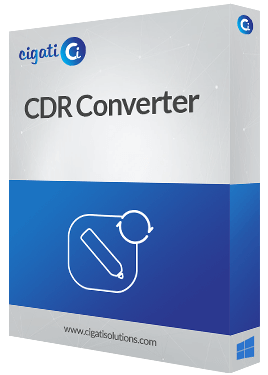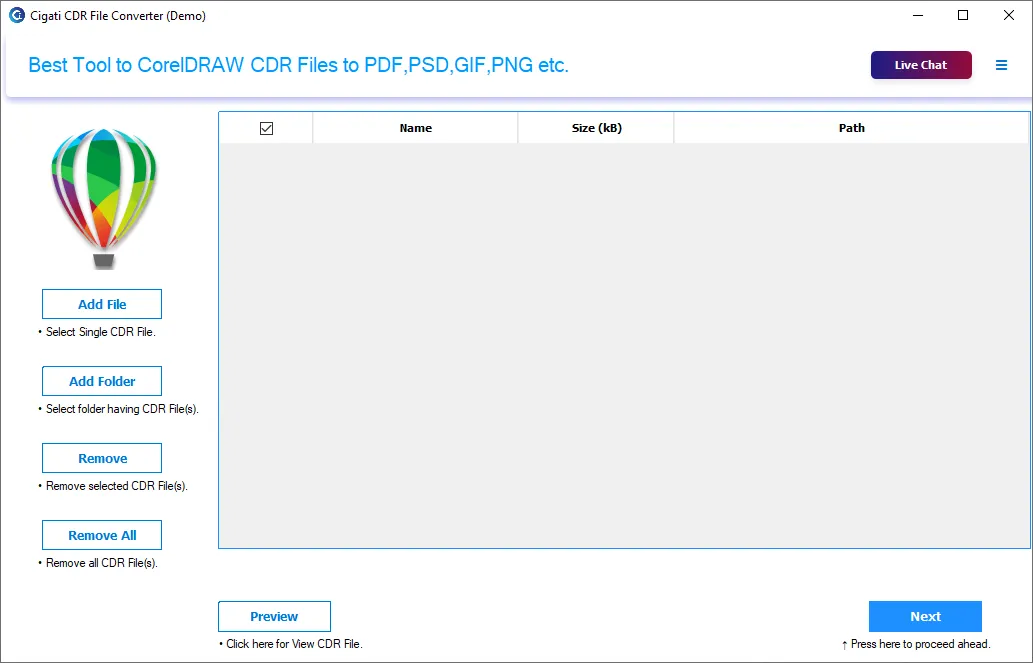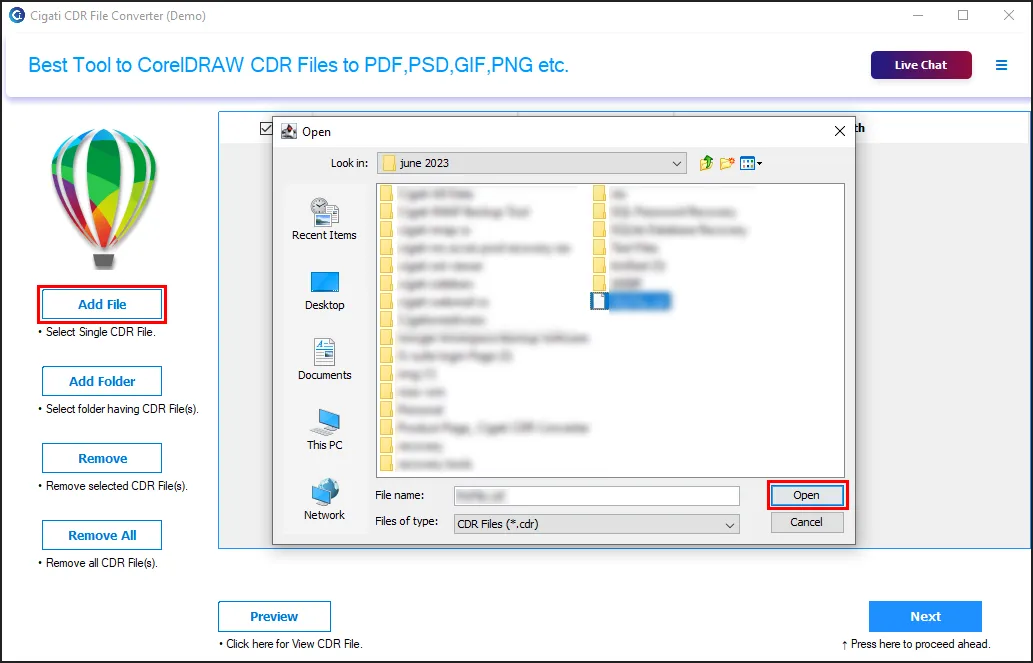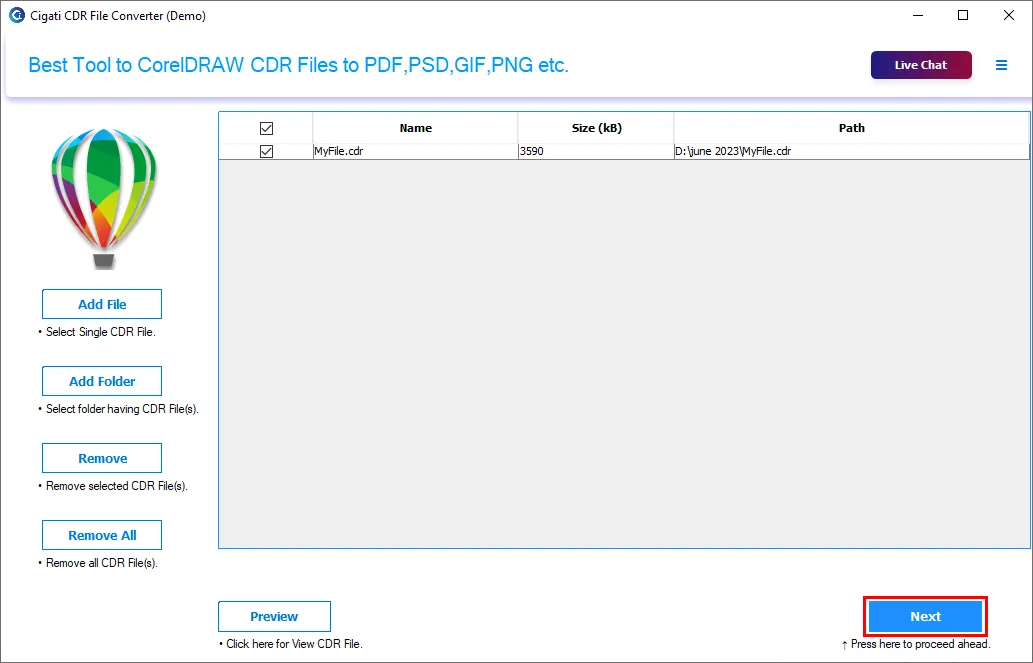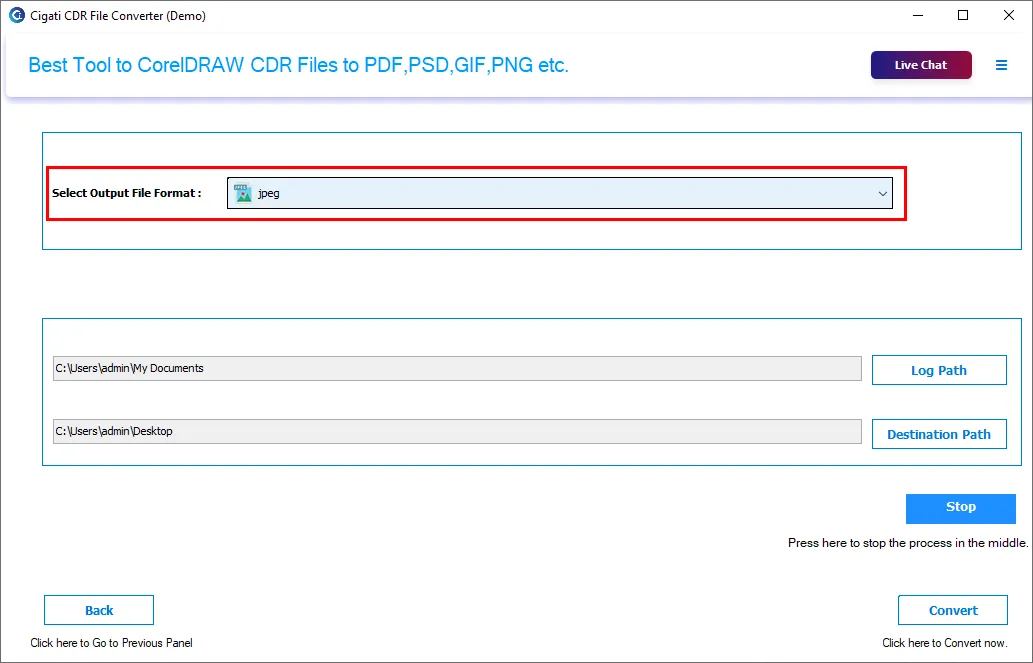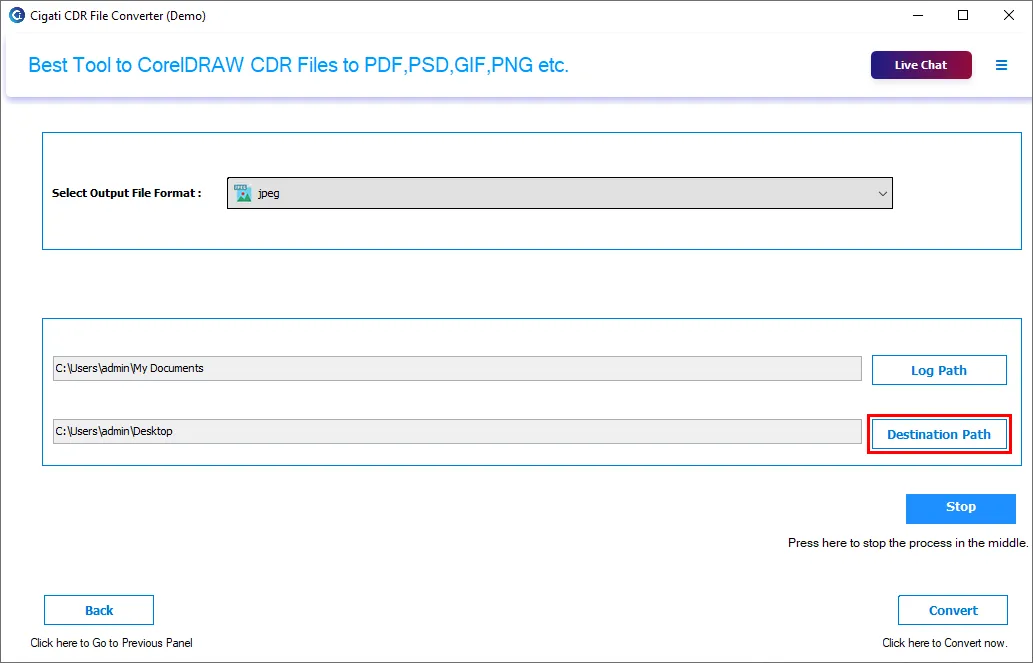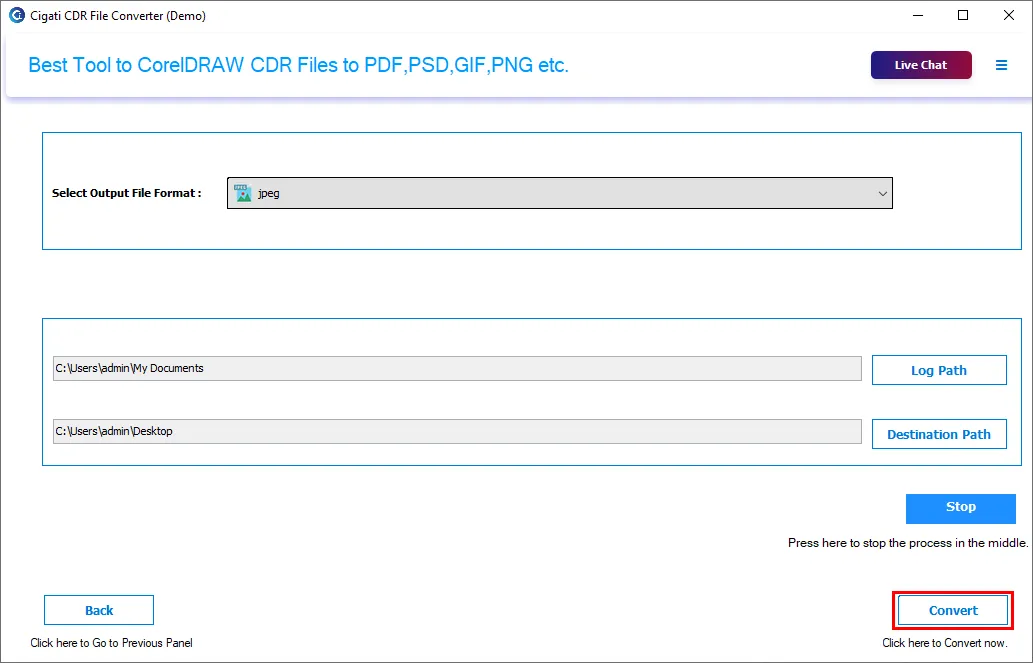CDR Converter
Efficiently Convert CDR Files into PNG, JPG, BMP, and many other file formats.
Cigati CDR File Converter is the utmost utility to convert CDR files into BMP, SVG, TIFF, and 8+ different file formats. It is an advanced tool with optimum functions and user-friendly interface that requires no technical assistance. You can access this utility on all the versions of Windows operating system.