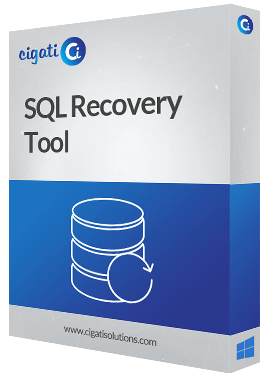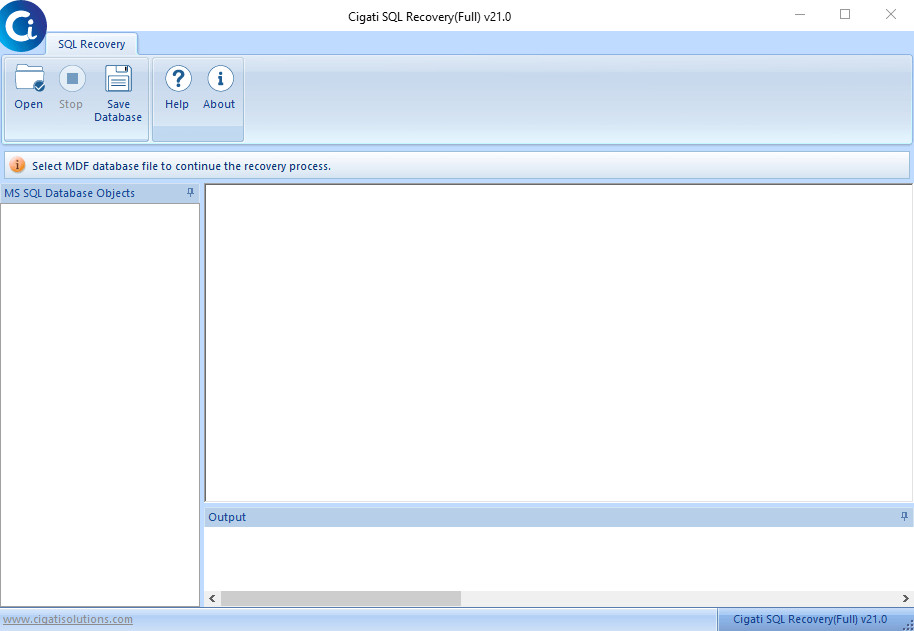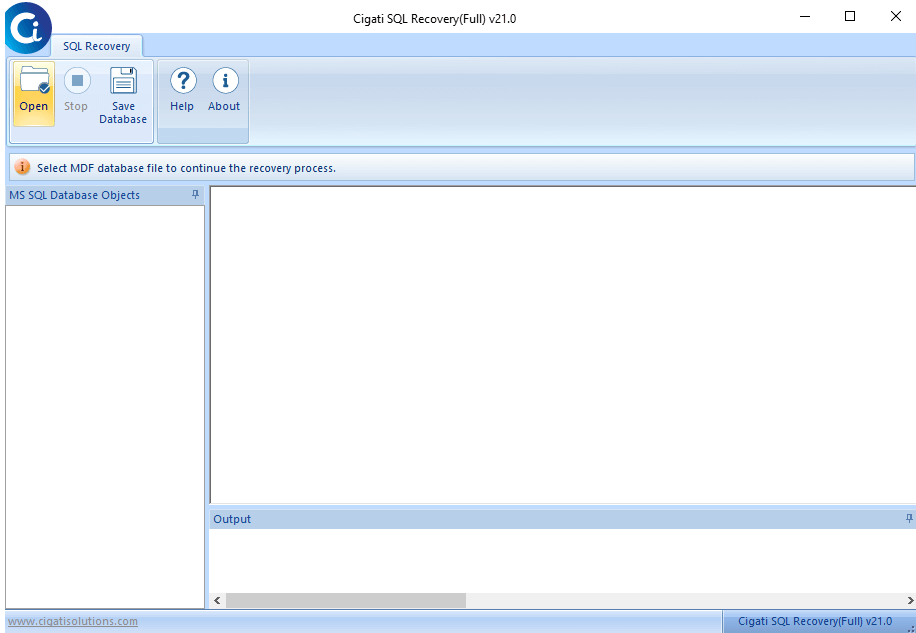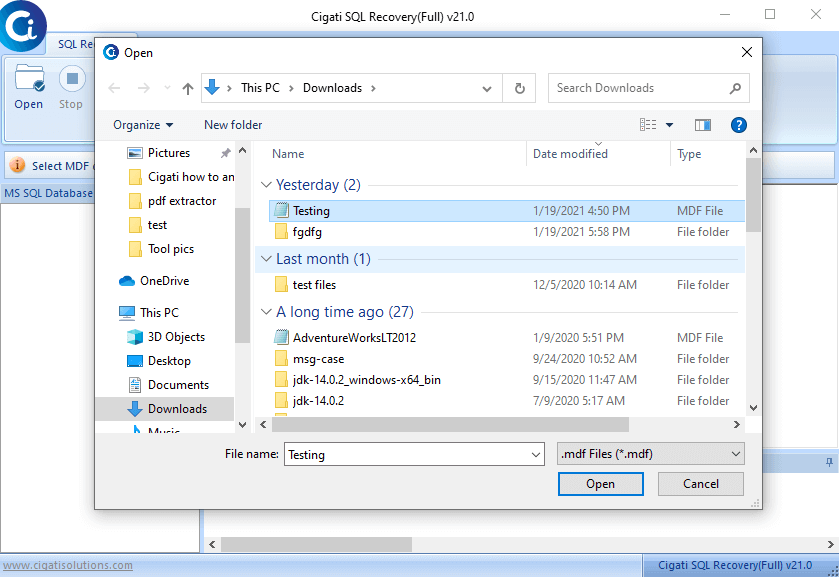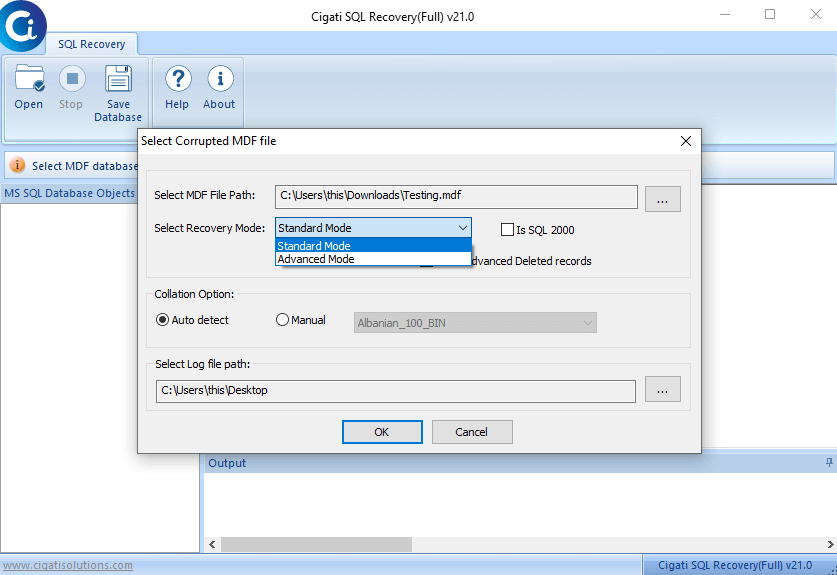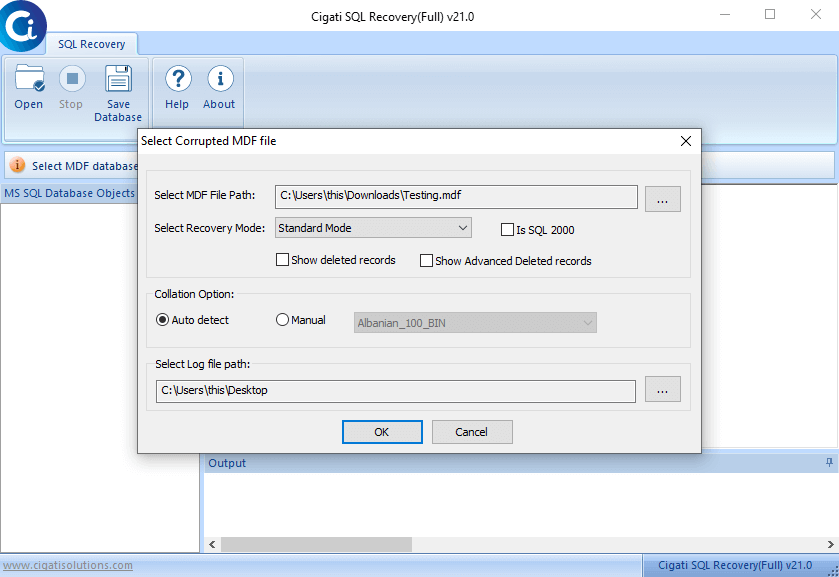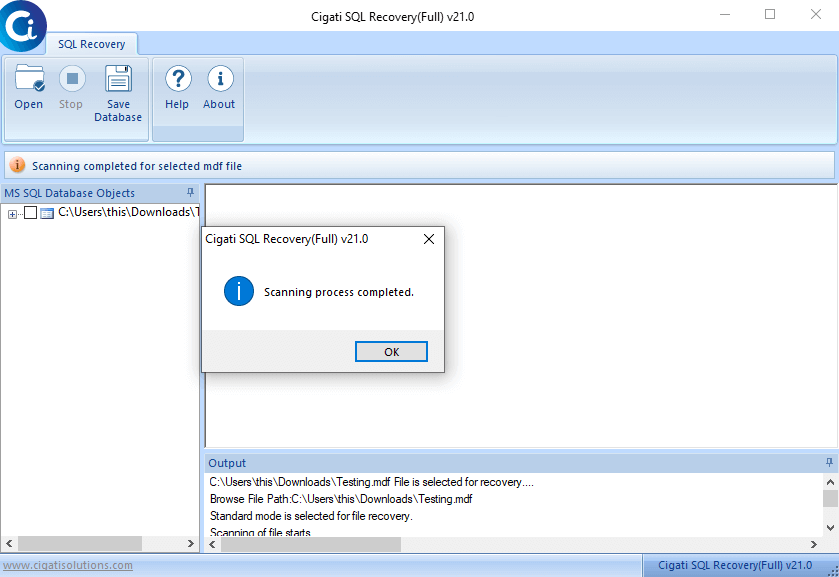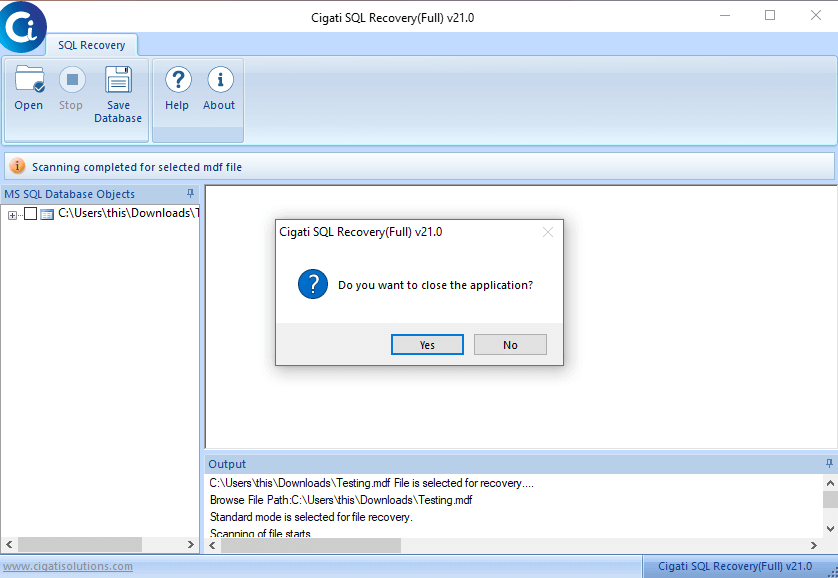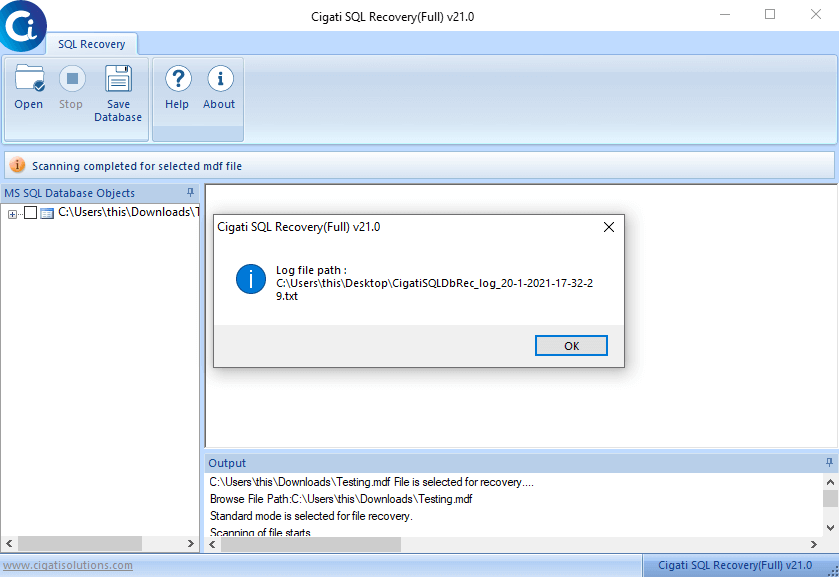SQL Recovery Tool
Completely Restore SQL Database Objects from Corrupt MDF & NDF
Files.
Cigati SQL Recovery Tool is a standalone utility in the field of SQL Server Database. It is the most widely used online software that recover & restore corrupt SQL database MDF & NDF files effortlessly without hampering the data. Apart from this, being an advanced software, its interface is so easy that even a novice user can also use it without any technical assistance. Moreover, it restores the database objects like tables, stored procedures, views, programmability, triggers, and other functions.