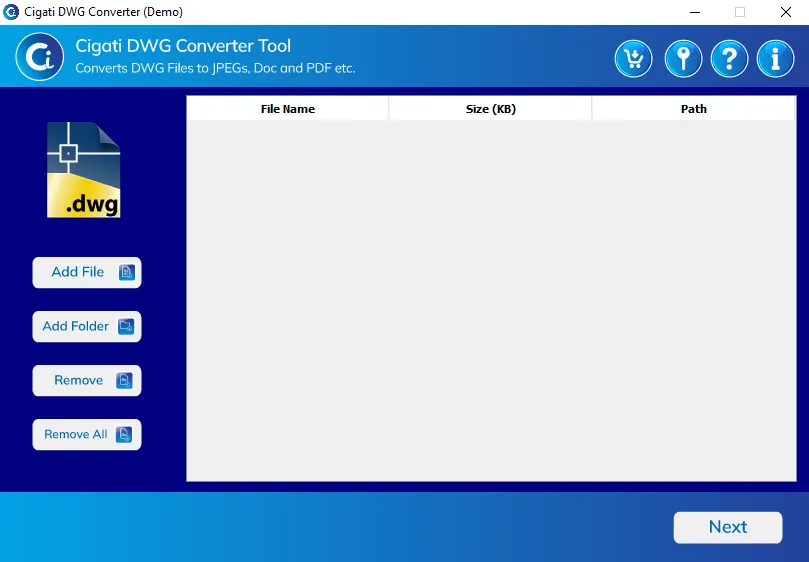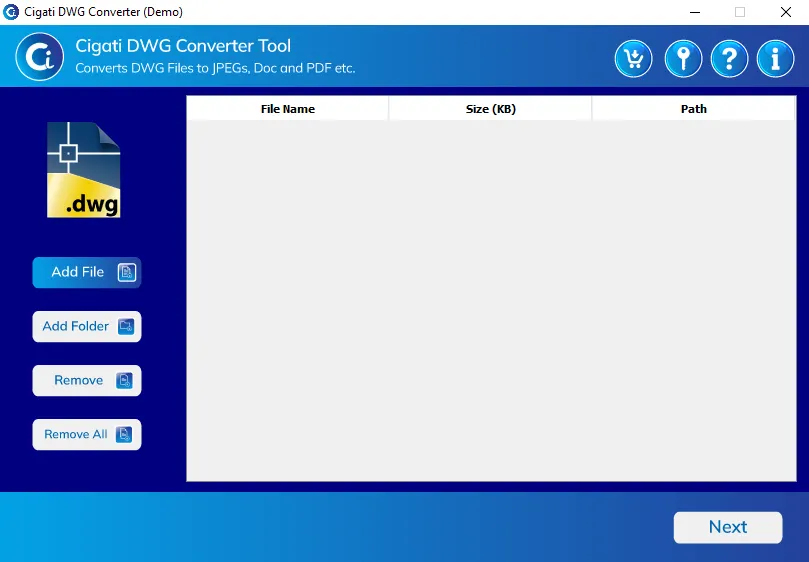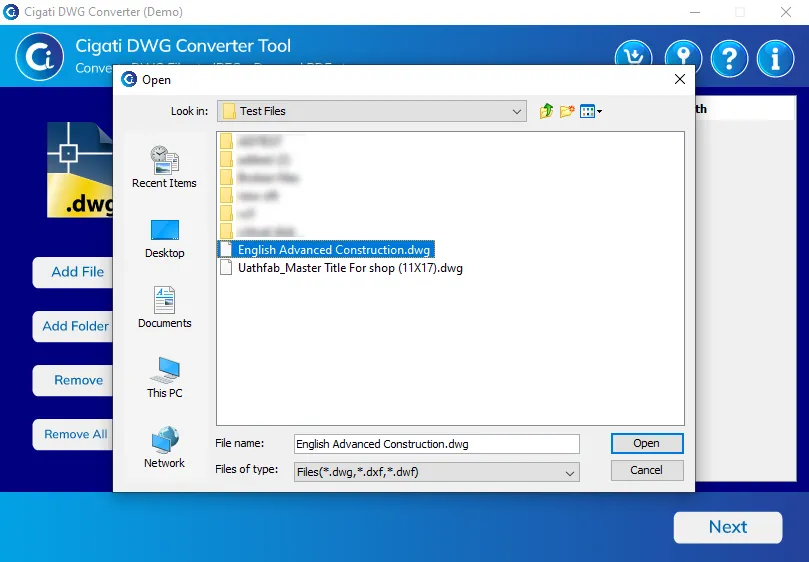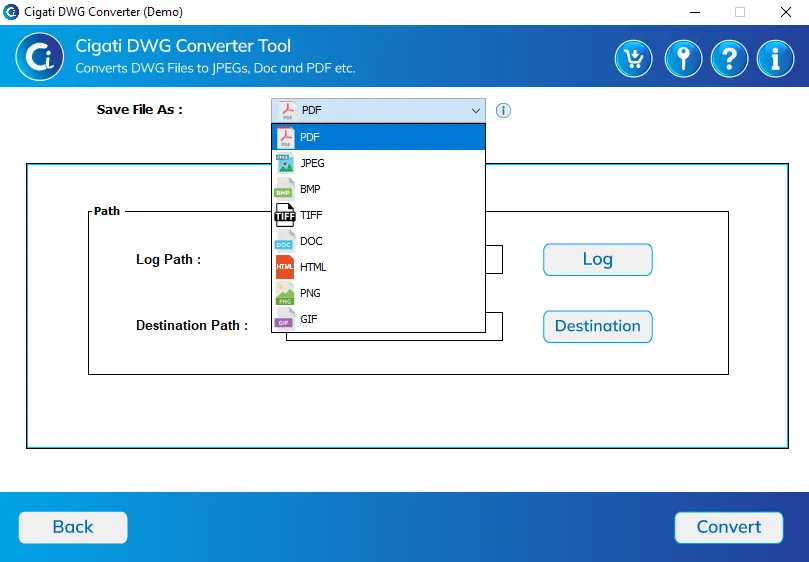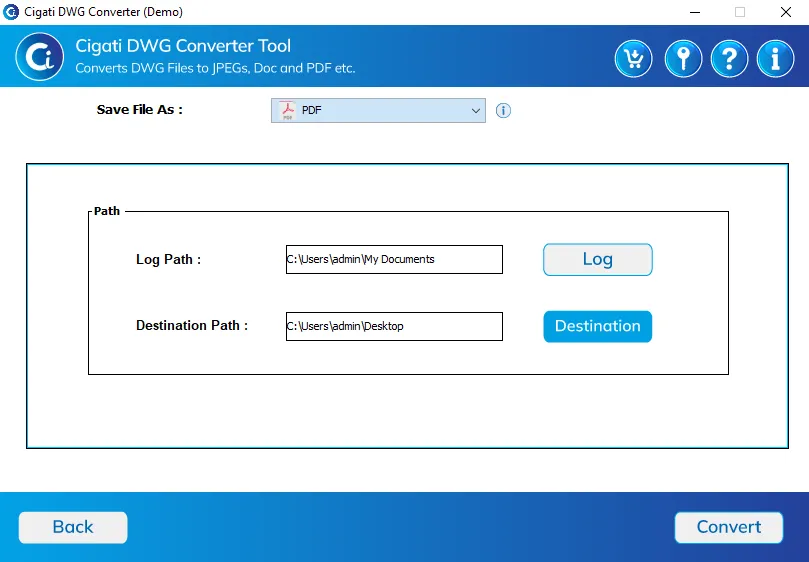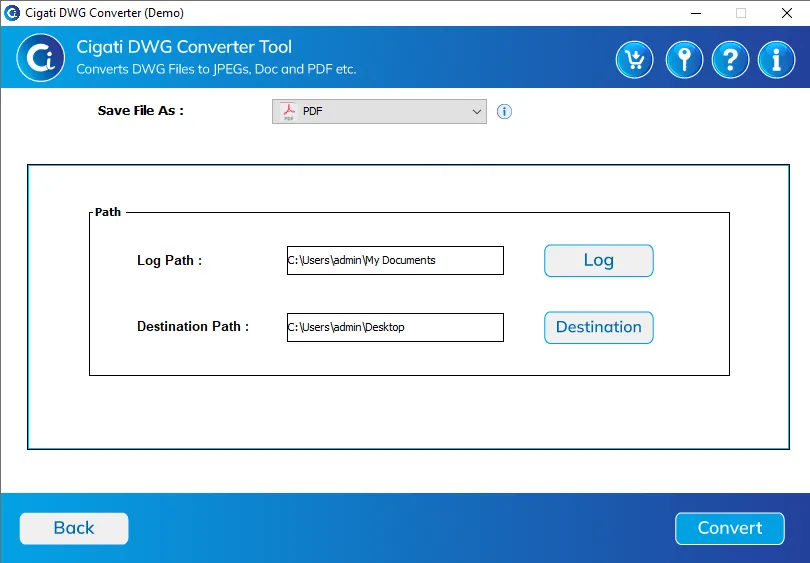DWG Converter
A reliable utility to convert AutoCAD (DWG, DXF & DWF) files to PDF, DOC, HTML, JPEG, & other images.
DWG Converter is the robust solution capable of converting the AutoCAD file. It converts the AutoCAD file into PDF, JPEG, BMP, TIFF, DOC, HTML, PNG, & GIF. The software also converts the AutoCAD files in bulk. Apart from that, you can also view the file information after adding the DWG file into it. Furthermore, its interface is easy to use for novice users.