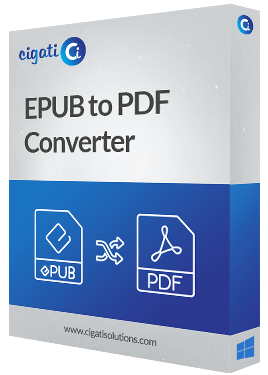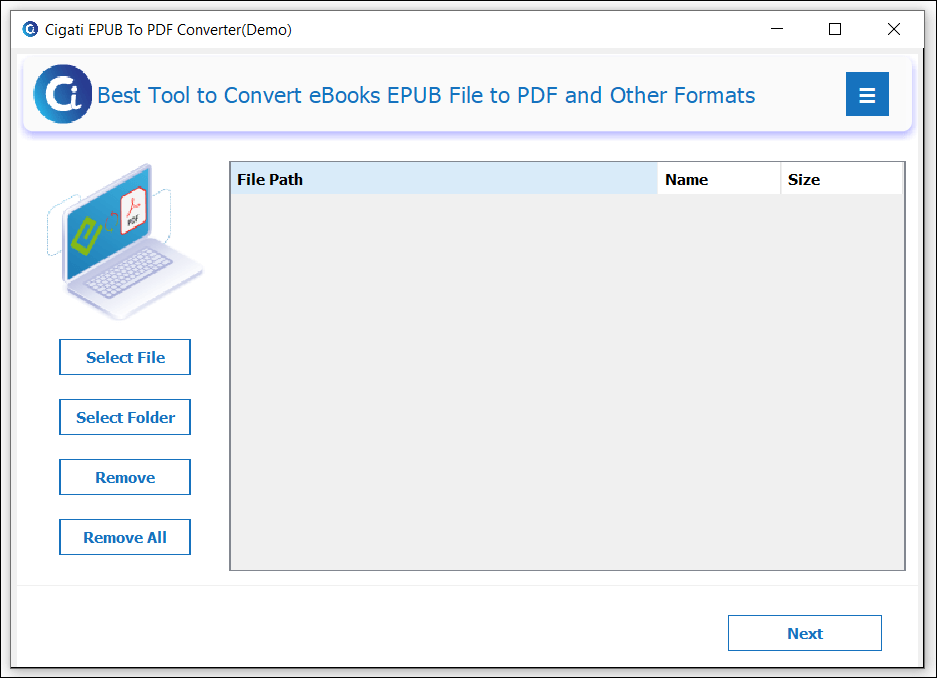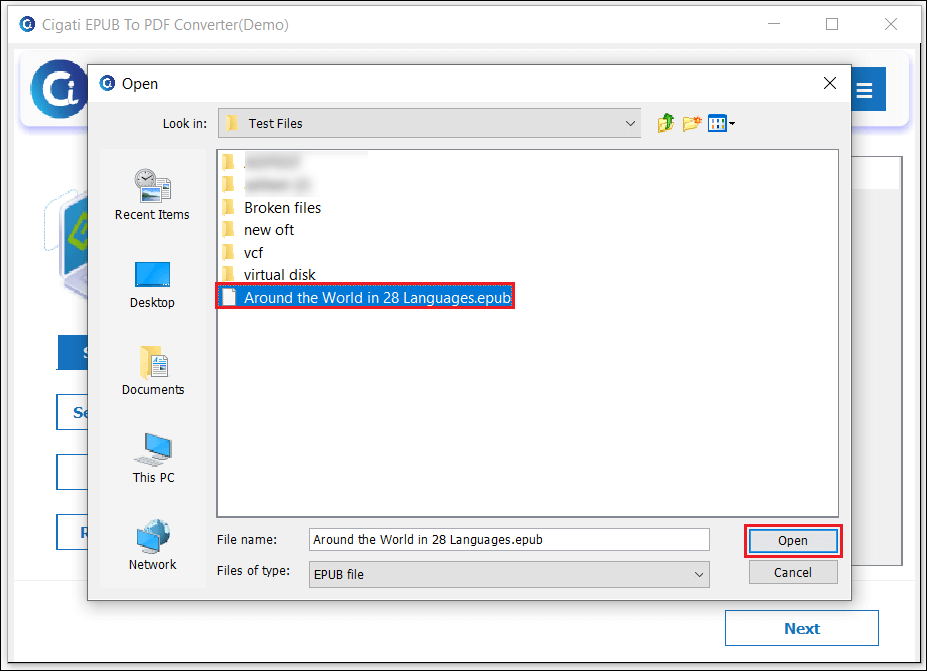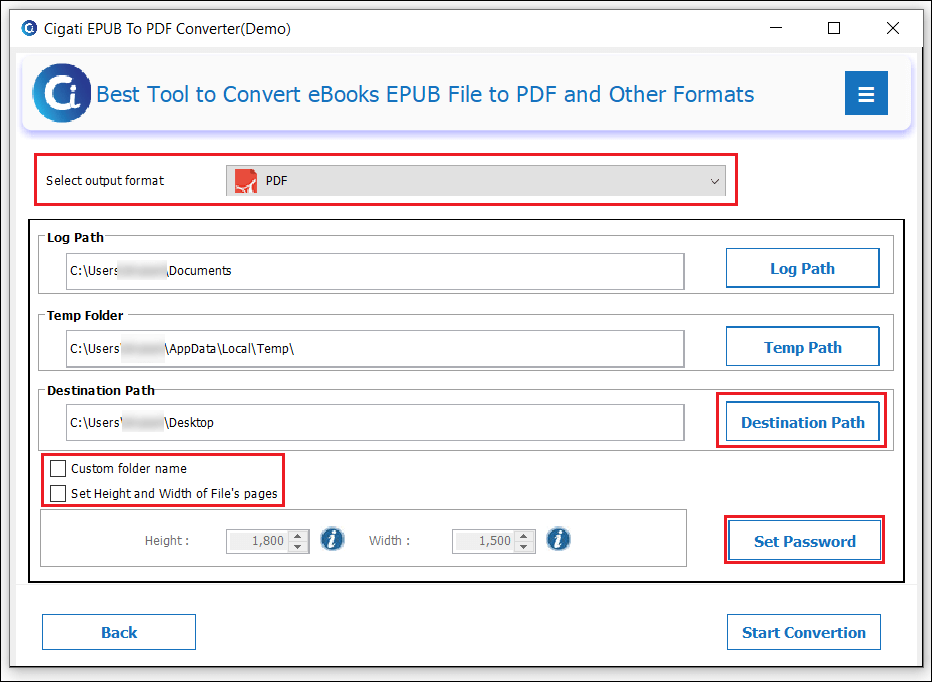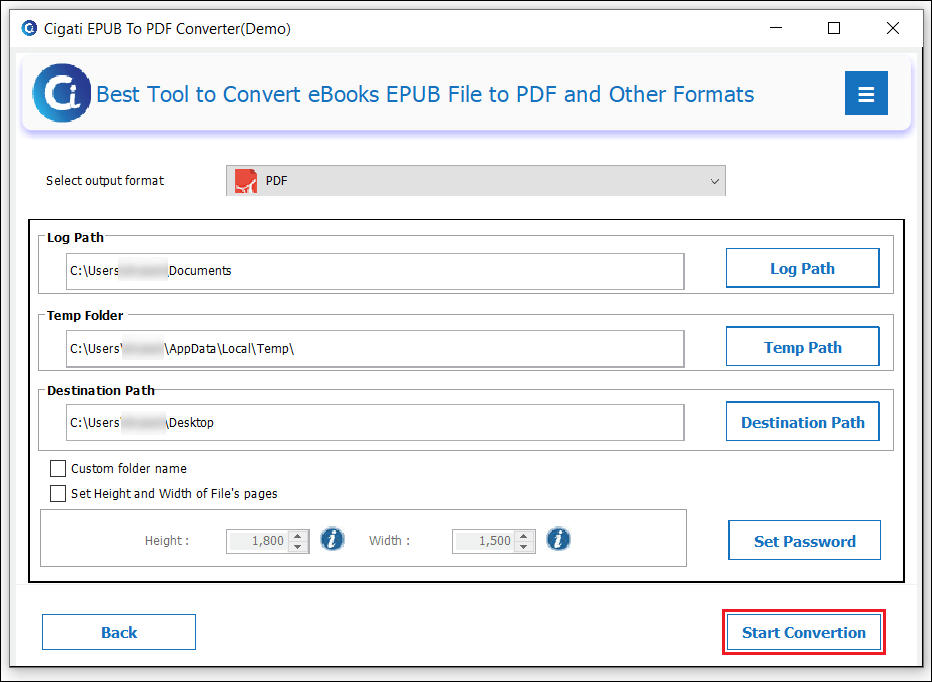Cigati
EPUB to PDF Converter
A Secure Solution to Convert E-Books of EPUB Format to PDF
Cigati EPUB to PDF Converter Tool is the most reliable utility to convert the user’s ebooks of the EPUB format into the PDF file format. It can convert all the data of the EPUB files without any issues. Moreover, you can perform multiple conversions of the EPUB files into PDF format. The software is also capable of locking and protecting the output PDF files by applying a user-defined password.