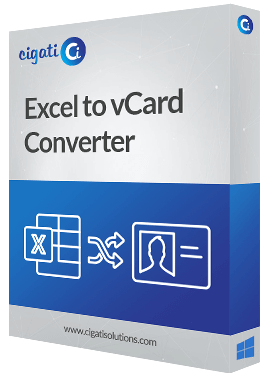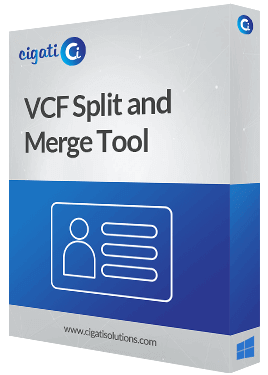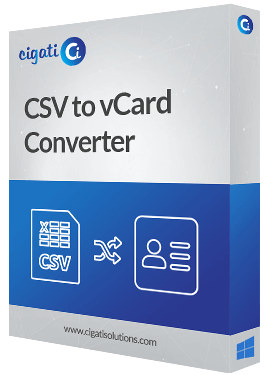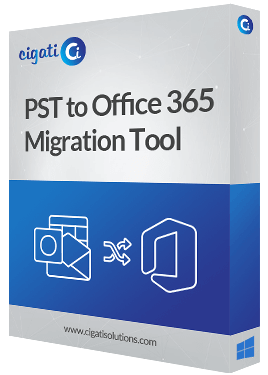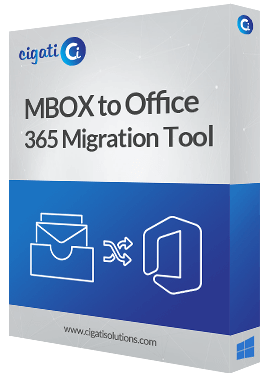Excel to vCard Converter
A Fast And Effective Way To Convert all type of Excel files into vCard files
Cigati Excel to vCard converter is an advanced solution to convert a spreadsheet document into desired vCard files. It offers advanced features to make the conversion fast and effective. The software has an interactive user interface so that anyone with or without technical expertise can use the software. Also, the software is compatible with all versions of Windows.