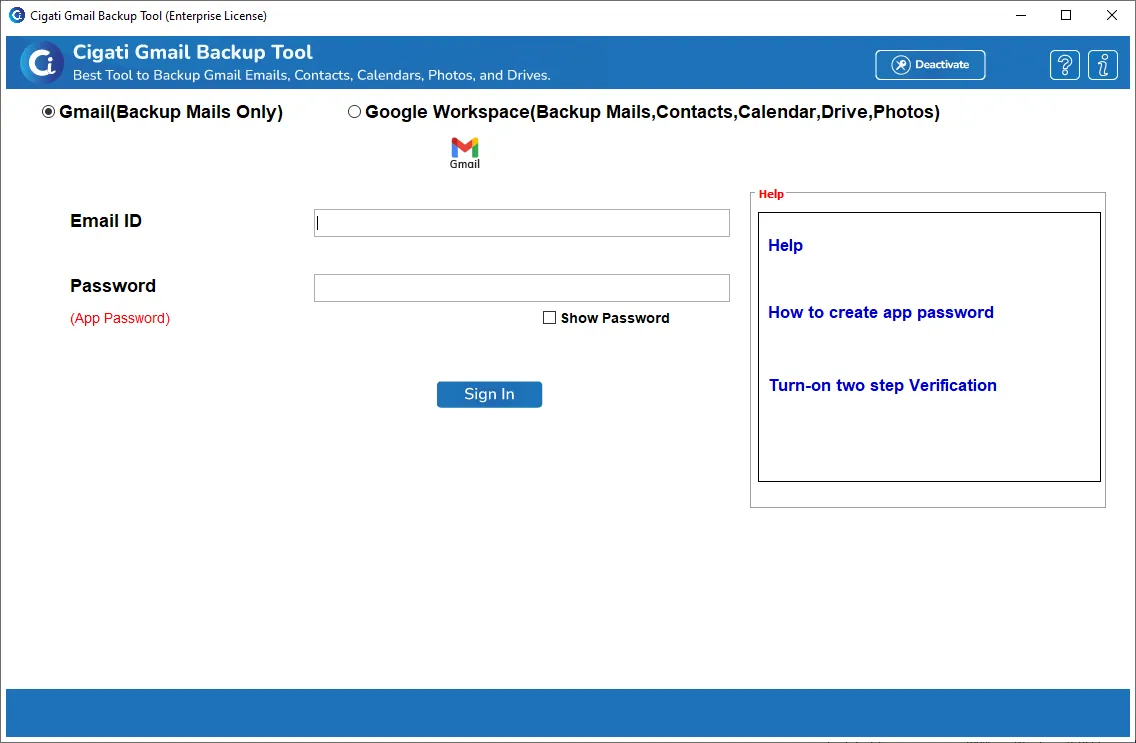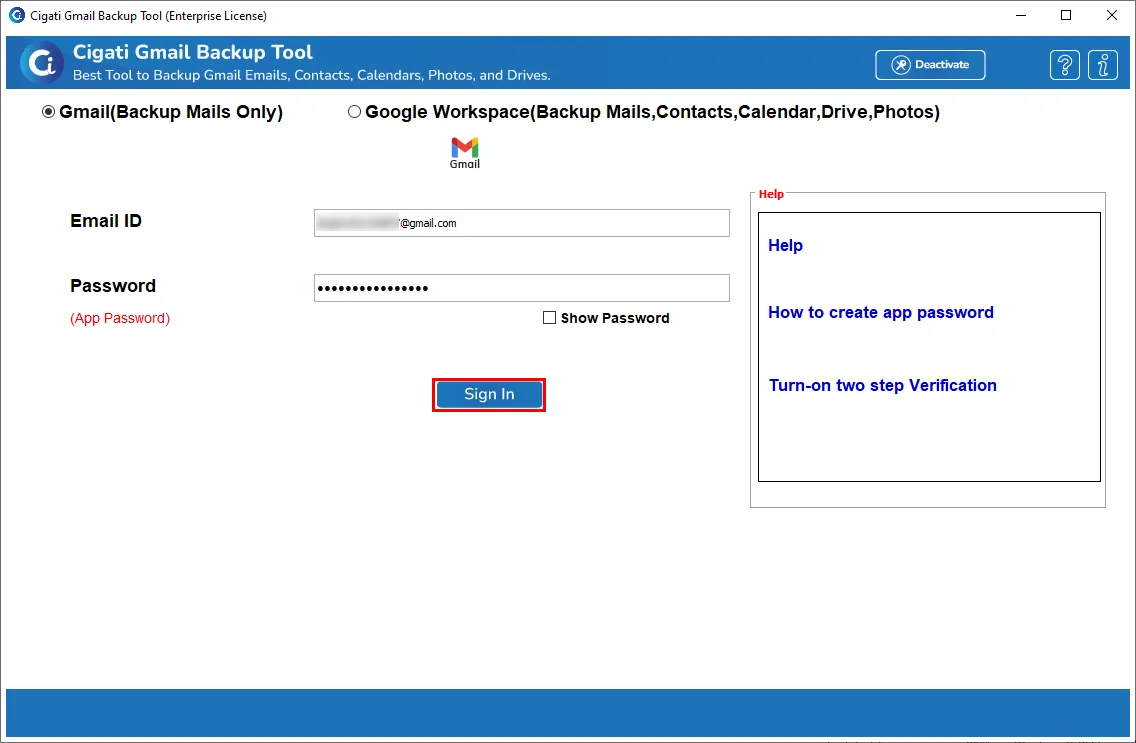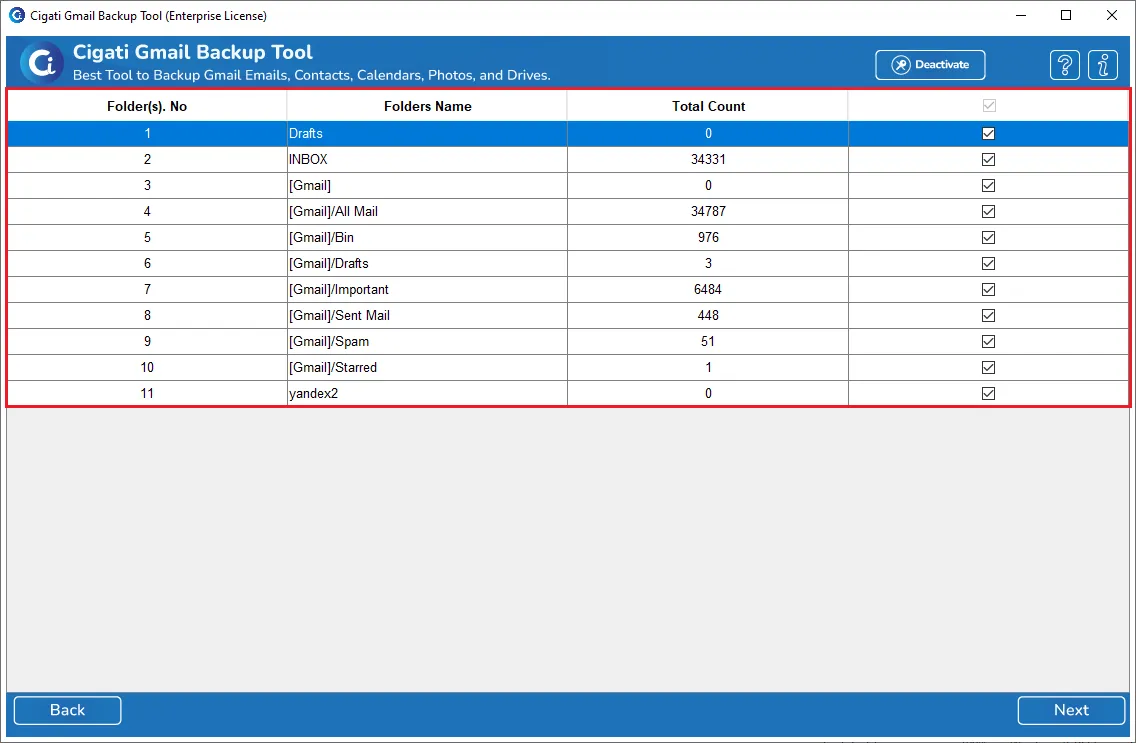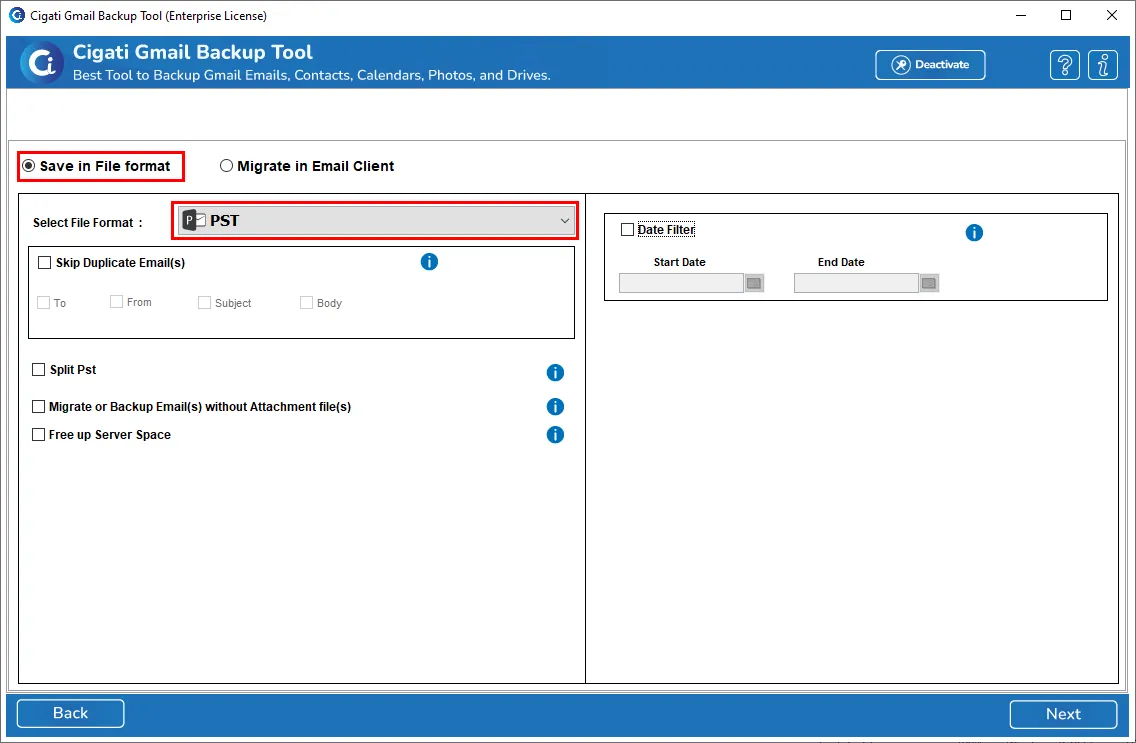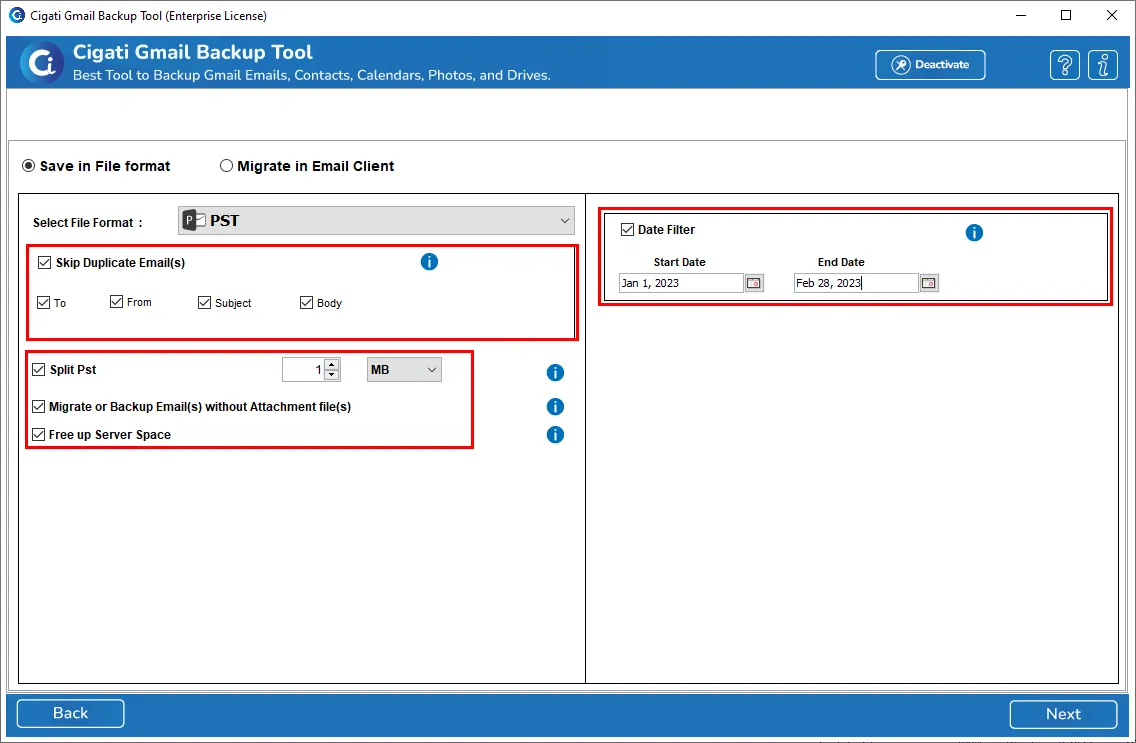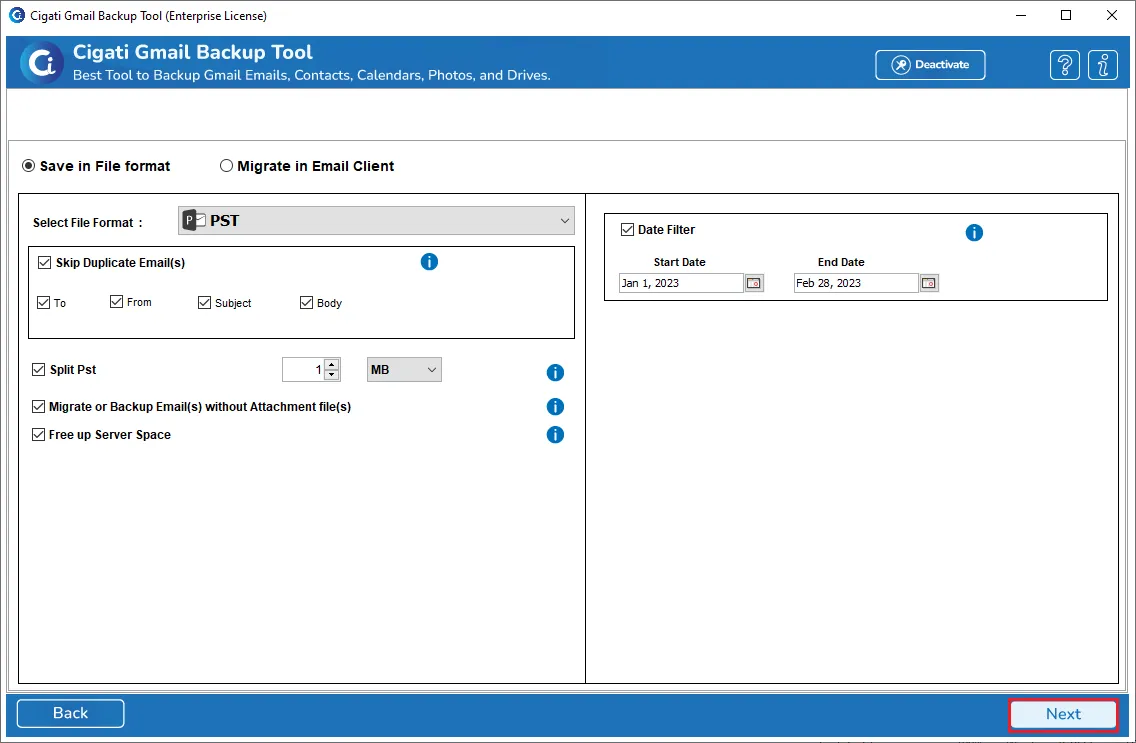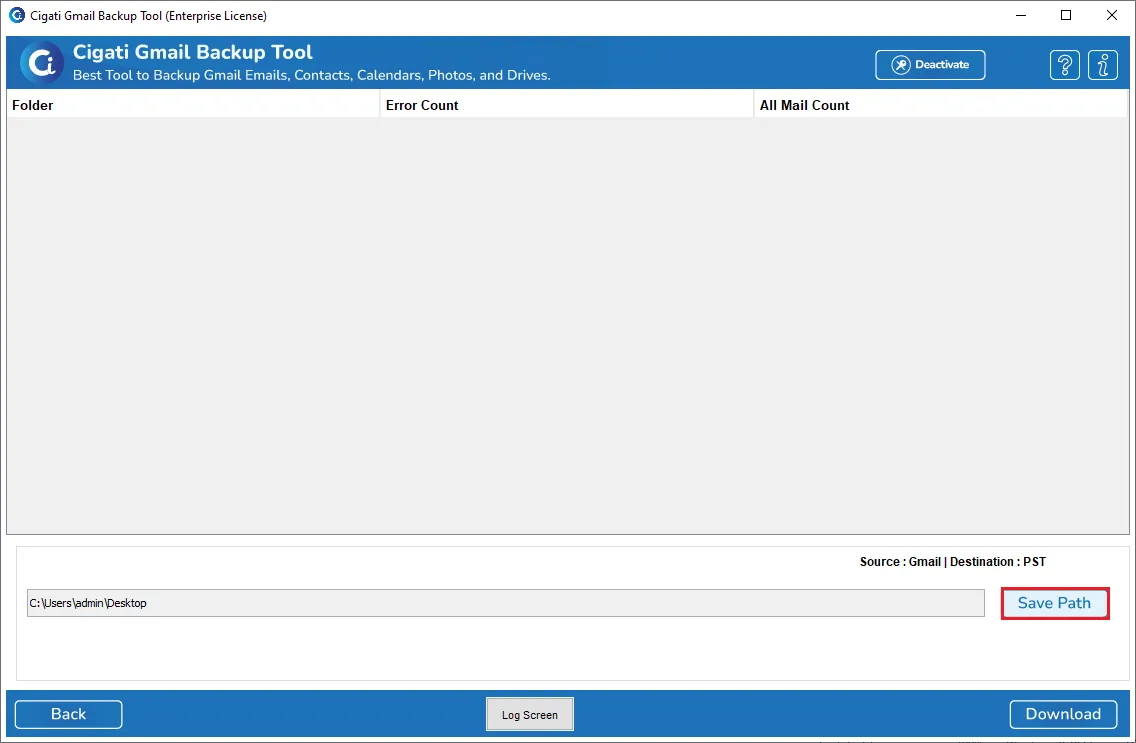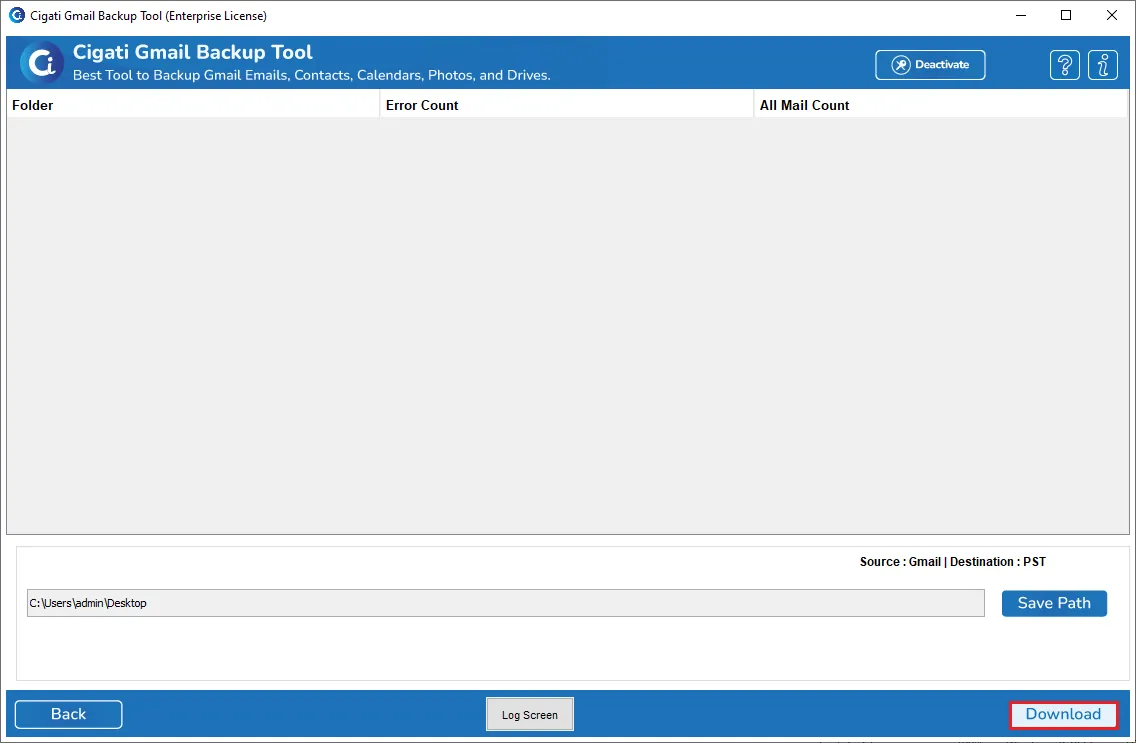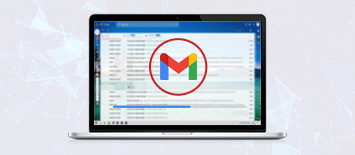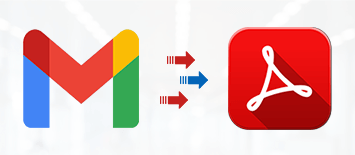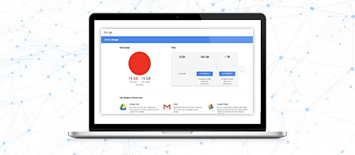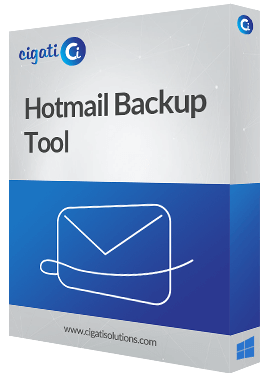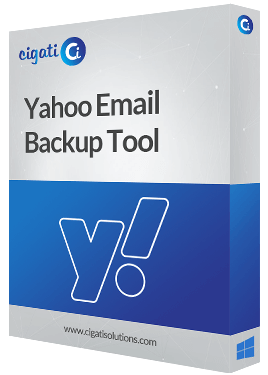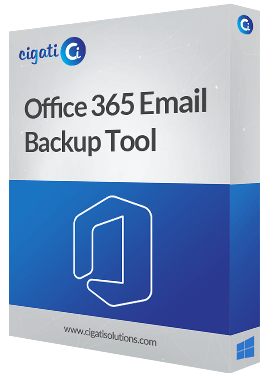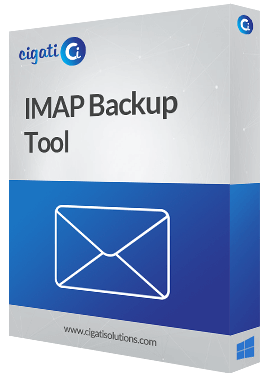Gmail Backup Tool
A Fast And Effective Way To Save Gmail Mailbox Data Into Various File Formats
Cigati Gmail Backup tool is an effective way that helps the user to backup Gmail data into multiple file formats such as PDF, PST, MBOX, EML, EMLX, HTML, MHTML, MSG, etc. It also permits the users to transfer emails from Yahoo Mail, Hotmail, Office 365, Opera Mail, Thunderbird, Live Exchange, iCloud, and many more email clients. Also, if you want to backup Google apps (G Suite) email account data, contacts, drive, use G Suite Backup Tool.