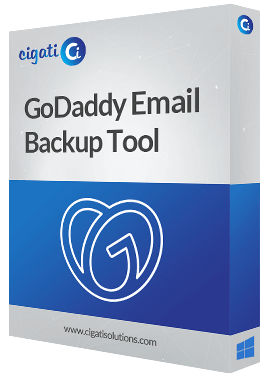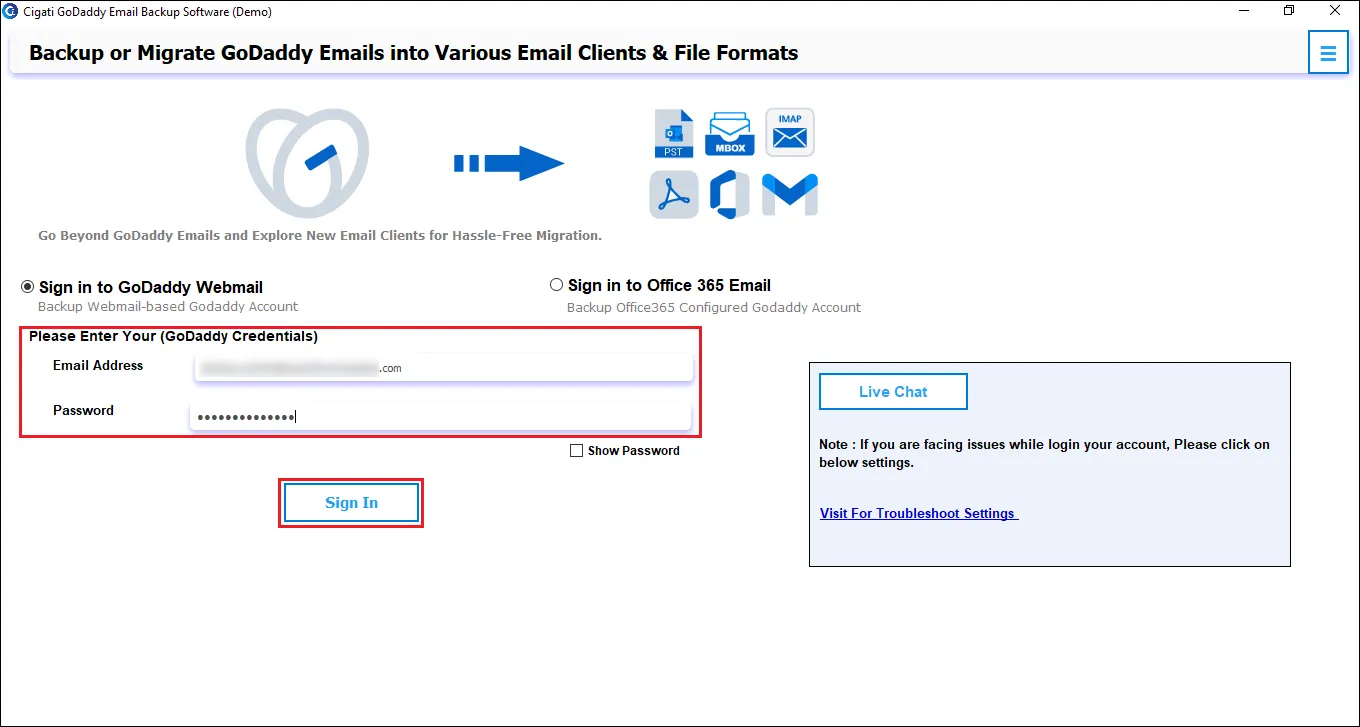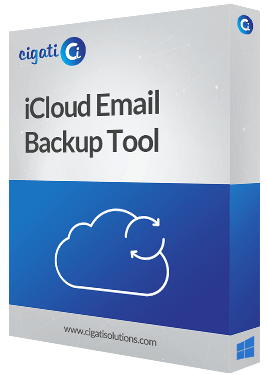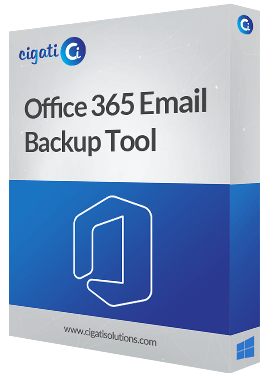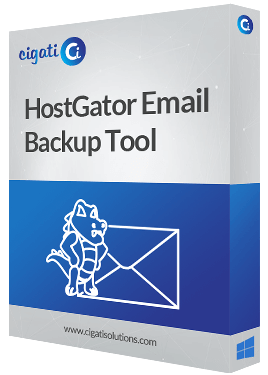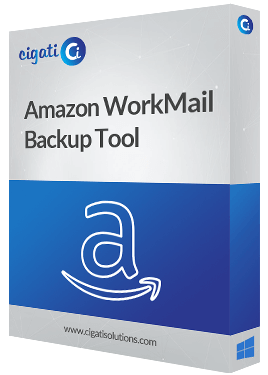Cigati
GoDaddy Email Backup Tool
Trusted and reliable software to download GoDaddy emails to a hard drive
Cigati GoDaddy Email Backup Tool is one the best and reliable utilities to backup/download GoDaddy workspace emails in PST, MSG, EML, EMLX, MBOX, etc file formats. Even using the GoDaddy mail backup utility, users can import GoDaddy emails to Gmail, Office 365, Thunderbird, IMAP, and many more email clients without any data loss.