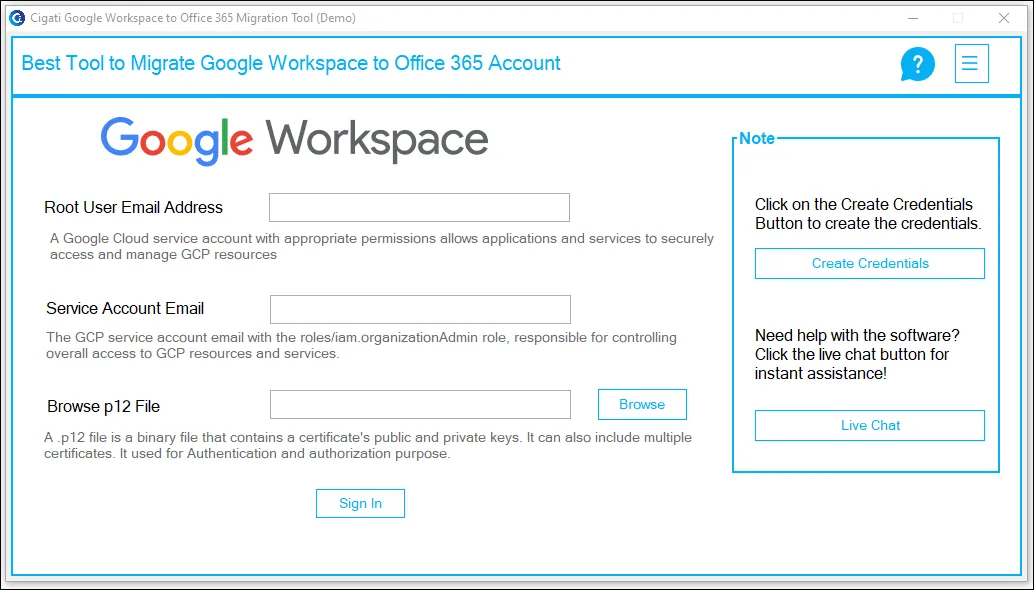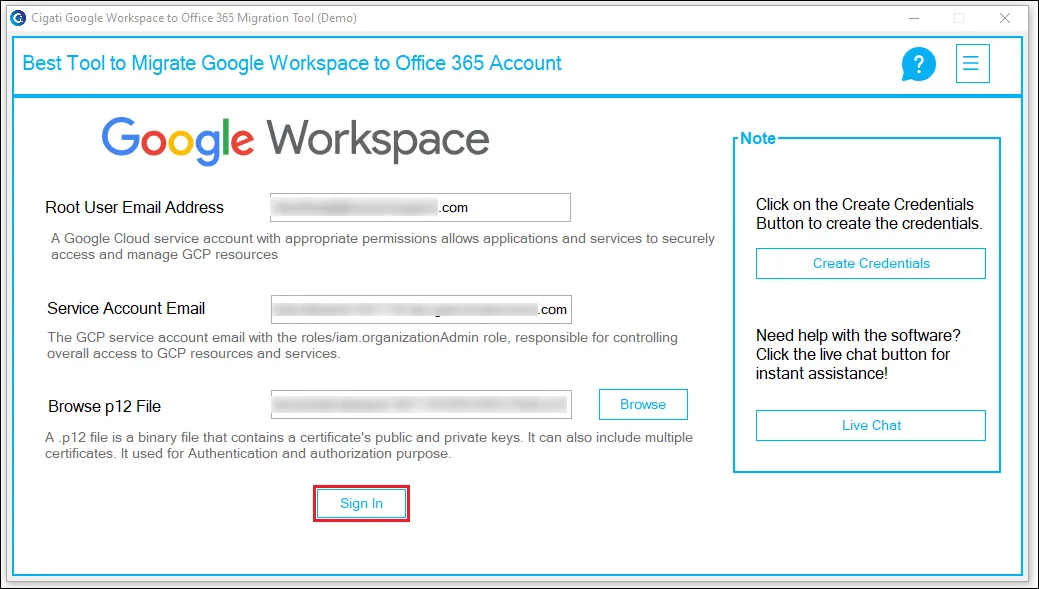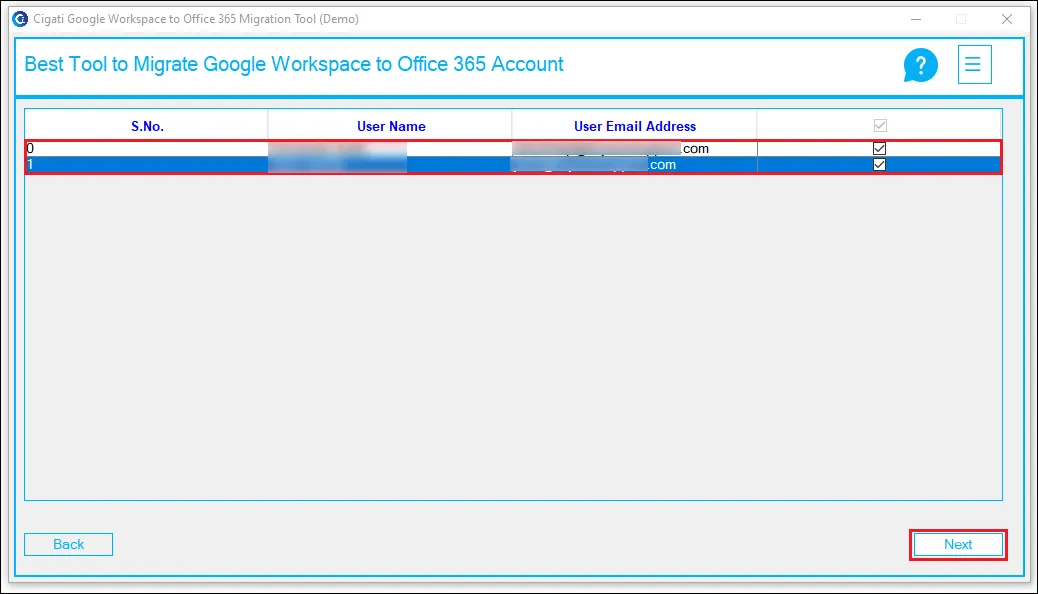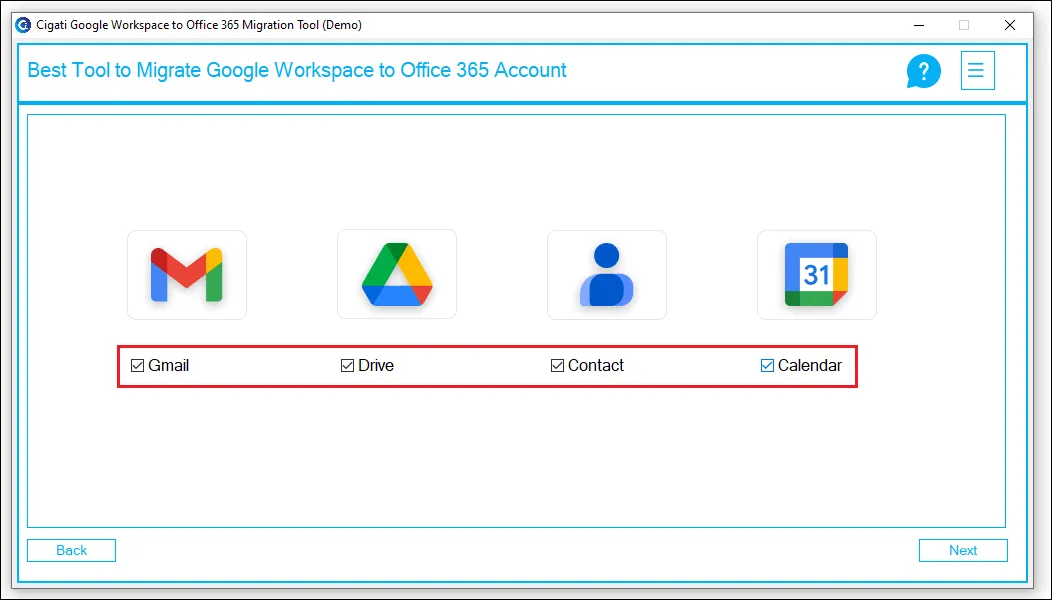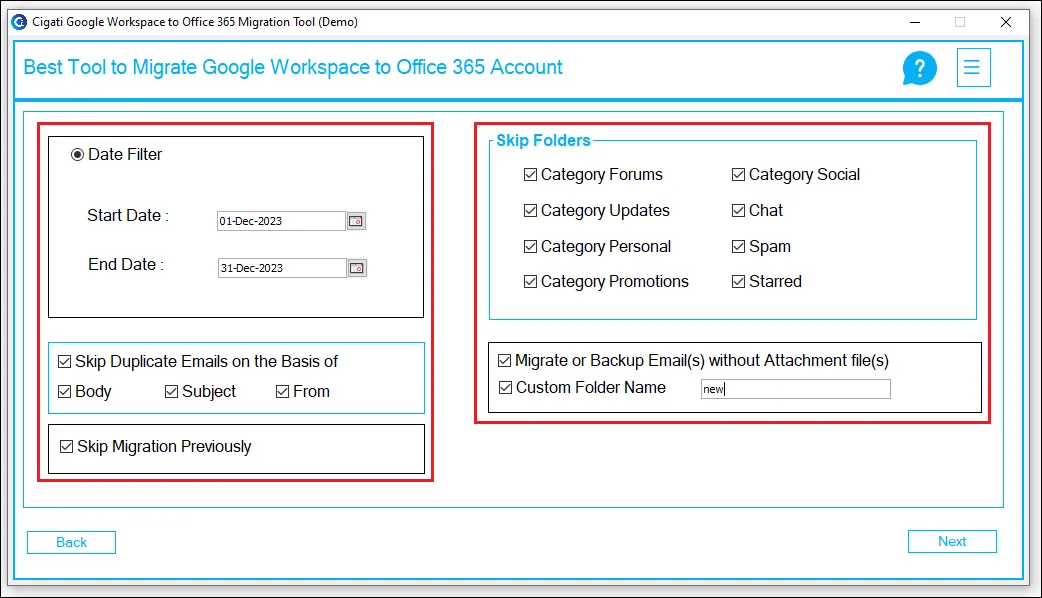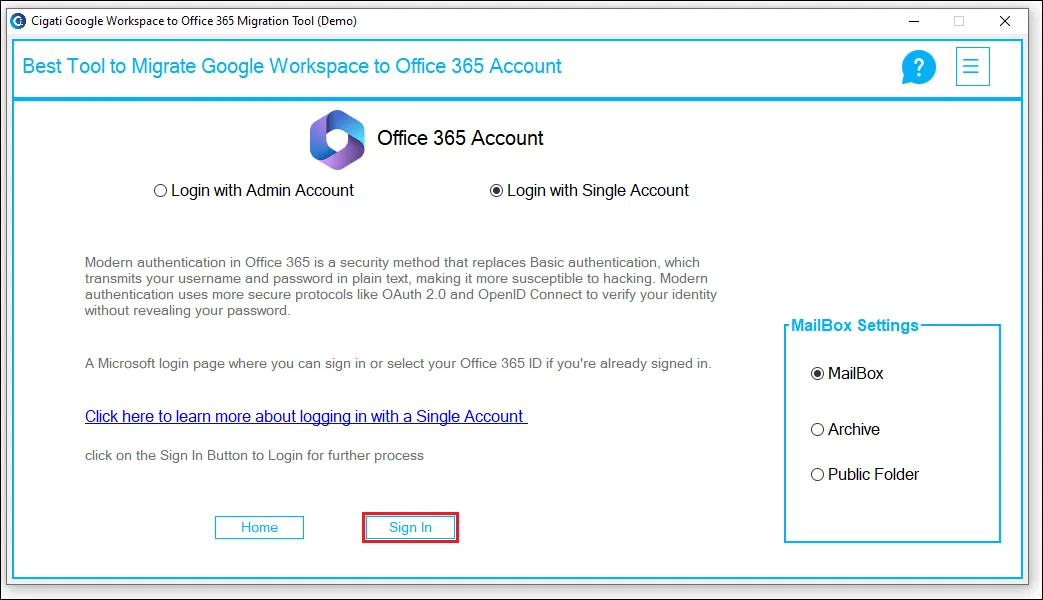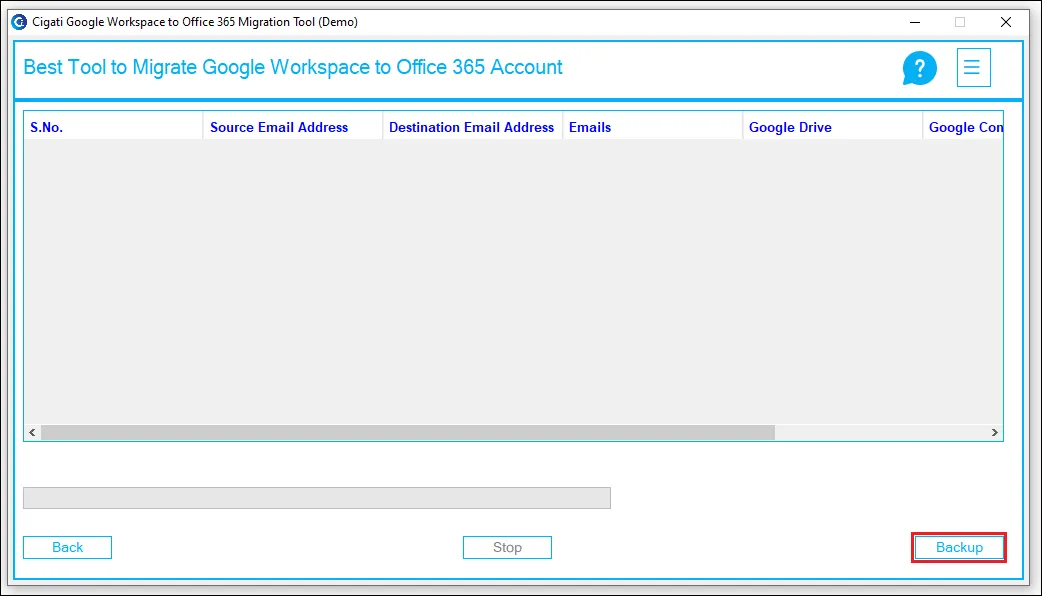Benefits of
The Best Google Suite to Office 365
Migration
- Move all Emails, Contacts, Calendars, and Drive Data to Office 365.
- Transfer numerous Google mailboxes to Microsoft 365 Account.
- Choose and migrate specific items from Google Workspace Mailbox.
- Back up G Suite data to Office 365 (Tenant and Admin Accounts)
- Eliminate duplicate emails based on To, From, Body, and Subject.
- Transfer emails while skipping those that have been previously migrated.
- Skip the specific Folders of your choice like Forums, Promotions, and Spam.
- Transfer or back up emails without including attachment files.
- The Custom Folder Name feature allows you to name the resulting folder.
- Compatibility with all Windows Versions.