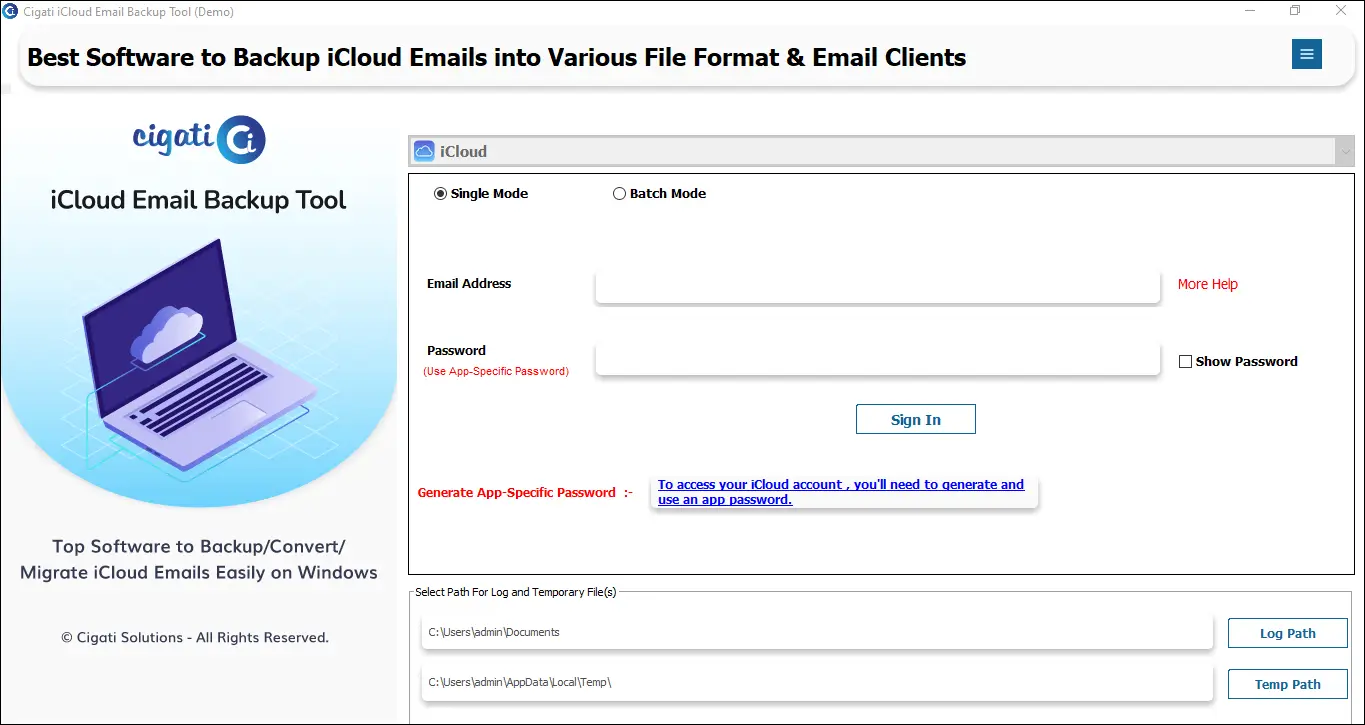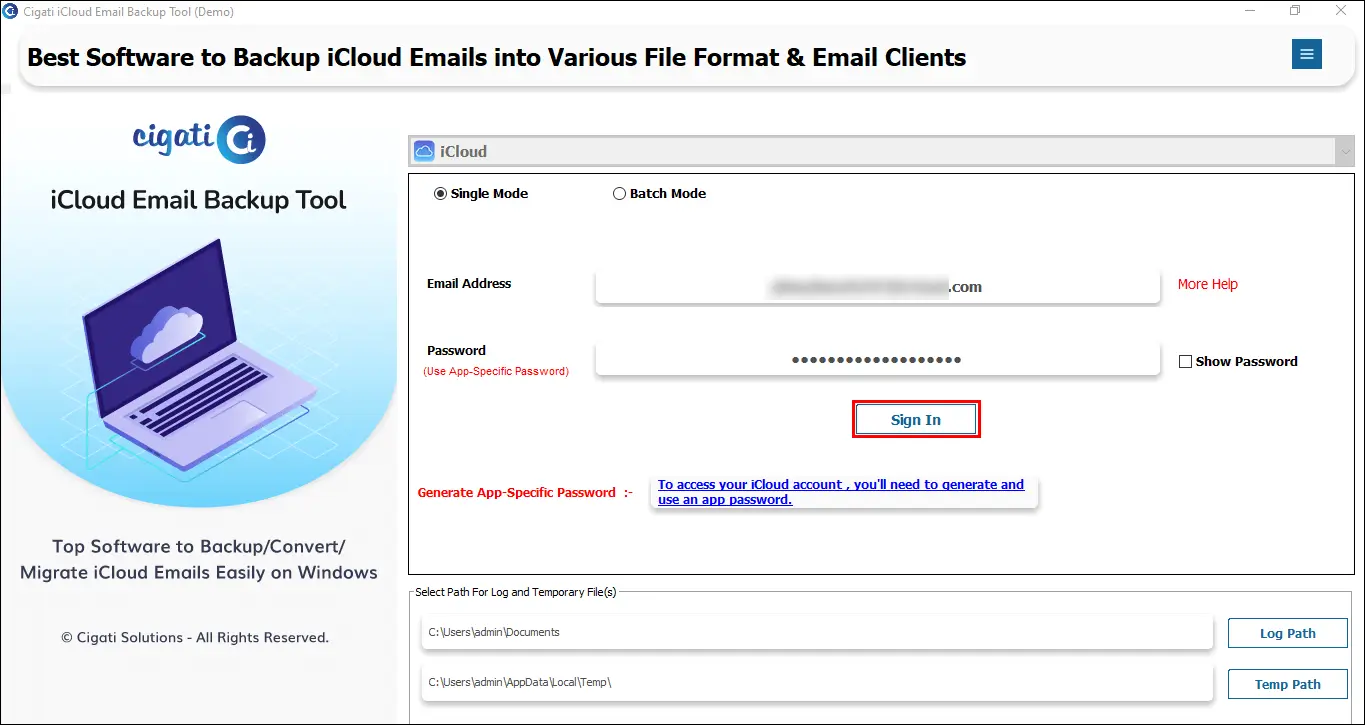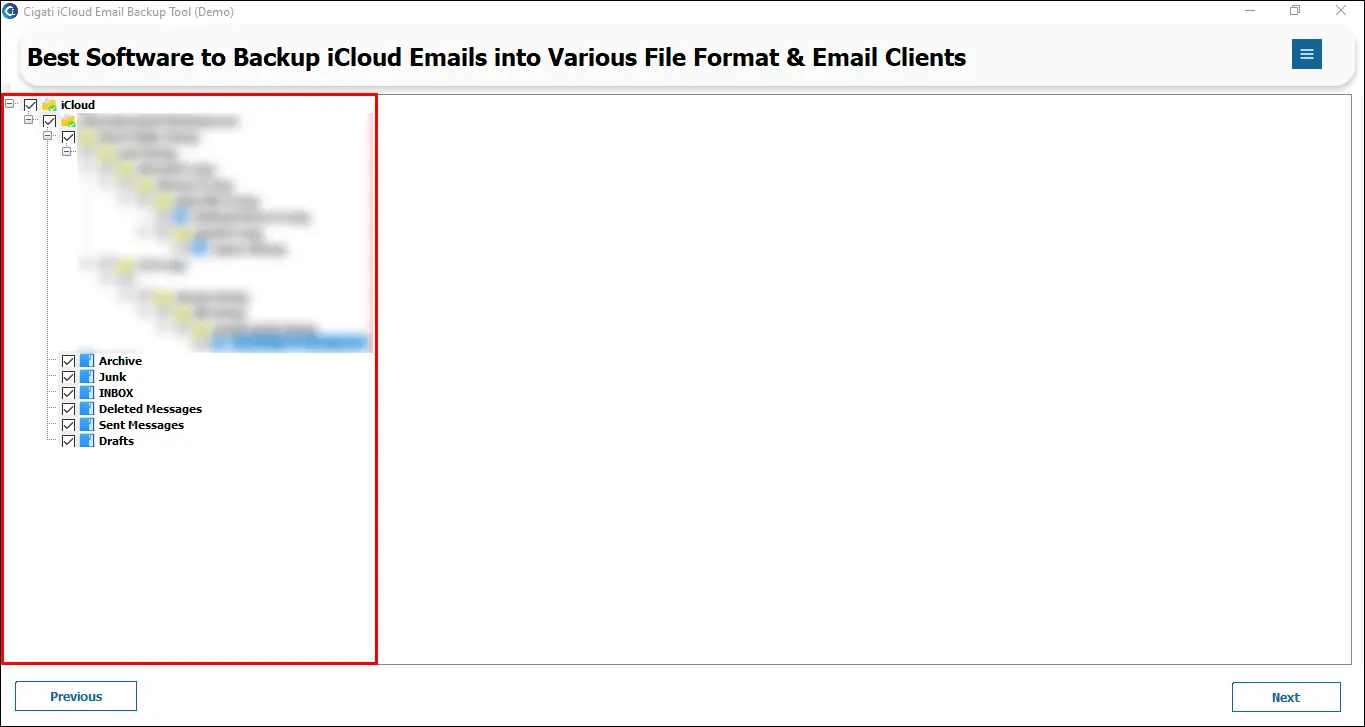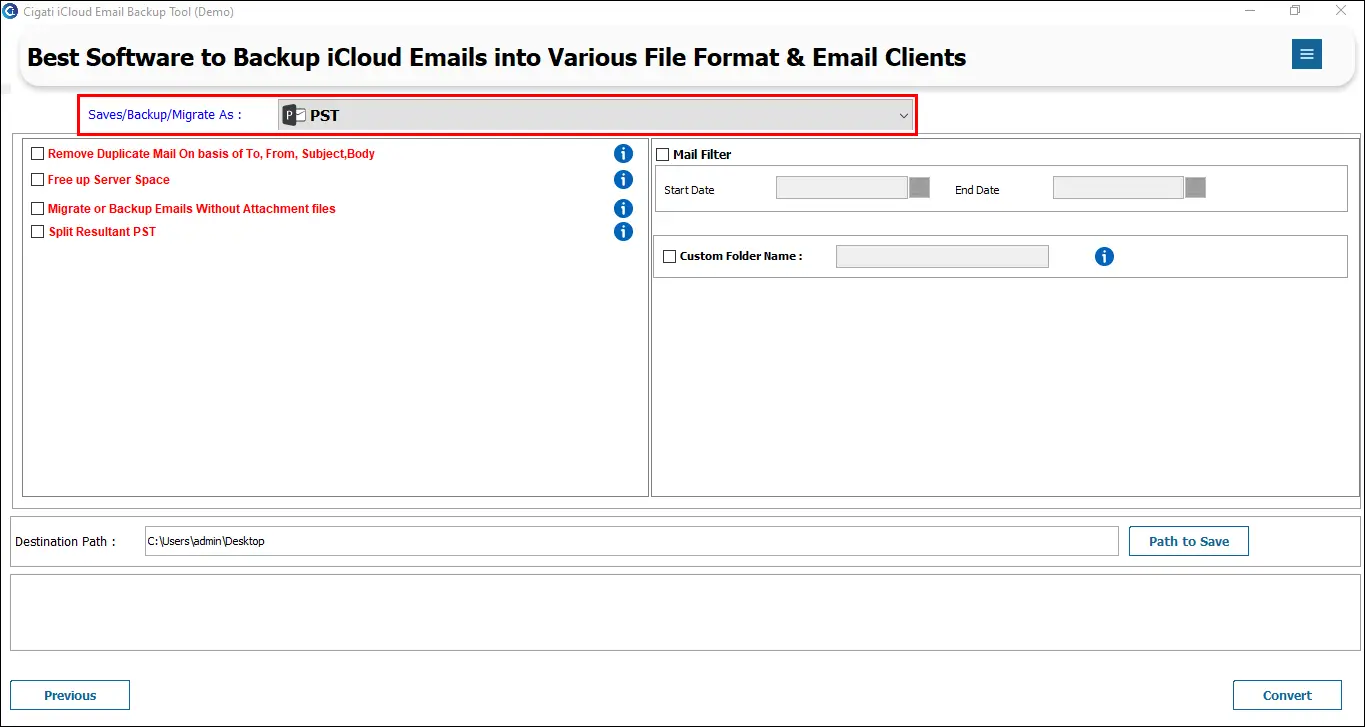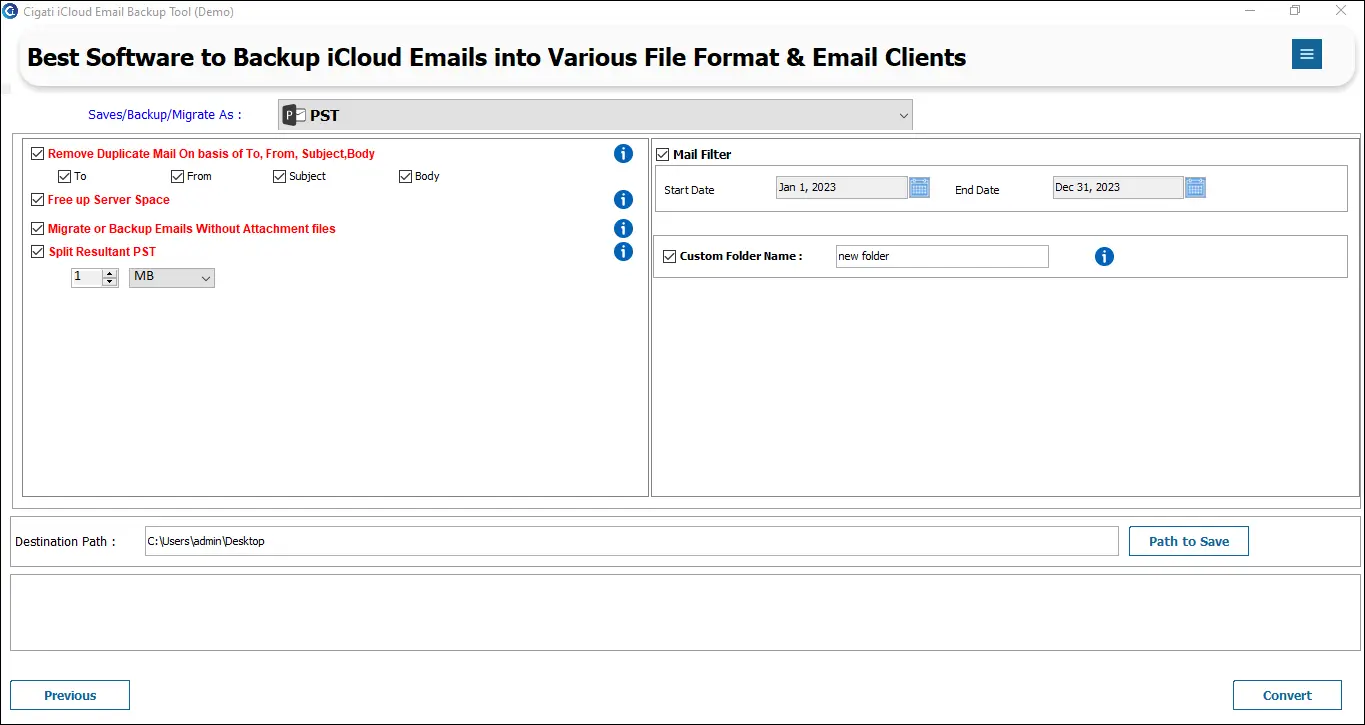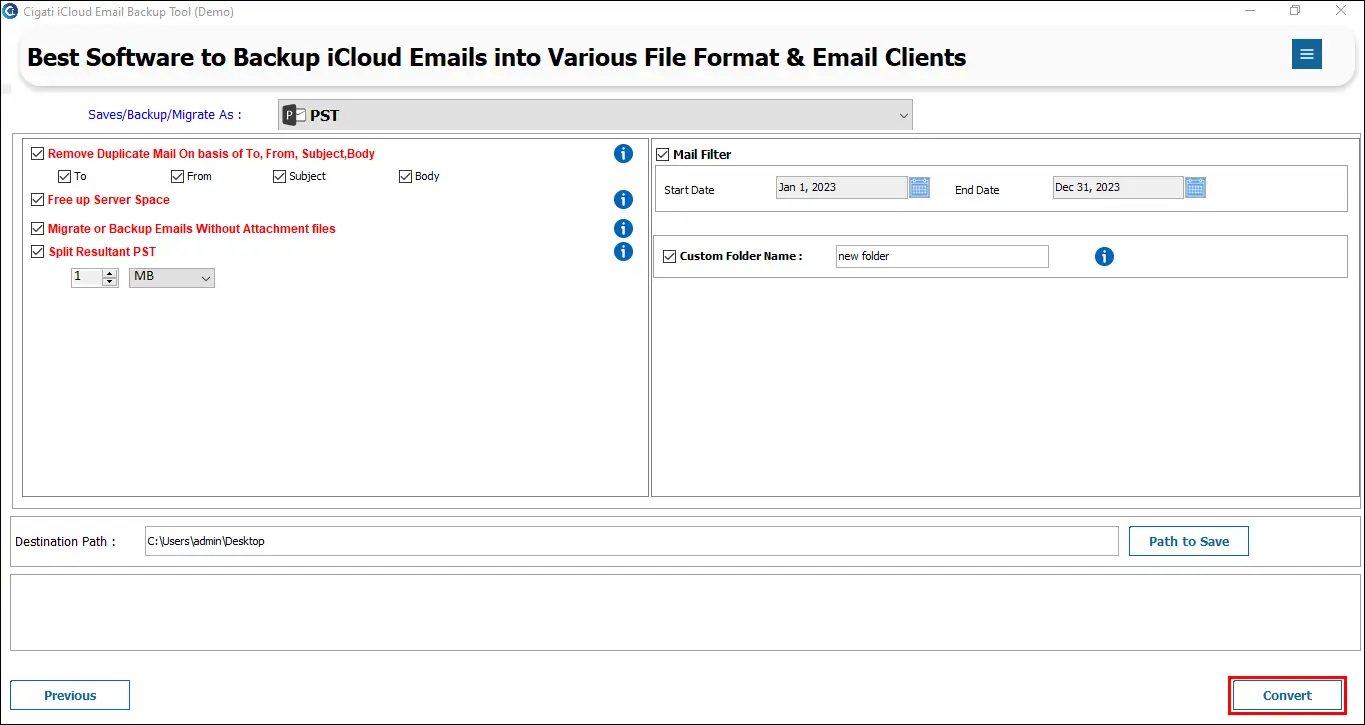Benefits of
The Best iCloud Backup Tool
- Convert iCloud emails into various file formats and email clients.
- Download iCloud emails with or without attachments.
- Option to Delete Duplicate Emails based on To, From, Subject, Body, etc.
- Backup Single or Multiple iCloud mail emails all at once.
- Date Range option to backup or migrate iCloud mailbox emails selectively.
- Free up Server Space to allow for deletion of emails after backup.
- Option to maintain the original folder hierarchy during backup.
- Save files with desired name using the Create Custom Folders feature.