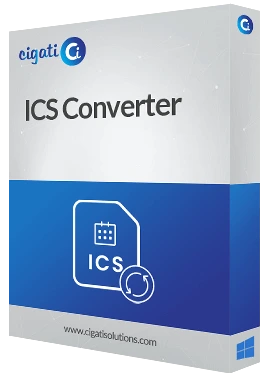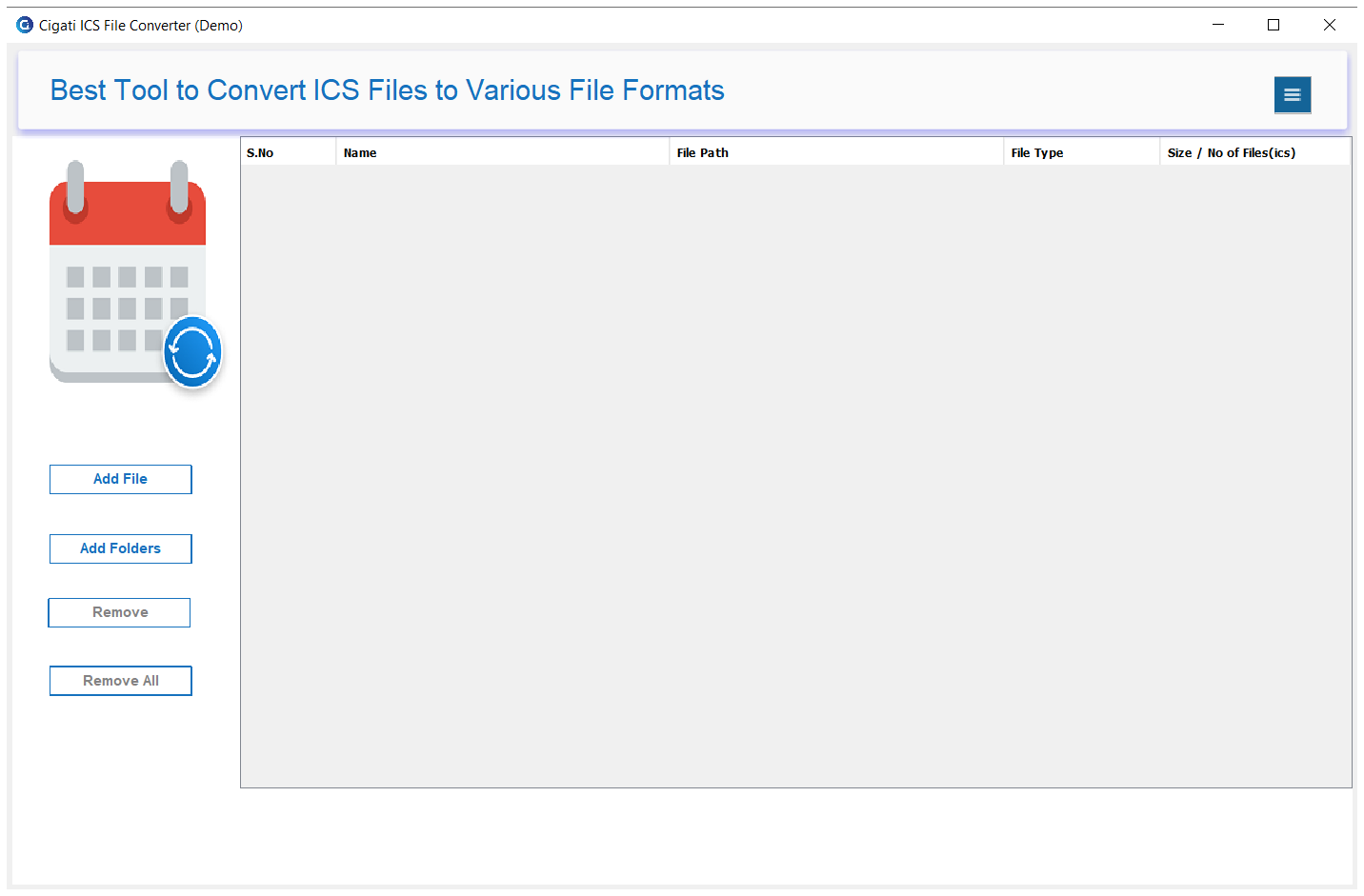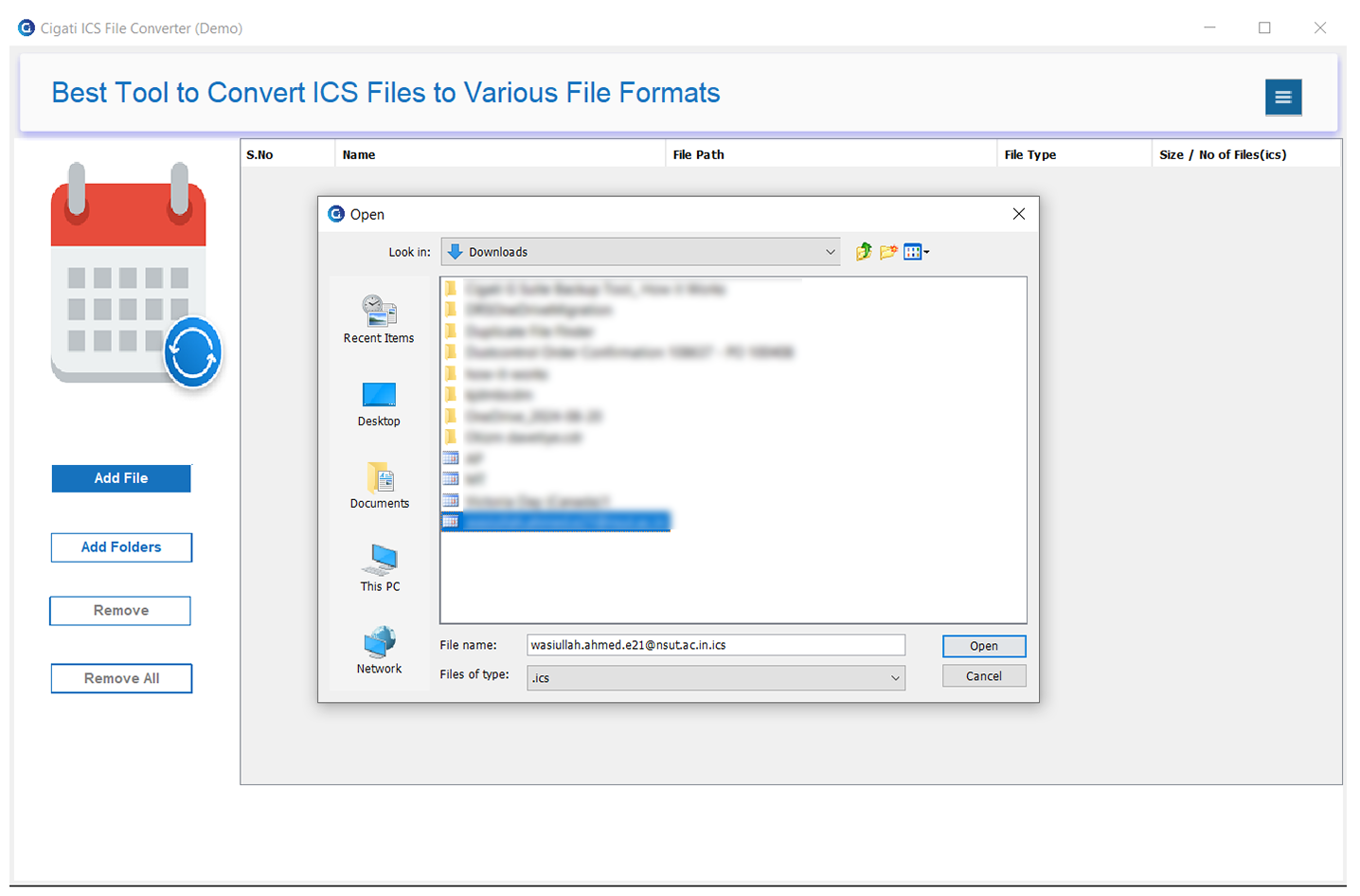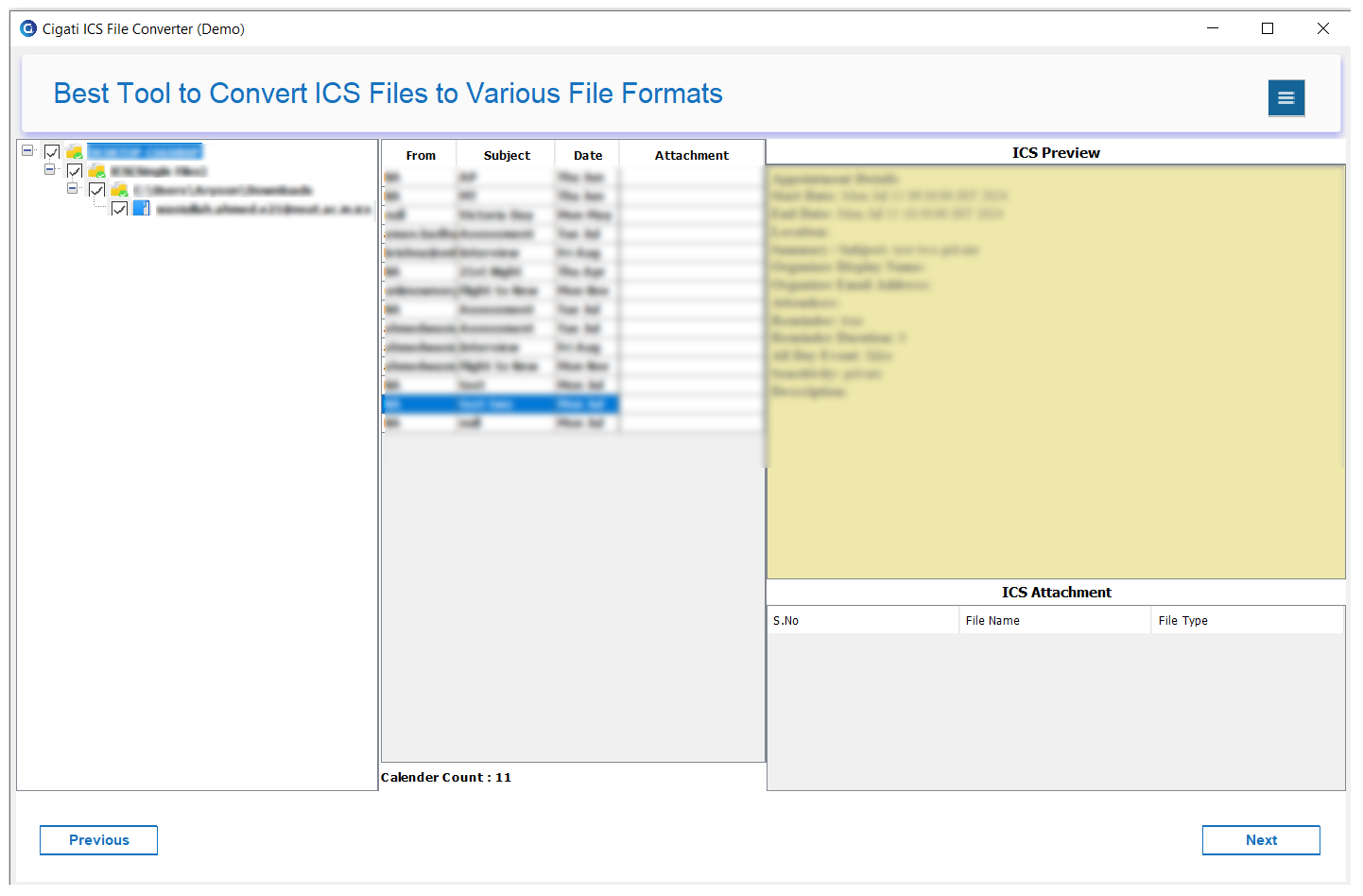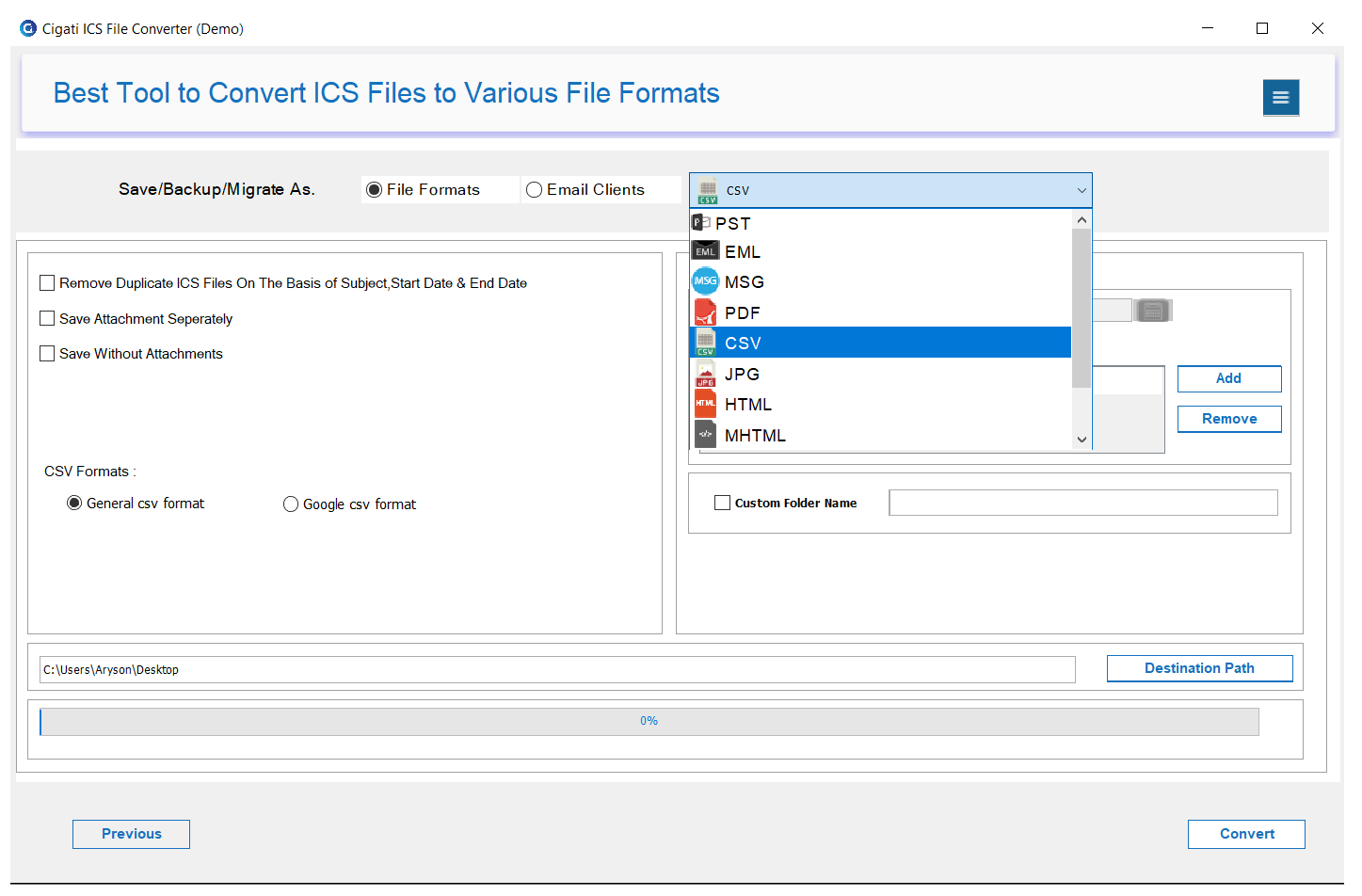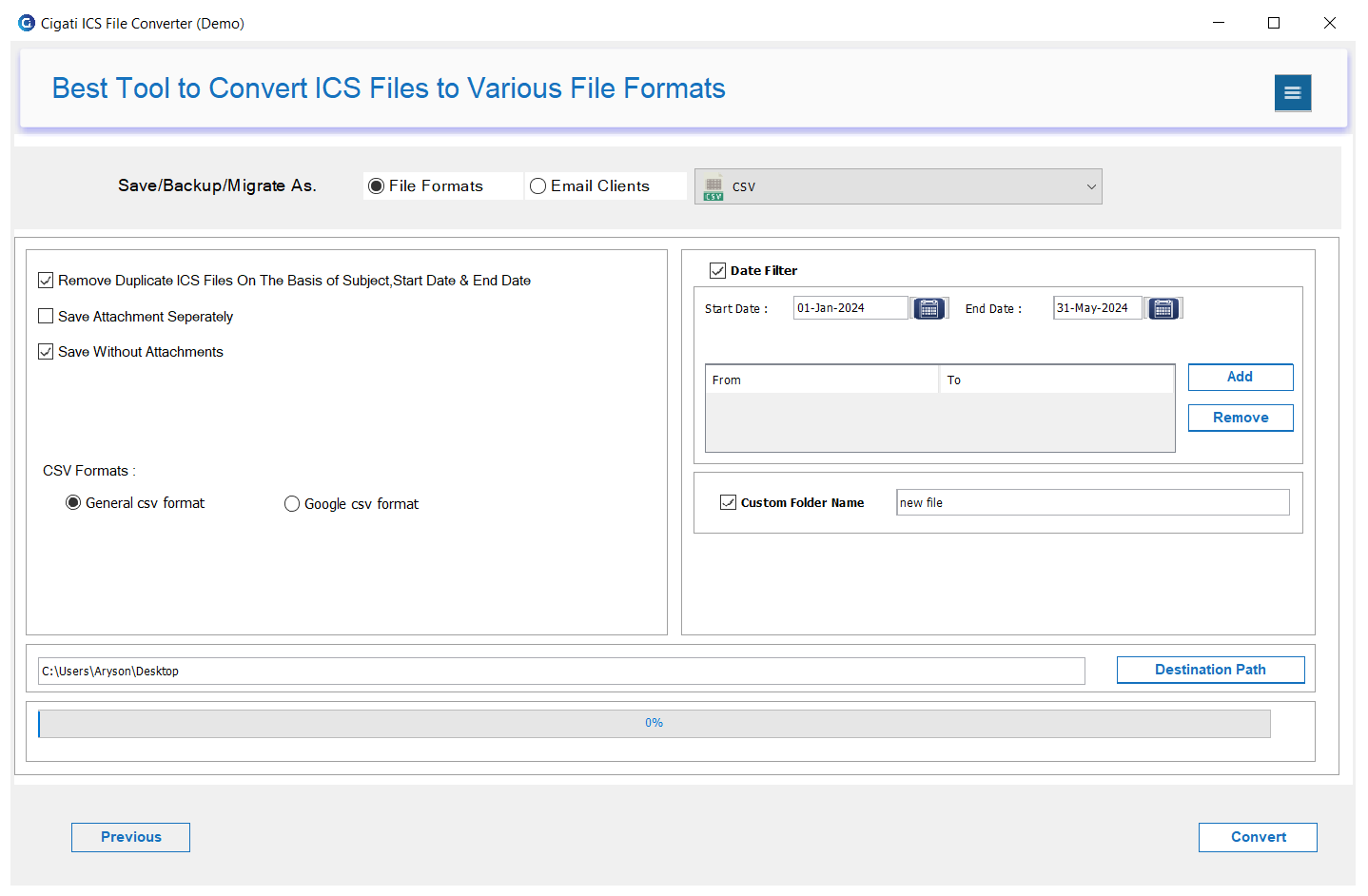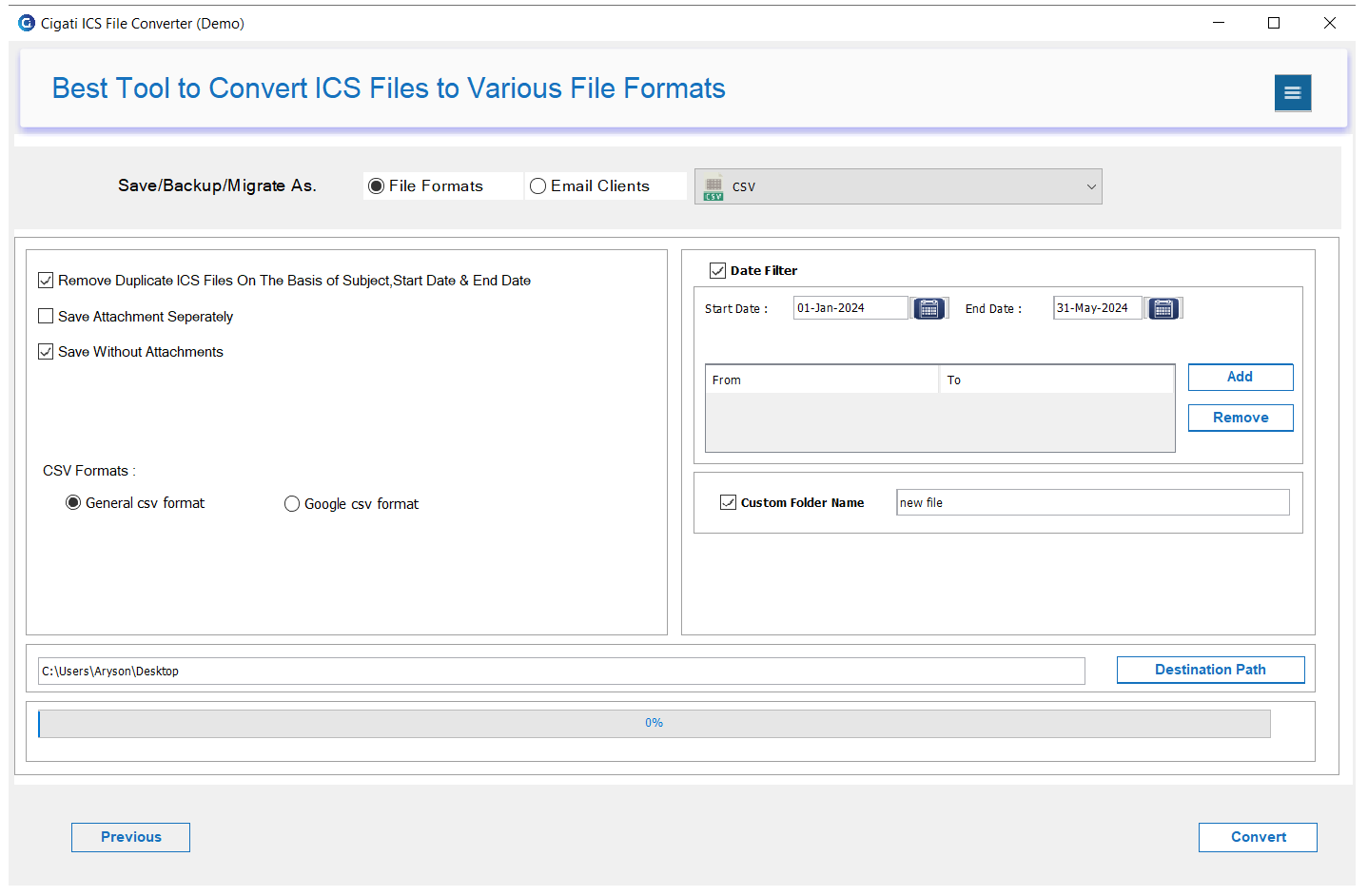Benefits of
The Best ICS Converter
- Allows to convert Single/Multiple ICS files at once without size limitations.
- Download ICS files into numerous Image, Document, and Excel file formats.
- Import ICS Files into Email Clients such as Gmail, Office 365, and Google Workspace.
- Ensures to preserve the data integrity and maintains folder hierarchy during conversion.
- Option to preview the added ICS files message content and attachments.
- Smoothly convert ICS data for a specific period with the Date Range Filter.
- Instantly change ICS to CSV format and save it as a Googe CSV or General CSV file.
- Has the functionality to exclude attachments from the ICS files in the resultant format.
- ICS File Converter allows users to remove duplicates based on Subject and Date.
- Swiftly operates on all the earlier and latest version 11 of Windows OS.