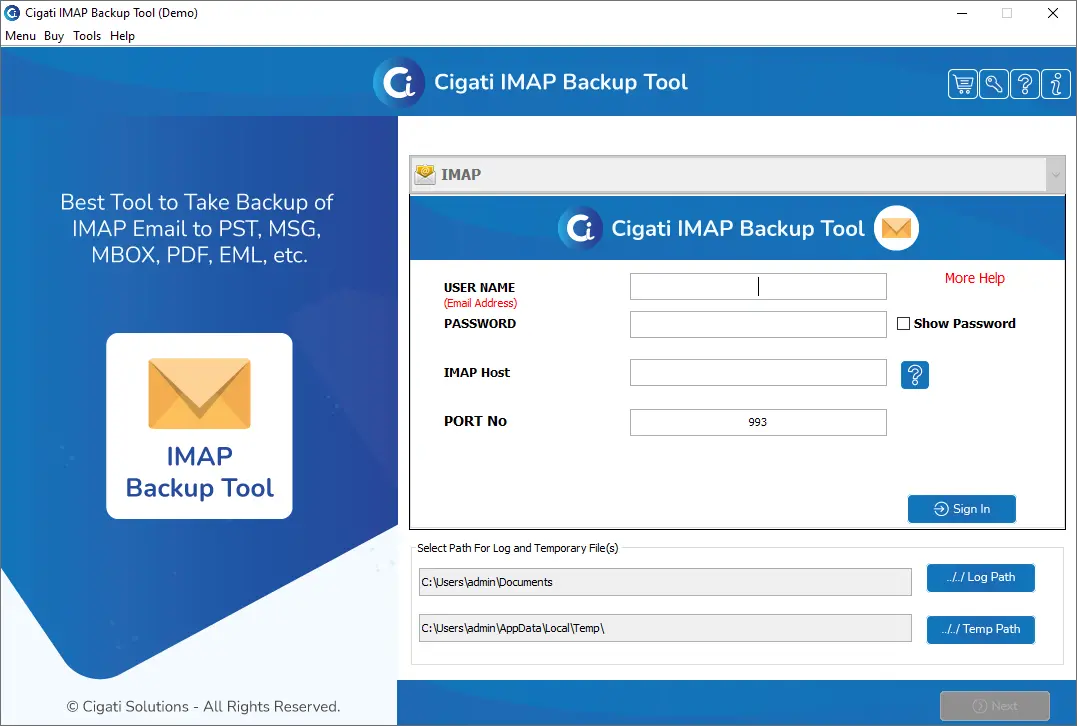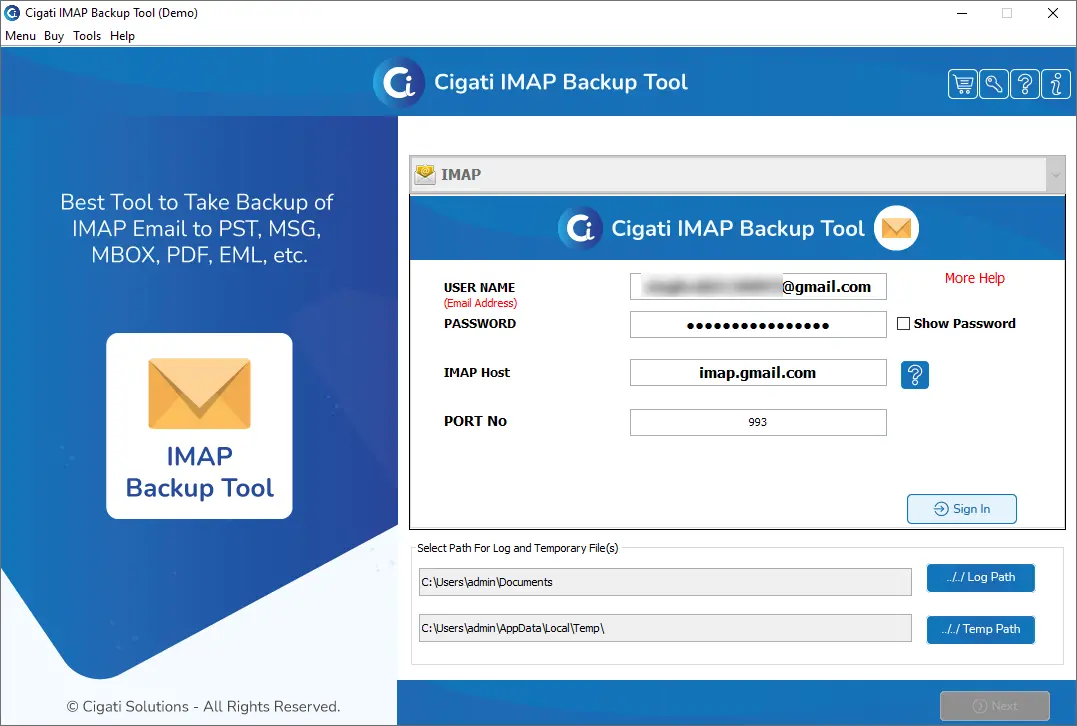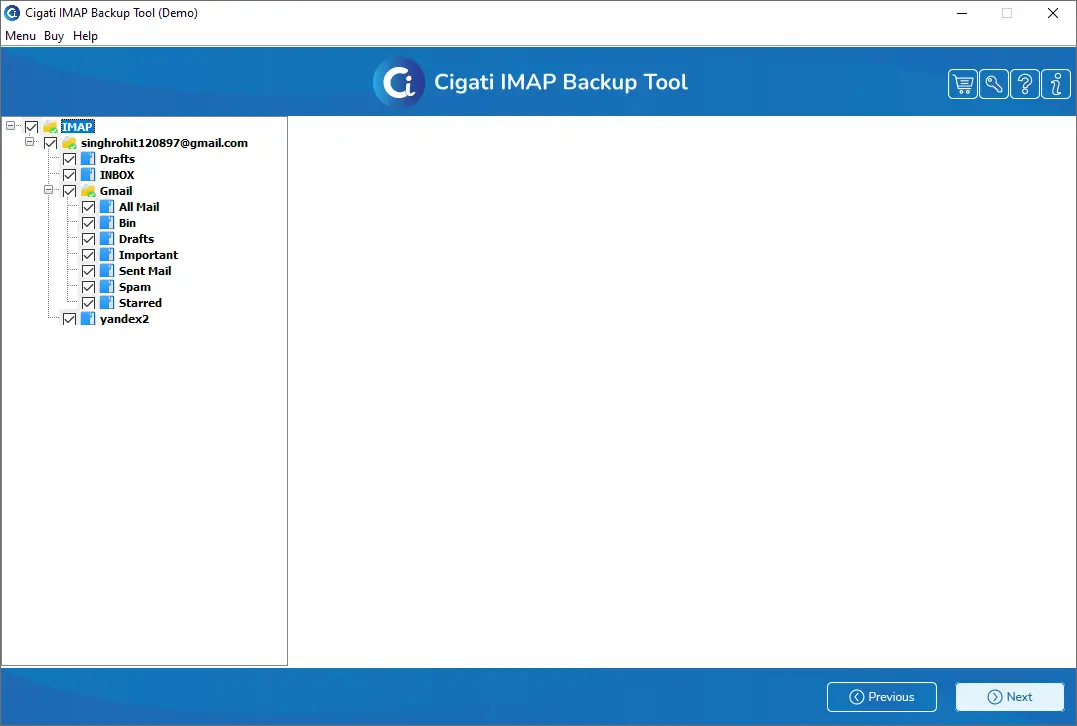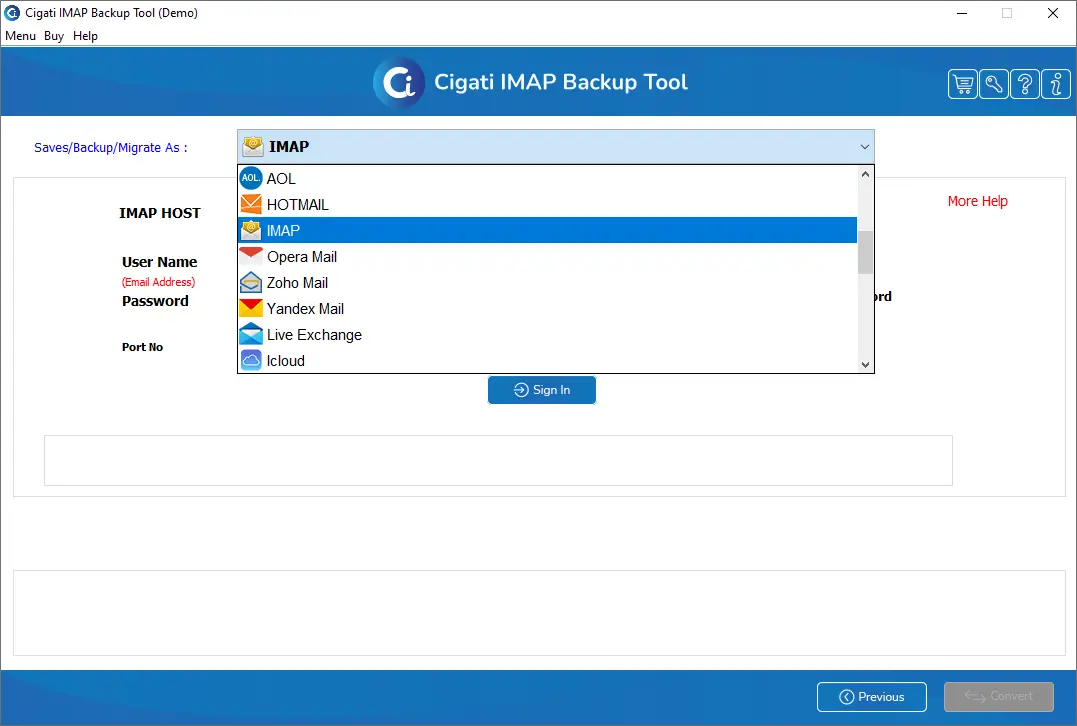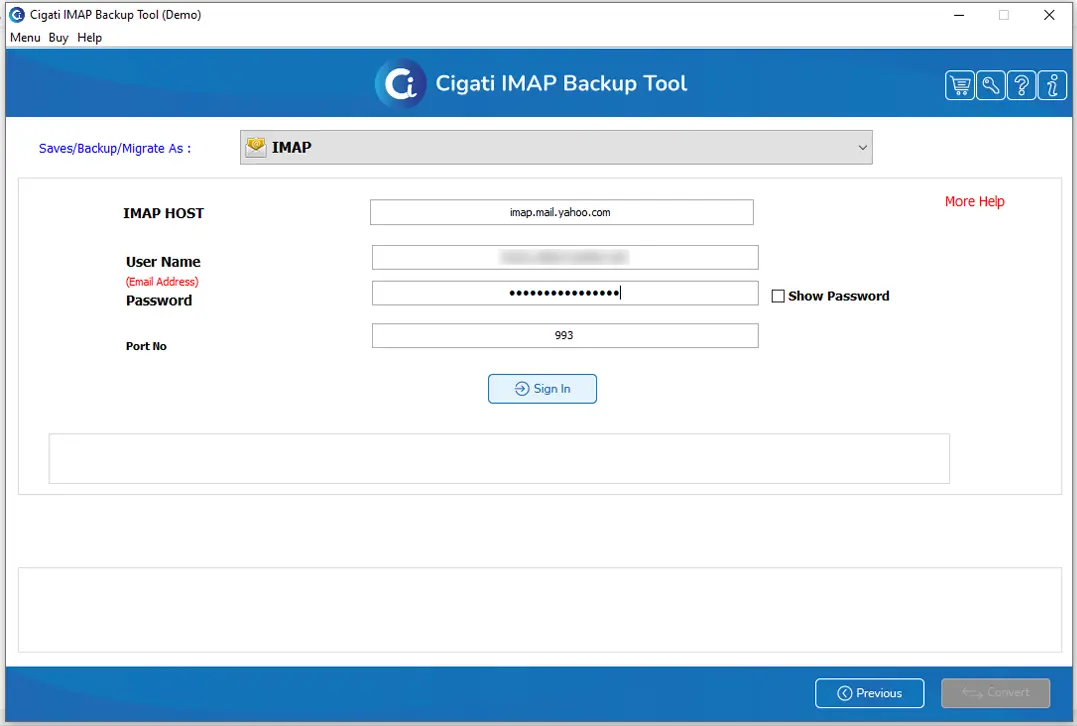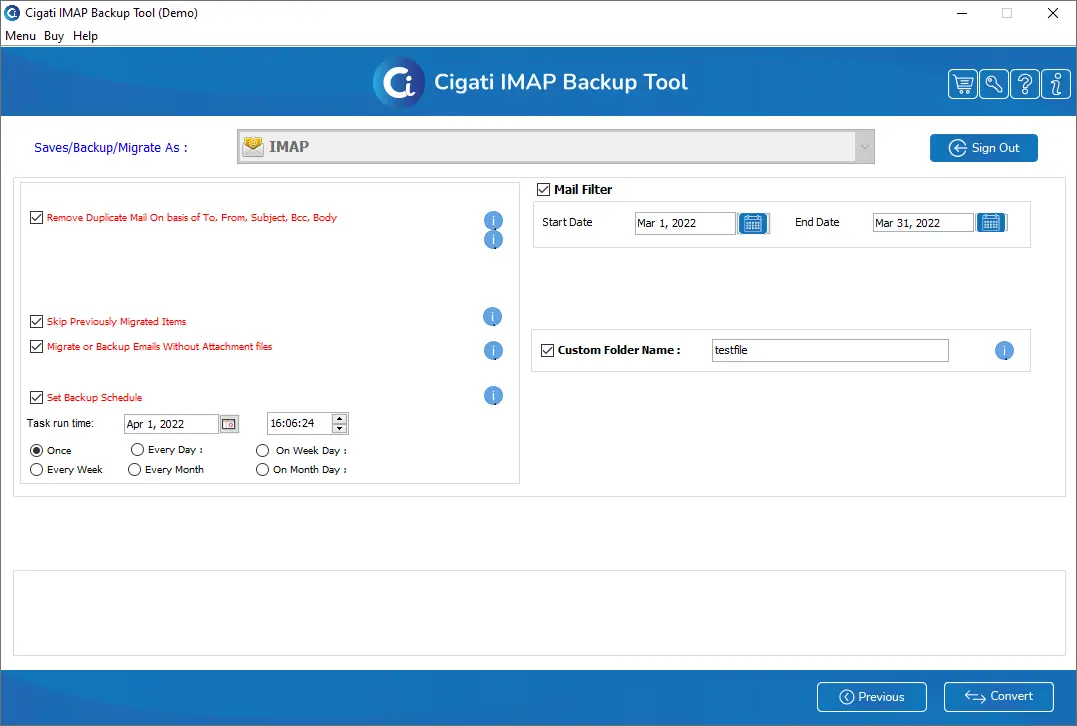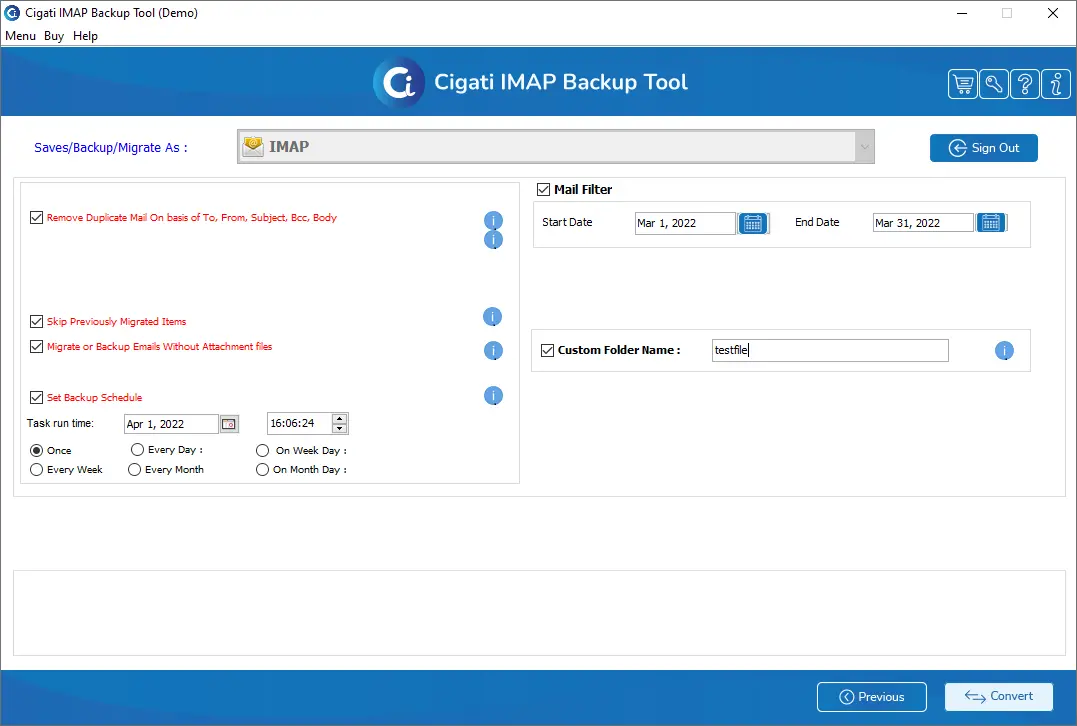IMAP to IMAP Migration Tool
Instantly Migrate Emails from One IMAP Account to Another IMAP
Account.
Cigati IMAP to IMAP Migration Tool is a leading-edge utility that is specially designed and developed to migrate emails from one IMAP account to another IMAP account. Also, the software is fully loaded with multiple advanced features that provide a smooth working experience to its users. Moreover, this utility is capable of migrating emails from the IMAP server to multiple file formats and email clients.
Benefits of
Cigati IMAP
Backup Tool
Migrate Emails from One IMAP Server to Another IMAP100%
Convert Emails from IMAP to Multiple Formats100%
Prevents Repetition of Duplicate Emails 100%
Option to Free Up Server Space100%
- The software migrates emails from One IMAP Server to Another.
- It transfer the IMAP emails into different File Formats (PST, MBOX, EML, EMLX, MSG, PDF, CSV, GIF, JPG, TIFF, HTML, MHTML, PNG, DOC, DOCX, DOCM, and JSON) and Email Clients ( Gmail, Yahoo Mail, Thunderbird, AOL Mail, Hotmail, IMAP, Opera Mail, Zoho Mail, Yandex Mail, Live Exchange, iCloud, GoDaddy email, HostGator email, Amazon Workmail).
- Allows to convert Multiple IMAP Emails in a single go.
- Users can prevent the Repetition of Duplicate Emails using the IMAP Transfer Tool.
- Backup IMAP emails from the IMAP server along with the email attachments.
- Offers to Split Previously Migrated items in the migration process.
- You can Set a Backup Schedule for the next email migration process.
- Mail Filter to opt selected emails for migration within the specified date range.
- Custom Folder Name option to customize the name of the resultant PST file.
- Compatible with all major versions of Windows Operating System.
Exclusive Features and Benefits of Cigati IMAP to IMAP Migrator Tool
Migrate Emails Between IMAP Servers
Cigati IMAP to IMAP Migration Tool is a top-notch utility that migrates emails from one IMAP account to another IMAP account. The software is specially designed to migrate IMAP emails by applying all the advanced features that help in the effective migration process.
Transfer IMAP Emails into Different Formats
The IMAP Migration Tool also permits the users to backup IMAP emails into multiple file formats and web-based or cloud-based email clients. So, users can easily choose the desired file format or email client from the given options, and the utility saves all the mailbox emails into the selected format.
Smart Remove Duplicate Emails Option
The Cigati IMAP to IMAP Migration tool prevents the migration of duplicate emails from the entire process. As the software has the Remove Duplicate Mail feature that migrates only one out of multiple same emails and leaves the rest of them. So, if you have lots of duplicate emails in your IMAP account, you can easily prevent them from being backed up.
Split Previously Migrated Feature
IMAP Migration Software is a risk-free and reliable backup solution to backup emails from the IMAP account emails. The software offers a feature to skip previously migrated items to remove the earlier backed-up IMAP emails using the IMAP Email Migration Tool.
Allows to Set Backup Schedule for Emails
With the help of IMAP to IMAP Migration Tool, users can set the backup schedule for their emails. The software facilitates the users to set the backup schedule in advance. Apart from that, this utility can also migrate the emails without the attachments files.
Date-Based Filter Facility
The IMAP email migration tool is equipped with a unique mail filter feature that filters out the selected emails as per the date range. Using this feature, you can choose a particular email that you want to backup. This feature extracts all the unwanted emails by date range.
Easily Download on All Windows OS
IMAP to IMAP Migration Tool runs smoothly on all editions on Windows OS including Windows 10, 8, 7, XP, Vista, and others. All versions of Windows are well supported by the program without any interruptions.
Free Trial Version of IMAP Mailbox Migration Tool
The IMAP to IMAP Migration Tool possesses all the features of the licensed version. The free demo version of the IMAP mail migration tool allows the user to save and backup only the first 50 IMAP emails per folder.
Technical Specification
About Product
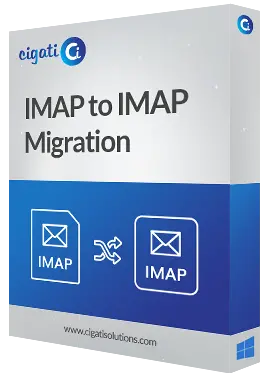
Download Link
Version
21.12
Size
125 MB
License
S/A/T/E
Version Support
Windows 10 and its below version
Trial Limitations
Cigati IMAP Server Migration Tool is an instant solution to migrate IMAP emails into another IMAP account. Also, the utility has a demo version to evaluate the software working and features of the paid tool. However, you can only migrate the first 50 emails per folder. So upgrade to the premium software to transfer IMAP emails without any restrictions.
System Requirements
Processor

Hard Disk

Memory

Operating System

Download Guides
FAQ




Cigati IMAP to IMAP Migration Tool Full and Free Version
Features of the Software to Migrate IMAP Emails -Demo and Licensed Version
| Features | Free Version | Full Version |
|---|---|---|
| Migrate Emails from One IMAP Server to Another IMAP | First 50 Emails per Folder | All Mails |
| Save IMAP Emails into Different File format/Email Clients | First 50 Emails per Folder | All Mails |
| Remove Duplicate Emails | ||
| Skip Previously Migrated Items | ||
| Migrate or Backup Emails without Attachment Files | ||
| Set Backup Schedule | ||
| Mail filter option | ||
| Migrates Selected Folder | ||
| 24*7 Technical support | ||
| Download and Purchase | Free Download | Buy Now |
Frequently Asked Questions
Listed Commonly Asked Questions and Answers
Yes, you can transfer your emails from one IMAP account to another IMAP account. For this, you have to follow the step-by-step process of the given process.
- Install and Run the Cigati IMAP to IMAP Migration Too(as administrator).
- Now, fill the Required Details such as Username, Password, Host No., Port No. and tap on the Next button.
- Mark the Required Folder from the save/backup/migrate as option.
- After that, select the IMAP Server from the given drop-down option.
- Enter the required details of the IMAP server in which you want to transfer your data and press the Sign in button.
- In the next step, choose the Additional Features of your choice.
- In the end, tap on the Convert button to initiate the migration process.
The demo version of the IMAP backup tool is provided for free and has all the features of the licensed version. However, the only limitation of the trial version is that it only saves & backups up 50 emails per folder.
Using the IMAP Mail Migration tool, you can move your mailbox items from one server to another server effortlessly by choosing multiple additional features.
Yes, IMAP Migration software allows you to download multiple emails at once. Also, you can select multiple folders to backup from the displayed tree structure in the software. It will automatically save all the select folders.
Some antivirus software occasionally misinterprets new software as a threat to the PC, preventing their installation. Moreover, if the antivirus is on, it prevents the complete installation of the tool.
The IMAP Migration Tool stores the log files and temp files at the
below-mentioned default locations.
Log Files - C:\Users\this pc\Documents
Temp Files - C:\Users\this pc\AppData\Local\Temp\
You can easily change this default location by clicking on the Log and Temp Path
buttons.
Client Reviews
Happy Customers is all we want, here is what our customers say about us
“I have been searching for an instant solution to migrate IMAP server mailboxes. So, I choose to opt for the Cigati IMAP Migration software. This software helps me in instantly migrating the emails from one IMAP server to another.”
Hendrix Taylor
“IMAP Migration software is the best utility to migrate emails from one IMAP account to another IMAP emails. With the help of this software, I am able to remove all the duplicate emails from the migration process.”
Amelia jones
“I would love to rate the IMAP to IMAP Migration Tool 4.9 out of 5 star rating. By using this software I have successfully migrated my selected IMAP email folders to another IMAP server instantly. Alos, thanks to the development team of the software for making such an efficient utility.”
Jenson Smith