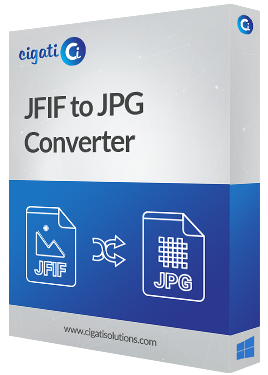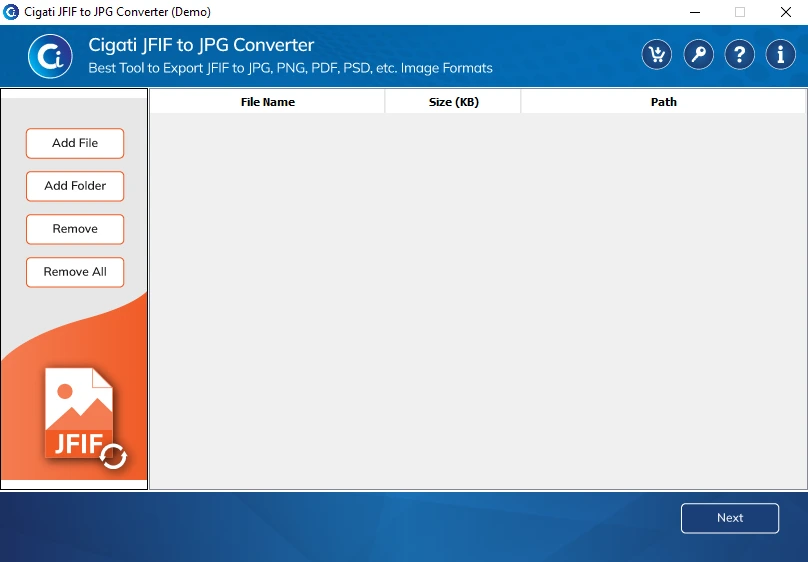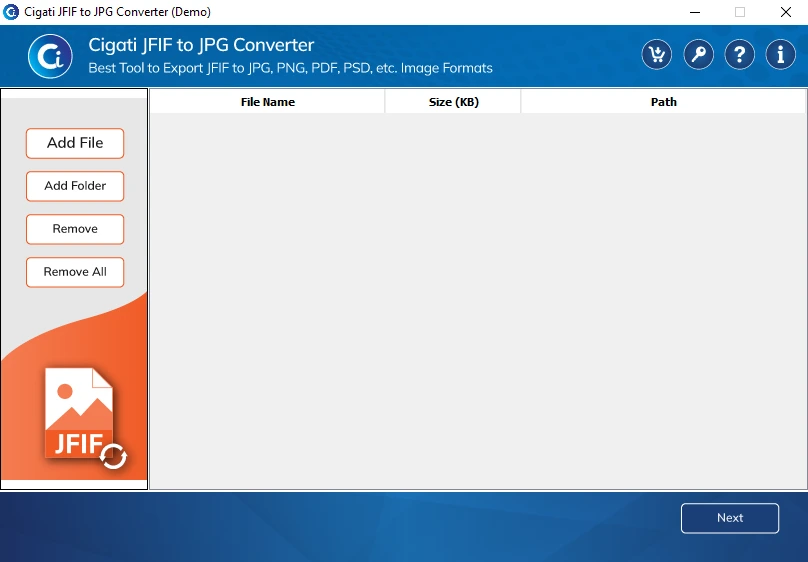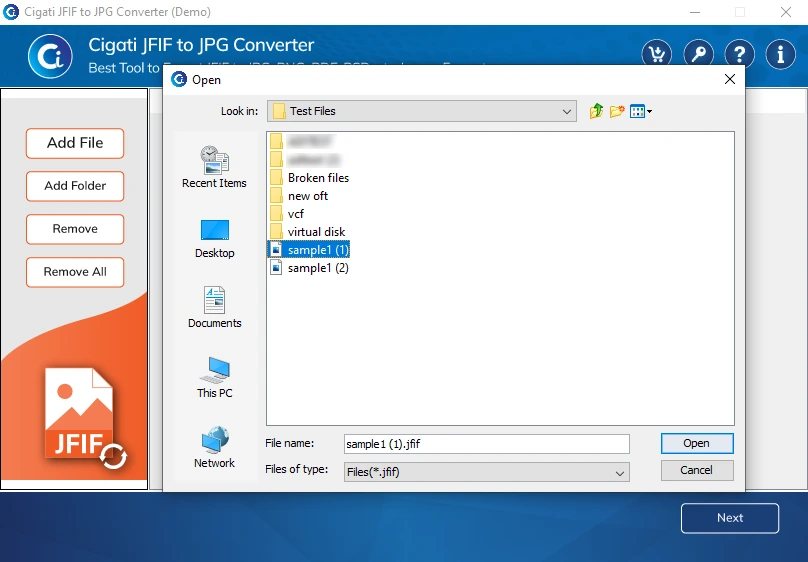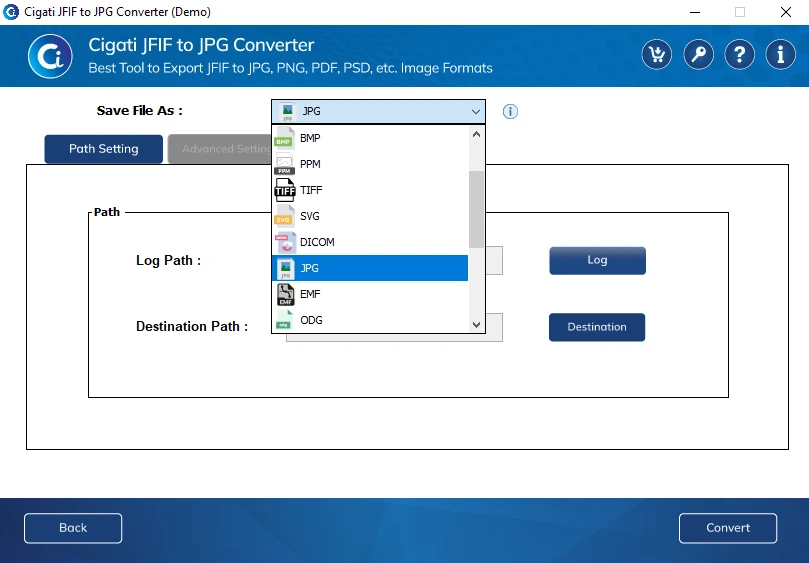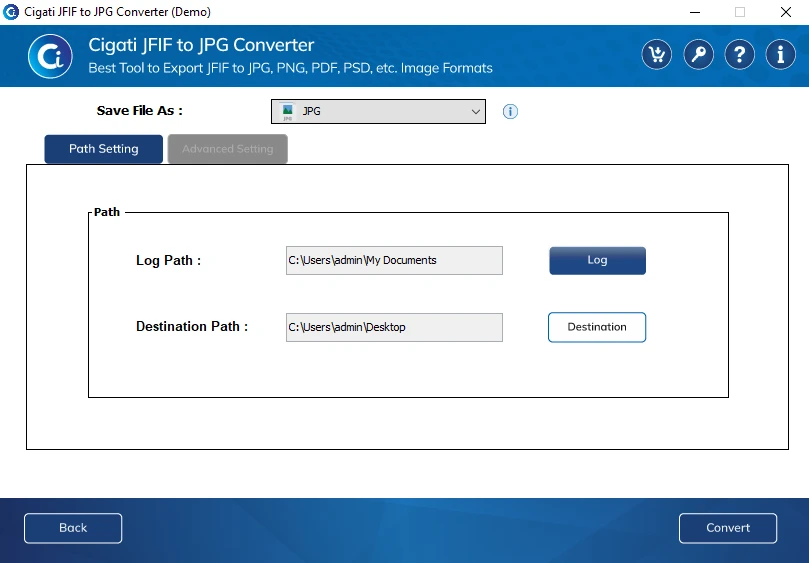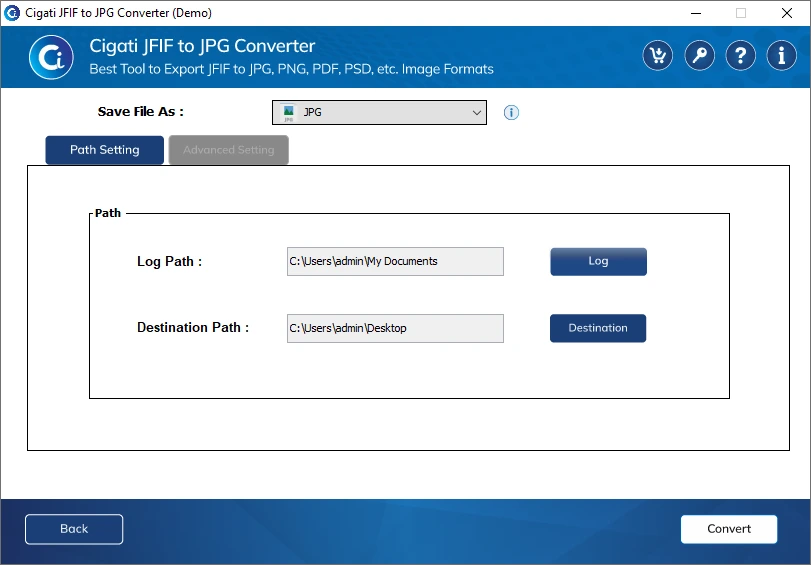JFIF to JPG Converter
A Rapid Solution to Convert JFIF into JPG, PNG, JPEG, and other Image Formats Instantly.
Cigati JFIF Converter is a robust and reliable utility that converts the JFIF to JPG and other images, documents, webpage, and Google sheet file formats. This utility supports the conversion of JFIF image formats. Also, the software helps users to convert Image files to PDF, PSD, EMF, JPEG, XLS, HTML, PNG, and many more formats. Moreover, this utility offers advanced features to add user & owner passwords while converting them into PDF documents.