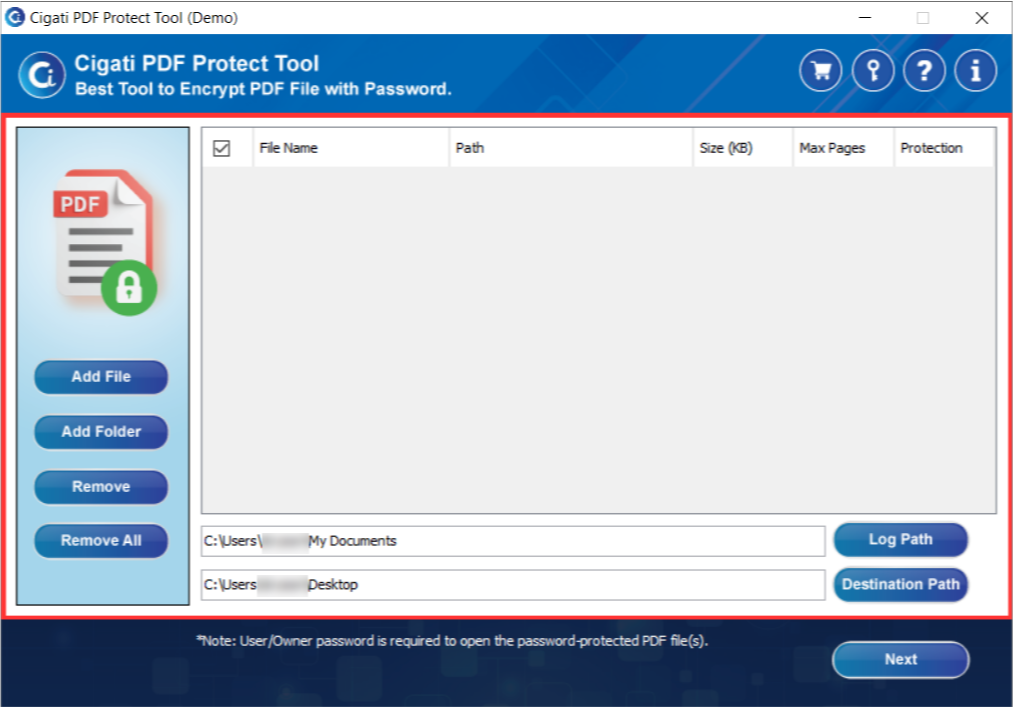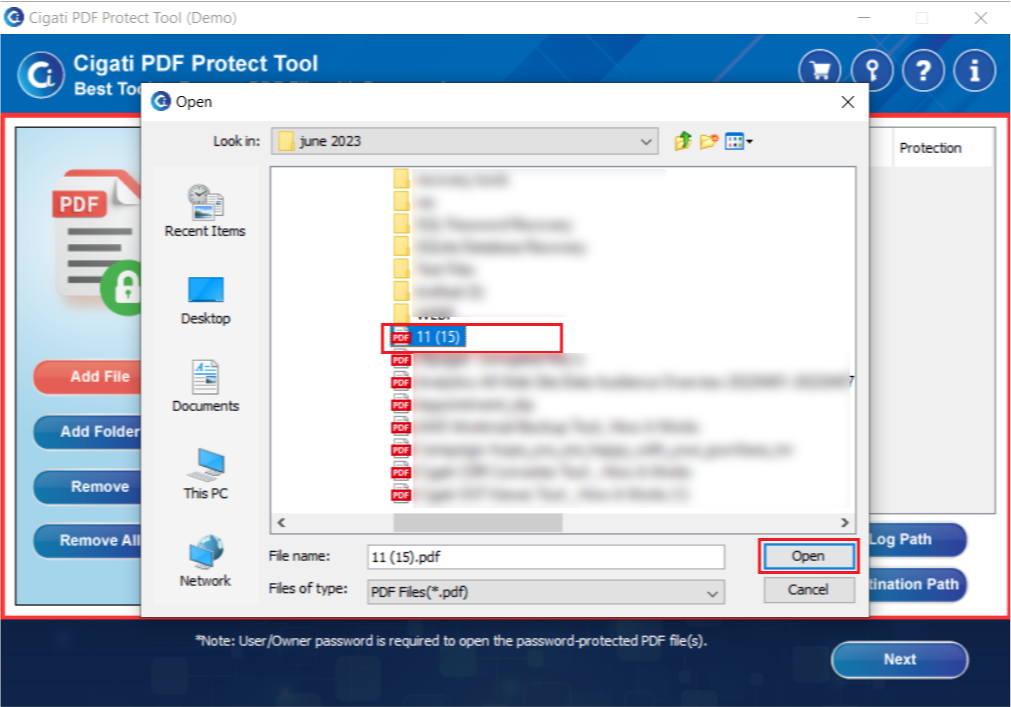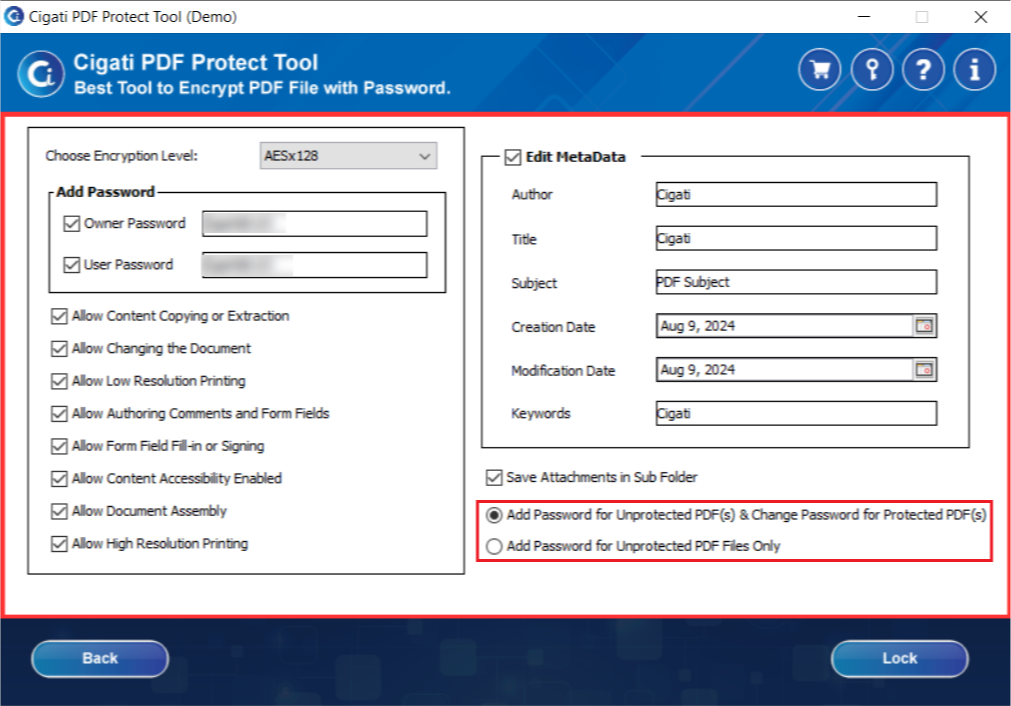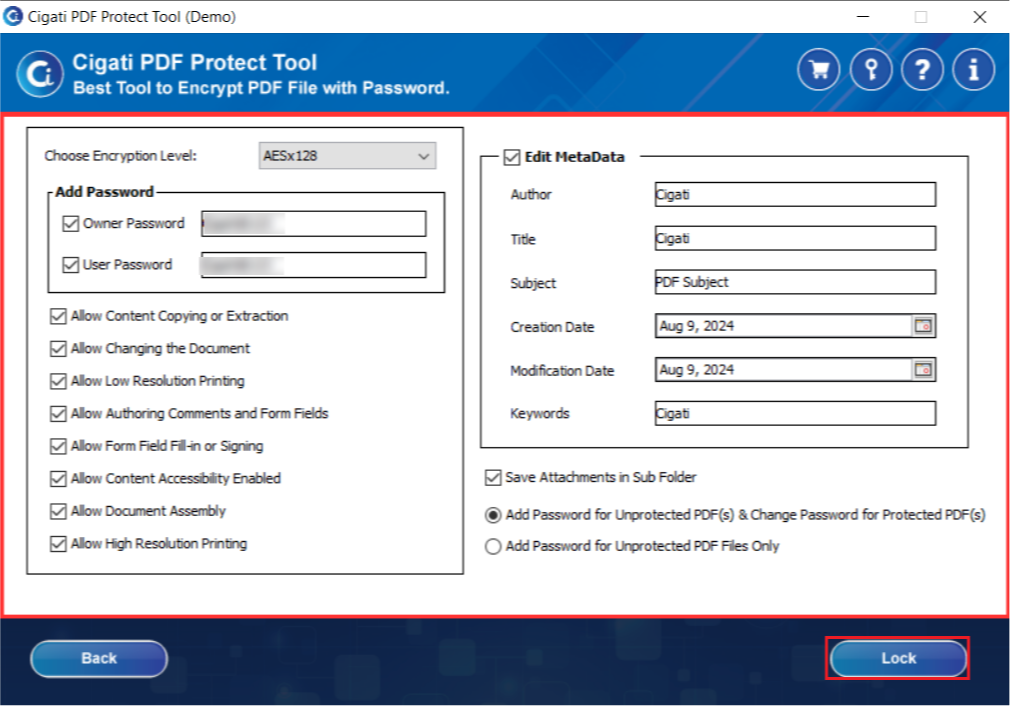Benefits of
PDF Security Software
- Upload single or multiple PDF files to add a password.
- Protect PDF files without needing to install Acrobat Reader.
- Set user and owner passwords for enhanced security.
- Offers different encryption levels, including AES-128, AES-256, and more.
- Prevents copying or pasting content from already encrypted PDFs.
- Save encrypted PDF files to a location of your choice.
- Supports both low and high-resolution printing options.
- Allows modification or editing of the PDF's metadata.
- Save attachments to a separate folder.