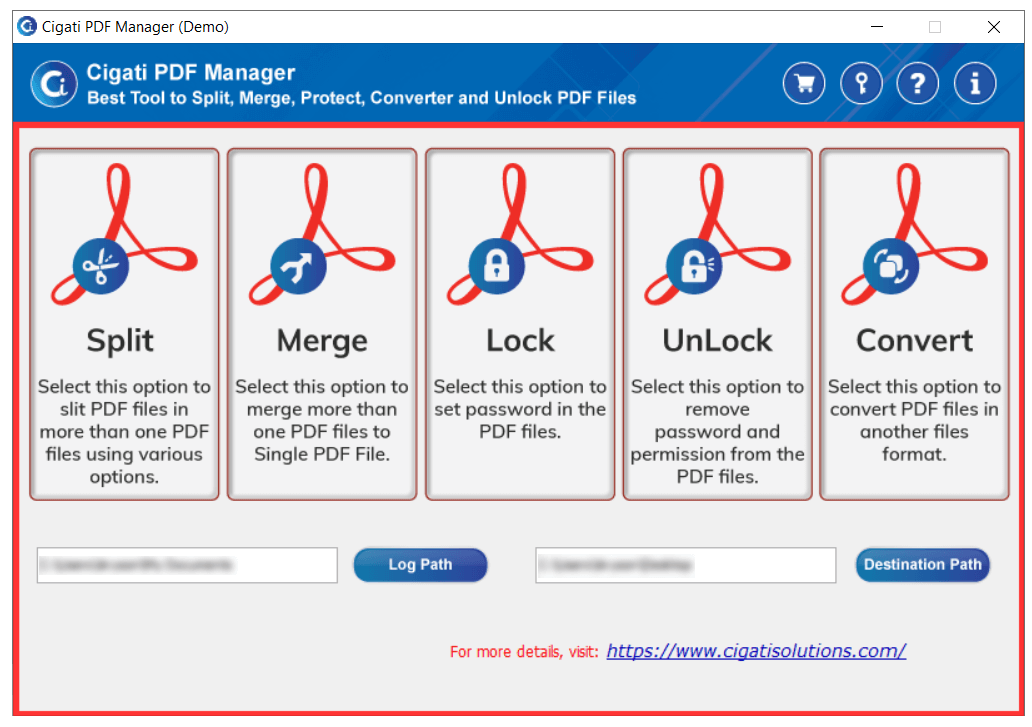Cigati
PDF Manager Tool
Versatile Software to Perform Multiple Operations on PDF Files
Cigati PDF Manager Tool is a Multi-purpose utility that performs various operations on PDF files like Split, Merge, Protect, Unlock, Extract, and Convert. You can select the type of operation, and it will perform that specific function. Therefore, you need not download different tools for splitting and merging or locking and unlocking. Moreover, This software supports all PDF file versions and is compatible with Windows 10 and the prior versions.