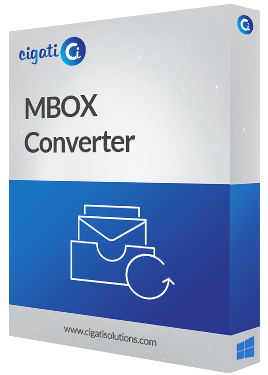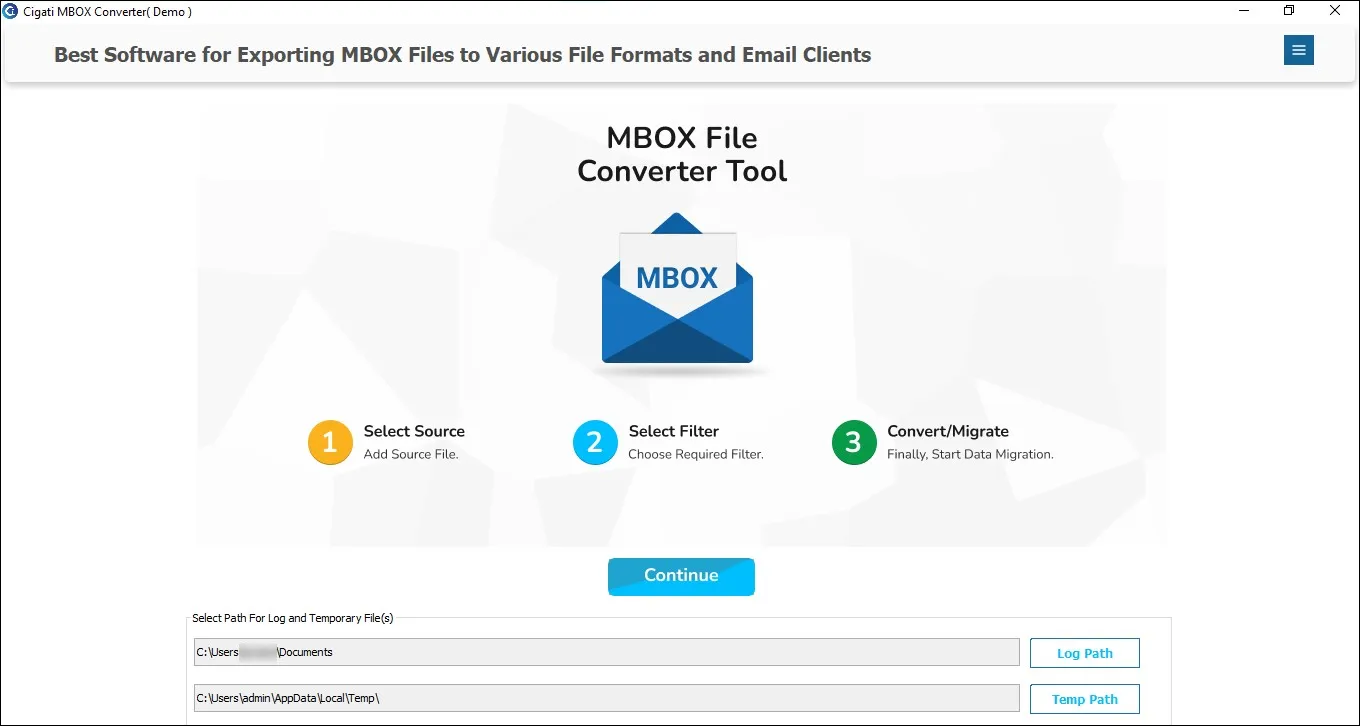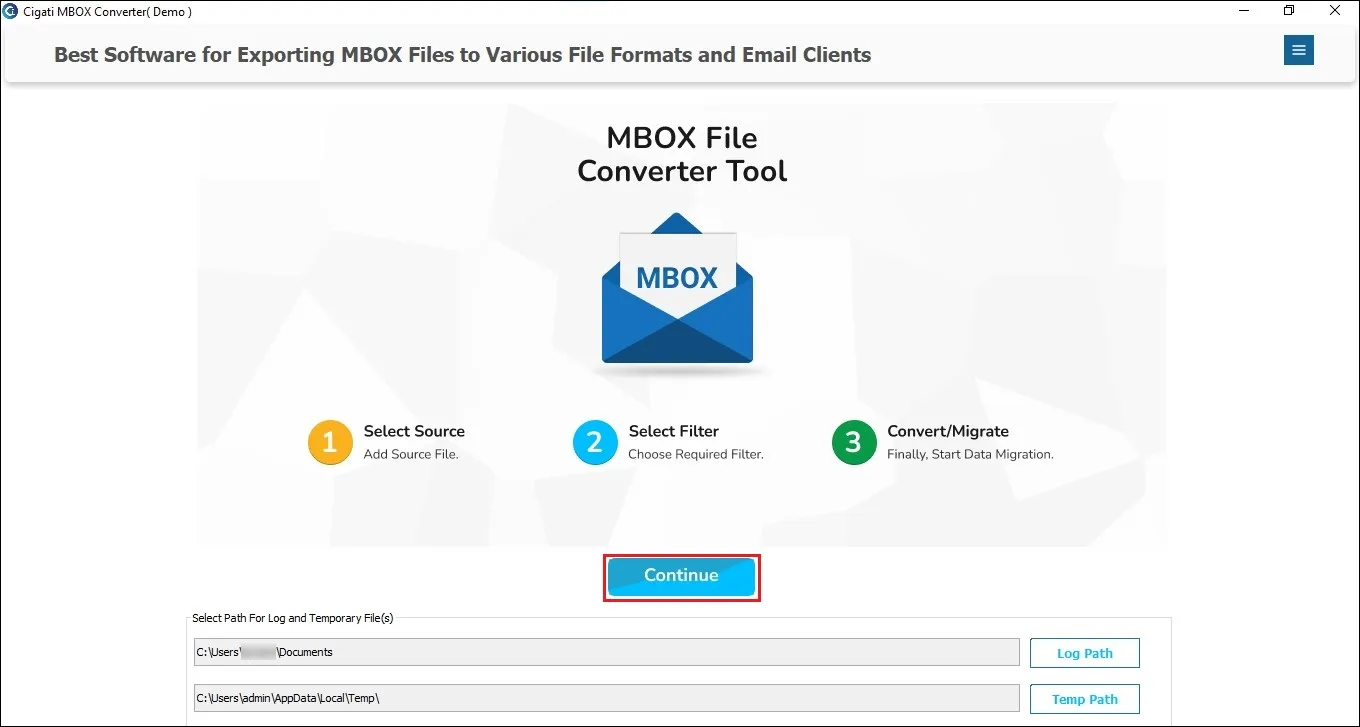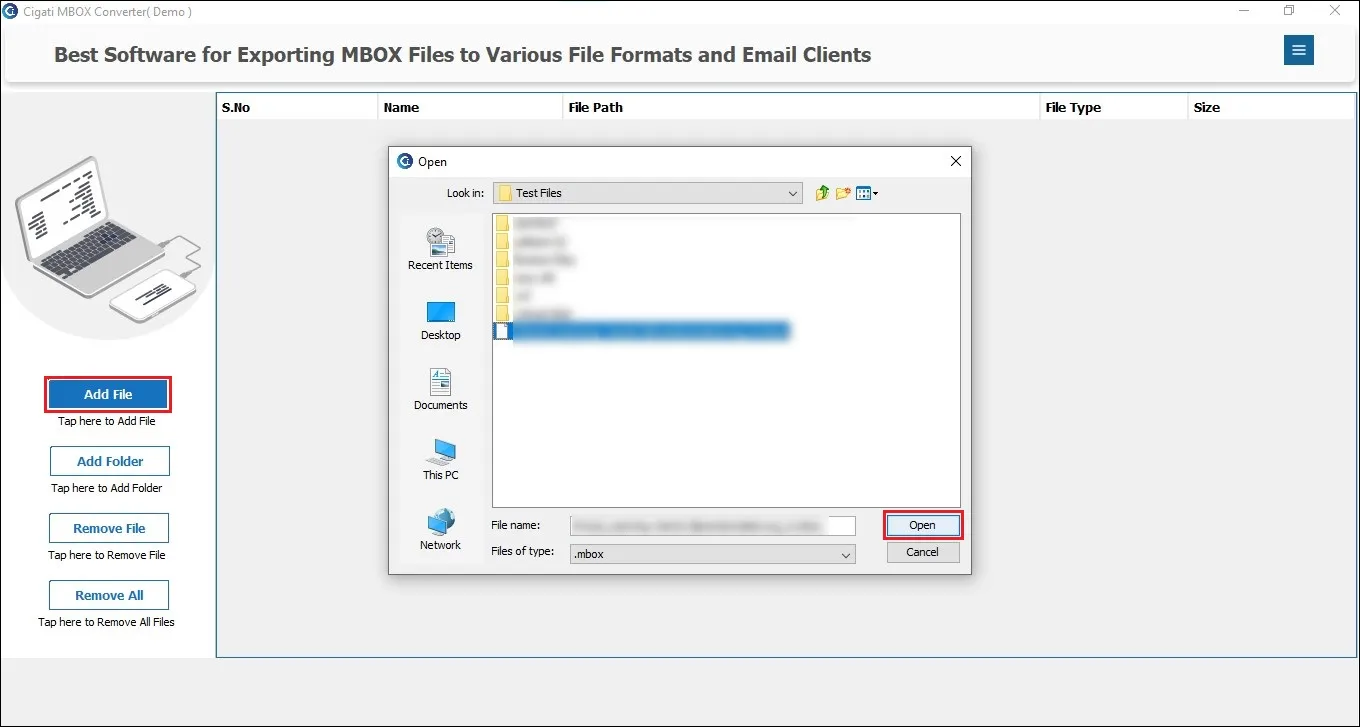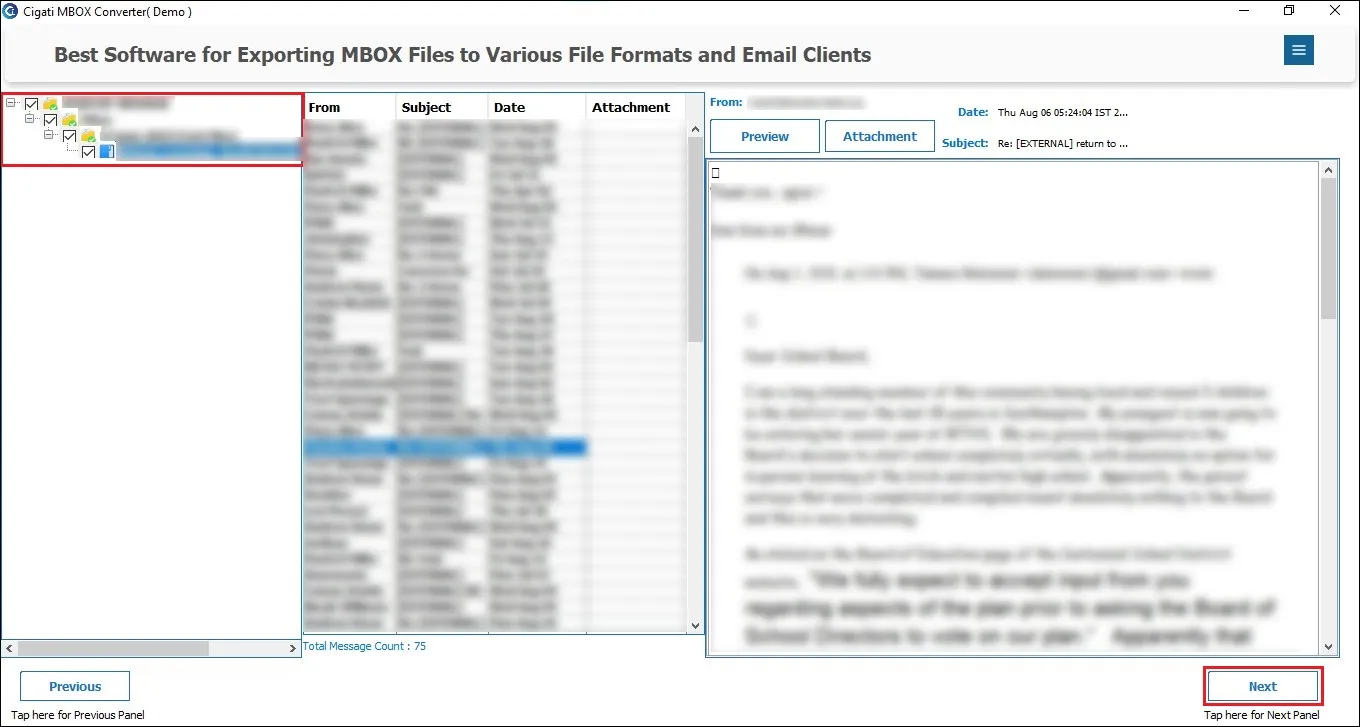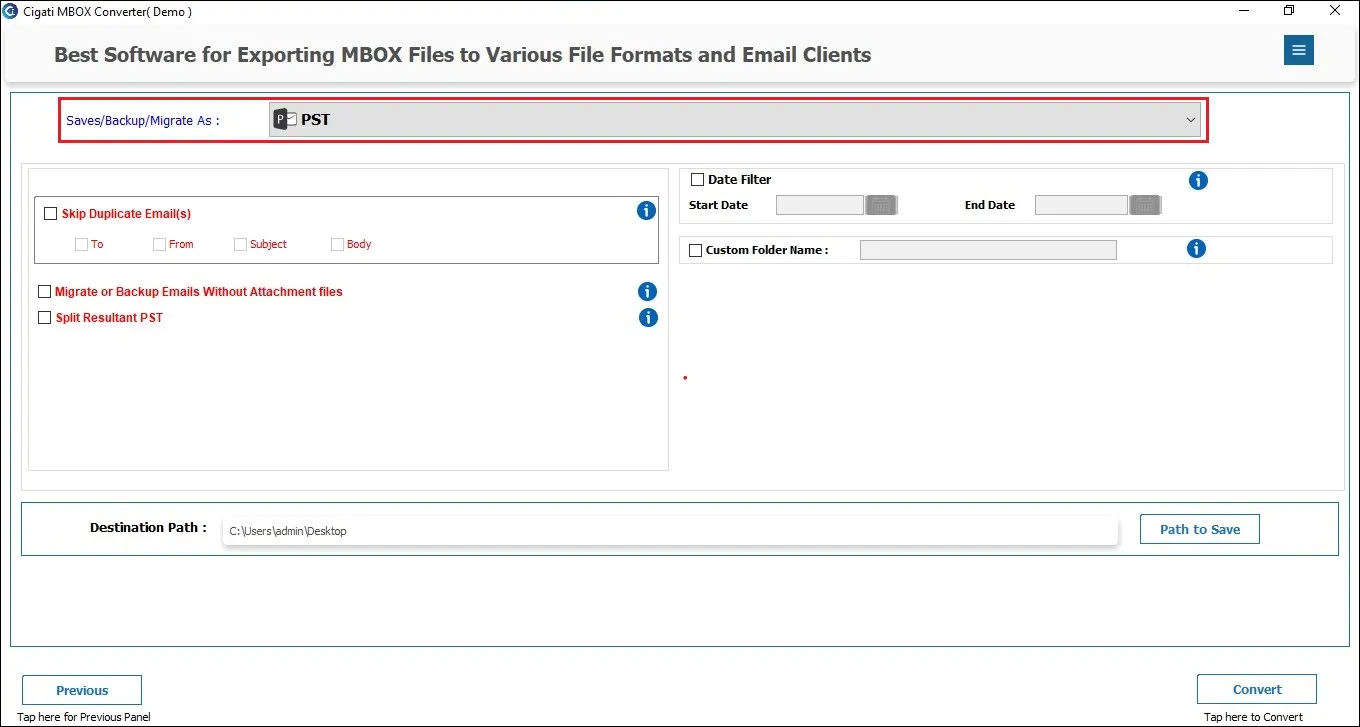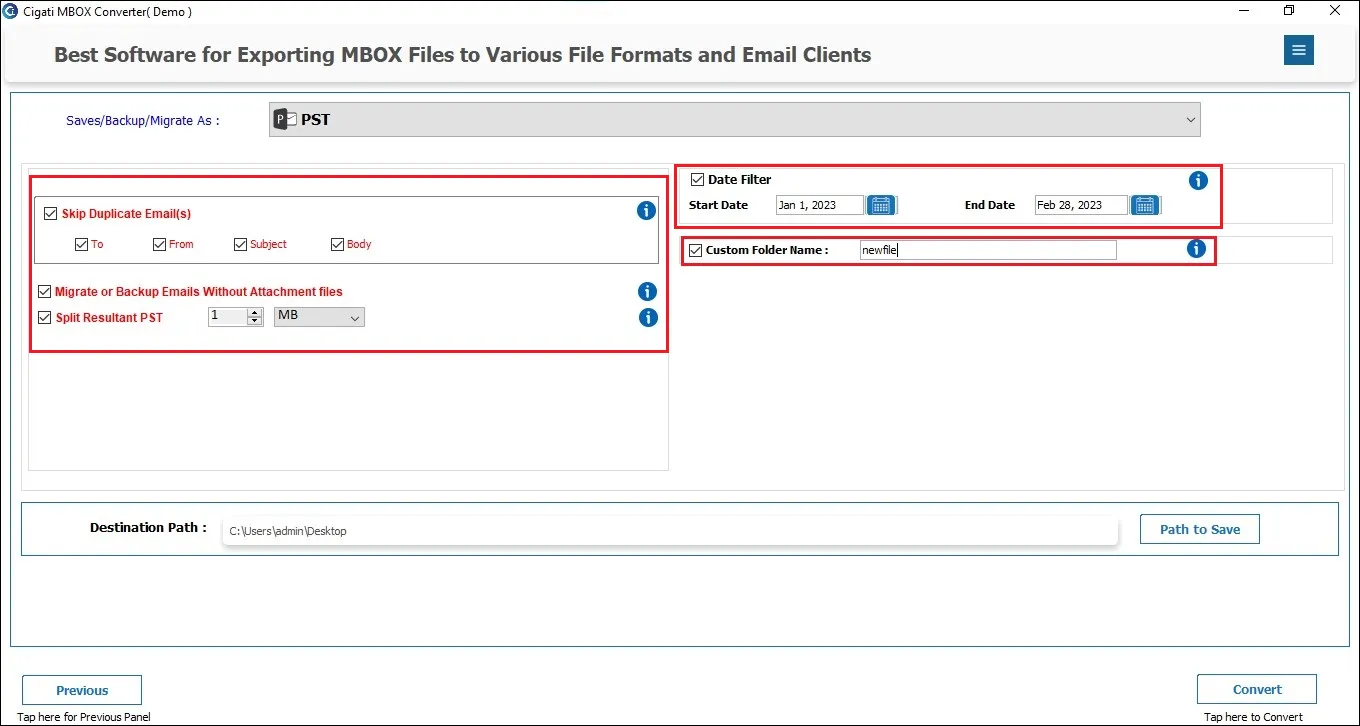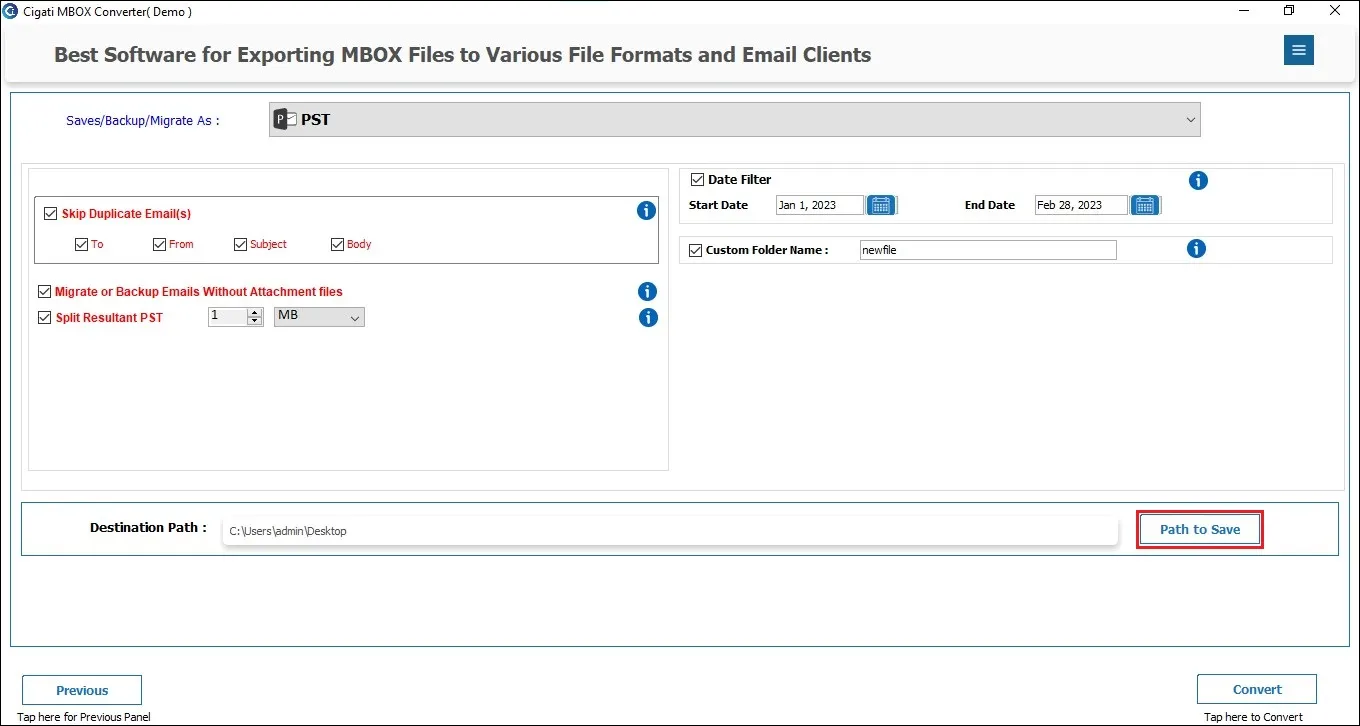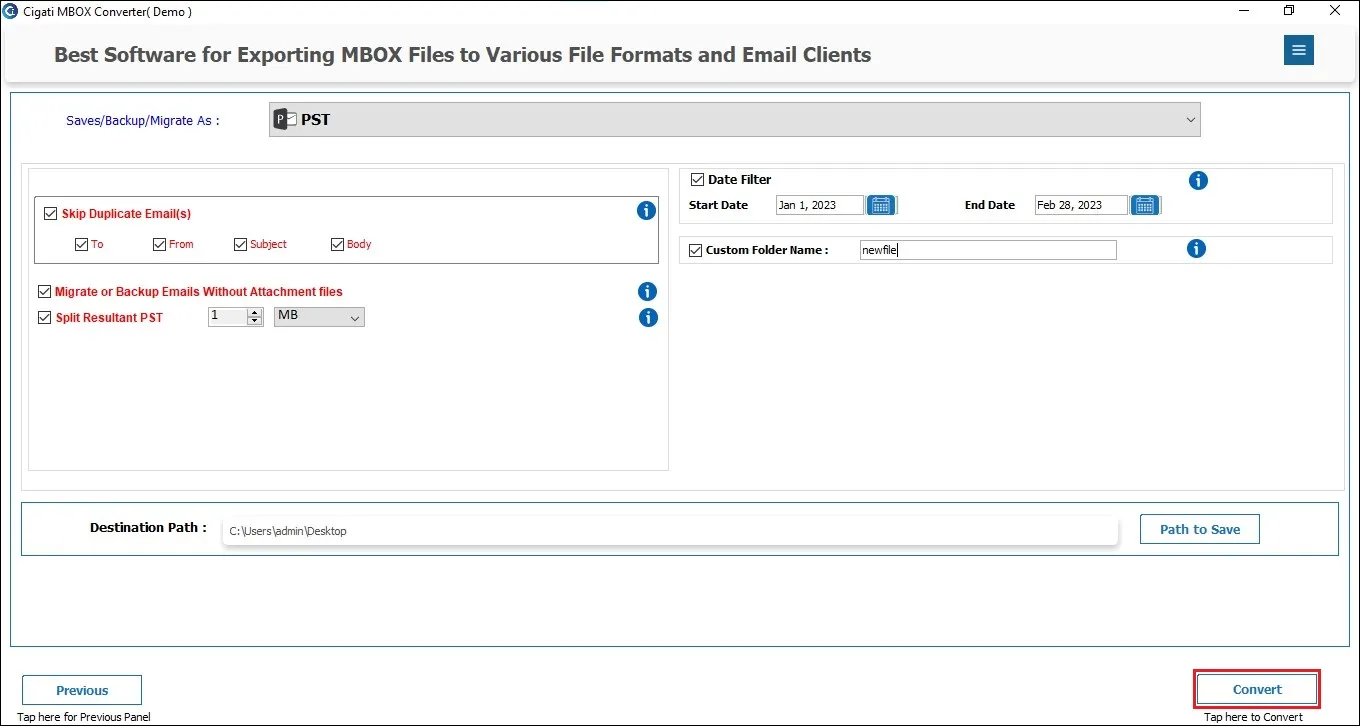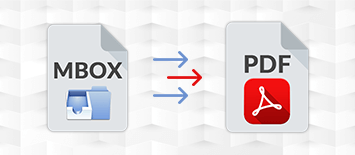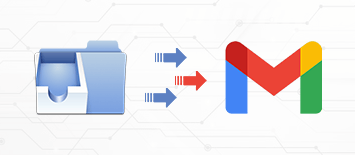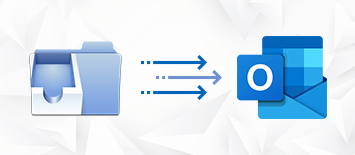MBOX Converter
An instant way to convert MBOX files into multiple file formats and Email clients.
Cigati MBOX Converter Tool is a professional software to convert MBOX files that is supported by 20+ email clients. It can save your MBOX files into PST, JSON, PDF, EML, EMLX, DOC, DOCX, etc. Also, you can migrate the MBOX email files to other email clients like Gmail, Yahoo, Office 365, Thunderbird, IMAP, Outlook, etc. Additionally, the software is inbuilt with multiple advanced features and an easy-to-use GUI.