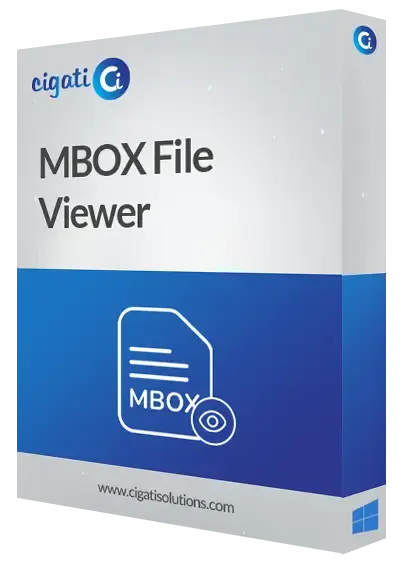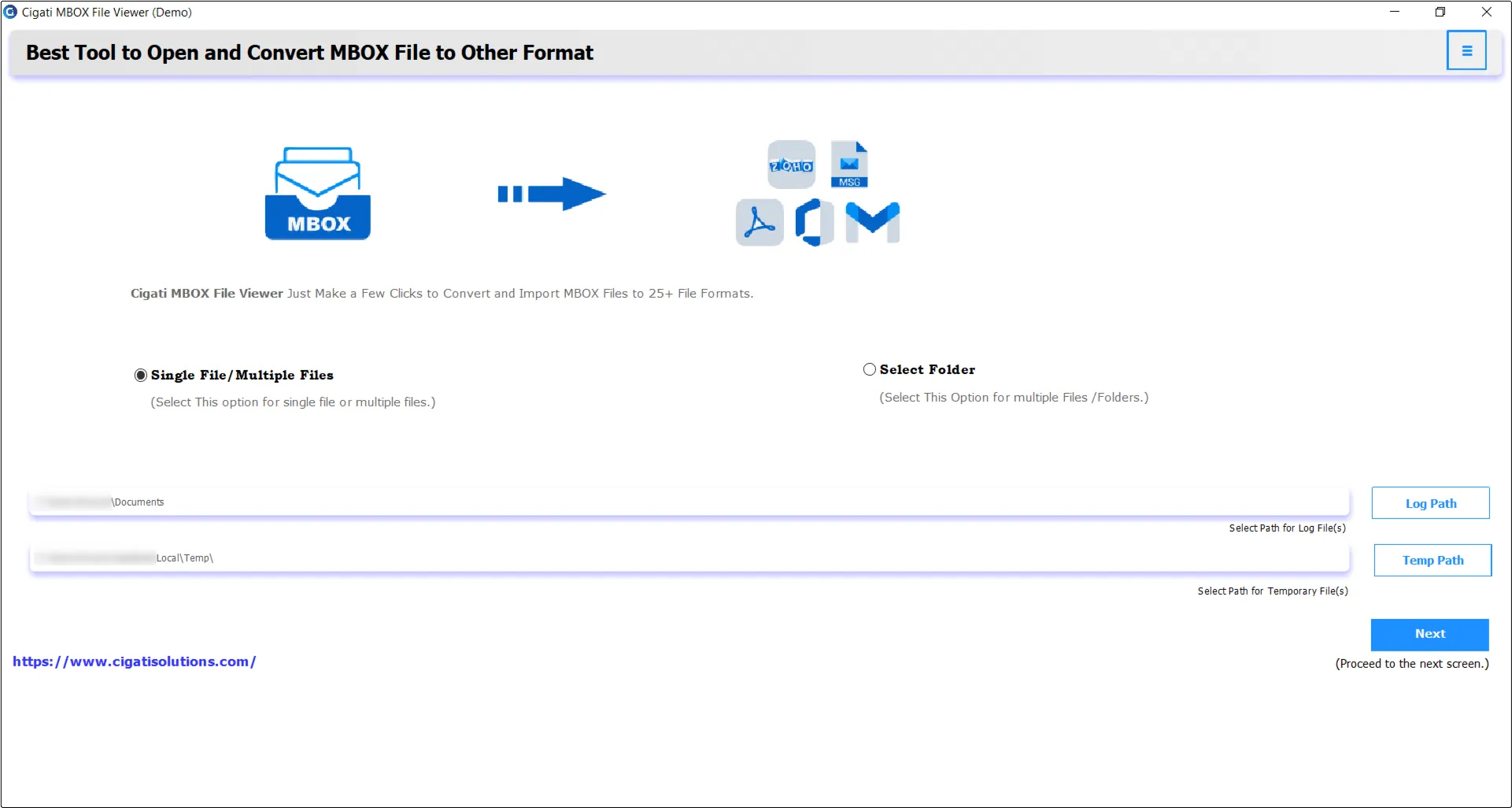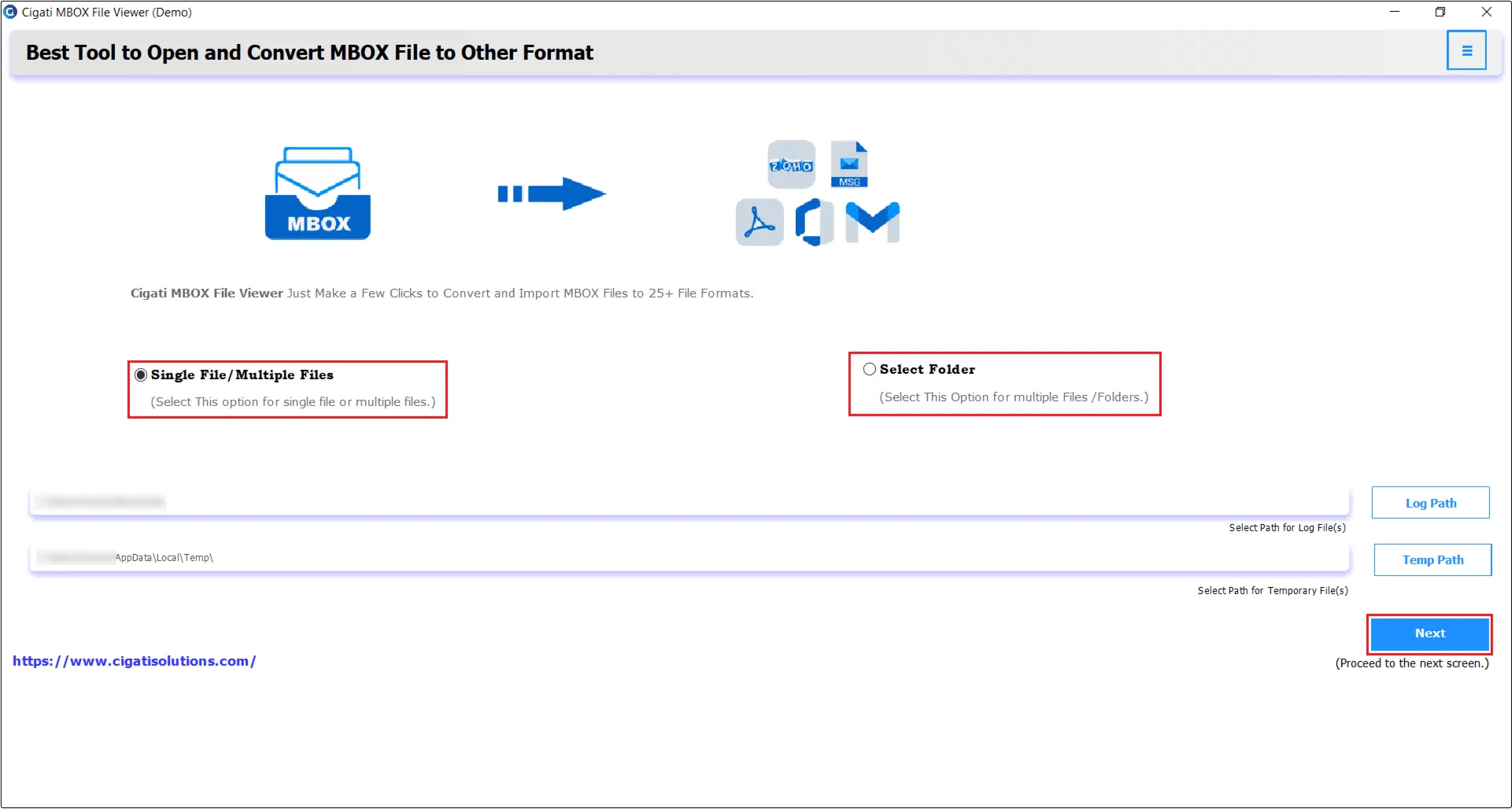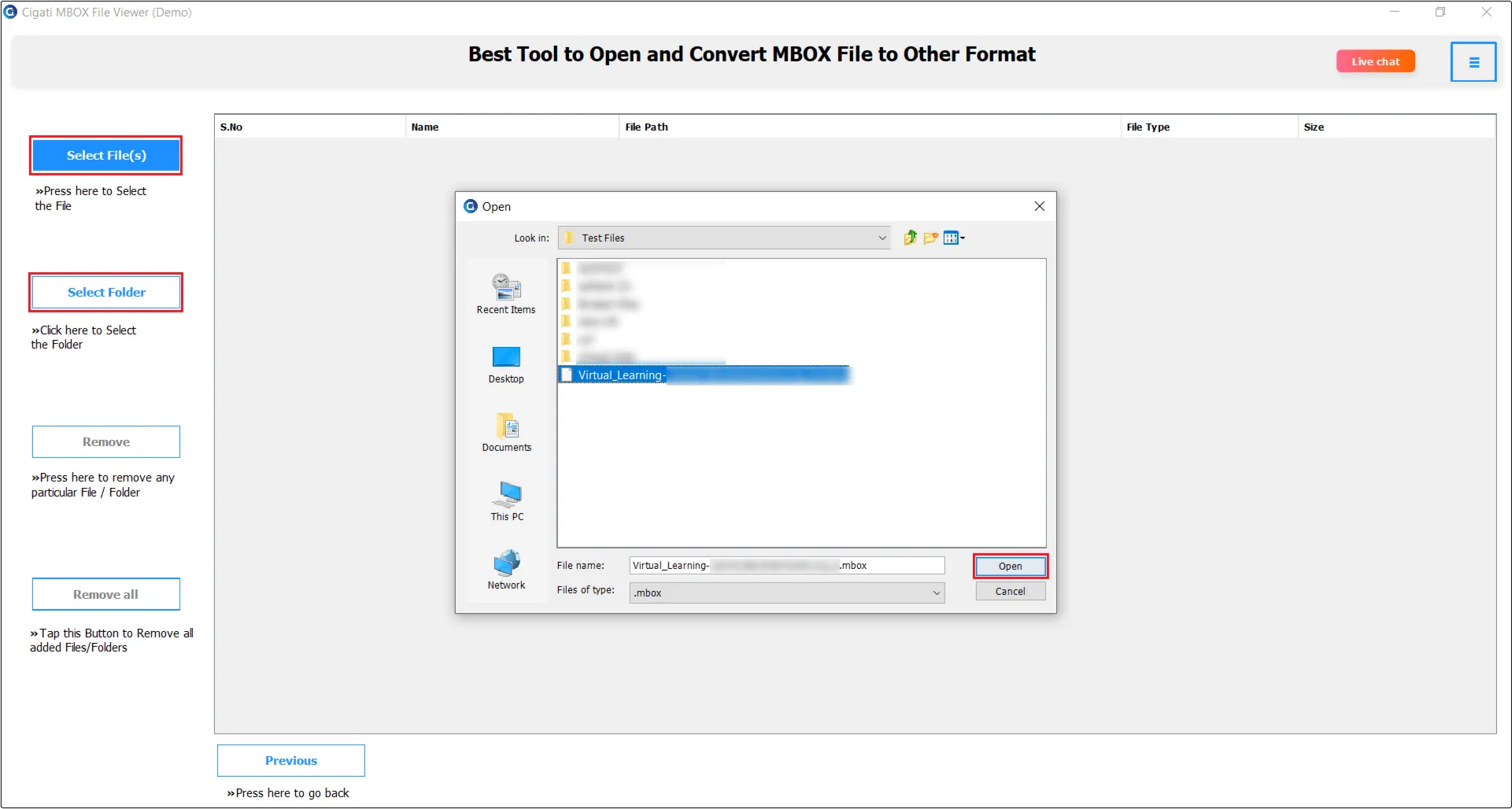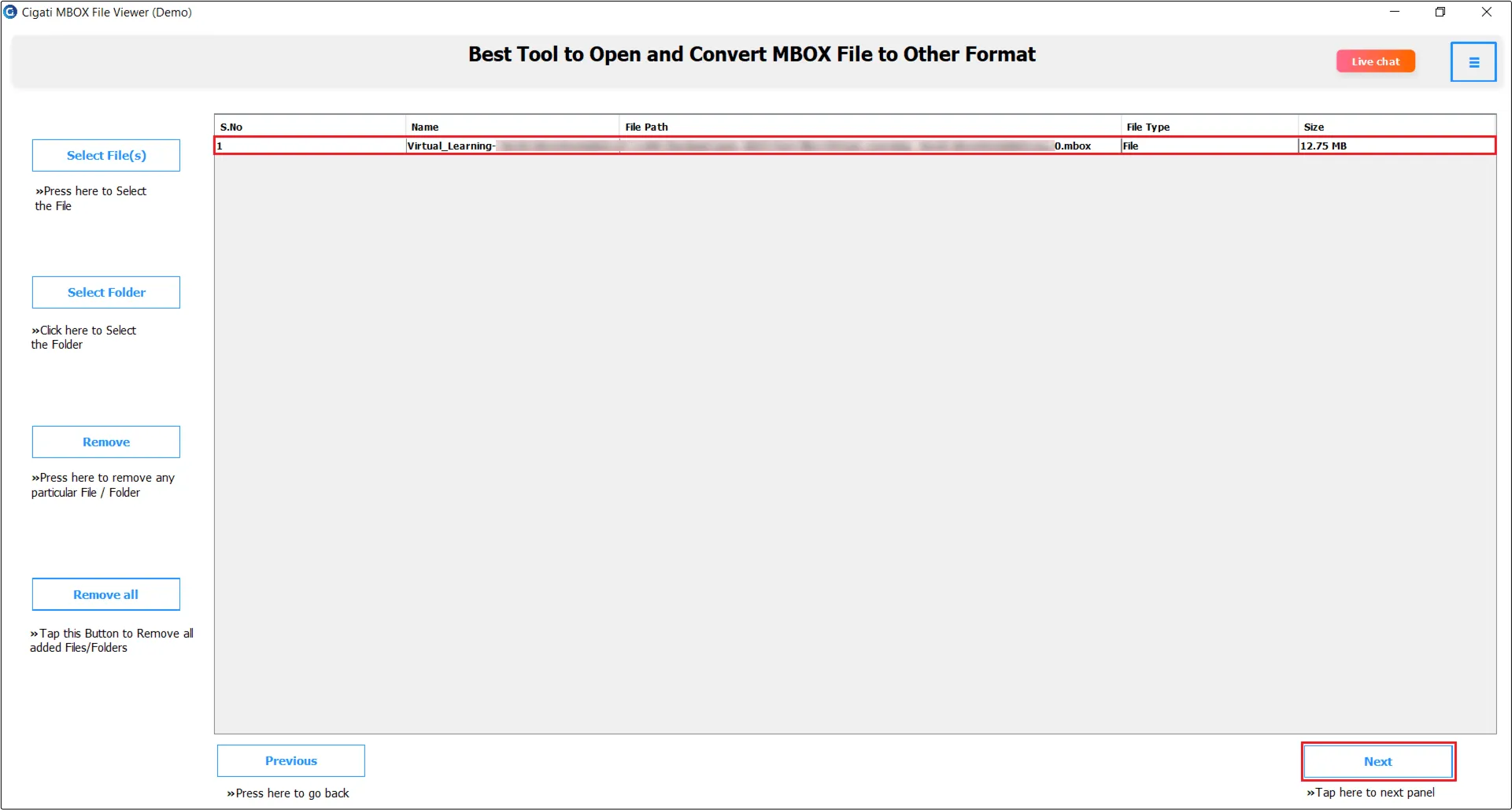Benefits of
The Best MBOX Viewer Tool
- Effortlessly open, view, and read MBOX files.
- Save MBOX files as PST, EML, MSG, DOC, PDF, and more.
- Use the date filter to find MBOX emails in a specific date range.
- Easily remove duplicate emails based on details To, From, Body, etc.
- View .mbox emails with all their attachments in the preview.
- Choose to save your emails with or without attachments.
- Save MBOX file attachments in PDF format.
- Assign the name of the resultant folder after conversion.
- Allows to preview MBOX/MBX file extensions.