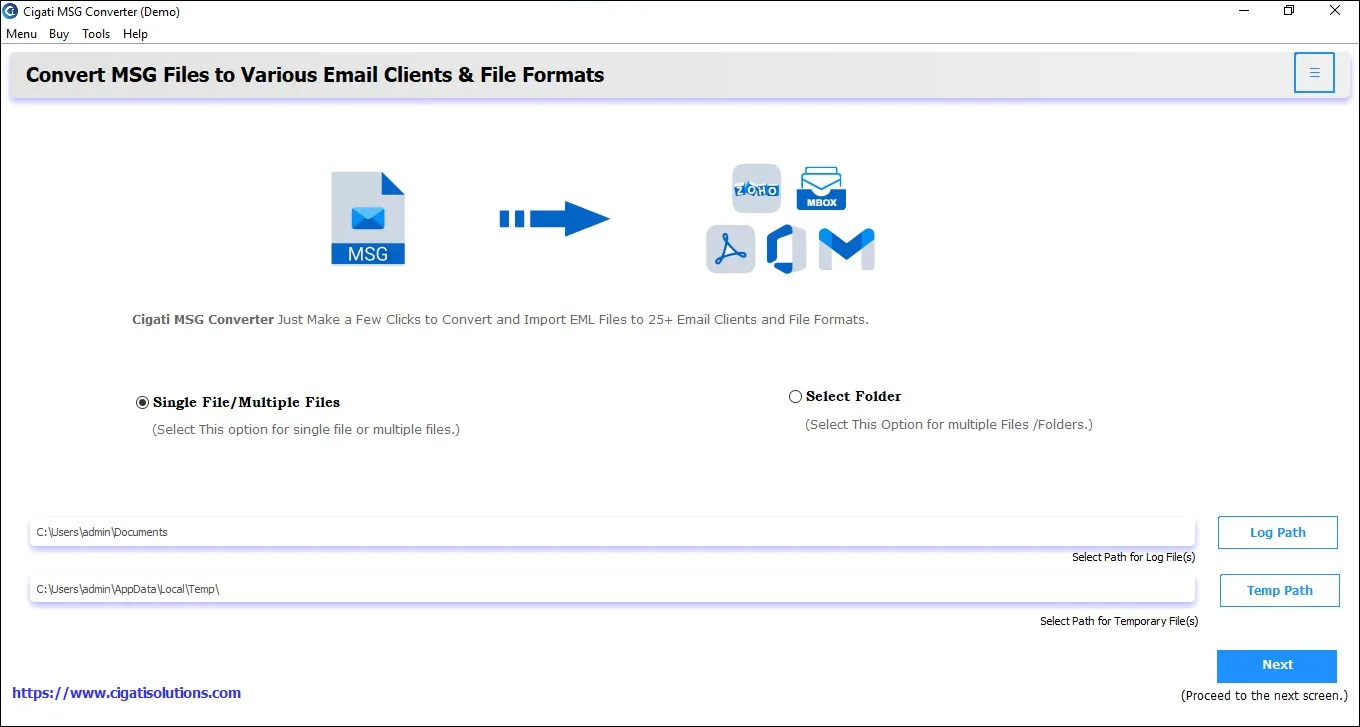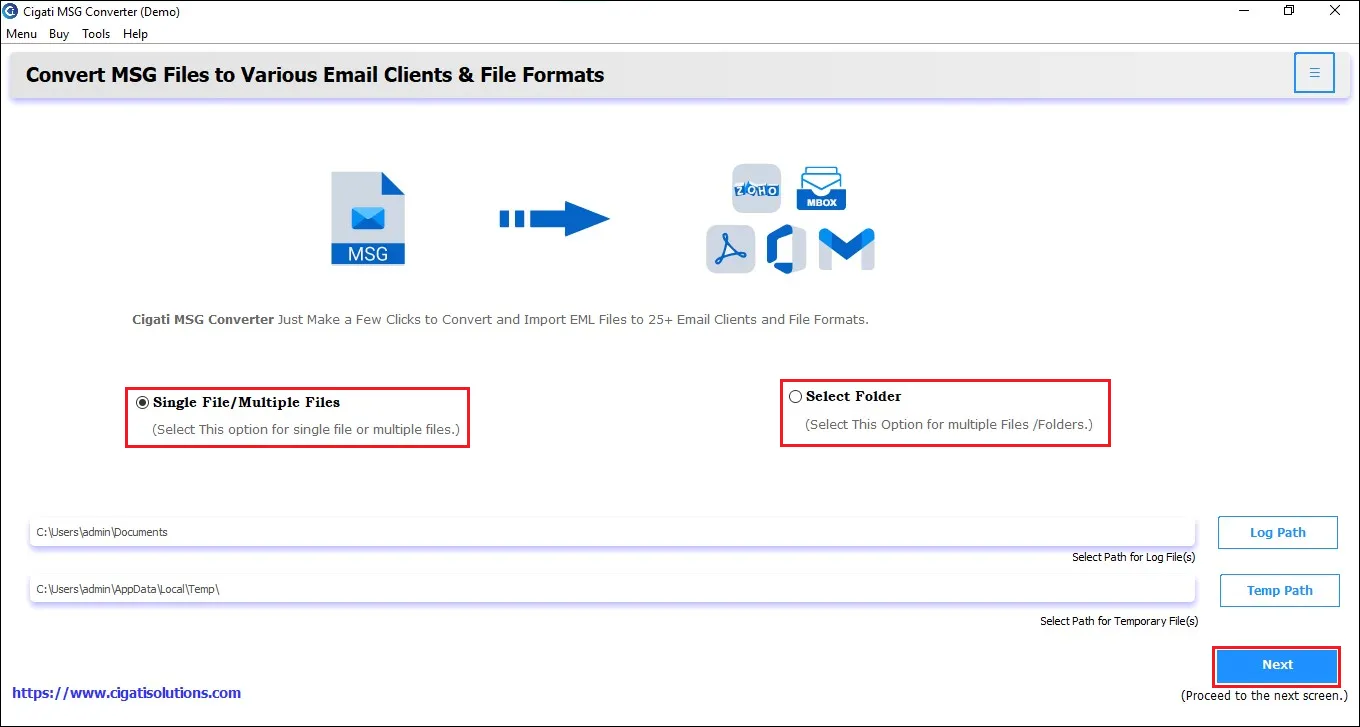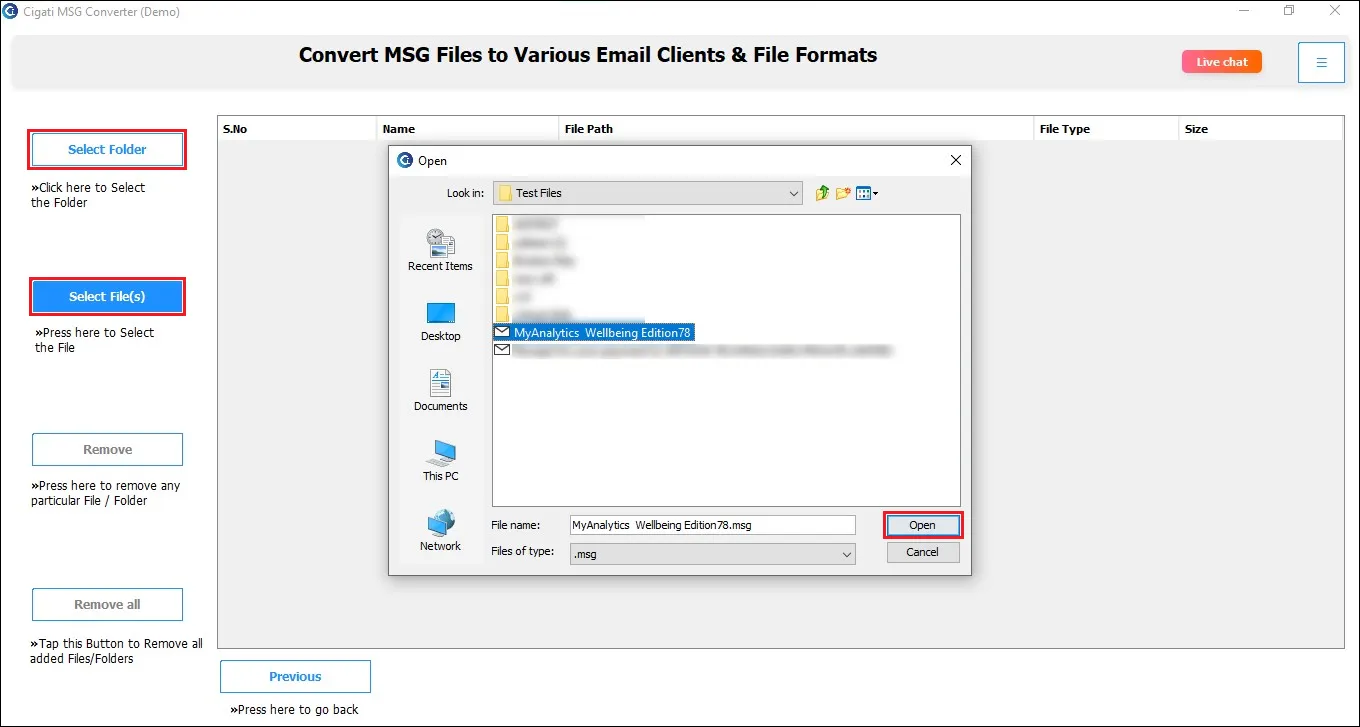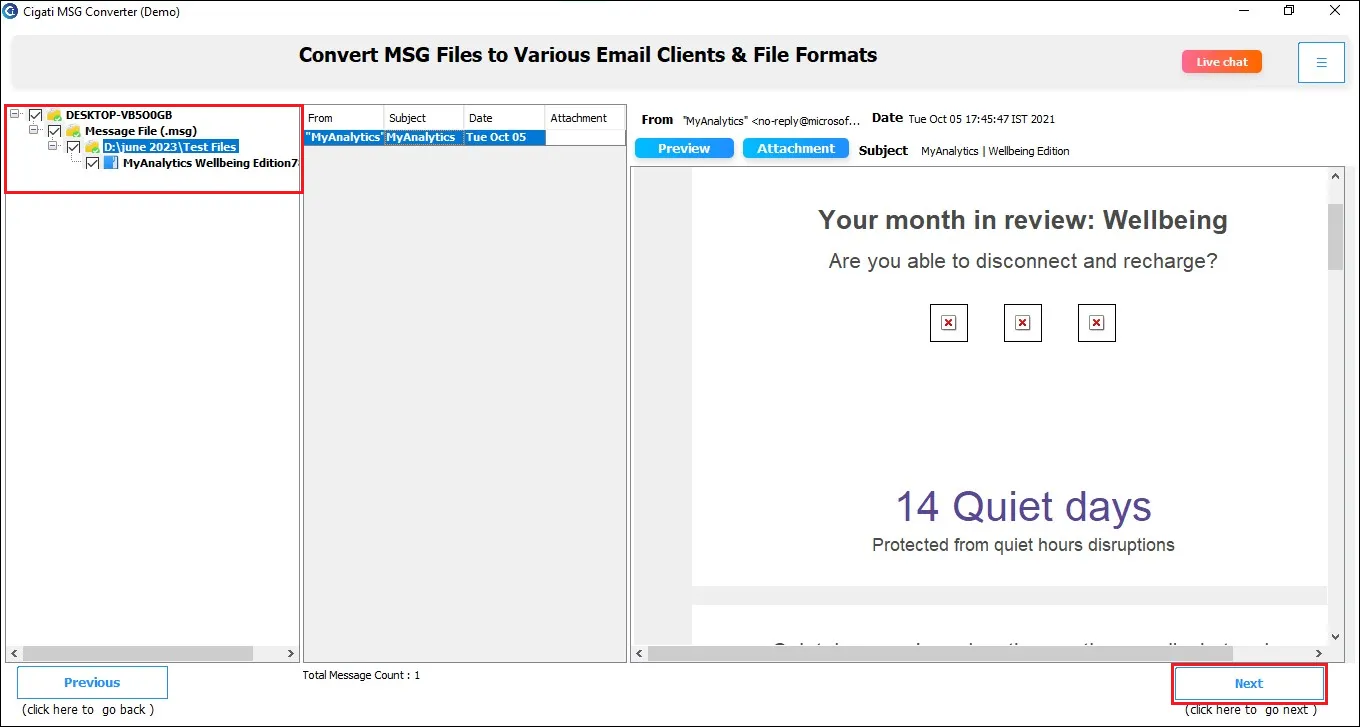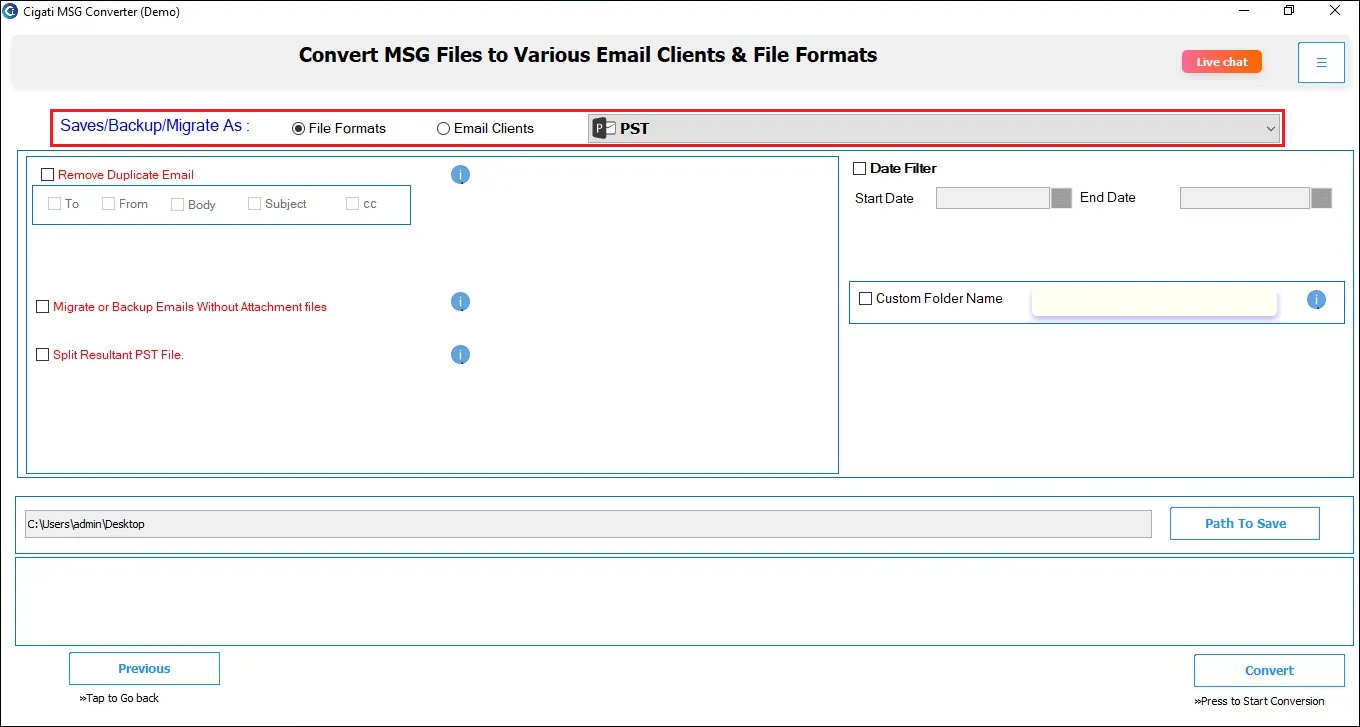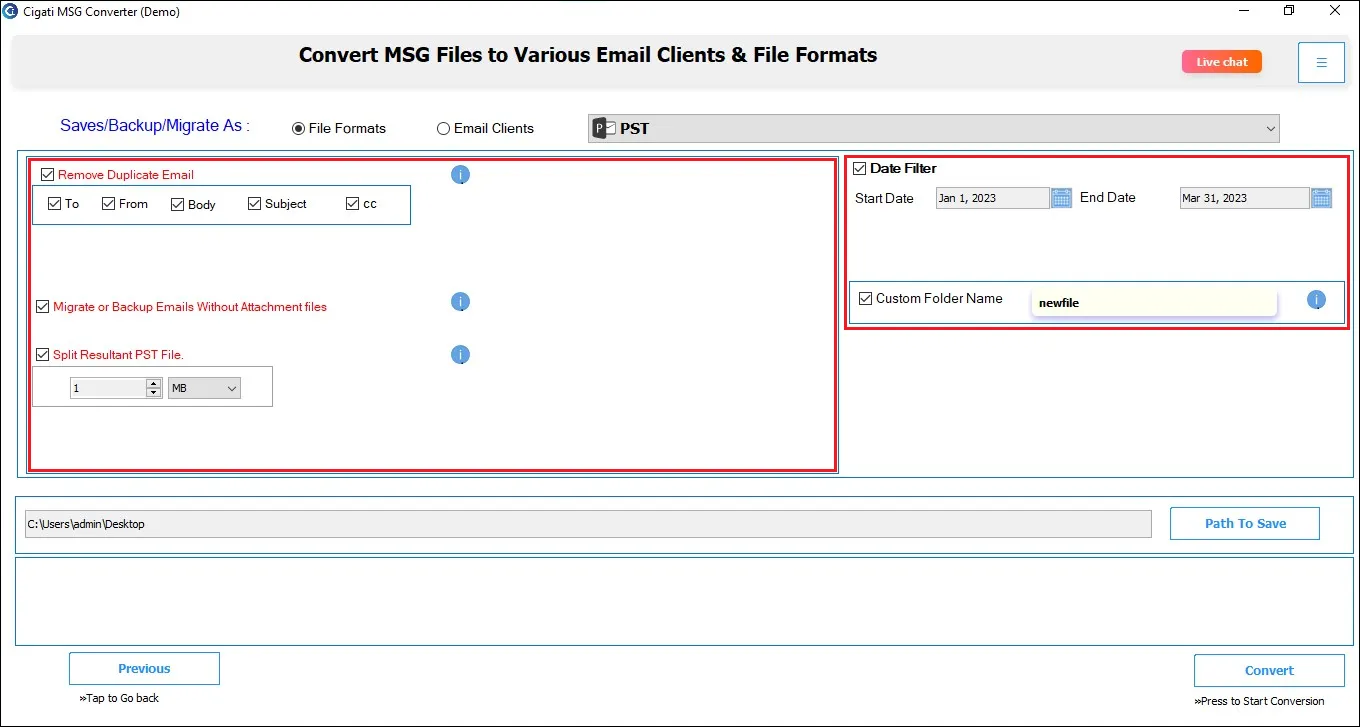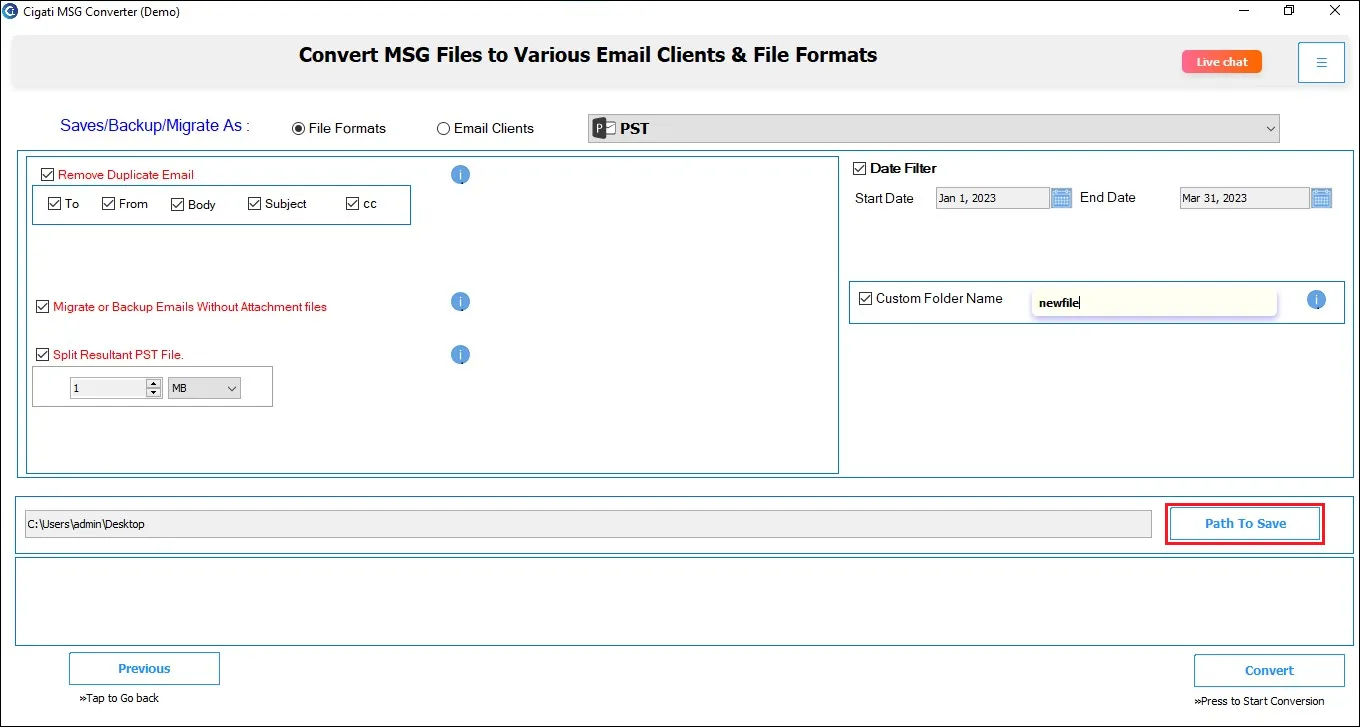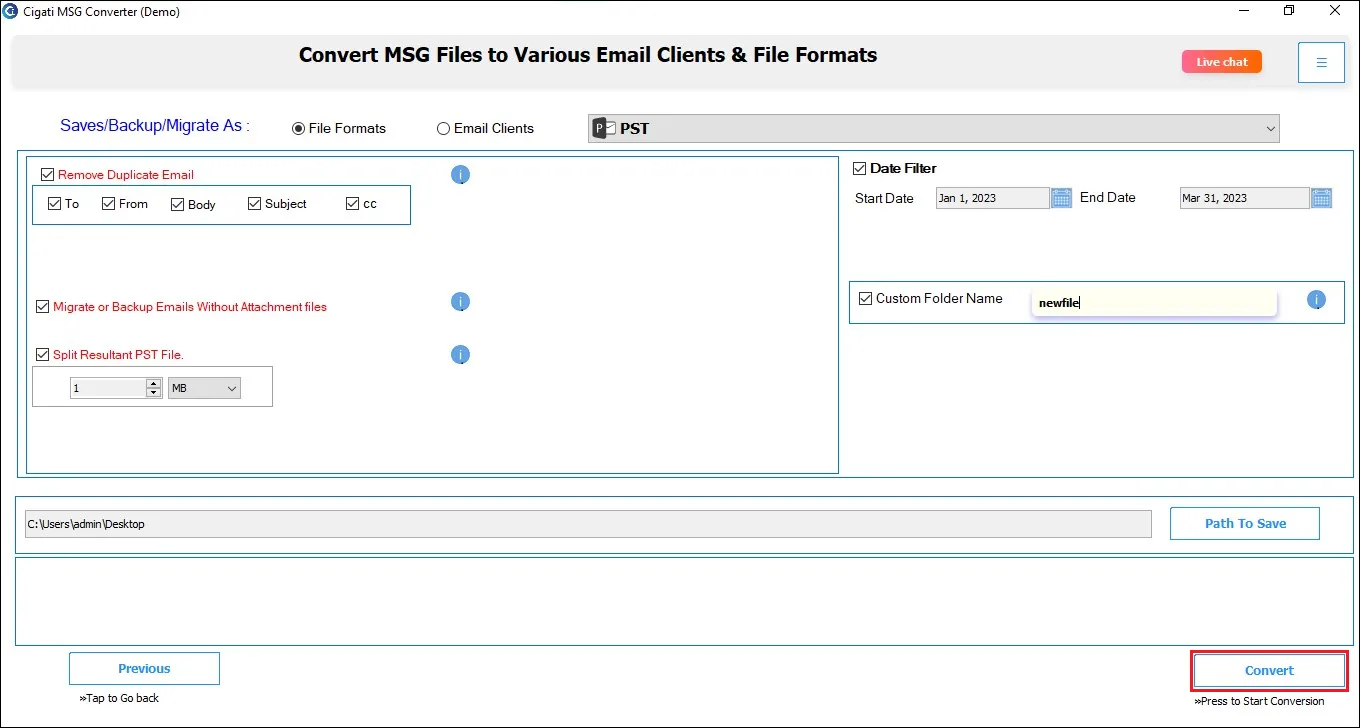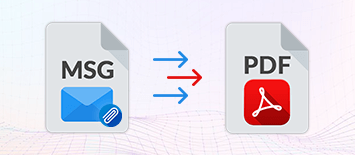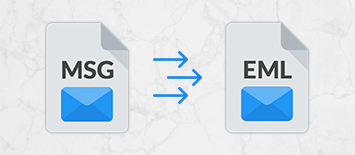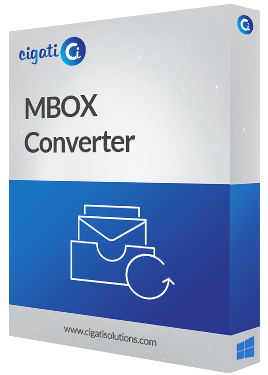MSG Converter
Instantly Convert MSG Files into Multiple File Formats & Email Clients.
Cigati MSG Converter Tool is a risk-free and virus-free utility that converts MSG files into PDF, DOC, HTML, TXT, EML, JPG, and many more file formats. Also, it migrates MSG files into Gmail, Hotmail, Office 365, Yahoo, Thunderbird, IMAP, etc. Apart from that, this utility is using an advanced algorithm that helps users to convert their MSG files with 0% data loss throughout the process.