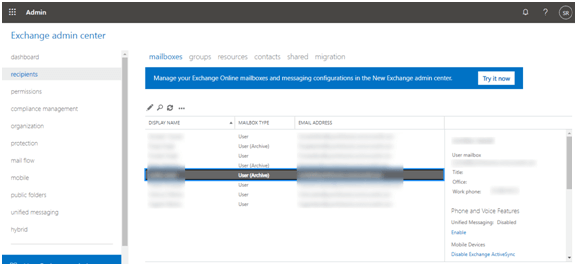Enable Admin Account In-Place Archive
Know Here- How to Enable Admin Account In-Place Archive
Now, select the admin account and check whether the in-place archive option is enabled or not.
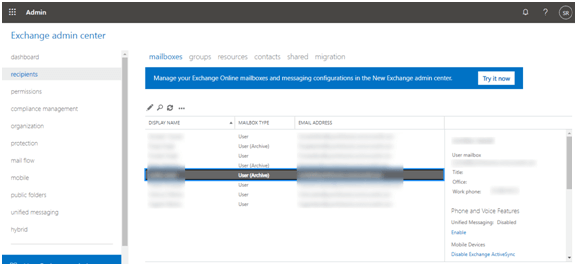
Know Here- How to Enable Admin Account In-Place Archive
Now, select the admin account and check whether the in-place archive option is enabled or not.