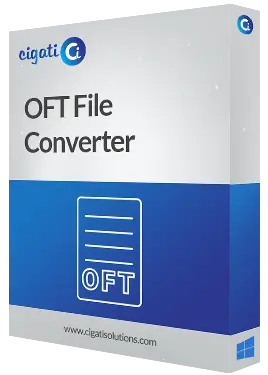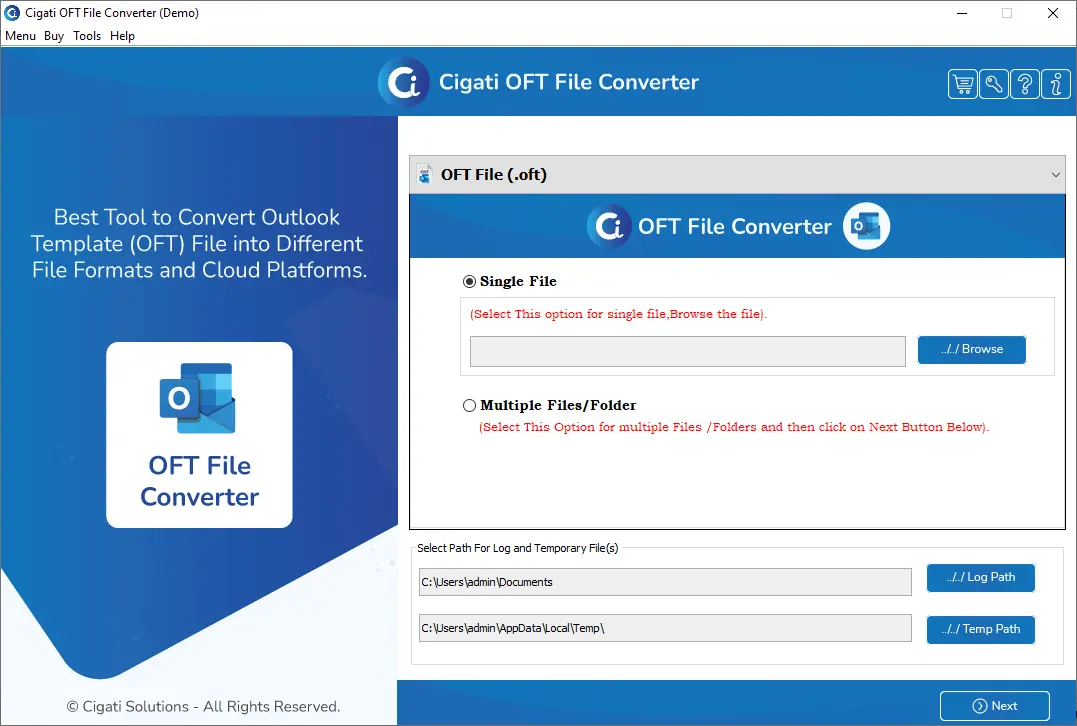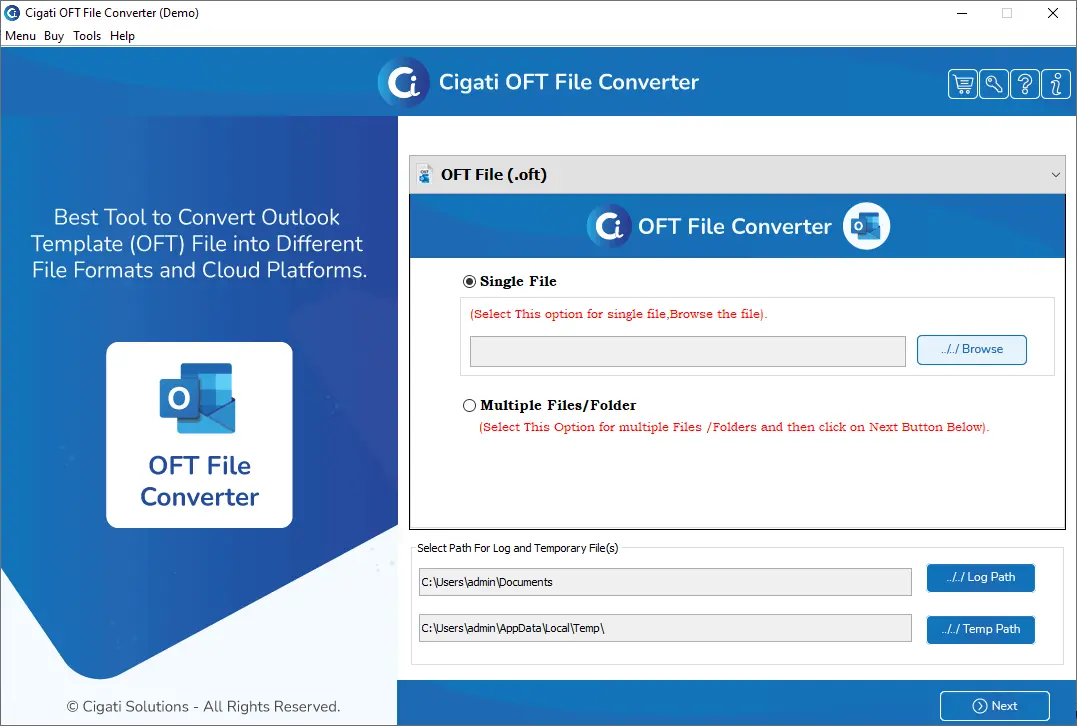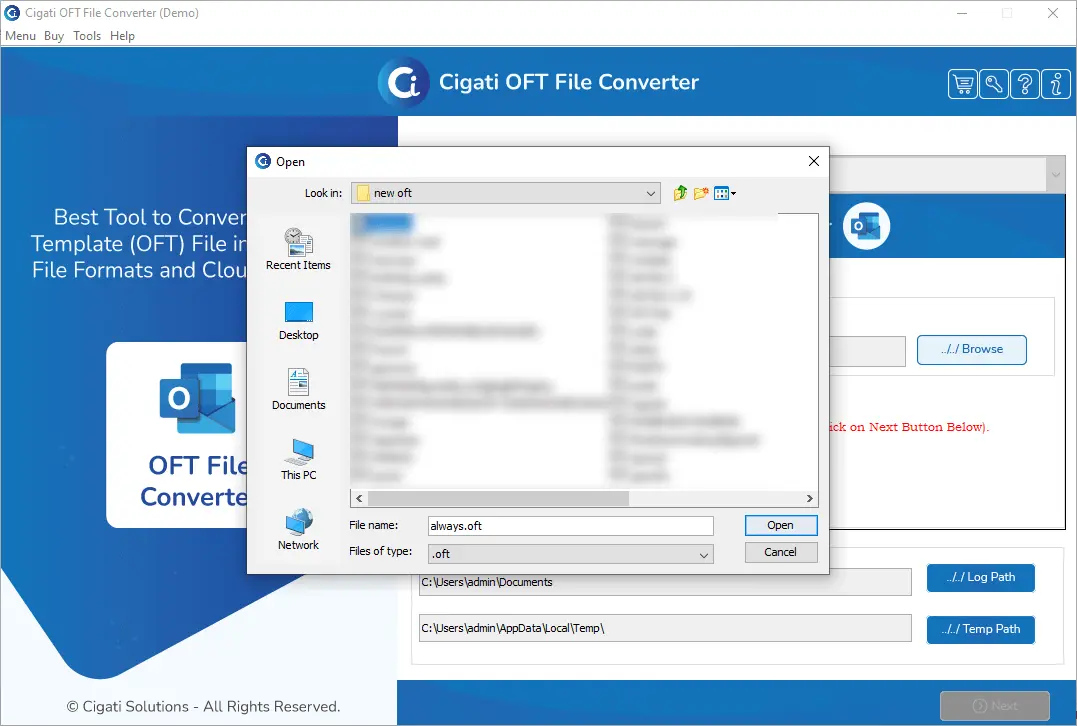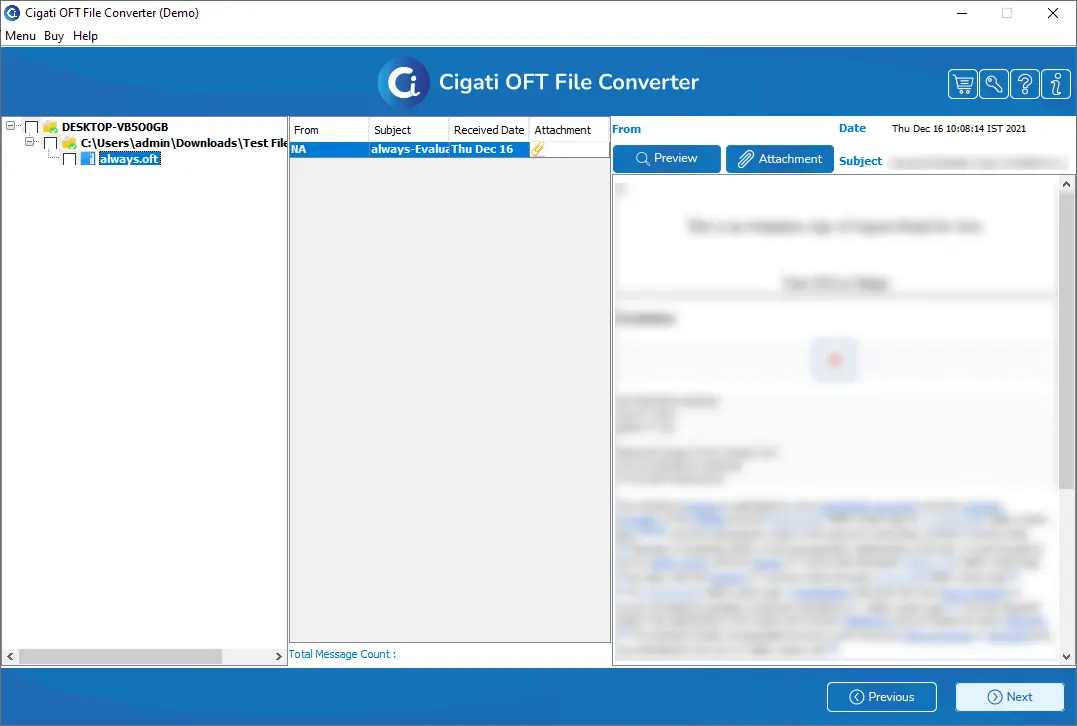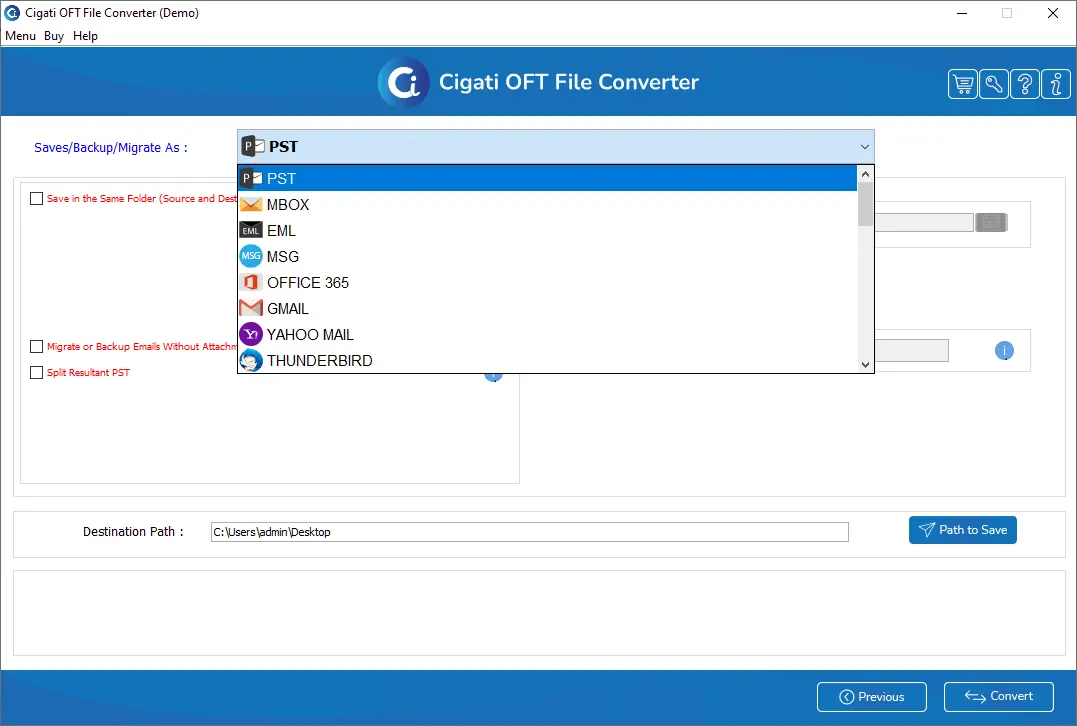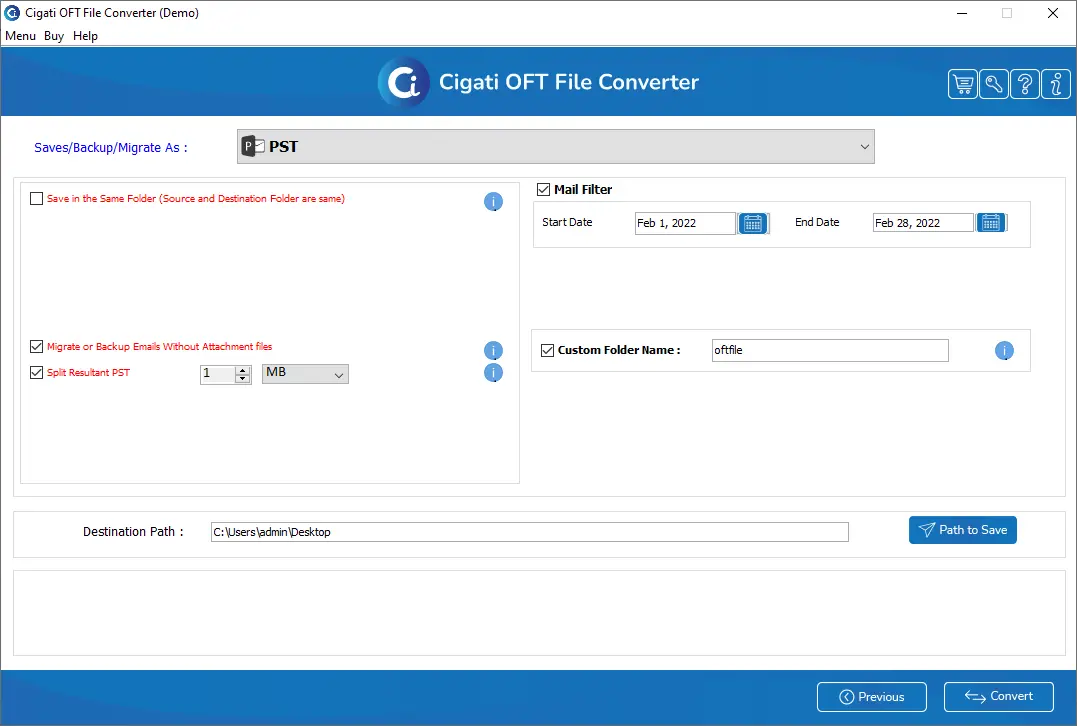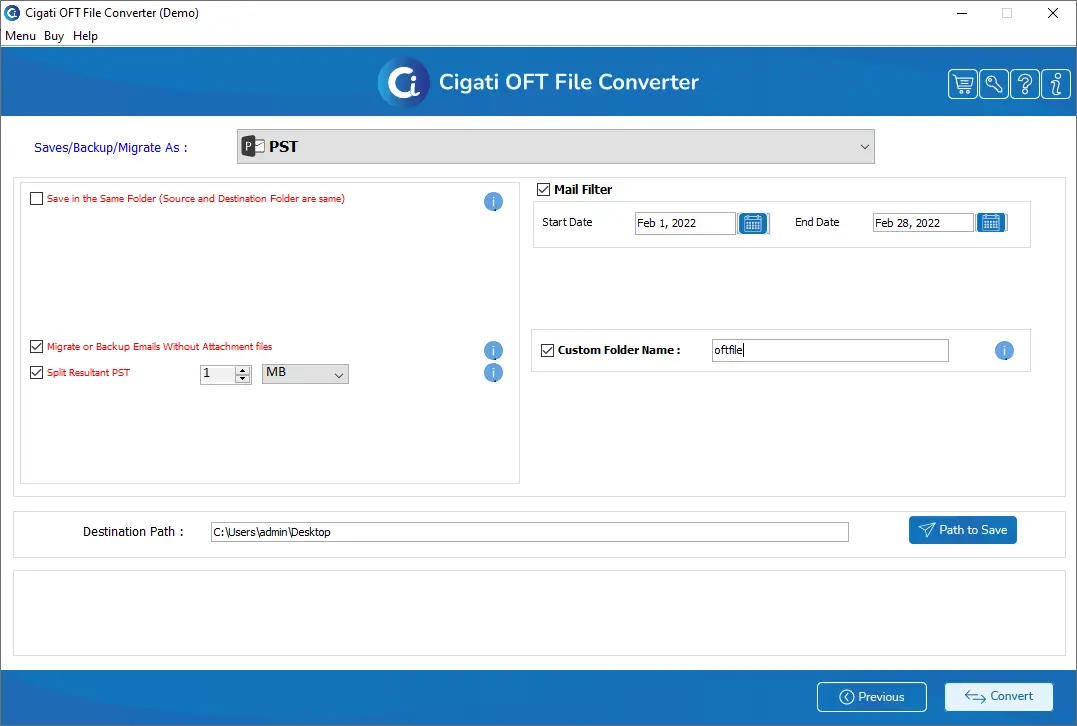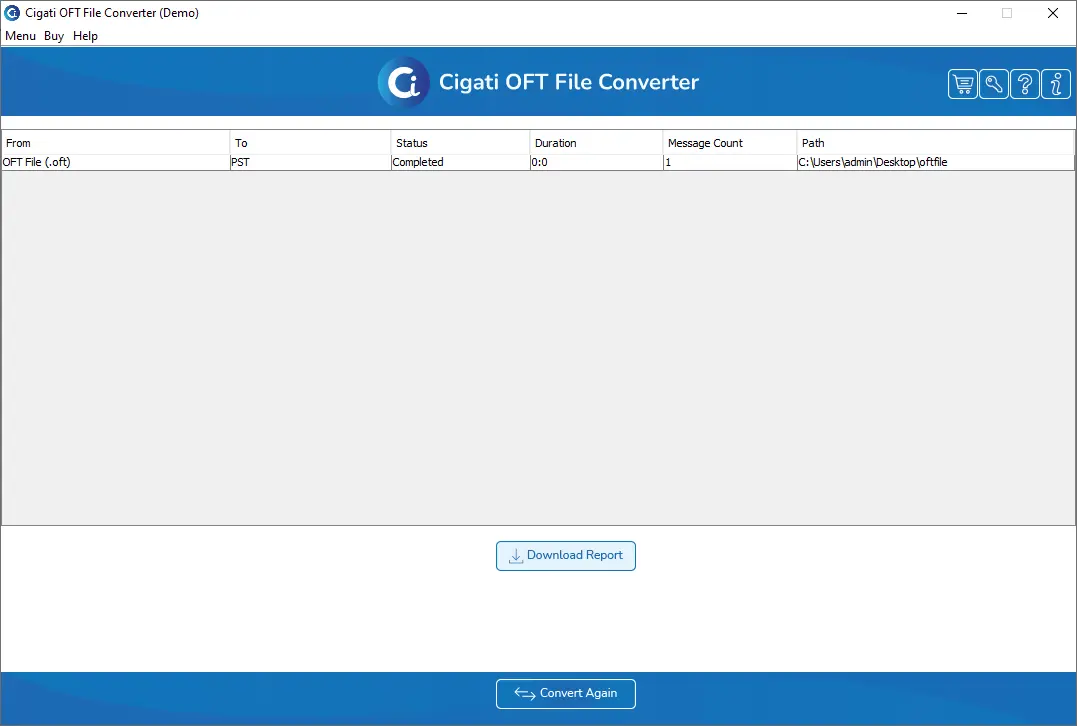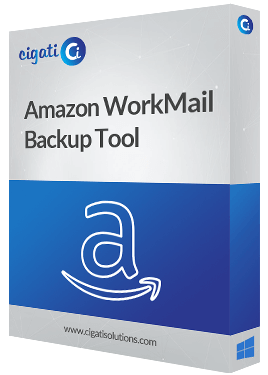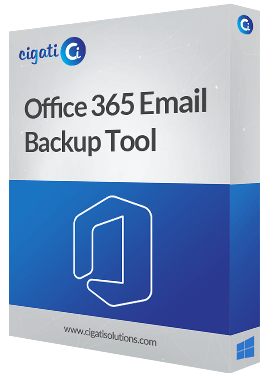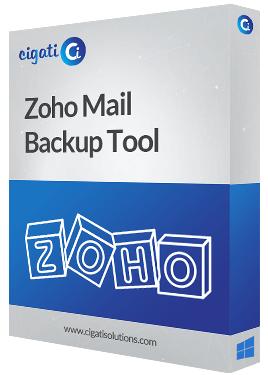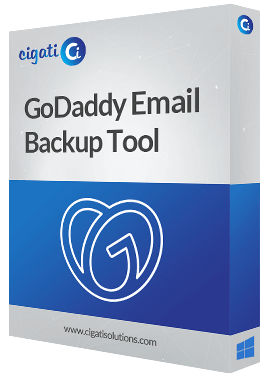OFT File
converter
A Pre-eminent utility to convert OFT Files
to Multiple File Format/Email Clients
Cigati OFT File Converter is an abundant utility to convert OFT files into different file formats such as PST, MBOX, EML, MSG, EMLX, CSV, HTML, MHTML, etc. Also, the software migrates OFT files into Office 365, Gmail, Yahoo Mail, Thunderbird, AOL, Hotmail, and many more web-based email clients. Moreover, this utility is also incorporated with multiple beneficial features. Apart from this, the utility allows the users to convert OFT to PDF, EML, PST, MSG, and many more file formats.