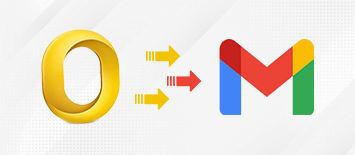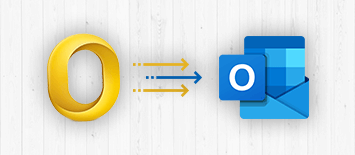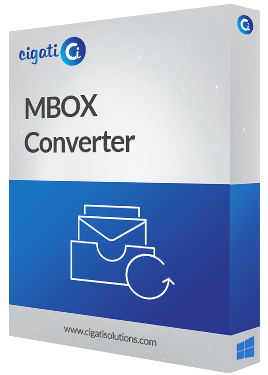OLM Converter Tool
Flawless Tool to Convert Mac Outlook OLM Files to Different Formats
Cigati OLM Converter Tool is a leading product to convert Mac OLM files to multiple file formats like PDF, PST, DOC, DOCX, EML, MSG, etc. It can also export OLM files, including all the email items to various email clients like Gmail, Thunderbird, Hostgator, Icloud, Office 365, AOL, etc.