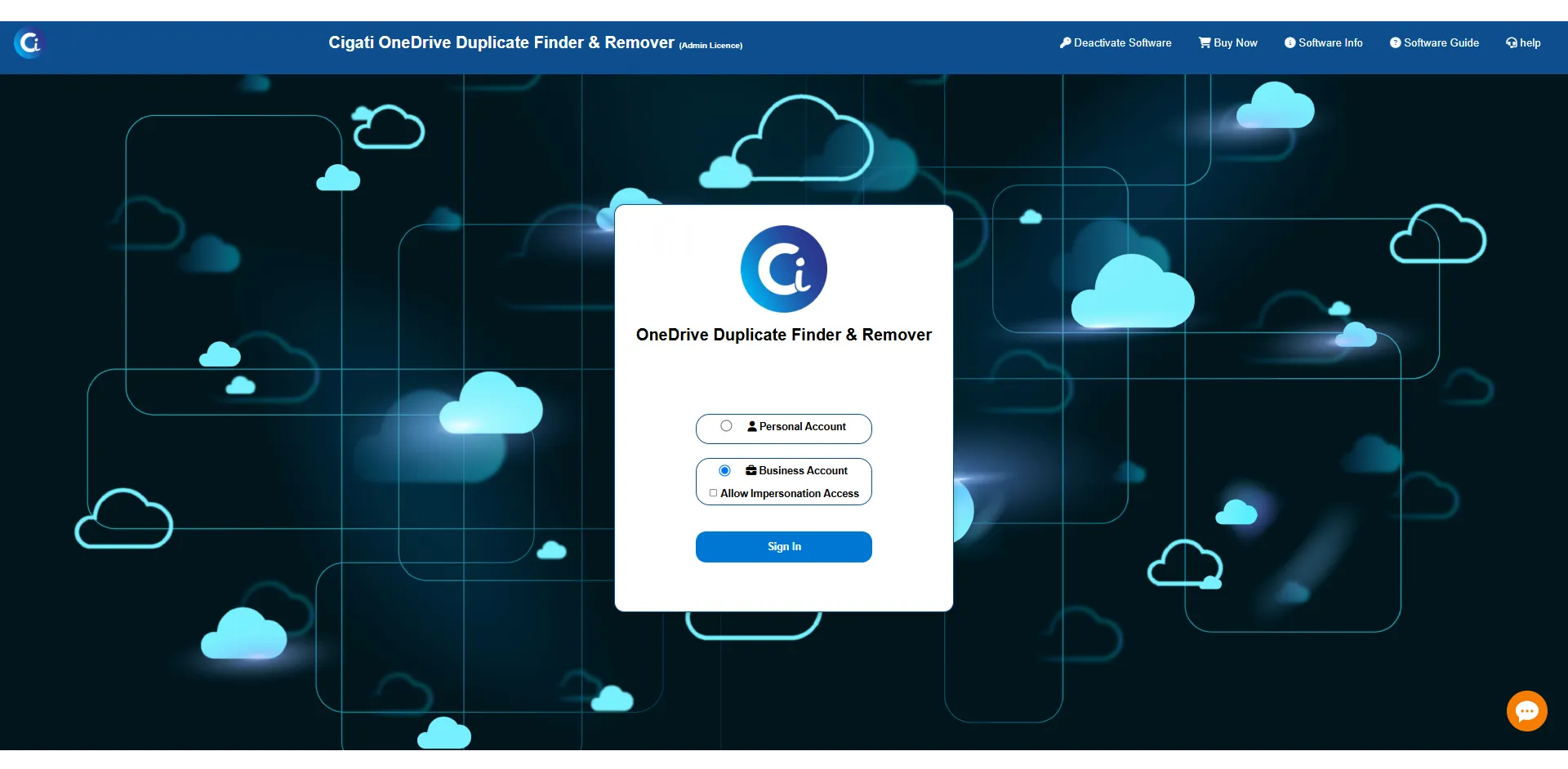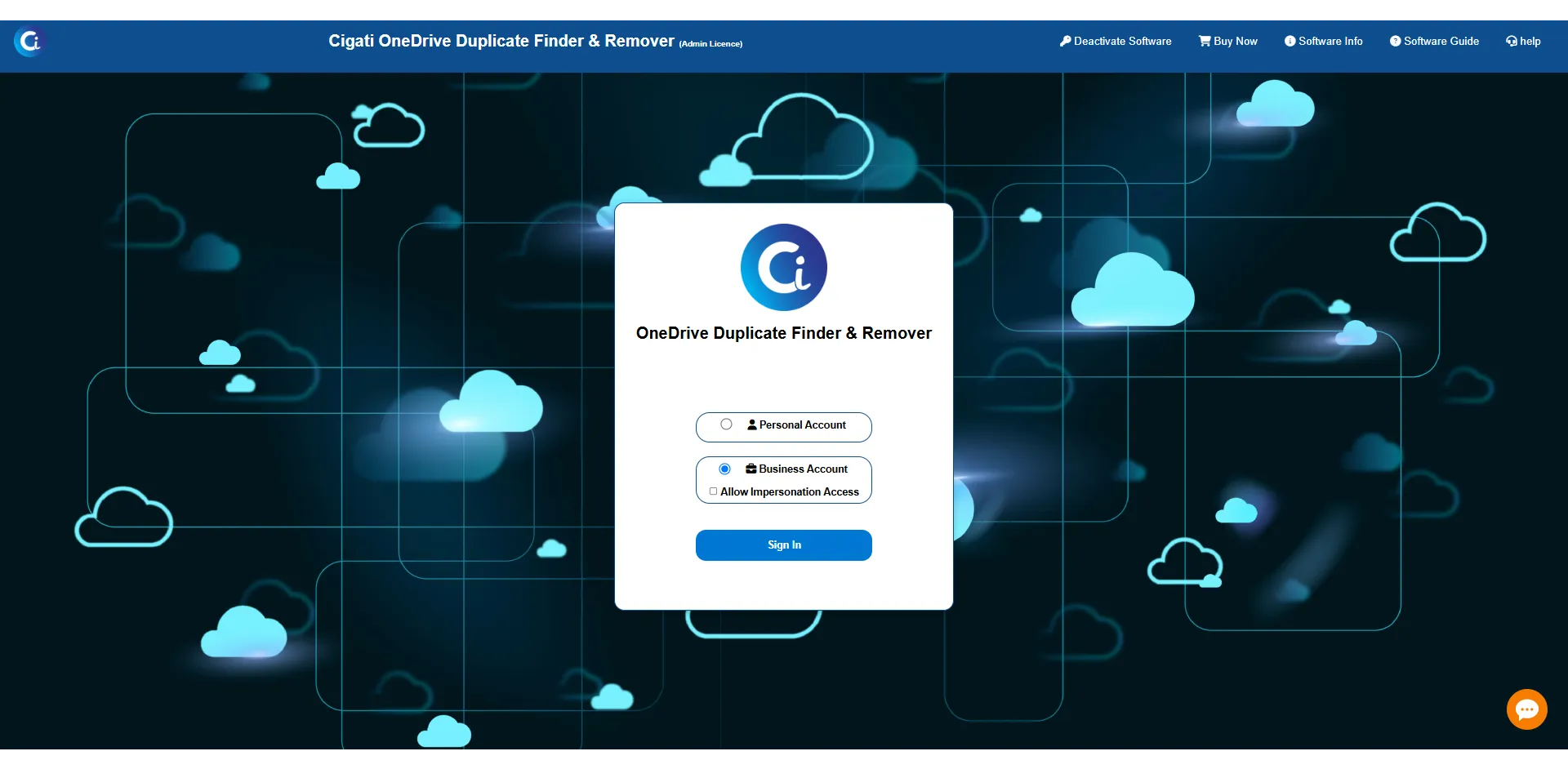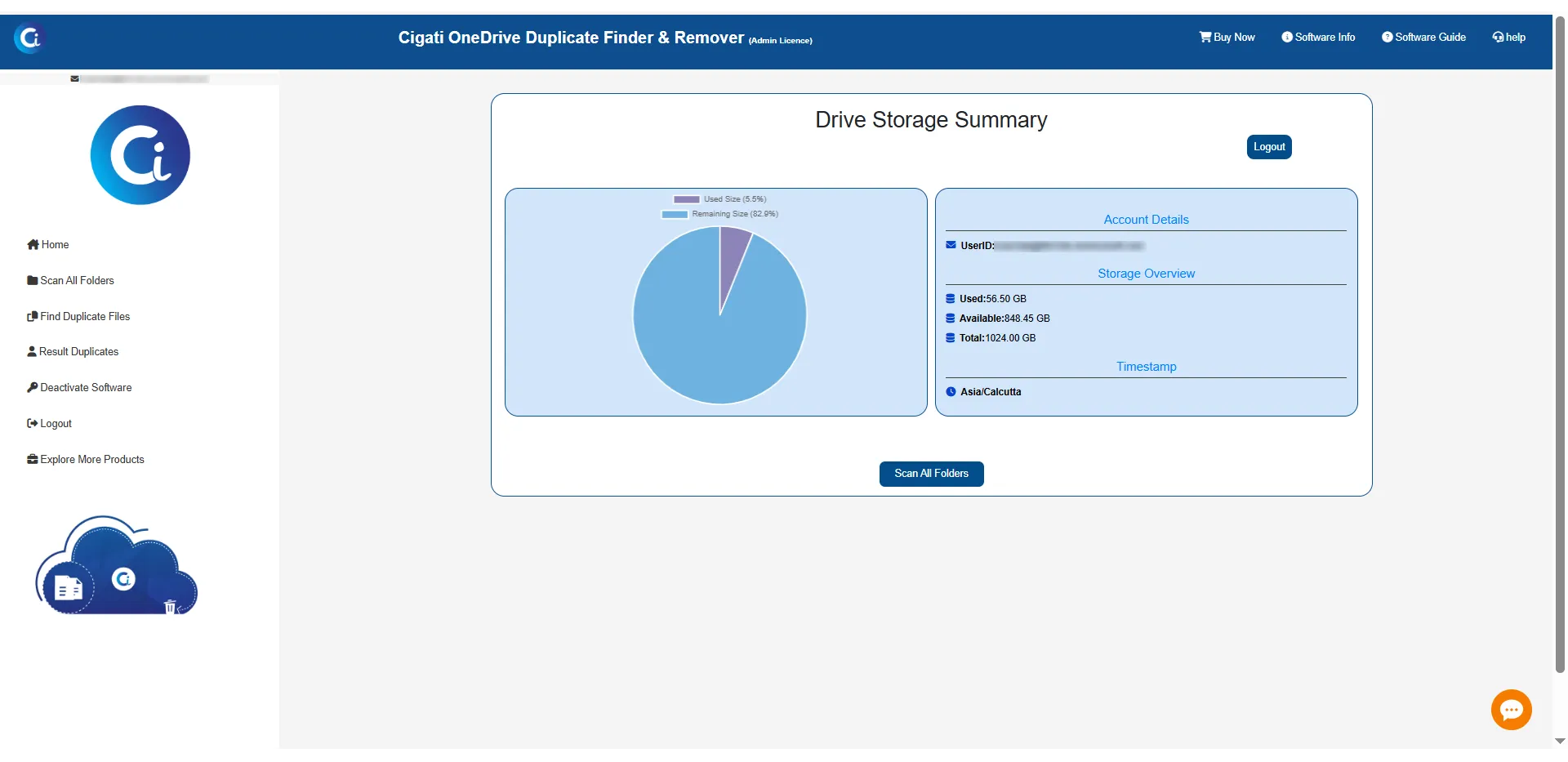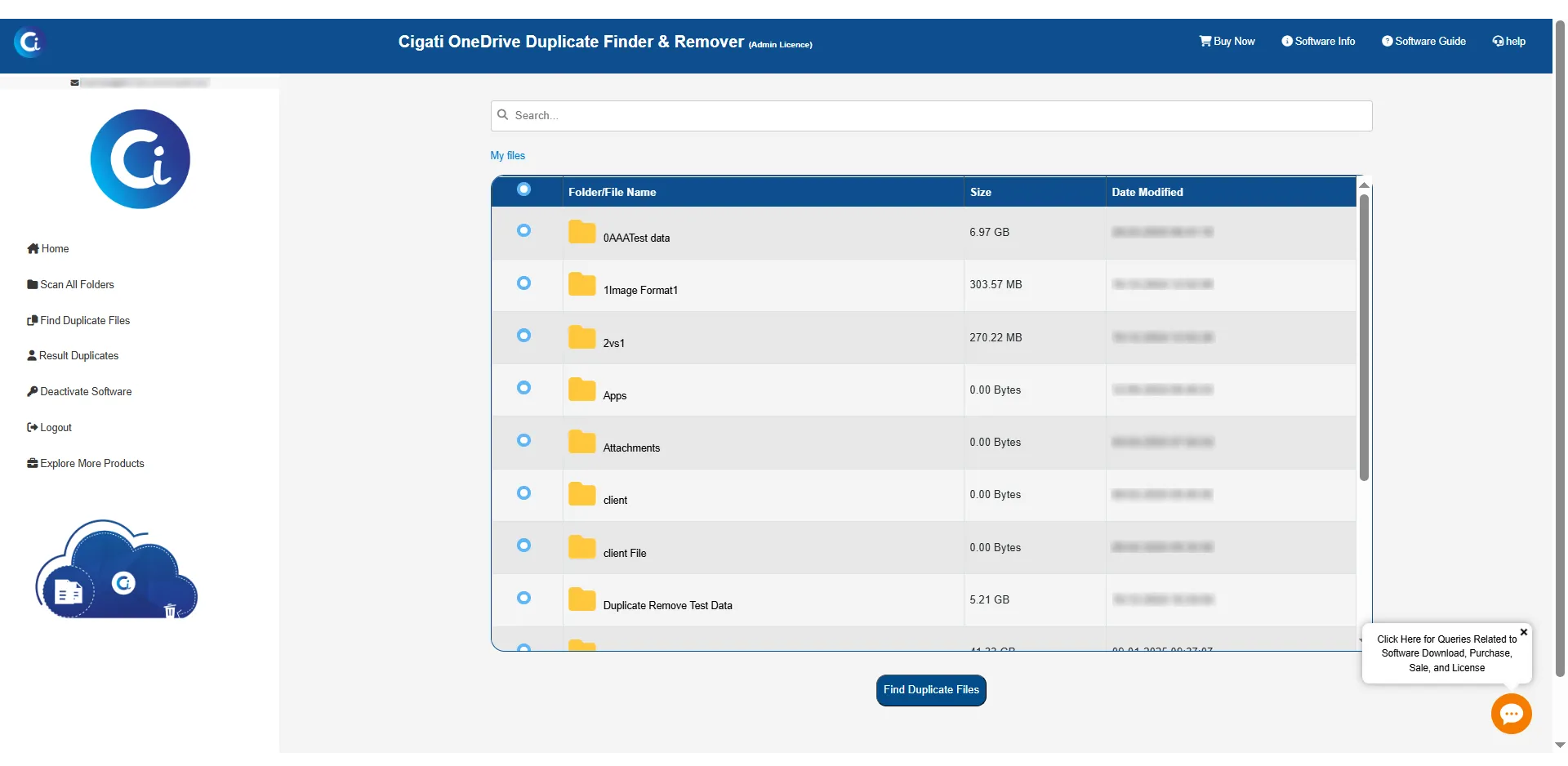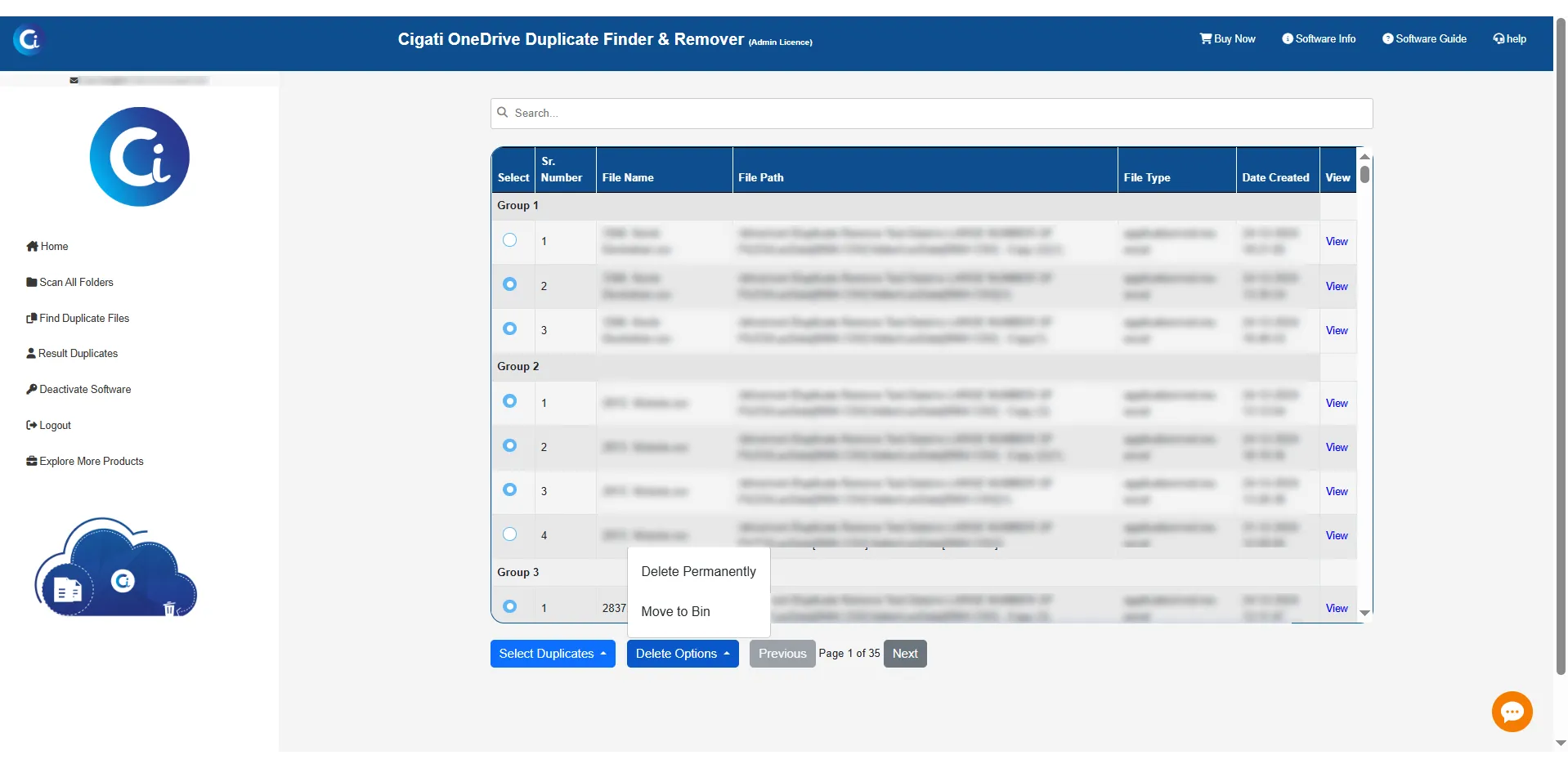Benefits of
The Best OneDrive Duplicate Remover
- Declutter OneDrive and optimize storage by removing duplicate files.
- Manages files directly in the cloud, avoiding local downloads.
- Facilitates duplicate file removal across both personal and business accounts.
- With Assign Impersonation, handle duplicates from multiple OneDrive accounts.
- Displays storage summary chart featuring account details and file timestamps.
- OneDrive Duplicate File Finder supports comprehensive scanning across all folders.
- Advanced filtering feature to scan and display all duplicate files in OneDrive.
- The View feature to preview duplicate files before deletion or move-to-bin action.
- Supports both permanent deletion and Move to Bin to handle duplicate files.
- Selectively remove duplicate files from the list of all identified duplicates.