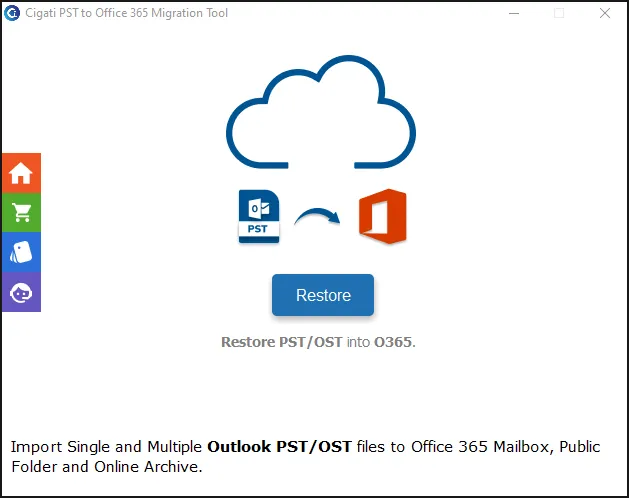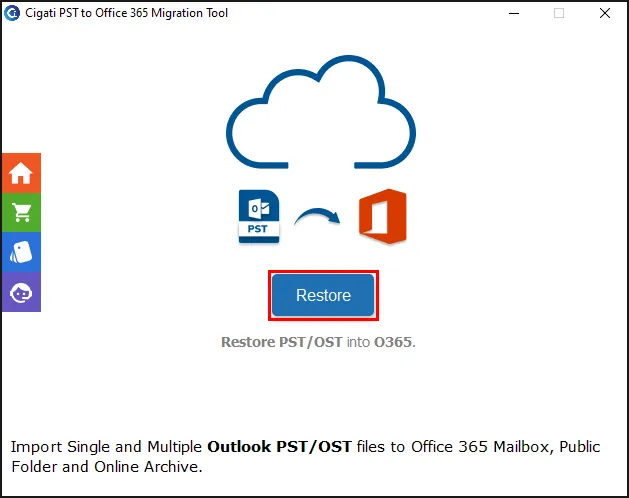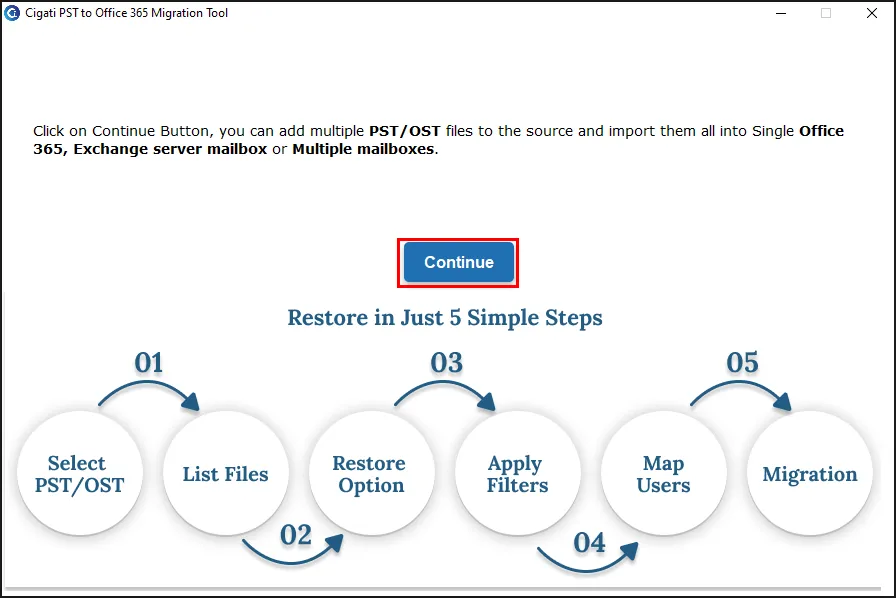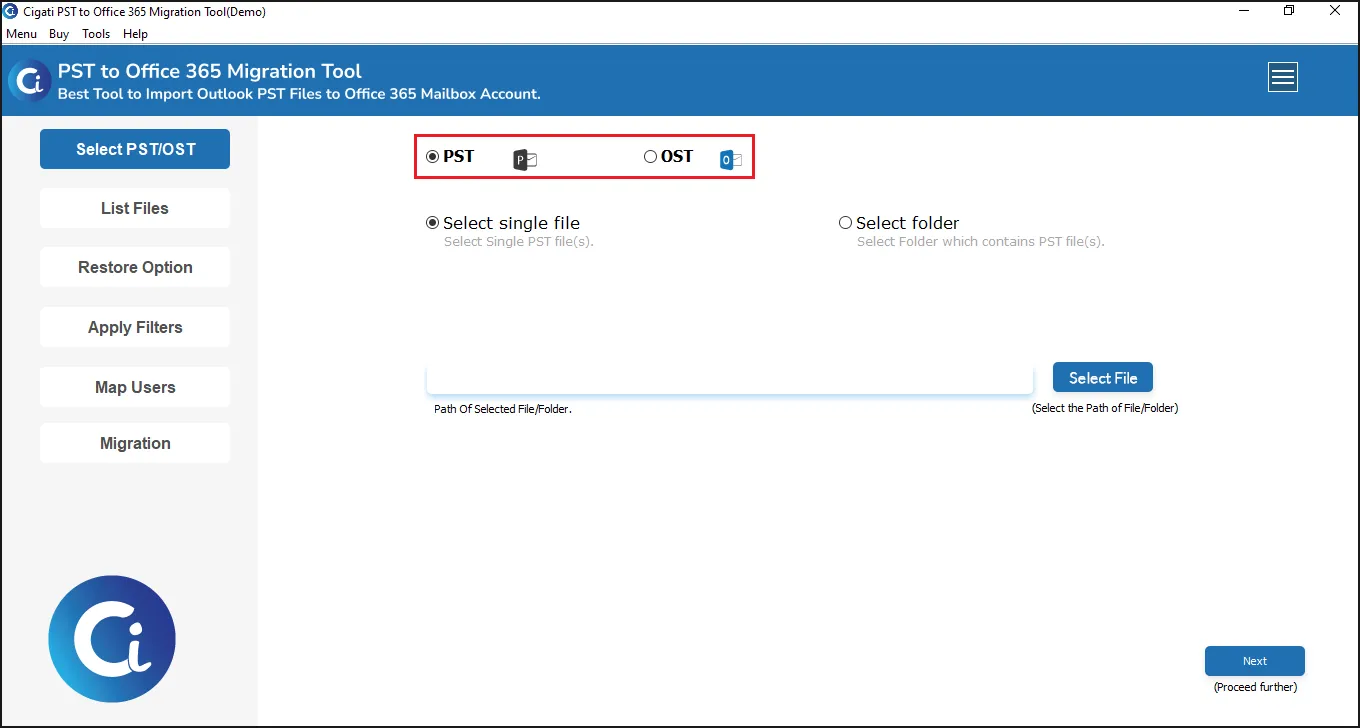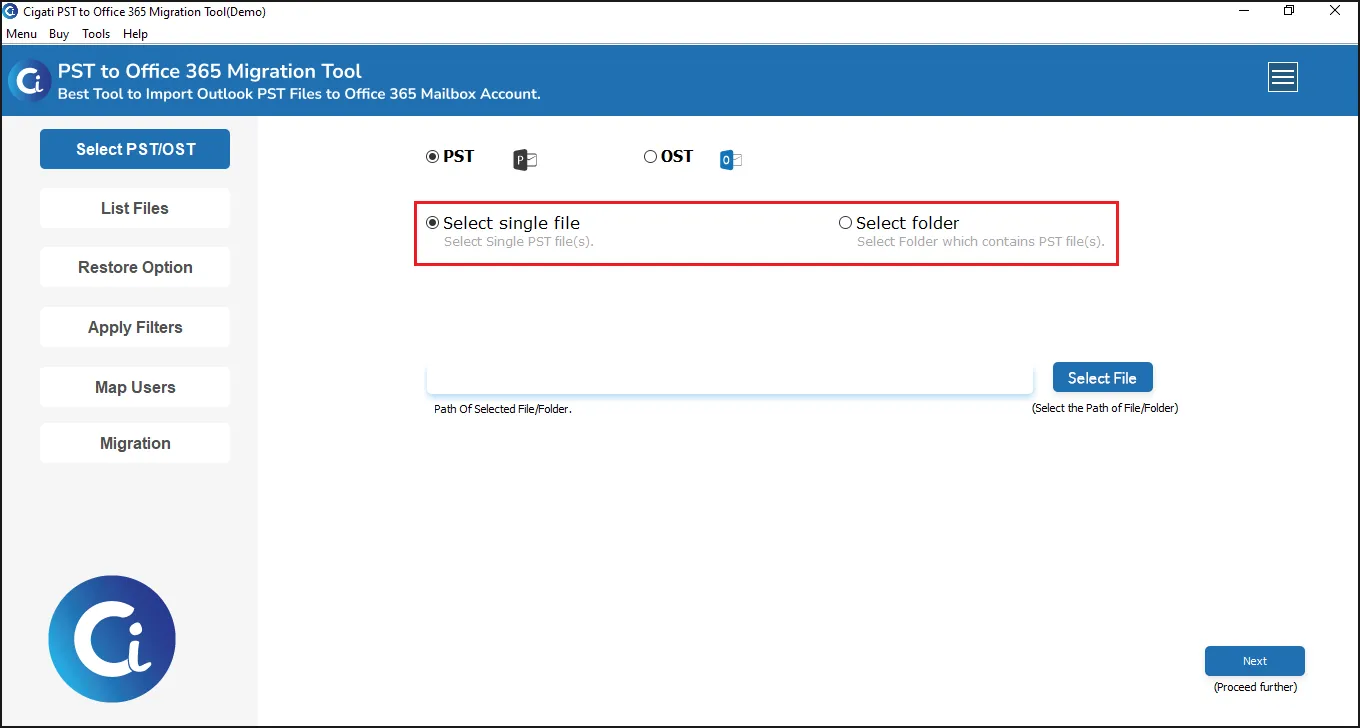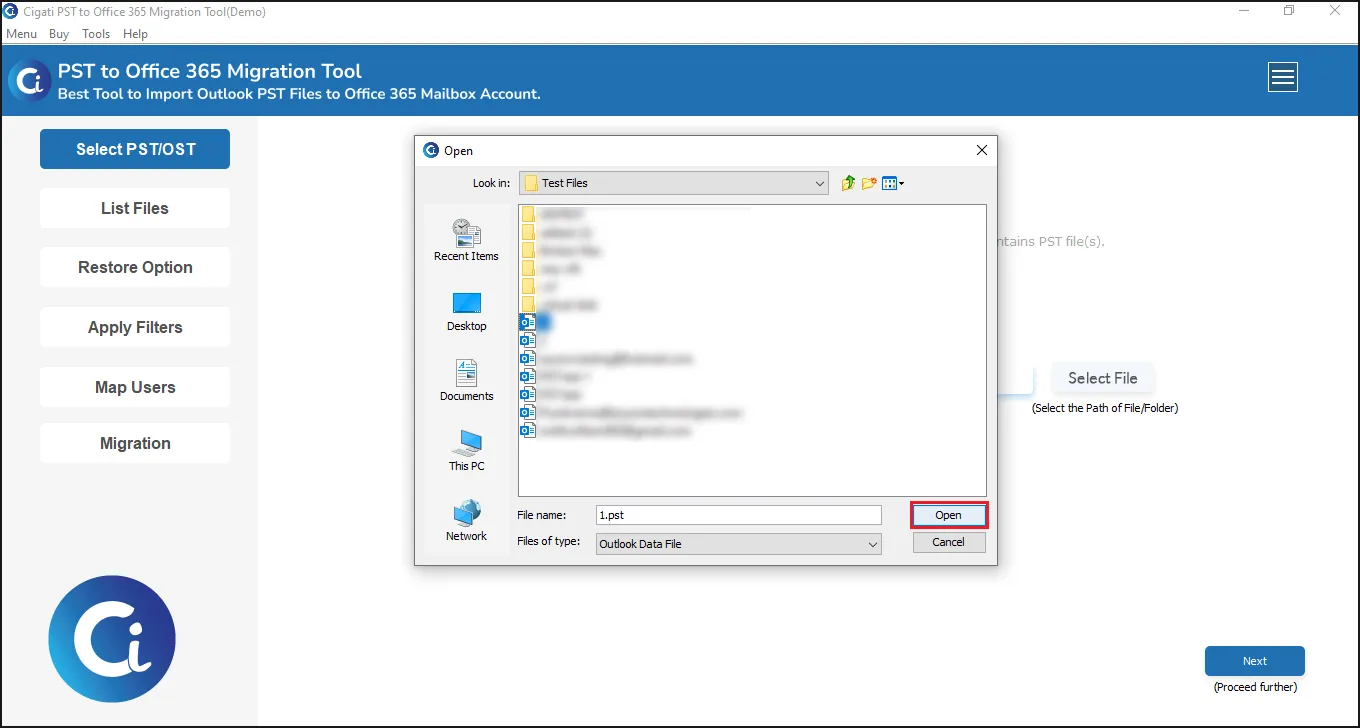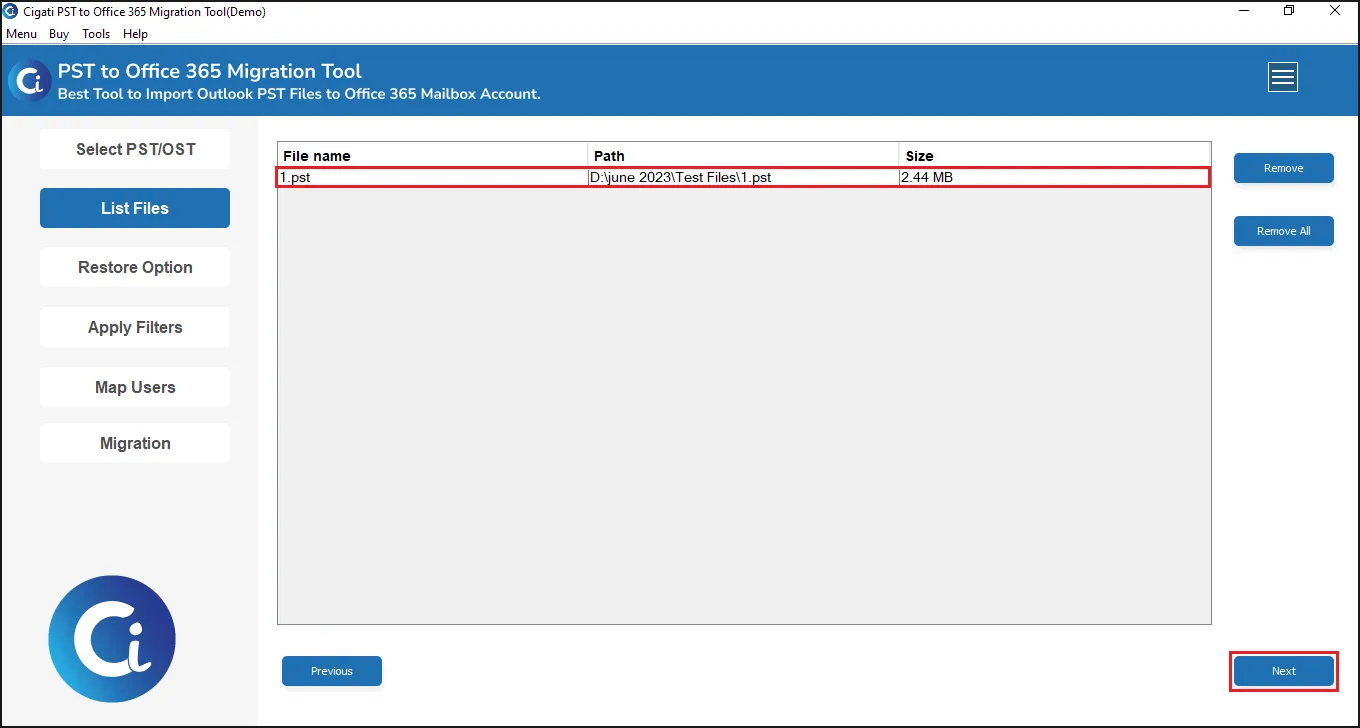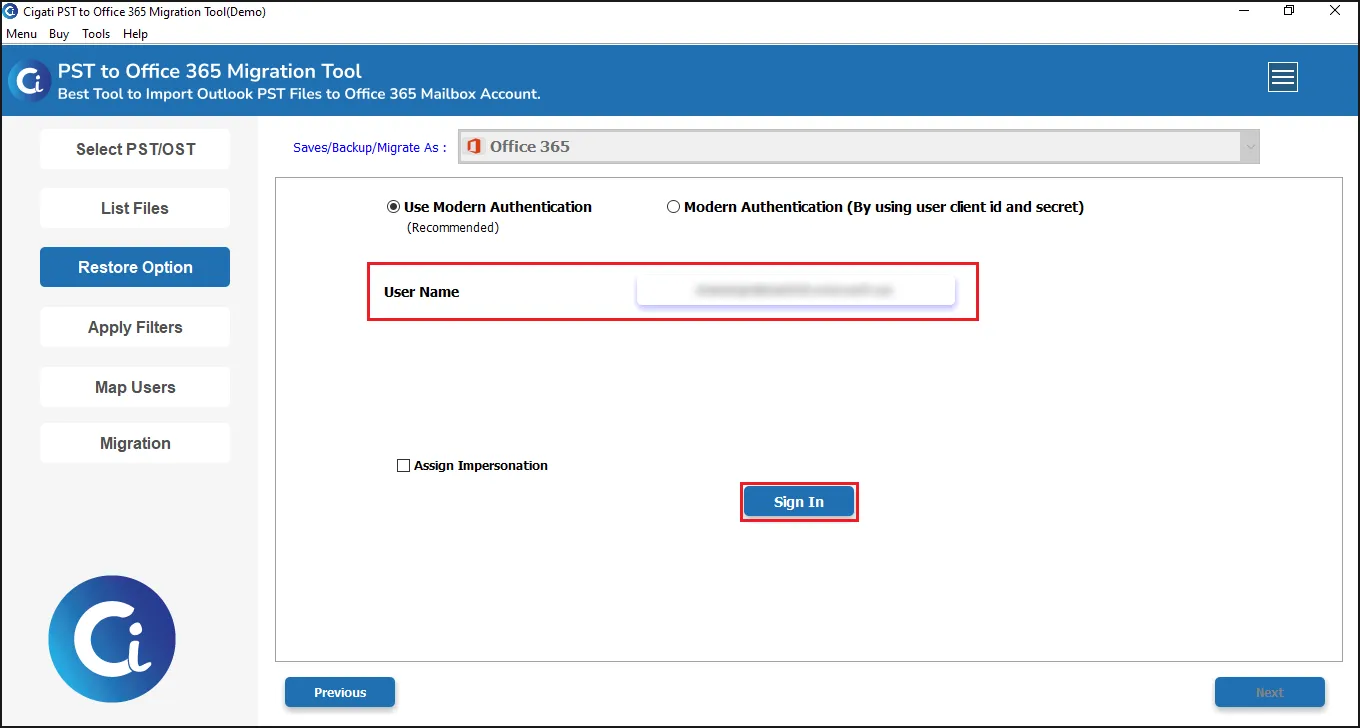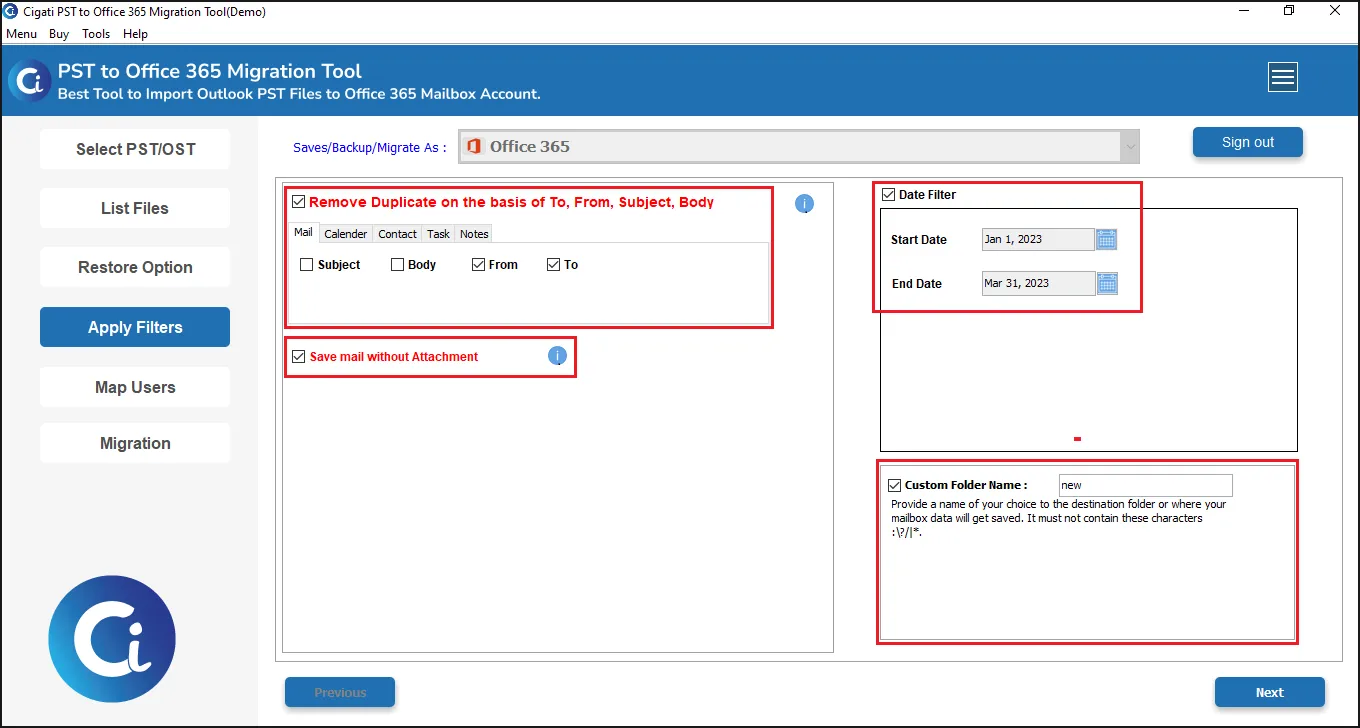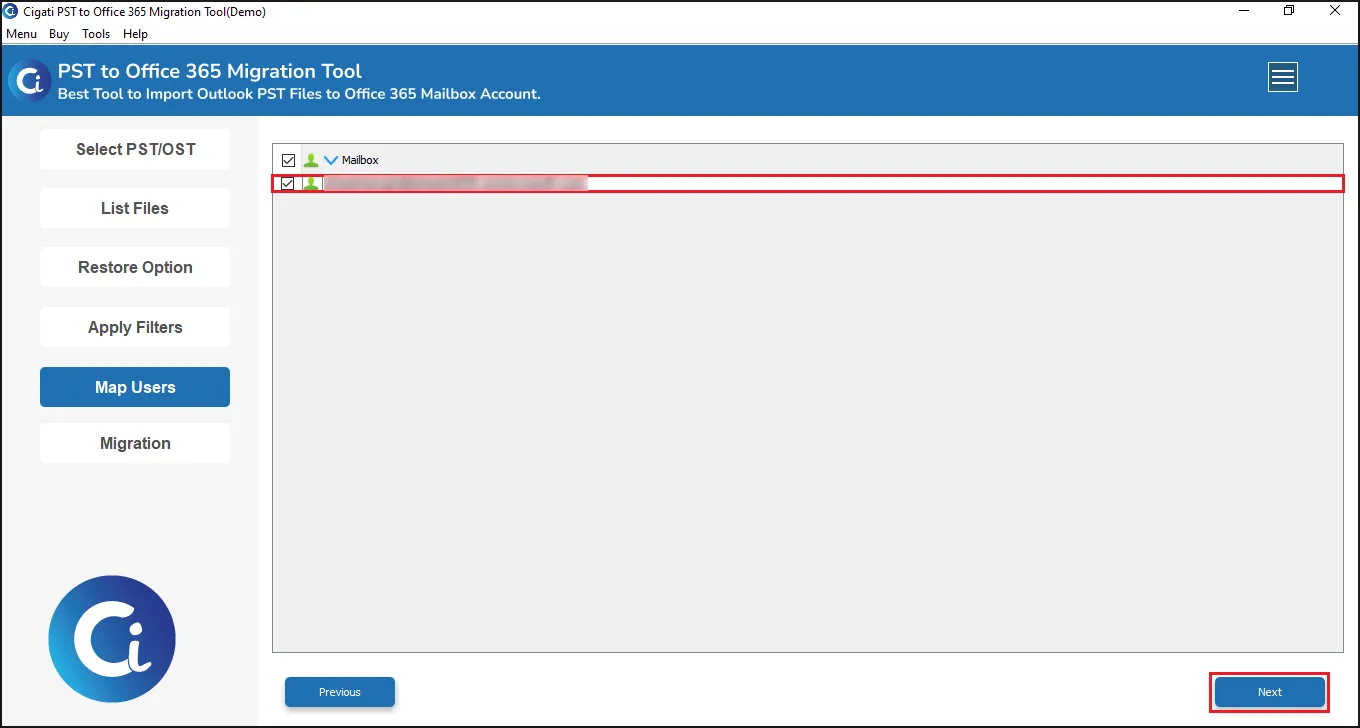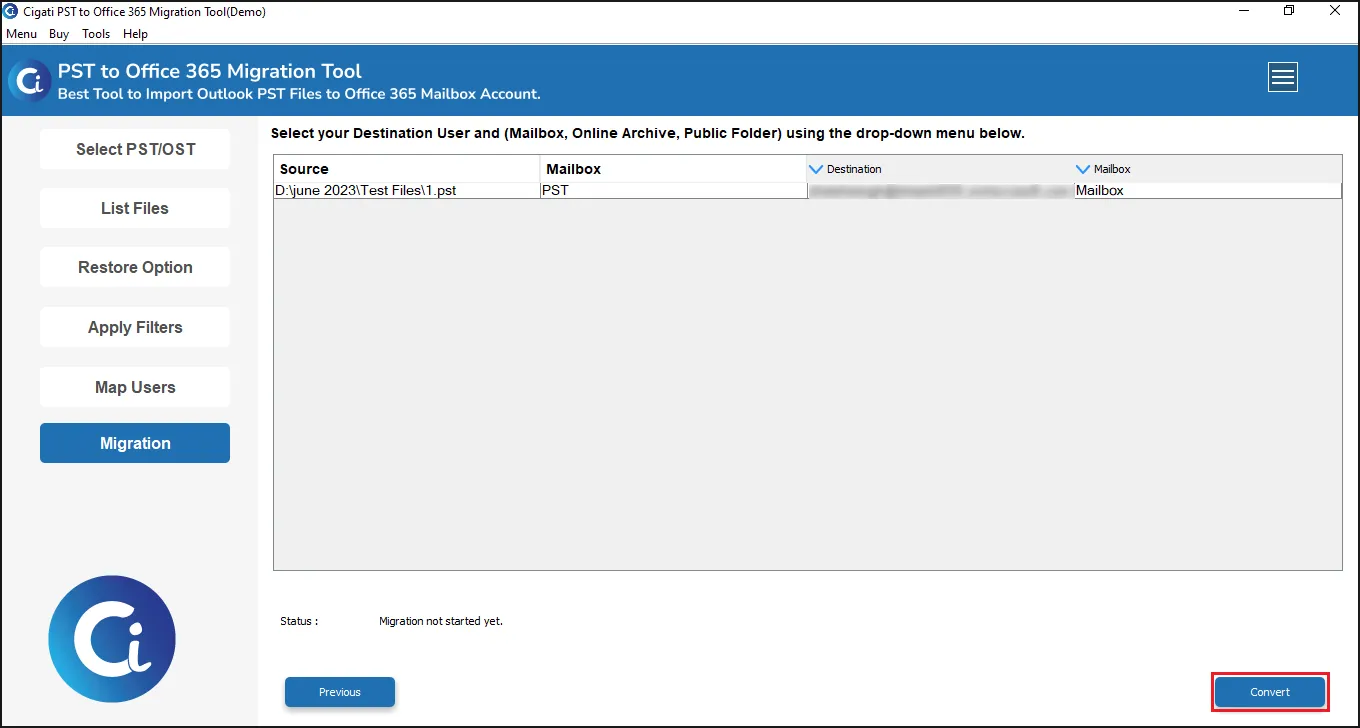OST to Office 365 Migration Tool
A robust utility that instantly migrate OST to Office 365 Account Hassle-free.
Cigati OST to Office 365 Migration Tool is a pre-eminent utility that is capable of converting an OST file instantly. The software efficiently import OST to Office 365 without any alteration in the original data. Also, the software supports the conversion of multiple numbers of OST files without any concern of size. Apart from that, this utility also converts the OST files into different file formats and email clients. Moreover, this utility has a simple user-Interface requiring no prior technical knowledge for its usage.