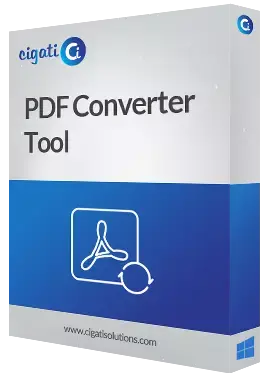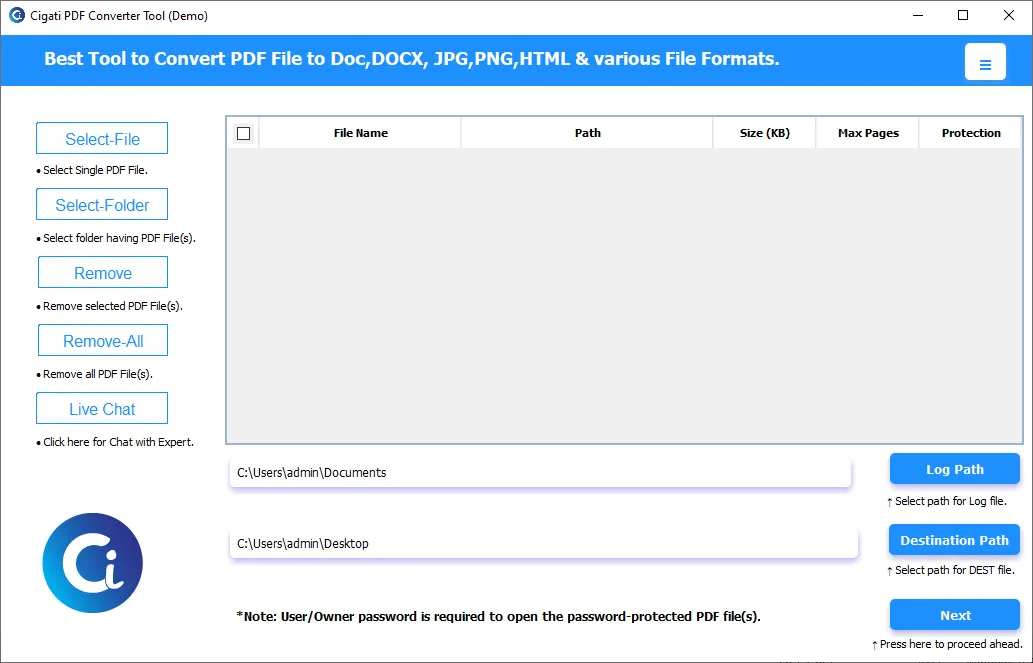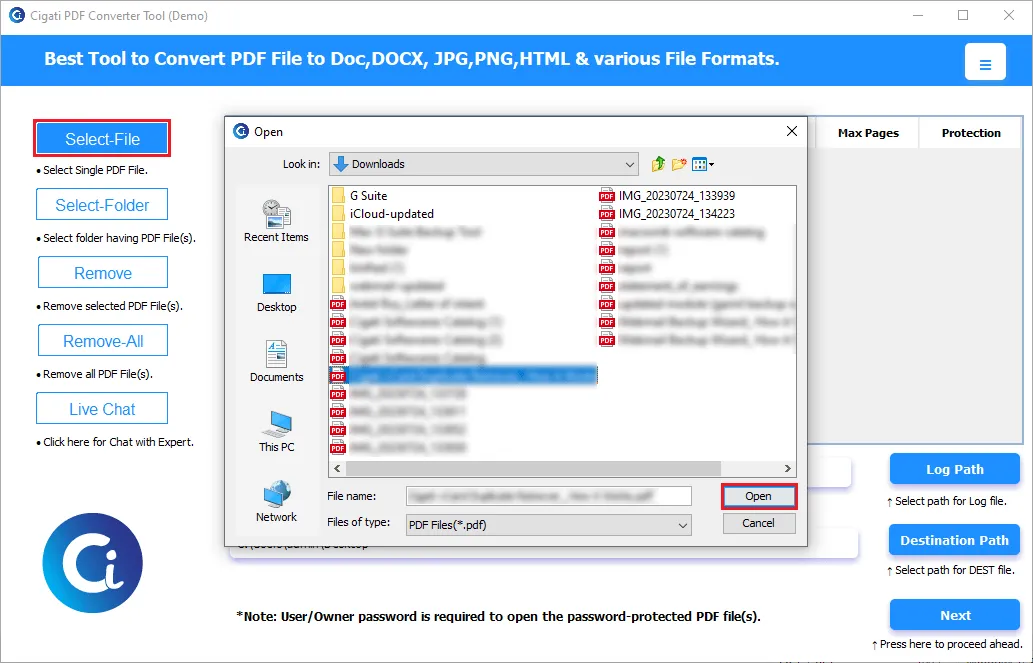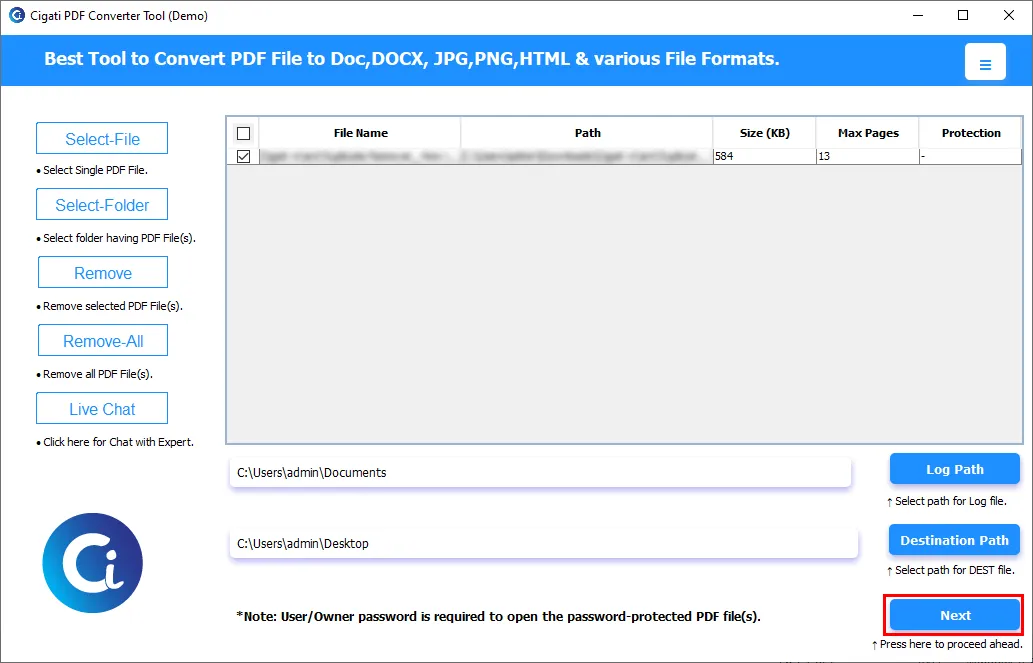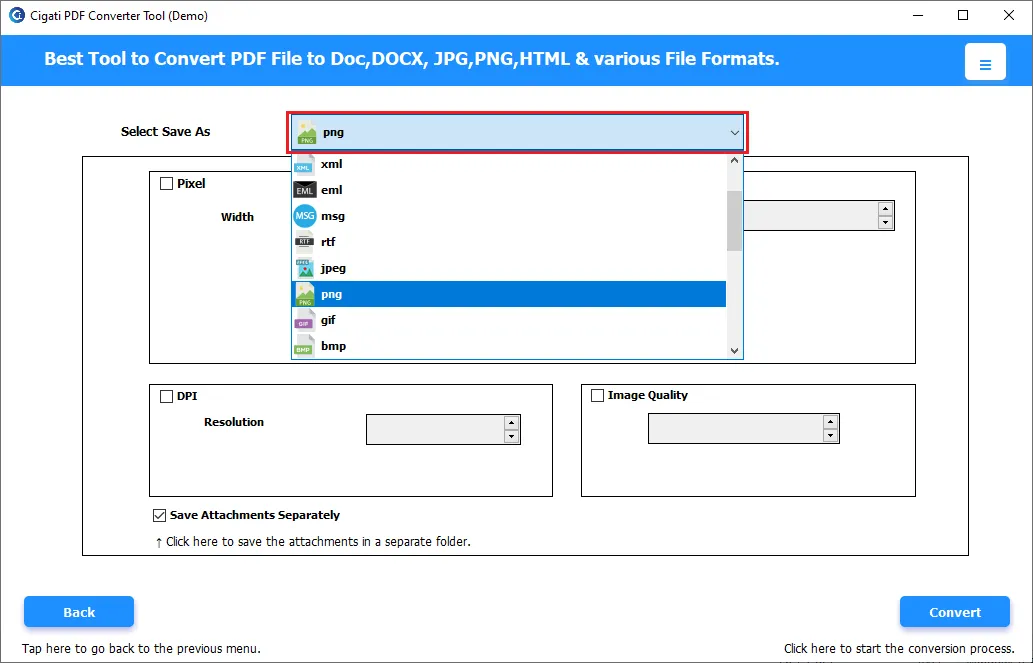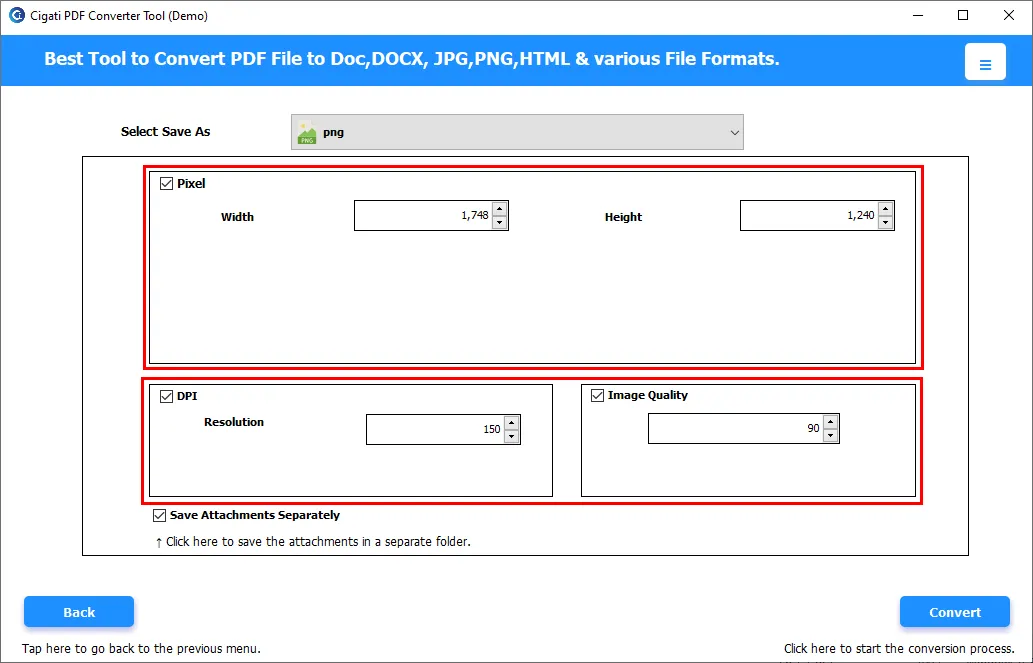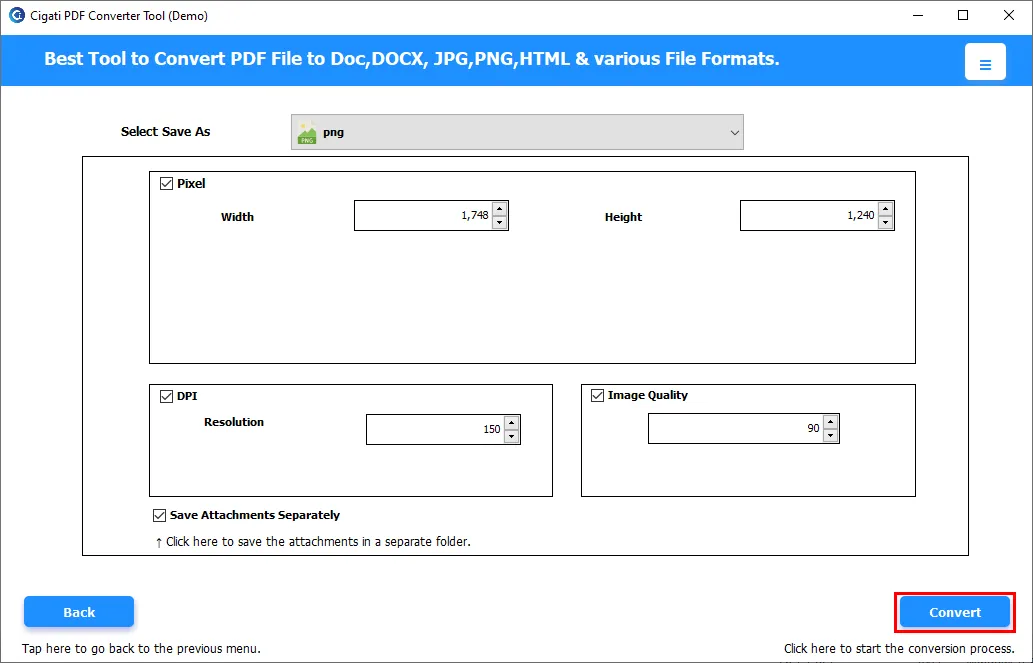PDF Document Converter
An Outstanding Utility to Convert PDF Files into Multiple File Formats.
Cigati PDF Converter Tool is the foremost software that can convert your PDF files into several file formats like DOC, DOCX, XML, HTML, MOBI, TIFF, PPM, TXT, PPT, etc. It takes care of PDF users who want to convert their PDF documents into other formats. Moreover, the tool is equipped with additional features that safeguard the PDF file data while conversing.